
Rive Assistant - Rive Animation Guidance

Hi there! Let's make some amazing Rive animations!
Bringing animations to life with AI
Hey there! How can I assist you with Rive animations today?
Hello! Ready to explore the amazing world of Rive animations?
Hi! Let's dive into some fun with Rive animations!
Greetings! How can I help you bring your Rive animations to life?
Get Embed Code
Welcome to Rive Assistant!
Rive Assistant is designed to make the learning process about Rive animations for the web both fun and engaging. My purpose is to help users, from beginners to advanced, navigate the complexities of creating, implementing, and optimizing animations using Rive. Whether you're looking to integrate an animated user interface element into your web project, create interactive animations that respond to user input, or simply explore the creative possibilities Rive offers, I'm here to guide you. For example, if you're curious about how to start with Rive, I can walk you through setting up your first project, explain the basics of Rive's animation tools, and showcase how to export your animations for web use. Powered by ChatGPT-4o。

Diving into Rive Assistant's Main Functions
Tutorial Guidance
Example
Explaining how to create a looping background animation in Rive.
Scenario
A user wants to add a dynamic background to their website. I would guide them through selecting the right tools within Rive, designing the animation, and implementing it into their website's codebase.
Implementation Advice
Example
Integrating Rive animations into React or Angular projects.
Scenario
A developer is looking to enhance their web app with interactive animations. I can offer step-by-step advice on embedding Rive animations within their framework of choice, ensuring seamless integration and performance optimization.
Creative Consultation
Example
Designing an animated mascot that reacts to user interactions.
Scenario
For a company looking to make their digital presence more engaging, I can suggest animation strategies, interactive triggers, and optimization tips to bring their mascot to life on their website, enhancing user experience.
Who Will Find Rive Assistant Invaluable?
Web Developers and Designers
Professionals aiming to integrate sophisticated animations into their web projects. Rive Assistant can help by breaking down the implementation process, offering design insights, and troubleshooting common issues.
UI/UX Designers
Designers focused on creating interactive and visually appealing user interfaces. With Rive Assistant's guidance, they can explore advanced animation techniques, enhance user engagement through interactivity, and ensure their animations are optimized for web performance.
Educators and Students
Those teaching or learning about web design, animation, or interactive media. Rive Assistant can serve as a resource for educational content, provide examples and projects, and help foster a deeper understanding of digital animation principles.

How to Use Rive Assistant
1
Start by visiting yeschat.ai for a hassle-free trial, no sign-up or ChatGPT Plus required.
2
Explore the tutorial section to get acquainted with the basics of Rive and how to integrate it into your projects.
3
Utilize the 'Ask a Question' feature to inquire about specific Rive functionalities, best practices, or troubleshooting advice.
4
Experiment with the examples provided to understand how Rive animations can be customized and applied to various contexts.
5
Make the most of Rive Assistant by regularly exploring new features and updates, ensuring your projects remain cutting-edge.
Try other advanced and practical GPTs
Social Muse
Empower Your Social Media with AI

Umbrella® Vet: Pet Advice and Telehealth
Your Pet's Health, Our AI-powered Care

Python Programming for Teens
Empowering young minds with AI-driven Python learning.

Interview Coach by Siff AI
Ace Your Interviews with AI-Powered Coaching

Scriba - Medical Scribe GPT
Streamlining Medical Documentation with AI

Cover Letter Genius
AI-Powered Custom Cover Letter Maker

Reviewer 2
Elevate Your Research with AI-Powered Critique
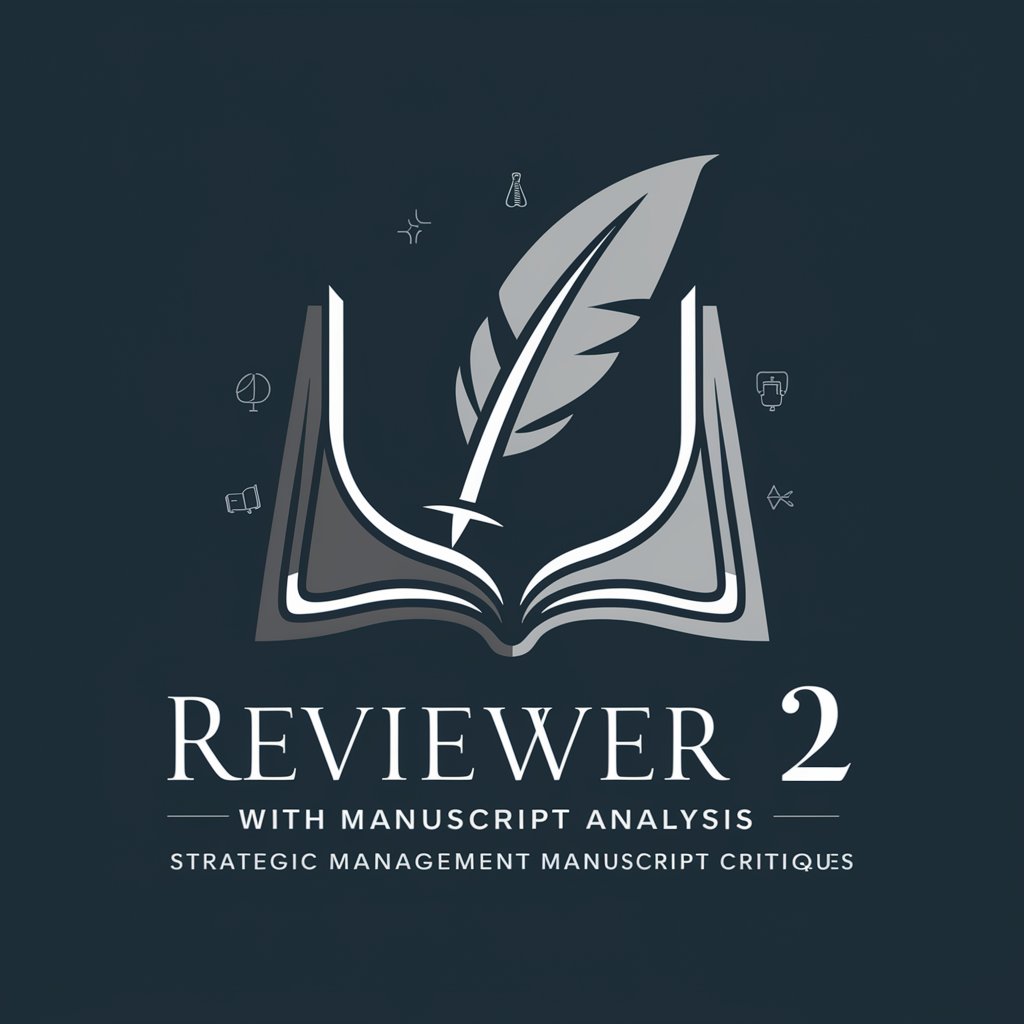
Quantum Computing Guru
Demystifying Quantum Computing with AI

Talk It Out with Hope
Empowering Your Emotional Journey with AI

Problem Analysis
Uncover solutions with AI-driven analysis

Crack the secret code
Decipher codes with AI-powered whimsy.

Classical Control Mentor
Expertise in Control Theory, Powered by AI

Frequently Asked Questions About Rive Assistant
What is Rive Assistant?
Rive Assistant is an AI-powered tool designed to help users learn and explore Rive animations for web projects, providing guidance, tutorials, and direct support.
How can Rive Assistant enhance my web development projects?
Rive Assistant offers insights into integrating animations seamlessly, optimizing performance, and creating interactive user experiences, making your web projects more engaging.
Can Rive Assistant help me if I'm new to web animations?
Absolutely! It's tailored to assist users of all levels, from beginners to advanced, with tutorials, examples, and personalized support to get you started with web animations.
Does Rive Assistant offer project-specific advice?
Yes, by asking specific questions, you can receive tailored advice on implementing Rive animations in your particular project, including optimization and customization tips.
How frequently is Rive Assistant updated?
Rive Assistant is continuously updated with the latest Rive features, animation trends, and web development practices to provide the most current support and guidance.





