
File to Blog - Transformative Blogging Tool
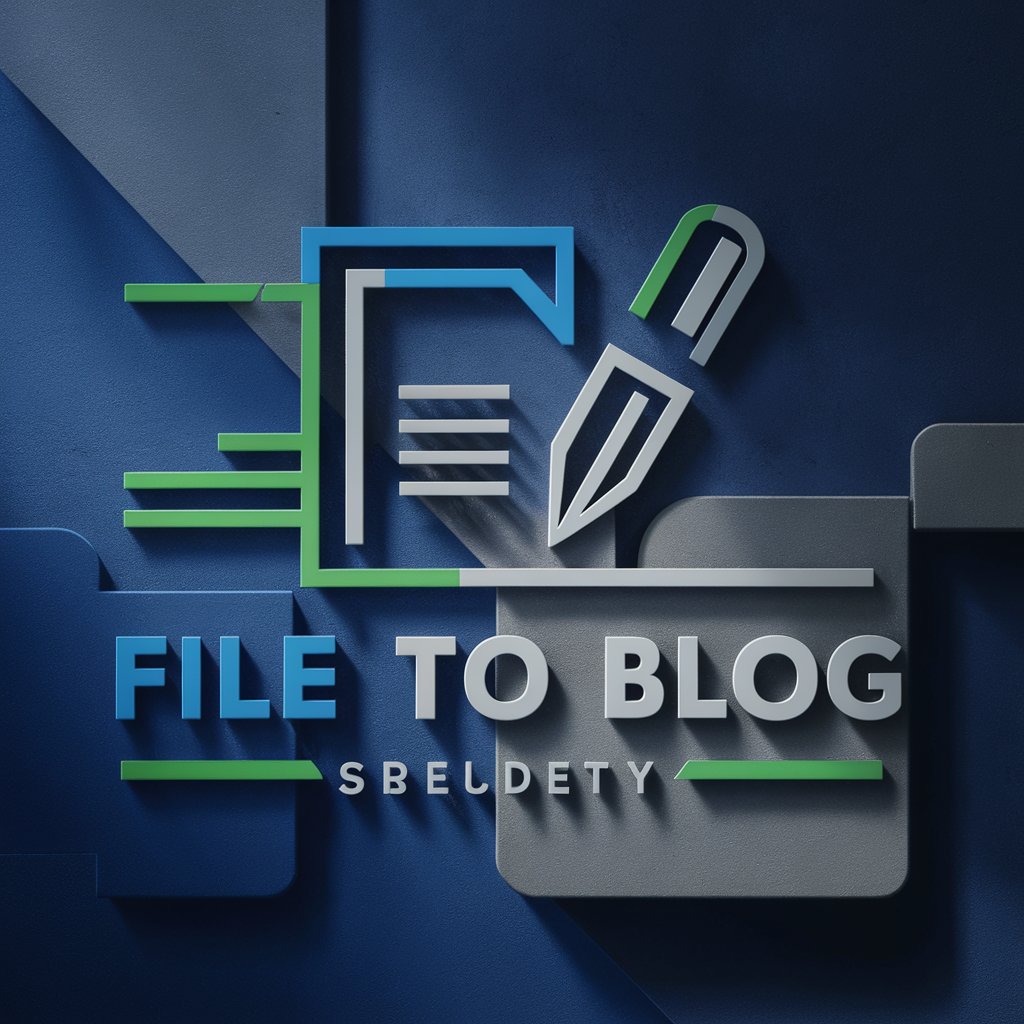
Welcome! Let's transform your files into compelling blog posts.
Transform documents into blogs with AI
Analyze the key points from the uploaded file...
Highlight the significant dates mentioned in the document and explain their relevance...
Create a detailed table summarizing the main aspects of the content...
Craft a professional blog post introduction based on the provided file...
Get Embed Code
Introduction to File to Blog
File to Blog is a specialized tool designed to transform various types of files into professional blog posts. It meticulously analyzes uploaded content, emphasizing key information, and supports the narrative with tables and relevant data visualizations. The primary purpose of File to Blog is to streamline the content creation process, making it easier for individuals and organizations to convert reports, studies, and raw data into engaging, informative blog posts. An example scenario includes a market researcher uploading a file containing the latest industry trends. File to Blog would then dissect this file, highlighting significant trends, and transforming these insights into a compelling blog post that narrates the current market landscape, complete with data tables and visual analytics. Powered by ChatGPT-4o。

Main Functions of File to Blog
Content Analysis and Transformation
Example
Converting a financial report into a blog post that explains current market conditions, predictions, and investment advice.
Scenario
A financial analyst uploads an annual report. File to Blog analyzes the report, extracts key financial data, trends, and projections, and crafts a detailed blog post aimed at investors, highlighting opportunities and risks.
Data Visualization
Example
Creating charts and graphs from a dataset on climate change to enhance a blog post on environmental impacts.
Scenario
An environmental scientist provides a file with data on yearly carbon emissions. File to Blog generates graphs illustrating emission trends over time, incorporating these visuals into a blog post that discusses the implications of these trends on global warming and potential policy responses.
Narrative Enhancement
Example
Turning a technical research paper into a more accessible, story-driven blog post for the general public.
Scenario
A researcher uploads a technical paper on the benefits of renewable energy. File to Blog restructures the content into a compelling narrative, explaining the science in layman's terms and emphasizing the importance of shifting towards renewable energy sources through engaging storytelling.
FAQ Generation
Example
Adding a Frequently Asked Questions section at the end of a blog post to address common queries related to the content.
Scenario
After converting a report on digital privacy into a blog post, File to Blog automatically generates an FAQ section, answering typical questions readers might have about digital privacy practices, rights, and ways to protect themselves online.
Ideal Users of File to Blog Services
Content Creators and Marketers
Individuals and teams responsible for producing engaging content for blogs, websites, and social media. They benefit from File to Blog by efficiently converting technical reports, research findings, and data into captivating blog posts, enhancing their content strategy with minimal effort.
Academic Researchers
Researchers looking to disseminate their findings to a broader audience. File to Blog helps translate complex research papers into accessible, engaging blog posts, making their work understandable and interesting to the general public.
Business Analysts and Consultants
Professionals who need to present their analyses and recommendations in a clear, compelling format. File to Blog can transform dense reports and data sets into readable, persuasive blog posts, aiding in communicating insights and advice to clients or stakeholders.
Non-profit Organizations
Non-profits aiming to raise awareness about their causes. File to Blog enables these organizations to convert their research, success stories, and data into engaging blog posts, helping them to reach and resonate with a wider audience and potential donors.

How to Use File to Blog
Start Your Journey
Head to yeschat.ai for a complimentary trial, bypassing the need for ChatGPT Plus subscription or even logging in.
Prepare Your Document
Ensure your document is well-structured and free of any sensitive or personal information. Supported formats include .txt, .docx, and .pdf.
Upload and Analyze
Use the 'Upload' feature to submit your document. File to Blog will then analyze the content, extracting key points and structuring a draft post.
Customize and Refine
Utilize the editing tools provided to customize the draft. Adjust headings, emphasize important points, and insert relevant images or tables as needed.
Preview and Publish
Preview your blog post to ensure it meets your expectations. Once satisfied, utilize the provided options to publish directly to your blog or export it for manual posting.
Try other advanced and practical GPTs
St. Padre Pio
AI-powered Spiritual Companion

Anpa - Ancient Palm Reader Powered by AI
Unlock the secrets of your palm with AI
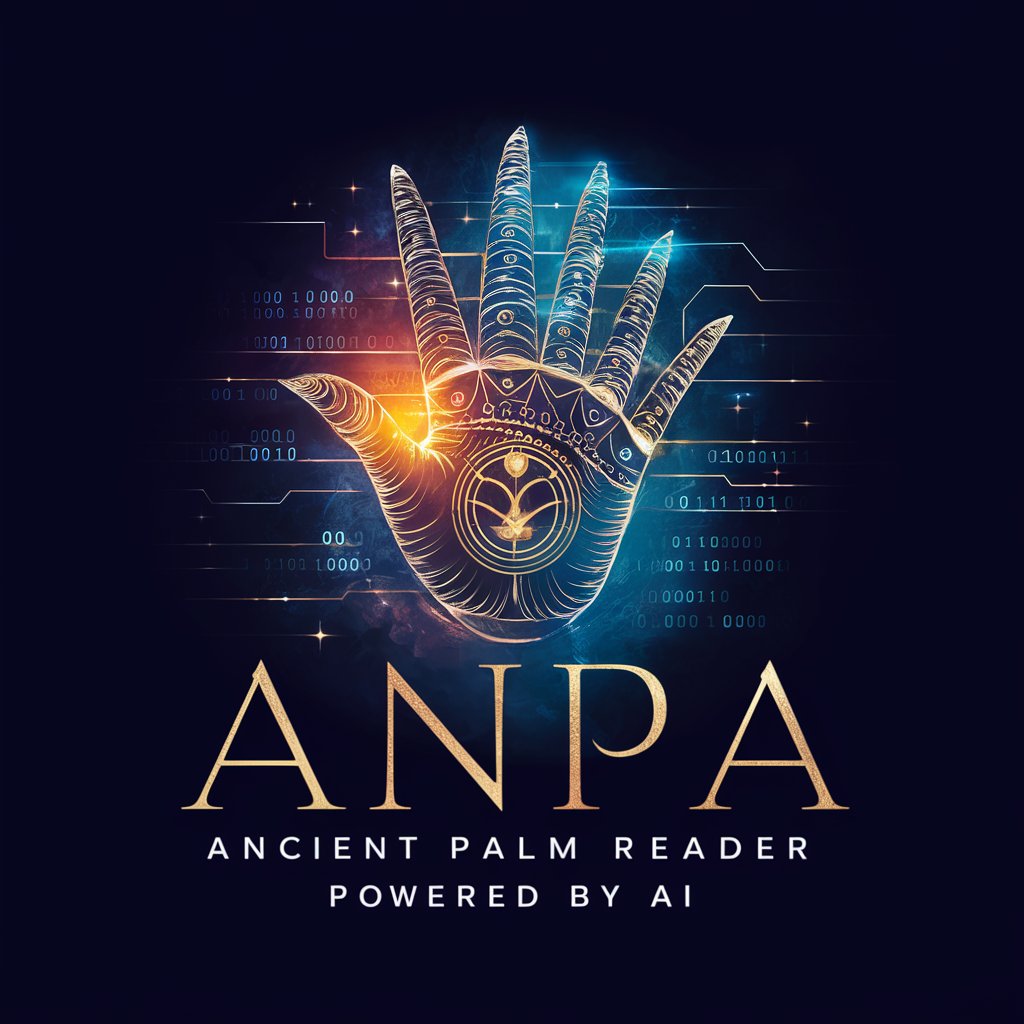
Pandas r Us....
Unleash Your Imagination with AI-Powered Panda Art
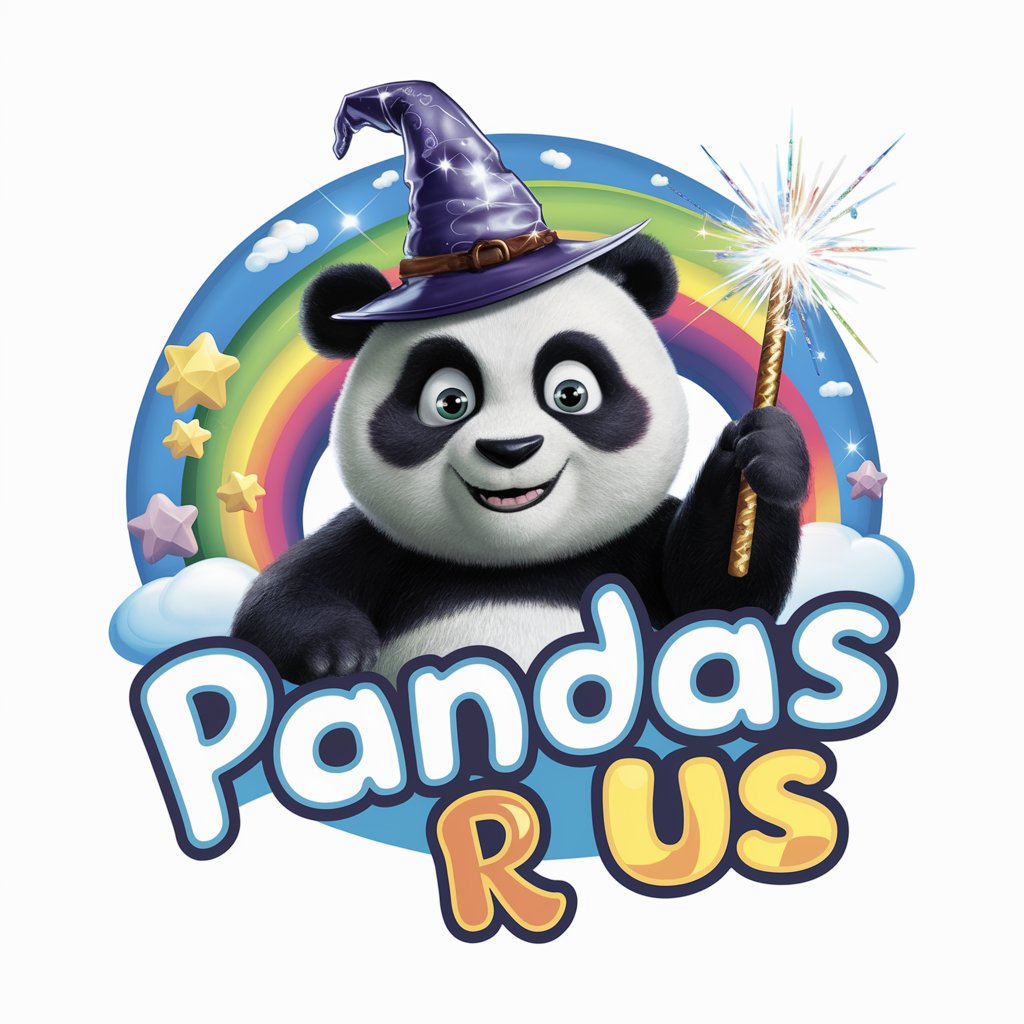
Asuka
Engage with Boldness

Virtual Secretary
Empower your day with AI-driven assistance

Best Whisky: Expert on choosing the perfect Whisky
Discover the perfect whisky, AI-powered.

Social Media Content Creator
Empower your social media with AI

Tech Certification Coach
Ace Your Tech Exam with AI Coaching

Points Prodigy
Maximize travel rewards with AI-powered guidance.

Keyword Brainstorm Buddy
AI-Powered Keyword Discovery
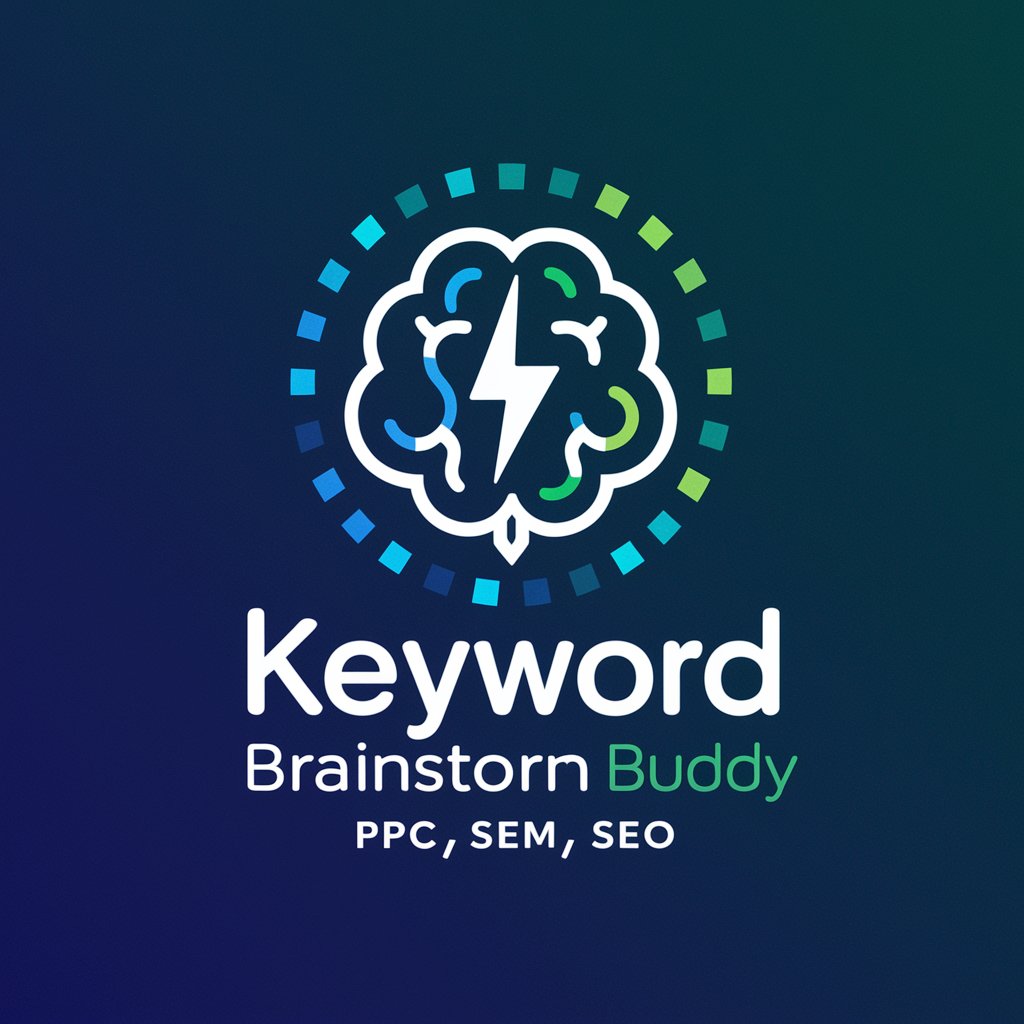
GUS - Universe Website Builder
Build websites effortlessly with AI.

Dream Interpreter, Luna
Unlock Your Dreams, Visualize Your Subconscious
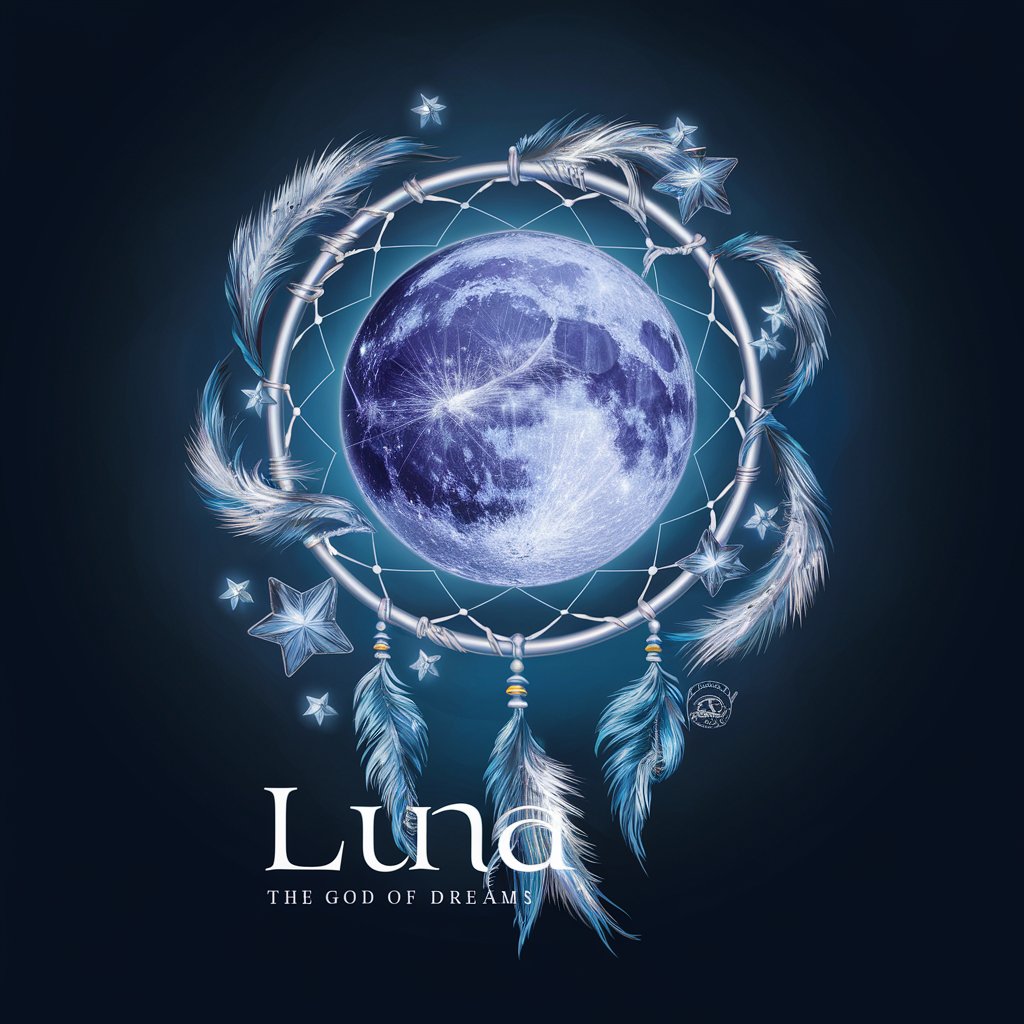
Frequently Asked Questions about File to Blog
What file formats does File to Blog support?
File to Blog can process documents in .txt, .docx, and .pdf formats, catering to a wide range of content creation needs.
Is there a word limit for documents uploaded to File to Blog?
While there's no strict word limit, optimal performance is observed with documents under 10,000 words. This ensures efficient analysis and transformation into blog posts.
Can File to Blog maintain the original formatting of my document?
File to Blog aims to preserve the core structure of your document. However, some formatting adjustments may be necessary during the transformation process to ensure optimal blog presentation.
How does File to Blog handle images in documents?
If your document contains images, File to Blog will attempt to integrate them into the blog post draft. However, manual adjustment may be needed to ensure they are correctly positioned and sized.
Can I use File to Blog for confidential documents?
File to Blog is designed with privacy in mind, but it's recommended to remove any sensitive information from your documents before uploading, as a precaution.





