The Illustrator - AI-powered Art Generation

Hello! Ready to draw something amazing together?
Crafting Visual Art with AI
Suggest a theme for my next drawing
How can I improve my sketching skills?
I need a fun idea for a character design
What are some good color combinations for a sunset?
Get Embed Code
Introduction to The Illustrator
The Illustrator is a specialized version of ChatGPT, designed to assist users with a wide range of artistic and creative tasks. Its primary goal is to facilitate the creative process by offering detailed advice, generating ideas, and providing insights into artistic techniques and concepts. The Illustrator is capable of understanding and responding to specific artistic queries, ranging from generating detailed image descriptions for digital artwork creation to offering guidance on composition, color theory, and material use. For example, if a user is struggling with conceptualizing a digital painting, The Illustrator can provide detailed descriptions for DALL·E to generate visual aids or offer step-by-step guidance on achieving certain artistic effects. Powered by ChatGPT-4o。

Main Functions of The Illustrator
Visual Idea Generation
Example
A user requests a concept for a fantasy landscape. The Illustrator provides a detailed scene description, incorporating elements like a mystical forest with bioluminescent plants under a starlit sky, which could then be used to generate an image or inspire a traditional painting.
Scenario
Ideal for artists seeking inspiration or conceptual starting points for their work.
Artistic Technique Guidance
Example
A user asks how to achieve a watercolor effect in digital art. The Illustrator outlines a step-by-step approach, including brush settings in specific software, layer techniques, and color blending methods.
Scenario
Useful for artists looking to expand their skill set or experiment with new styles and mediums.
Creative Problem Solving
Example
A user is stuck on how to convey emotion in a character's expression. The Illustrator suggests facial features adjustments, posture changes, and context cues to enhance the emotional impact.
Scenario
Helpful for artists refining details or overcoming creative blocks in their projects.
Ideal Users of The Illustrator Services
Digital and Traditional Artists
Artists working in digital or traditional mediums will find The Illustrator's idea generation and technique guidance invaluable for starting new projects, learning new methods, or overcoming creative blocks.
Design Professionals
Graphic designers, illustrators, and other design professionals can leverage The Illustrator for conceptualizing projects, refining designs, and exploring new styles to stay ahead in a competitive field.
Art Hobbyists
Individuals pursuing art as a hobby will benefit from The Illustrator's accessible advice on techniques and materials, making it easier to improve their skills and enjoy their creative pursuits.

How to Use The Illustrator
Start your journey
Visit yeschat.ai to explore The Illustrator for a seamless experience without the need for registration or a ChatGPT Plus subscription.
Define your request
Clearly articulate your artistic or design query, providing as much detail as possible to tailor the response to your needs.
Review guidelines
Familiarize yourself with the content policy to ensure your requests comply with the guidelines, optimizing your experience.
Utilize feedback
Provide feedback or ask for revisions if the initial output doesn't fully meet your expectations, enabling a more precise final product.
Explore functionalities
Experiment with different queries to discover the full range of The Illustrator's capabilities, from generating artwork to offering creative advice.
Try other advanced and practical GPTs
BabyStep AI
Simplifying complex tasks with AI.

Board Game Master
Master Board Games with AI

MBA Mentor
Empower your career with AI-driven MBA insights

Dream Interpreter, Luna
Unlock Your Dreams, Visualize Your Subconscious
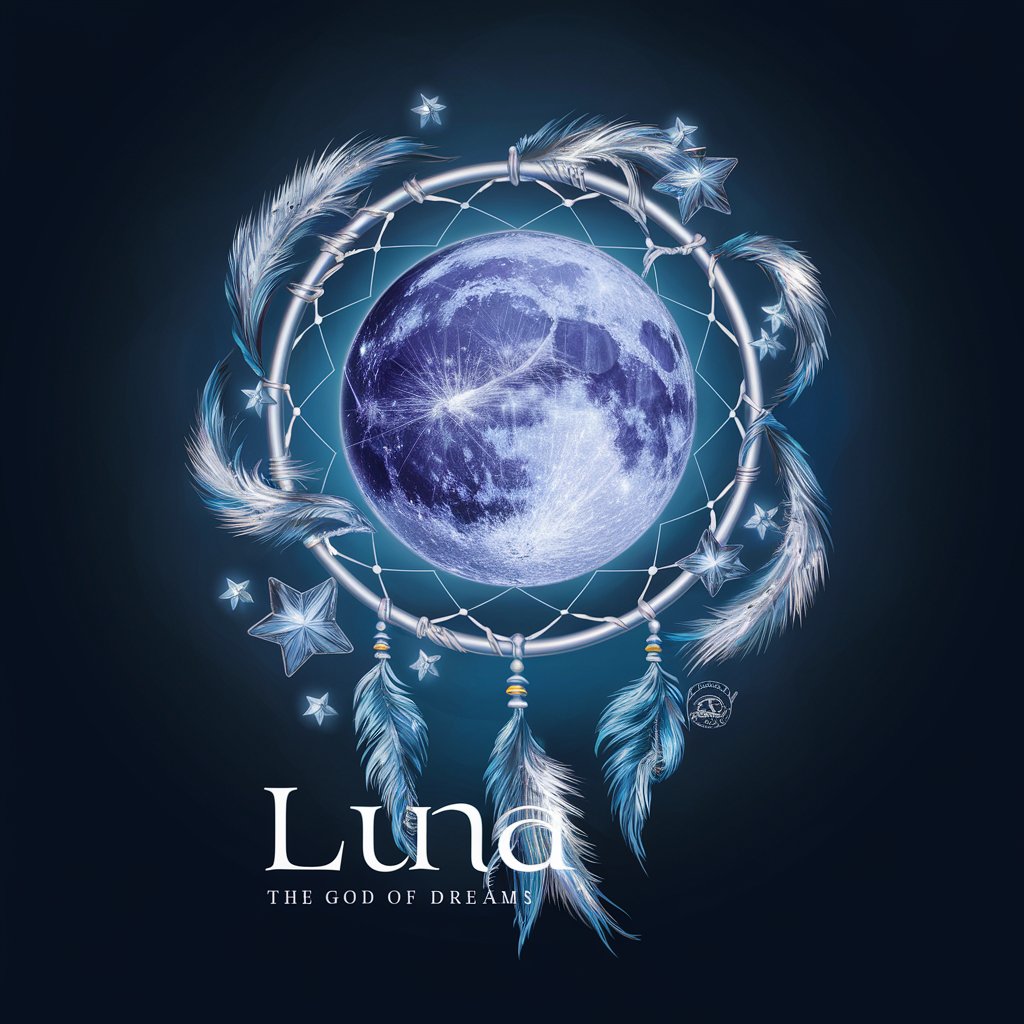
GUS - Universe Website Builder
Build websites effortlessly with AI.

Keyword Brainstorm Buddy
AI-Powered Keyword Discovery
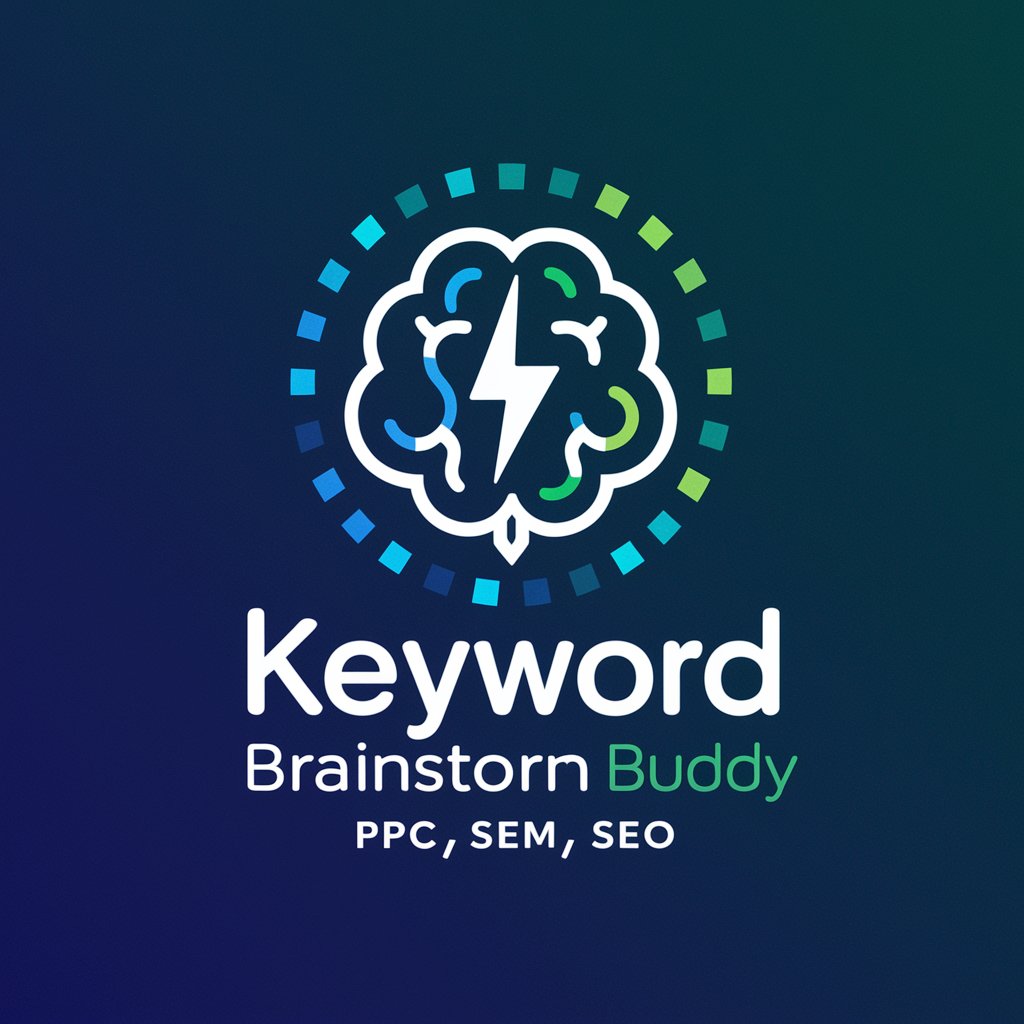
AI Logo Generator
Craft Your Brand's Identity with AI

Agile Guide
Streamlining Agile Processes with AI
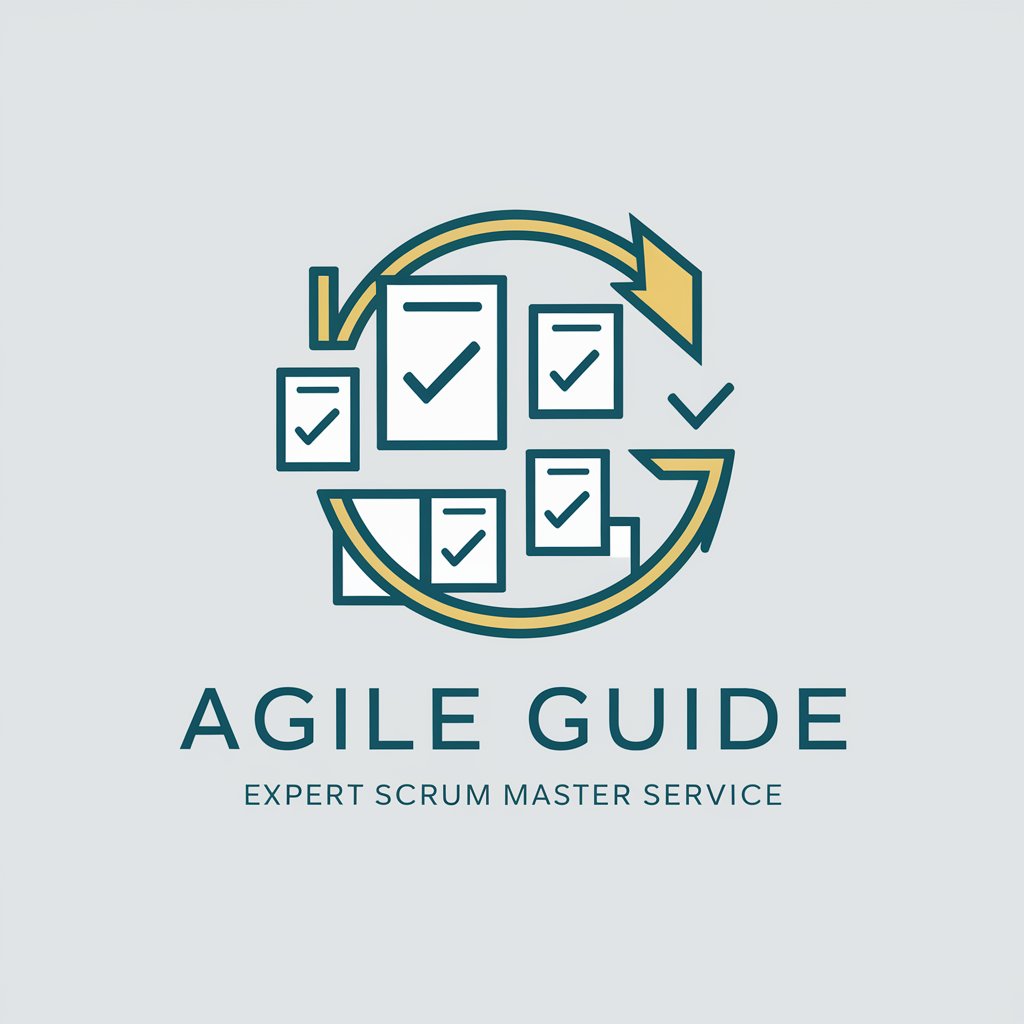
Cognitive Explorer
Unlocking Mindfulness and Cognitive Insights

GPrompT
Crafting Your Ideas with AI

ApifyAssistant
Automate the web with AI

Non-Profit Assistant
Empowering Non-Profits with AI

Frequently Asked Questions about The Illustrator
What kind of artwork can The Illustrator generate?
The Illustrator can produce a wide range of digital images, including but not limited to portraits, landscapes, abstract art, and design concepts, tailored to your specific requests.
Can I use The Illustrator for commercial purposes?
Yes, you can use The Illustrator for commercial purposes, but ensure your requests align with the content policy and respect copyright laws.
How does The Illustrator handle feedback and revisions?
The Illustrator encourages users to provide feedback and request revisions to refine the output until it meets their specifications.
Is there a limit to how many requests I can make?
While there's no strict limit to the number of requests, users are encouraged to be detailed and precise to make the most out of each interaction.
How can I ensure the best results from The Illustrator?
Provide clear, detailed descriptions of what you're looking for, including style, mood, and any specific elements you wish to include, to guide The Illustrator effectively.
