GPrompT - Custom AI-Powered Assistance

Hi there! How can I help you today?
Crafting Your Ideas with AI
How can I assist you with your prompt engineering needs today?
What kind of prompt do you need help creating?
Let's get started! What are you looking to achieve with your prompt?
Need help crafting a clear and effective prompt? Tell me more about your requirements.
Get Embed Code
Introduction to GPrompT
GPrompT is a specialized version of ChatGPT, designed to optimize interactions through effective prompt engineering. It leverages the capabilities of large language models, particularly GPT-4, to understand and reformulate user prompts into more effective queries. This process aims to enhance the clarity, relevance, and precision of the responses generated by the model. GPrompT's design is rooted in the principles outlined in a comprehensive guide on prompt engineering, focusing on tactics such as writing clear instructions, specifying steps, and providing examples to improve interaction quality. An illustrative scenario for GPrompT's application might include assisting a user in creating more efficient search queries for academic research, where the original prompt is vague or broad. GPrompT would refine this into a well-structured query, specifying fields of study, relevant keywords, and desired outcomes, thus ensuring more targeted and useful search results. Powered by ChatGPT-4o。

Main Functions of GPrompT
Clarifying Instructions
Example
Transforming a broad prompt like 'Tell me about climate change' into a more detailed inquiry such as 'Provide an overview of the latest research findings on the impact of climate change on Arctic biodiversity over the last decade.'
Scenario
This function is particularly useful in educational settings, where students seek specific information for their assignments but may not know how to formulate their queries effectively.
Splitting Complex Tasks
Example
Breaking down a complex task such as 'Organize my business' into manageable subtasks, including 'Develop a financial management plan', 'Create a marketing strategy', and 'Outline the hiring process for new employees.'
Scenario
Start-up founders or small business owners benefit from this function, as it helps them approach the daunting task of business organization in a structured and efficient manner.
Enhancing Research Queries
Example
Refining a research question from 'Find information on diabetes' to 'Search for recent (past 5 years) clinical trials on Type 2 Diabetes Mellitus focusing on dietary interventions.'
Scenario
Researchers and healthcare professionals can leverage this function to filter through vast amounts of information and focus on data that's most relevant to their specific research questions or patient care objectives.
Ideal Users of GPrompT Services
Students and Educators
This group benefits from GPrompT by gaining assistance in narrowing down research topics, formulating thesis statements, and structuring detailed study questions, thereby enhancing the quality of academic work and research.
Content Creators and Marketers
They use GPrompT to refine their content strategies, generate ideas tailored to specific audience segments, and create more engaging and targeted marketing campaigns.
Researchers and Analysts
Professionals in these fields utilize GPrompT for streamlining data collection processes, developing precise research queries, and analyzing complex datasets, thus making their research more efficient and impactful.

How to Use GPrompT
Start Your Trial
Access yeschat.ai for a complimentary trial, with no need for login or a ChatGPT Plus subscription.
Explore Features
Familiarize yourself with GPrompT's capabilities by exploring the provided examples and tutorials available on the platform.
Choose Your Task
Select the type of task you wish to perform with GPrompT, such as writing assistance, code generation, or data analysis.
Customize Your Prompt
Utilize the guidelines for prompt engineering to tailor your inquiries for optimal results, incorporating specific instructions and examples.
Review and Refine
Evaluate the output generated by GPrompT. If necessary, refine your prompt for improved accuracy and relevance.
Try other advanced and practical GPTs
Cognitive Explorer
Unlocking Mindfulness and Cognitive Insights

Agile Guide
Streamlining Agile Processes with AI
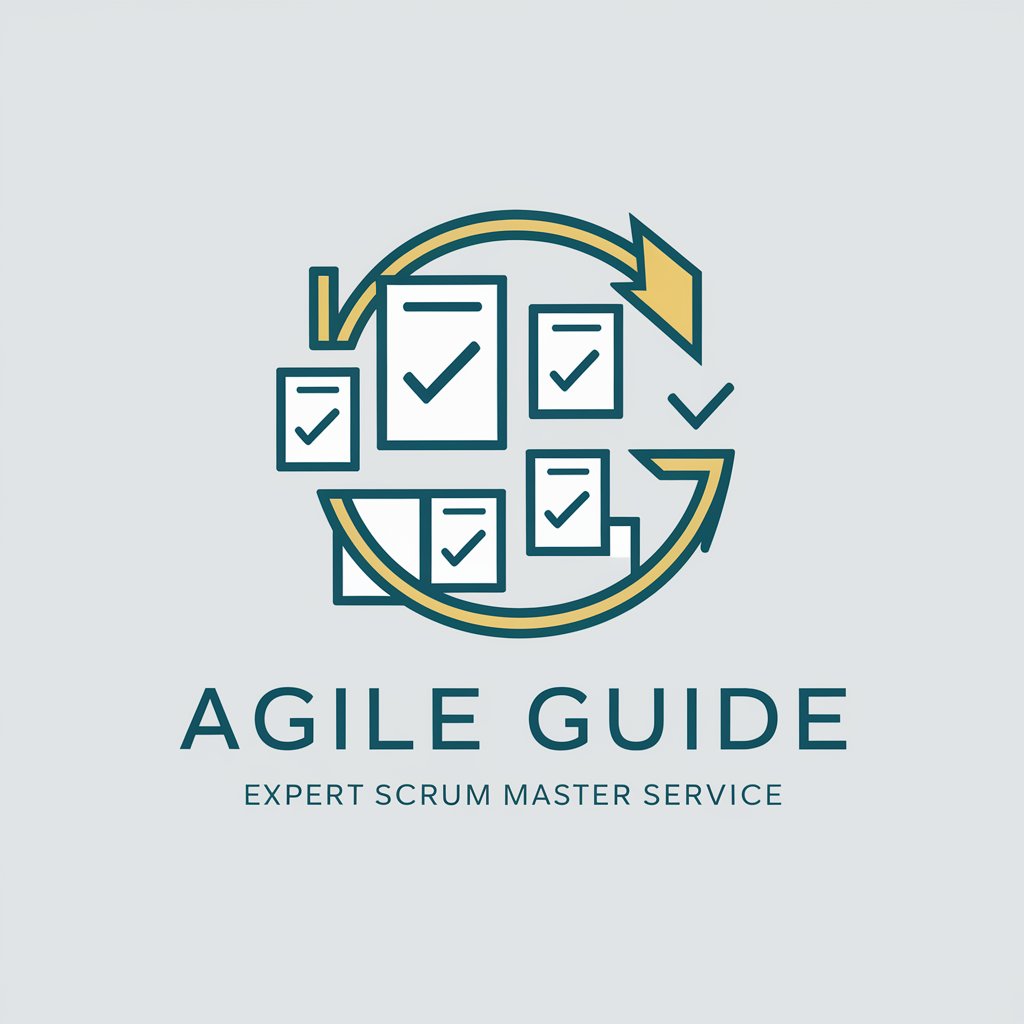
AI Logo Generator
Craft Your Brand's Identity with AI

The Illustrator
Crafting Visual Art with AI

BabyStep AI
Simplifying complex tasks with AI.

Board Game Master
Master Board Games with AI

ApifyAssistant
Automate the web with AI

Non-Profit Assistant
Empowering Non-Profits with AI

Musculoskeletal Writer
Empowering musculoskeletal understanding with AI.

AI 清(70代考え:平均的なリタイア後)
Empowering Your Retirement Journey with AI
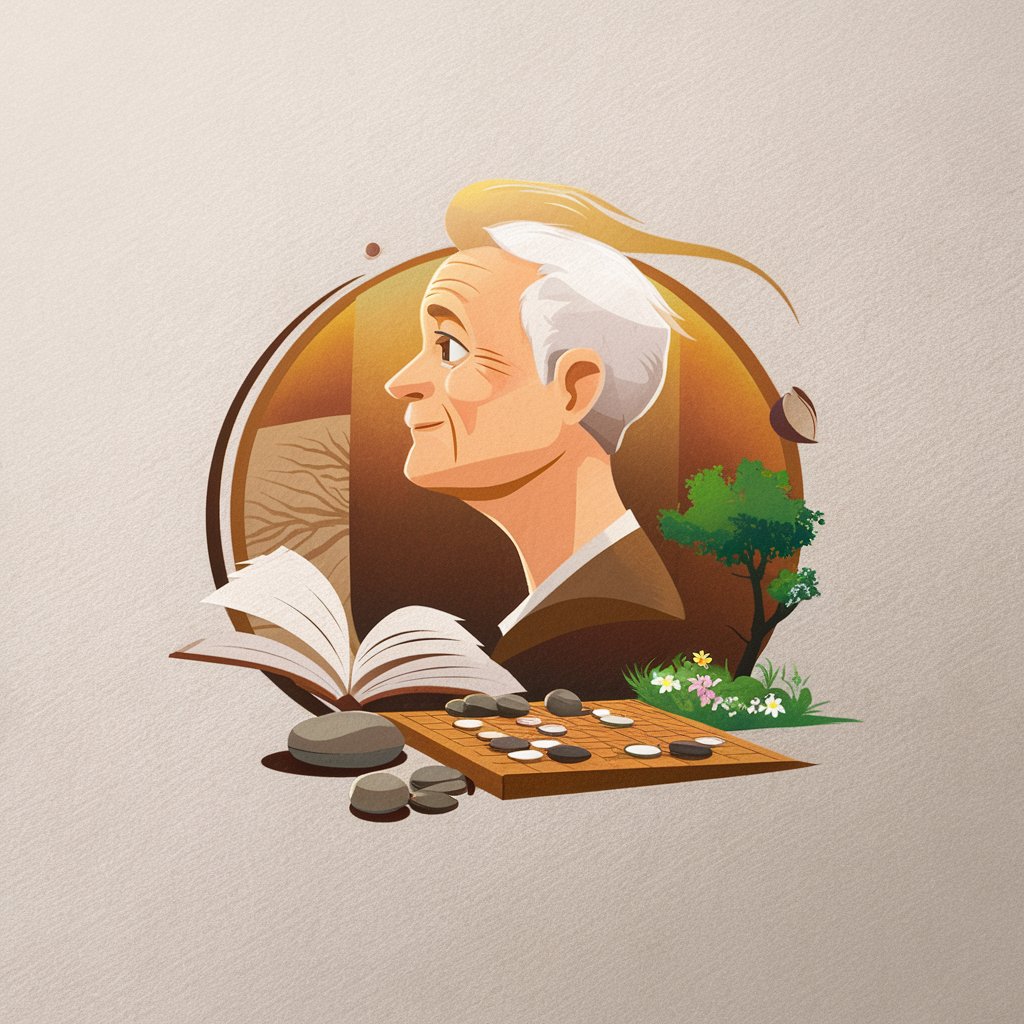
Shadowed Path Goth Event Finder
Unveil the night, discover gothic events.
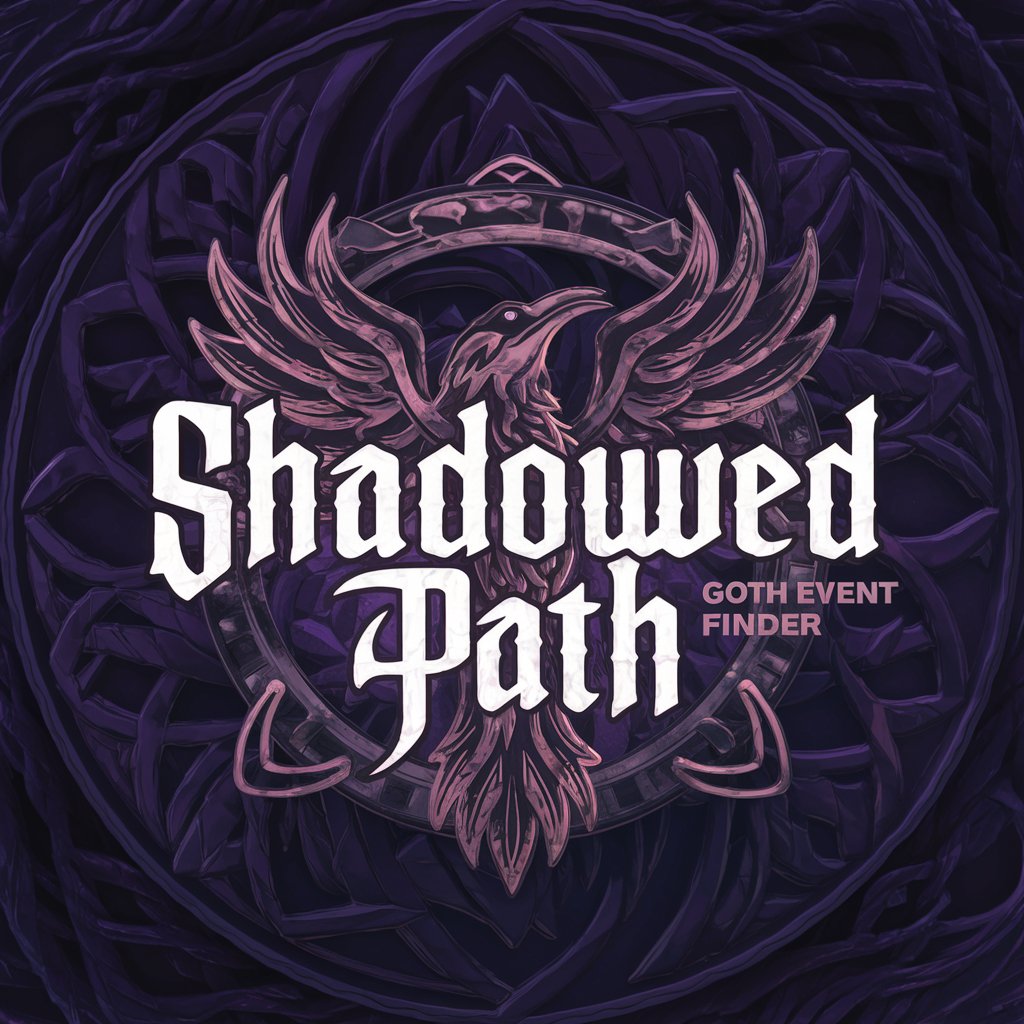
Air Pure AI
Empowering cleaner air with AI

Frequently Asked Questions about GPrompT
What is GPrompT?
GPrompT is an AI-powered tool designed to process user inputs using advanced natural language understanding and generation, enabling tasks like text generation, summarization, and more.
How does GPrompT differ from other AI tools?
GPrompT stands out by allowing users to customize prompts for highly specific tasks, leveraging prompt engineering principles for tailored, high-quality outputs.
Can GPrompT generate code?
Yes, GPrompT can generate and refine code snippets in various programming languages, assisting users in software development and debugging processes.
Is GPrompT suitable for academic research?
Absolutely, GPrompT excels in academic settings, aiding in literature review, hypothesis generation, and research paper writing through its comprehensive knowledge base.
How can I improve my results with GPrompT?
For optimal results, provide detailed prompts, use examples where applicable, and refine your queries based on initial outputs to better guide GPrompT's responses.
