
Rapid Replay - AI-Powered Sports Analysis

Welcome to Rapid Replay, your expert in sports tech solutions.
Capture, Tag, Replay - Revolutionize Your Game with AI
Design an app interface for a sports video tagging system that...
Create a user-friendly feature for cloud storage integration in sports apps where...
Develop a sports analytics dashboard that provides real-time insights on...
Outline the privacy guidelines necessary for public sports event recordings in an app that...
Get Embed Code
Introduction to Rapid Replay
Rapid Replay is a cutting-edge platform designed to enhance the experience of sports event recording and analysis. Its core mission is to provide users with tools that enable efficient capturing, tagging, and sharing of key sports moments. The design purpose revolves around leveraging modern technology to simplify the complexities involved in sports videography and analytics. For example, a high school basketball coach uses Rapid Replay to record game footage, highlight pivotal plays, and share these with the team for post-game analysis. This facilitates a deeper understanding of game dynamics and player performances, making it an invaluable tool for teams aiming to improve their strategies and skills. Powered by ChatGPT-4o。

Main Functions of Rapid Replay
Event Recording
Example
Recording live sports events with ease, using smartphones or tablets.
Scenario
A parent at a youth soccer game uses Rapid Replay to capture their child's first goal, tagging the moment for easy retrieval and sharing with family members who couldn't attend the game.
Moment Tagging
Example
Tagging specific actions or highlights within the recorded footage for quick access.
Scenario
A basketball coach tags key defensive stops and successful plays during a game. Post-game, these tagged moments are used to conduct a focused team review session, highlighting areas of success and needed improvement.
Performance Analysis
Example
Analyzing player performances through tagged videos and statistics.
Scenario
A sports analyst uses Rapid Replay to compile a highlight reel of a player's season, tagging and analyzing key moments to assess the player's development and areas for growth.
Social Sharing
Example
Sharing highlights and key moments on social media or within the app's community.
Scenario
After a thrilling high school football game, a user shares a video of the winning touchdown on social media through Rapid Replay, sparking engagement and celebrations within the community.
Ideal Users of Rapid Replay
Sports Coaches and Teams
Coaches and teams across various sports disciplines benefit from Rapid Replay's capabilities to record games, tag crucial moments, and analyze performances. This aids in strategy development and player improvement.
Parents and Amateur Athletes
Parents recording their children's sports achievements and amateur athletes looking to analyze and improve their own performances find Rapid Replay invaluable for capturing memorable moments and self-assessment.
Sports Analysts and Scouts
Professionals involved in player scouting and performance analysis utilize Rapid Replay to collect, organize, and evaluate player performances, making it easier to identify talent and assess players' strengths and weaknesses.

Getting Started with Rapid Replay
1
Begin by visiting yeschat.ai to explore Rapid Replay with a free trial, no login or ChatGPT Plus subscription required.
2
Download the mobile app or access the web platform to start capturing and tagging sports events.
3
Use the intuitive interface to select your sport and begin recording or uploading existing footage.
4
Tag key moments in the footage using the app's smart tagging features for easy navigation and analysis.
5
Share highlights or full games with team members, coaches, or social media directly from the app.
Try other advanced and practical GPTs
Q*
Empowering Insights with AI Intelligence

Rabbit OS Assistant
Empower Your Tasks with AI

Tech Buddy
Empowering tech solutions, AI-powered.
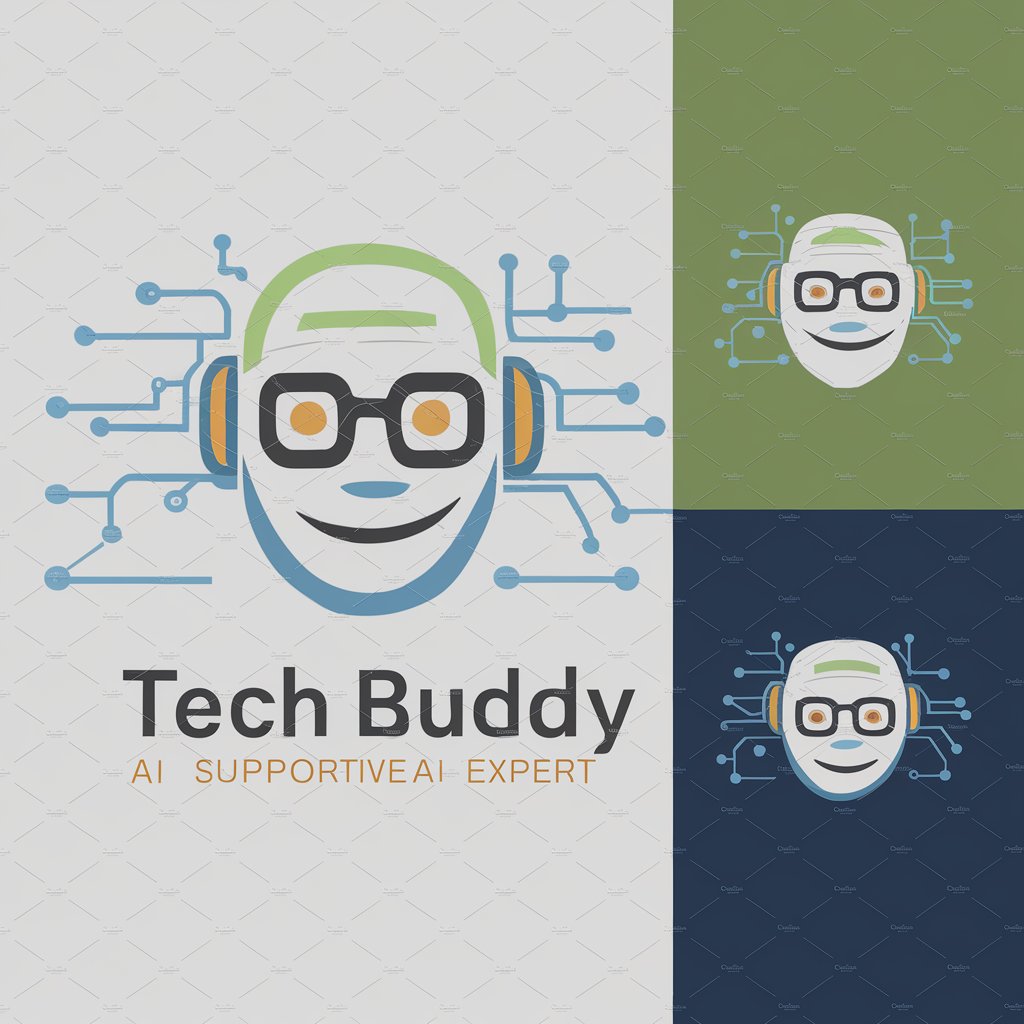
Ai Bible Study Assistant
Explore Scripture with AI Insight
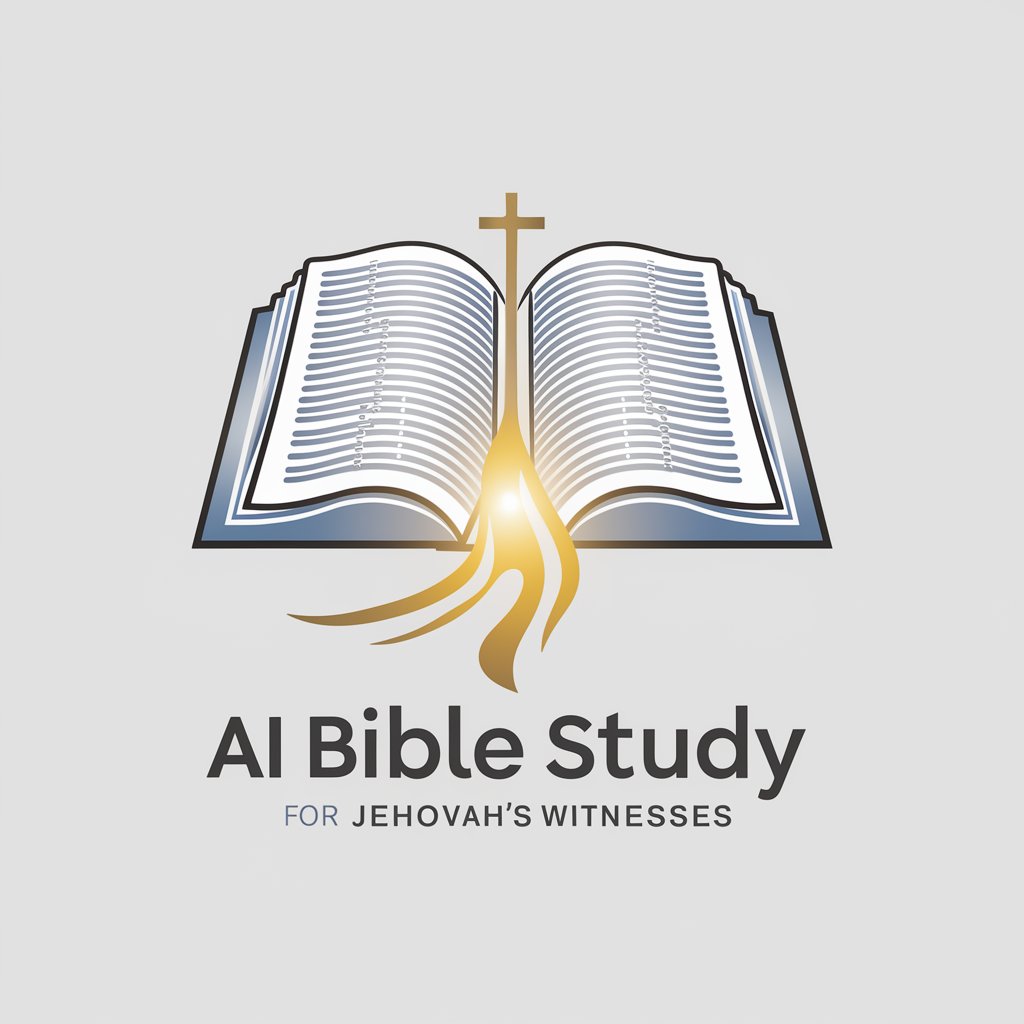
Script Vision Ai
Visualize Your Story, Powered by AI

AAi
Your AI-powered AA Sponsor

AskMyPDF
Unlock PDF insights with AI power

Prove your religion
Challenging beliefs with logic and empathy

GP-Swiftie
Test Your Swiftie Knowledge with AI

Rude Chef
Cooking wisdom with a side of sass.

Vedic Insight
Unveiling Life's Mysteries with AI-Powered Vedic Astrology

MarketingGPT
Elevate Your Marketing with AI

Frequently Asked Questions About Rapid Replay
What makes Rapid Replay unique?
Rapid Replay stands out for its AI-powered tagging feature, allowing users to efficiently categorize and find key moments in sports footage.
Can Rapid Replay be used for any sport?
Absolutely, Rapid Replay supports a wide range of sports, offering flexibility in capturing and analyzing game footage.
How does the smart tagging feature work?
The smart tagging feature utilizes AI to recognize important game events, enabling users to mark these moments automatically or manually for easy access.
Is Rapid Replay suitable for professional teams?
Yes, both amateur and professional teams find Rapid Replay invaluable for game analysis, player development, and sharing highlights.
Can I share footage captured with Rapid Replay?
Definitely. Rapid Replay allows for easy sharing of clips or entire games with teams, coaches, or on social media platforms.





