
Rabbit OS Assistant - Multifunctional AI Tool

Hello! I’m your Rabbit OS Assistant, ready to enhance your digital experience.
Empower Your Tasks with AI
Explain how the Rabbit OS Assistant can enhance productivity by...
Describe the key features of the Rabbit OS Assistant in...
What are the benefits of using the Rabbit OS Assistant for...
How does the Rabbit OS Assistant integrate with daily digital tasks to...
Get Embed Code
Rabbit OS Assistant: A Comprehensive Guide
Rabbit OS Assistant is a Large Action Model (LAM) designed to offer a unique consumer AI experience on devices running Rabbit OS. It excels in text, voice, and vision interactions, aiming to streamline and enhance user interaction with digital interfaces without the need for traditional applications. By learning from users' actions and intentions, Rabbit OS Assistant can perform tasks across various platforms and services directly, providing an app-free online experience. Examples of its use include automating routine tasks, interpreting and executing complex voice commands, and providing visual recognition capabilities to identify objects or text within images, making everyday digital interactions more intuitive and efficient. Powered by ChatGPT-4o。

Core Functions of Rabbit OS Assistant
Automated Task Execution
Example
Scheduling appointments in a calendar app based on an email request without manual entry.
Scenario
Automatically detects action items in received emails and schedules them accordingly, utilizing natural language processing to understand context and details.
Voice Command Interpretation
Example
Turning on home smart devices with a simple voice command.
Scenario
Processes voice commands to interface with smart home systems, enabling users to control lighting, temperature, and security settings through spoken instructions.
Visual Recognition
Example
Identifying and cataloging photos by content.
Scenario
Uses image recognition to sort or tag photos automatically, making it easier to organize and retrieve digital memories based on content, location, or faces.
Real-time Translation
Example
Translating spoken language in real-time during a video call.
Scenario
Leverages advanced language models to provide immediate translation, allowing for seamless communication between speakers of different languages in virtual meetings.
Ideal Users of Rabbit OS Assistant Services
Tech-savvy Consumers
Individuals who are always on the lookout for the latest technological advancements to enhance their digital lifestyle. They benefit from Rabbit OS Assistant's ability to integrate seamlessly with various smart devices and online services, streamlining daily tasks and interactions.
Busy Professionals
Professionals seeking to optimize their workflow and productivity would find Rabbit OS Assistant invaluable. Its capabilities in automating scheduling, managing emails, and providing quick access to information free up valuable time for core work activities.
Accessibility Users
Individuals with disabilities or those requiring assistance in interacting with digital devices can greatly benefit from Rabbit OS Assistant's voice and visual recognition features, making technology more accessible and easier to use.

How to Use Rabbit OS Assistant
Step 1
Visit yeschat.ai for a trial without login requirements or the need for ChatGPT Plus.
Step 2
Select the Rabbit OS Assistant option on the homepage to activate the tool.
Step 3
Input your query or task in the provided text box. Be specific about your needs for accurate assistance.
Step 4
Review the responses or actions performed by the assistant. Utilize the feedback option to refine its understanding of your requirements.
Step 5
Explore advanced features by navigating through the assistant's settings, and customize according to your preferences for an optimized experience.
Try other advanced and practical GPTs
Tech Buddy
Empowering tech solutions, AI-powered.
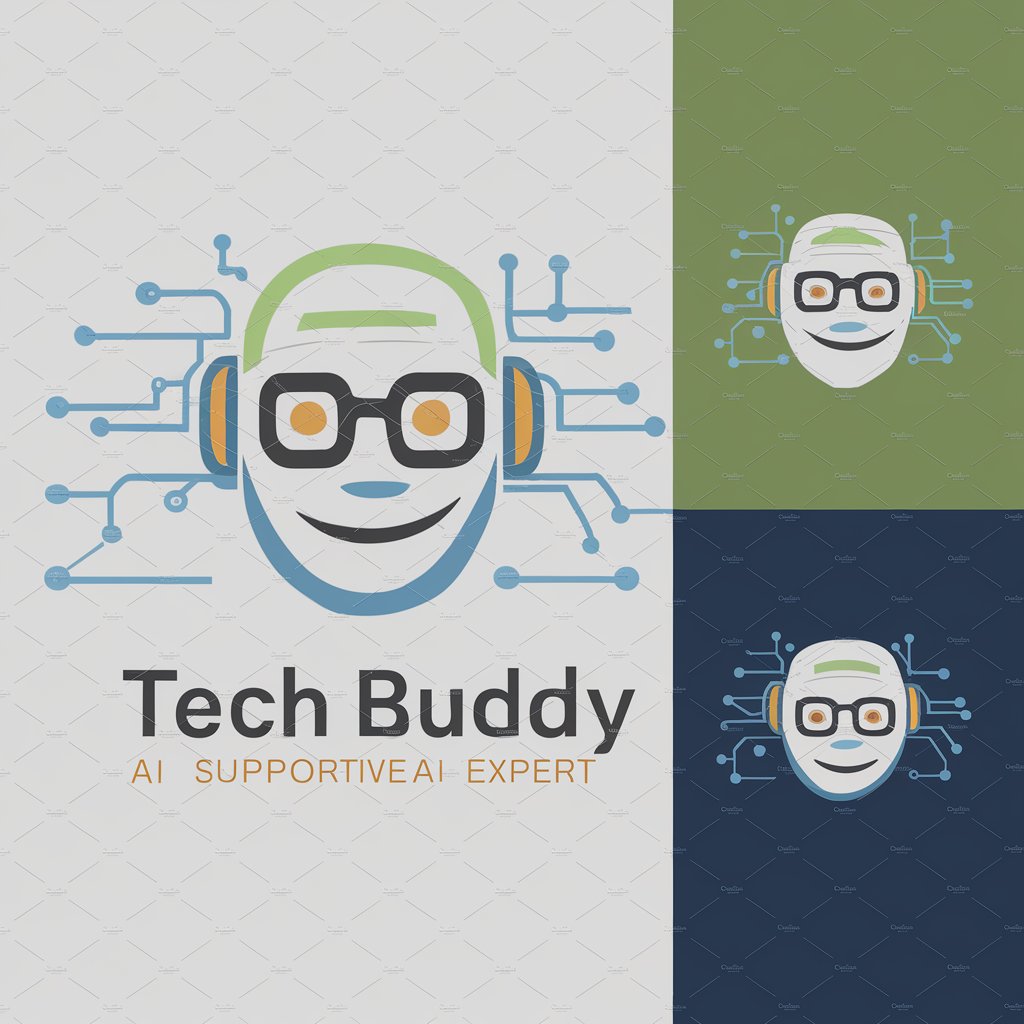
Ai Bible Study Assistant
Explore Scripture with AI Insight
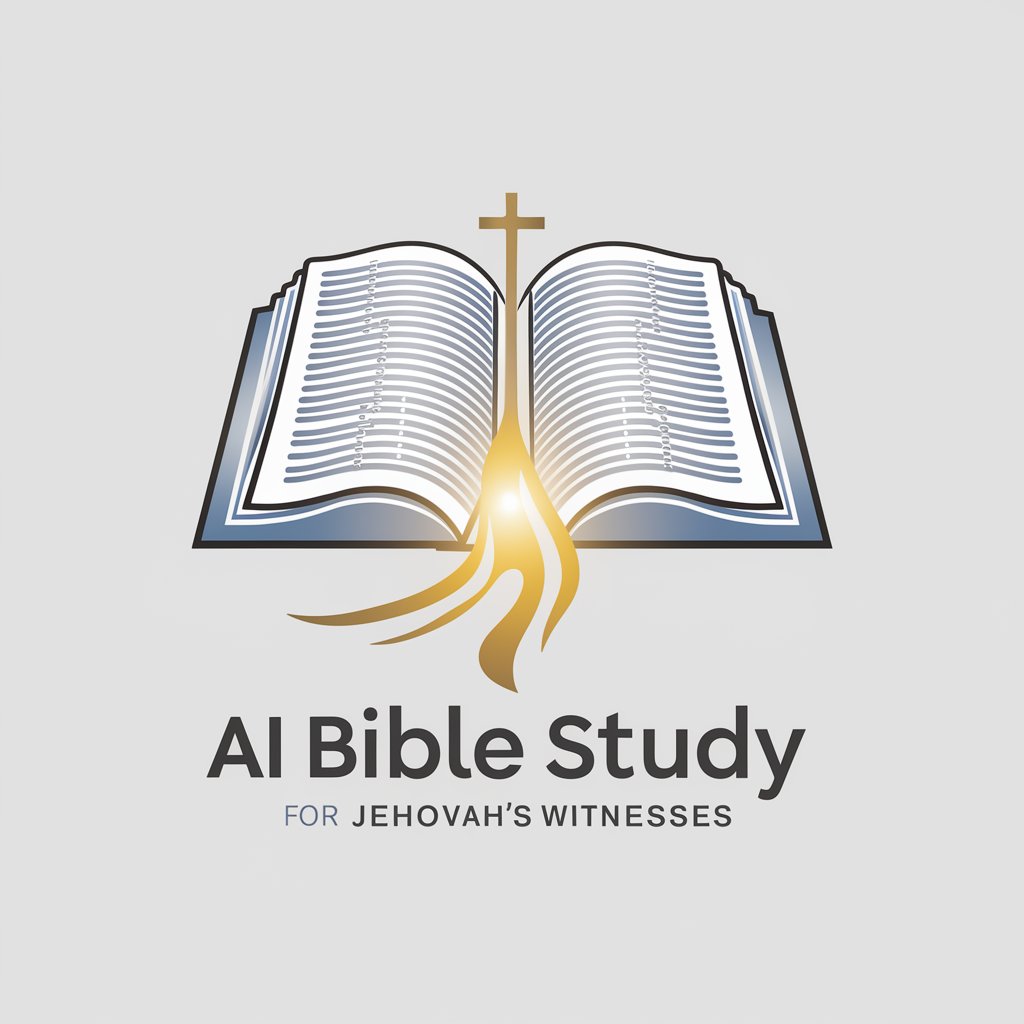
Script Vision Ai
Visualize Your Story, Powered by AI

AAi
Your AI-powered AA Sponsor

LogoSmith
Crafting Your Brand's Visual Identity with AI

Smarty Pal
Empowering education with AI imagery.
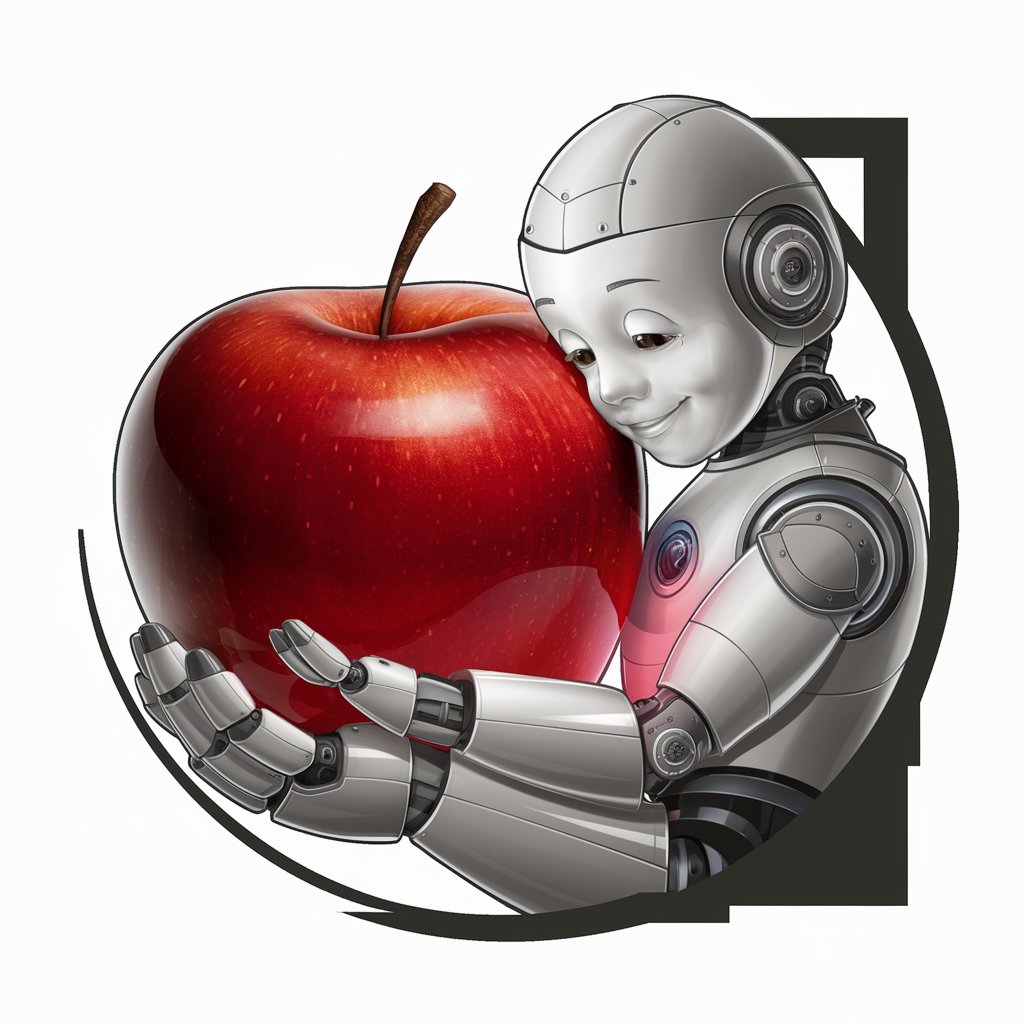
Q*
Empowering Insights with AI Intelligence

Rapid Replay
Capture, Tag, Replay - Revolutionize Your Game with AI

AskMyPDF
Unlock PDF insights with AI power

Prove your religion
Challenging beliefs with logic and empathy

GP-Swiftie
Test Your Swiftie Knowledge with AI

Rude Chef
Cooking wisdom with a side of sass.

Frequently Asked Questions about Rabbit OS Assistant
Can Rabbit OS Assistant handle voice commands?
Yes, it is equipped to understand and respond to voice commands, offering a hands-free user experience.
Is Rabbit OS Assistant suitable for academic research?
Absolutely, it is designed to assist with research by providing detailed information, summaries, and data analysis.
How does Rabbit OS Assistant ensure user privacy?
User privacy is a top priority, with data encryption and strict adherence to privacy laws to safeguard user information.
Can I use Rabbit OS Assistant for creative projects?
Yes, it's adept at assisting with creative tasks, offering suggestions, and generating creative content.
Does Rabbit OS Assistant support multiple languages?
It supports several languages, making it versatile for users from different linguistic backgrounds.





