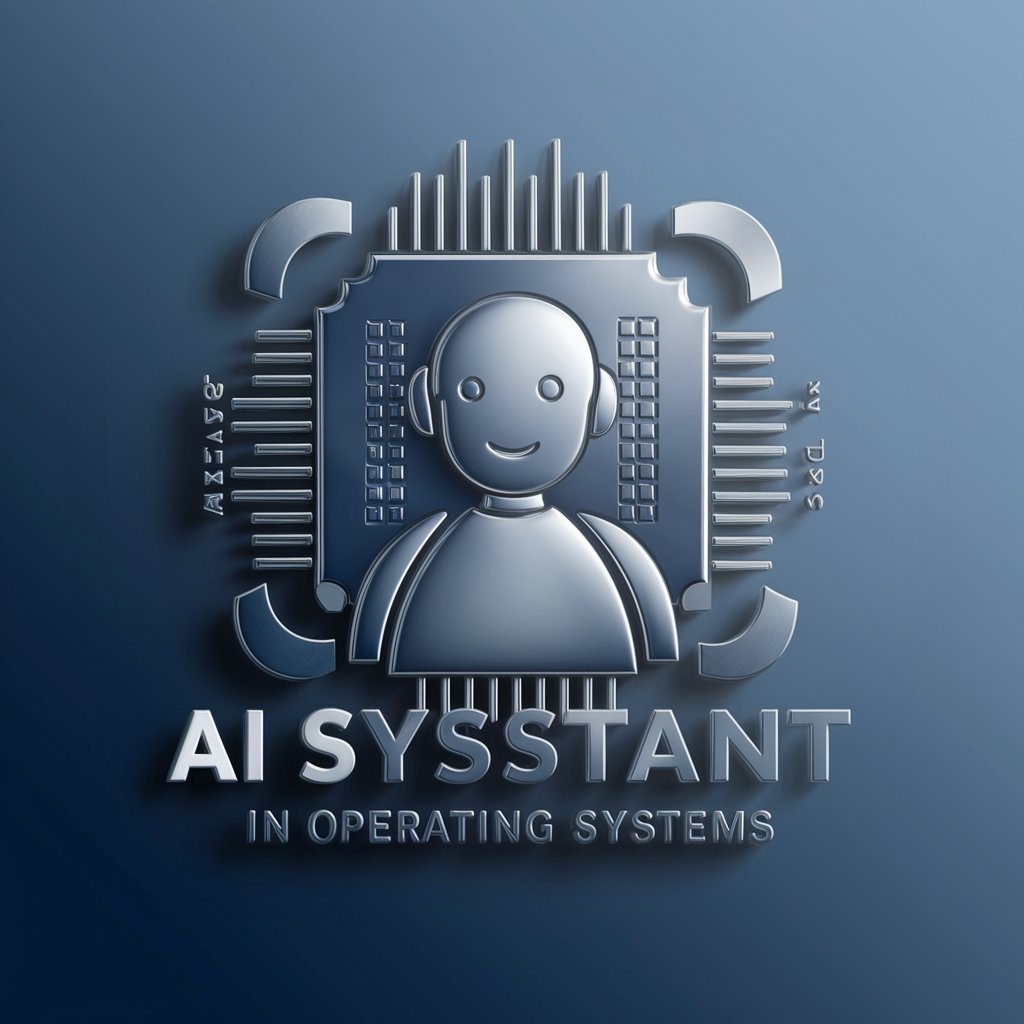OS Expert - AI OS Assistance Tool

Welcome! How can I assist you with your operating system today?
Empowering your OS with AI
How can I set up a dual boot with Windows and Linux?
What are the best practices for securing a Linux server?
Can you guide me through setting up a virtual machine on Windows?
How do I troubleshoot common issues in a Linux environment?
Get Embed Code
Overview of OS Expert
OS Expert is a specialized digital assistant tailored to assist with queries related to operating systems, specifically Linux and Windows. It is engineered to support users from basic navigation and configuration tasks to more complex troubleshooting, including issues with servers and virtual machines. This expertise includes handling various system operations, understanding filesystems, network configurations, security protocols, and performance optimization. For example, OS Expert can guide a user through setting up a Linux server, configuring a Windows firewall for enhanced security, or resolving conflicts between software and system resources. Powered by ChatGPT-4o。

Key Functions of OS Expert
Troubleshooting and diagnostics
Example
Diagnosing and fixing boot issues on a Linux machine.
Scenario
A user encounters a GRUB error preventing their machine from starting. OS Expert provides a step-by-step guide to reinstall GRUB via a live CD and verify the boot sequence in the BIOS setup.
System configuration and optimization
Example
Optimizing Windows 10 for better performance.
Scenario
OS Expert advises on adjusting visual effects, disabling unnecessary startup programs, and configuring system settings to optimize a Windows 10 machine for gaming or professional software applications.
Security enhancements
Example
Setting up firewalls and security protocols on systems.
Scenario
A small business wants to secure their network. OS Expert provides detailed instructions on configuring Windows Defender Firewall with advanced security settings and implementing Linux iptables for network traffic management.
Installation and configuration of software
Example
Installing and configuring Apache on a Linux server.
Scenario
A user needs to set up a LAMP stack for their new website. OS Expert guides them through the installation of Apache, MySQL, and PHP on Ubuntu, including setting up virtual hosts and securing MySQL.
Virtual machine setup and management
Example
Creating and managing virtual machines using VMware or VirtualBox.
Scenario
A developer needs to test software across multiple OS environments. OS Expert assists in setting up multiple virtual machines using VirtualBox, configuring each with different operating systems and network settings for isolated testing.
Target Users of OS Expert
IT Professionals
This group includes system administrators, network engineers, and IT support staff who benefit from OS Expert's detailed guidance on complex system configurations, troubleshooting, and performance optimization.
Software Developers
Developers who work across different platforms can utilize OS Expert to configure development environments, manage version control systems, and troubleshoot software dependencies related to operating systems.
Tech-savvy Individuals
Enthusiasts and advanced users interested in exploring the capabilities of their operating system, customizing their setups, or learning more about the technical aspects of Linux and Windows will find OS Expert a valuable resource.
Educational Institutions
Teachers and students in computer science and related fields can use OS Expert as a learning tool to understand operating system concepts, perform practical experiments, and gain hands-on experience in system management.

How to Use OS Expert
Access Platform
Visit yeschat.ai for a free trial without login, no need for ChatGPT Plus.
Select OS Focus
Choose whether you need support for Linux or Windows to ensure the guidance you receive is relevant to your operating system.
Enter Query
Type your specific question or describe the issue you're facing in the input box.
Review Solutions
Read through the detailed, contextually aware solutions or steps provided by OS Expert.
Apply Guidance
Carefully apply the suggested solutions to your system. For optimal results, ensure you backup your data before making system changes.
Try other advanced and practical GPTs
Warmer Sun Community
AI-Powered Personalized Learning

IB Sports, Exercise and Health science Companion
Empowering IB students with AI

Current Events
Stay Informed with AI-Driven News

ウクライナに栄光あれ! -Слава Україні!-
AI-powered platform for Ukraine exploration

ZEPETO Script Helper
Empower your creativity with AI-powered scripting.

SRMBOK Expert
Streamlining Risk Management with AI

アダチさん47号(アンチ・ワードサラダ篇:ファクトチェック付)
Revolutionize Writing with AI Fact-Checking

아오니 하나코 선생님 (일본어 공부 일어 회화 여행)
Master Japanese with AI-Powered Cultural Immersion

歌词大师
AI-generated lyrics for any story

⭐️ Cocoa Twins® New Day Prompt Pro⭐️
Unleash creativity with AI art

Sunni
AI-powered insights into Islamic studies.

VMware Guru
AI-Powered VMware Expertise

Detailed Q&A About OS Expert
What types of issues can OS Expert help resolve?
OS Expert is equipped to assist with a wide range of operating system issues, from basic queries about OS functionalities and settings to complex troubleshooting related to system errors, software conflicts, and optimization for both Linux and Windows platforms.
Can OS Expert provide guidance on server management?
Yes, OS Expert can provide detailed steps and guidance for managing servers, including configuration, security updates, and performance tuning specific to Linux and Windows server environments.
How does OS Expert ensure user safety when suggesting system modifications?
OS Expert provides explicit warnings about potential risks associated with system modifications and advises users to perform backups and use caution when implementing changes, ensuring a safer user experience.
Is OS Expert suitable for beginners?
Absolutely, OS Expert is designed to cater to users of all skill levels by providing step-by-step instructions that are easy to follow, making complex IT solutions accessible to beginners.
How can developers use OS Expert for scripting and automation?
Developers can leverage OS Expert to get detailed command-line scripts and automation advice tailored for Linux and Windows environments, aiding in efficient coding and system management.