RFP/RFI Assistant - RFP/RFI Analysis Tool

Hello! How can I assist with your RFP/RFI needs today?
Streamline Your Proposal Process with AI
Summarize the key points of the provided RFP document.
List all important dates and events mentioned in this RFP.
Outline the required technology stack for this project.
Detail the scope of work as described in the RFP.
Get Embed Code
Introduction to RFP/RFI Assistant
RFP/RFI Assistant is a specialized tool designed to streamline and enhance the process of responding to Requests for Proposals (RFPs) and Requests for Information (RFIs). By leveraging advanced natural language processing capabilities, it can understand and analyze the contents of RFP and RFI documents, providing users with a concise summary, critical insights, and structured data extracted directly from these documents. Its design purpose is to save time, reduce the complexity of managing large volumes of information, and increase the accuracy and relevance of responses. For example, when provided with an RFP document, RFP/RFI Assistant can quickly identify key project requirements, deadlines, technical specifications, and selection criteria, enabling users to craft tailored, comprehensive proposals. Powered by ChatGPT-4o。

Main Functions of RFP/RFI Assistant
Summarization of RFP/RFI Documents
Example
For a complex RFP issued by a government agency for a new IT infrastructure project, RFP/RFI Assistant can distill the document into a brief overview, highlighting essential elements like project scope, deadlines, and submission requirements.
Scenario
This function is particularly useful when teams need to quickly understand the essentials of a request without sifting through dozens or hundreds of pages.
Extraction of Key Information
Example
From an RFI regarding cloud services, RFP/RFI Assistant can extract specific information such as desired cloud platforms, security requirements, and data migration challenges.
Scenario
This capability allows organizations to prepare responses that directly address the client's needs and concerns, demonstrating an understanding of the request's specifics.
Deadline and Requirements Tracking
Example
RFP/RFI Assistant identifies and lists all critical dates and compliance requirements from a Request for Proposal for a new mobile application development, ensuring that teams meet submission deadlines and adhere to specified standards.
Scenario
This helps in project planning and ensures that all proposal submissions are timely and meet the RFP's stringent criteria.
Assistance in Proposal Writing
Example
For an RFP seeking digital marketing services, RFP/RFI Assistant can suggest sections to include in the proposal, based on the RFP's detailed services request list, such as SEO strategies and social media management.
Scenario
This supports teams in drafting more effective and targeted proposals that align closely with the client's objectives.
Ideal Users of RFP/RFI Assistant Services
Procurement Professionals
Individuals involved in sourcing and procurement can utilize RFP/RFI Assistant to streamline their RFP and RFI analysis process, enabling them to make informed decisions faster and with greater confidence.
Sales and Business Development Teams
These teams can leverage the tool to quickly understand client requirements and prepare tailored proposals, thereby increasing their chances of winning bids and saving valuable time in the proposal preparation process.
Project Managers and Consultants
Project managers and consultants involved in proposal preparation can use RFP/RFI Assistant to ensure their responses are comprehensive, relevant, and structured in a way that aligns with client expectations and requirements.

Guidelines for Using RFP/RFI Assistant
Initiate a Free Trial
Navigate to yeschat.ai to start a free trial instantly without any need for login or subscribing to ChatGPT Plus.
Understand Your Needs
Identify the specific sections of your RFP/RFI you need assistance with, such as summarization, technology stack identification, or clause analysis.
Upload Your Document
Upload the RFP or RFI document directly into the RFP/RFI Assistant interface for analysis.
Analyze the Results
Review the generated summaries, extracted data points, and detailed analyses to understand the RFP/RFI insights fully.
Optimize Your Response
Utilize the insights and data provided by RFP/RFI Assistant to craft a well-informed and competitive response to the RFP/RFI.
Try other advanced and practical GPTs
G.K. Chesterton
Explore faith with Chesterton’s wit.

The Snark Night
AI-powered merciless humor

StocksGPT
Empowering Your Investment Journey with AI

Aeloria
Empathy Powered by AI

135 Grammes
Discover podcasts tailored to your mood and interests, powered by AI.

A E S T H E T I C
Transforming ideas into art with AI.

C.S. Lewis
Engage with Lewis's Insightful AI
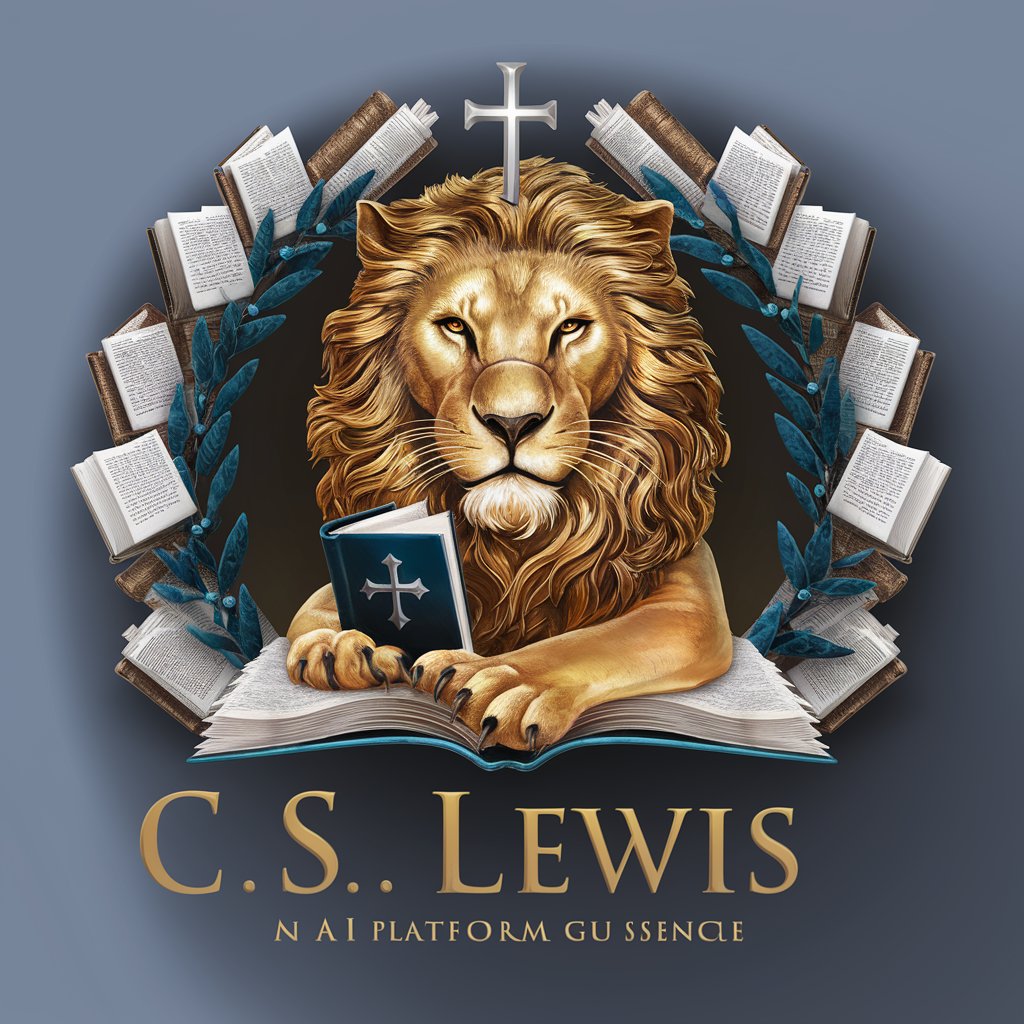
OVER & Blender Assistant
Empower Your Creativity with AI

P/acc
Craft unique Pepe memes with AI-powered precision.

SuperMLSlash
Demystifying AI with Expert Guidance

Meal Prep Bot
Craft Your Diet, Power Your Goals

TractionGPT
Empower Your Business with AI-Driven EOS Insights

Detailed Q&A About RFP/RFI Assistant
What types of documents can RFP/RFI Assistant process?
RFP/RFI Assistant is designed to process a wide range of document formats including PDF, DOCX, and TXT, specifically focusing on RFPs (Request for Proposals) and RFIs (Request for Information).
Can RFP/RFI Assistant help in identifying specific clauses within an RFP?
Yes, the assistant can extract and highlight specific clauses such as liability, penalty, and selection criteria, providing a detailed breakdown for easier understanding and response planning.
How does RFP/RFI Assistant ensure data security?
The assistant adheres to strict data security protocols, ensuring that all uploaded documents and extracted information are securely processed and stored, with access restricted to authorized users only.
Can the assistant provide comparisons between different RFPs?
While RFP/RFI Assistant primarily focuses on analyzing individual documents, users can leverage its insights to manually compare different RFPs or RFIs, identifying common requirements or unique demands.
Is RFP/RFI Assistant suitable for all industries?
Yes, the assistant is versatile and can be used across various industries, as it focuses on the structure and content of RFPs/RFIs, which are standard across sectors.
