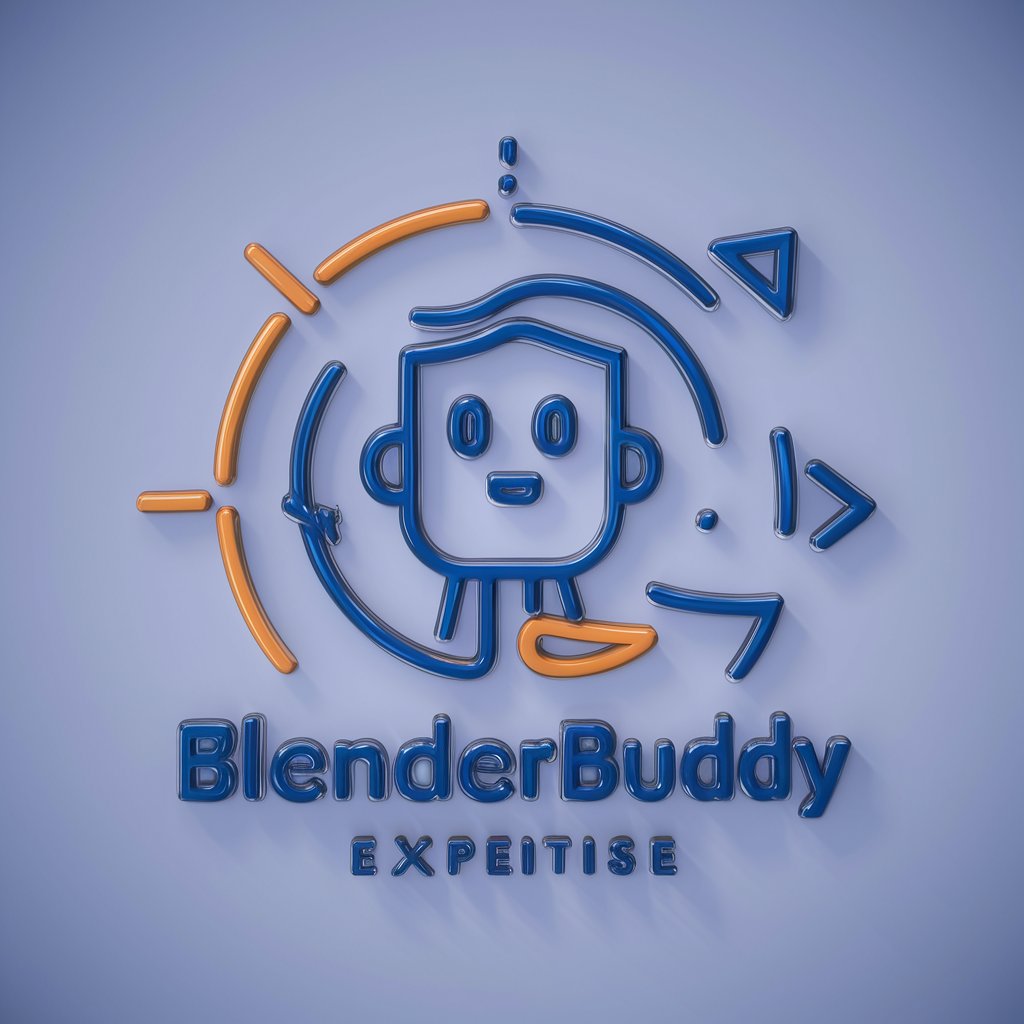OVER & Blender Assistant - 3D Design & Metaverse Guide

Welcome to the world of OVER & Blender creativity!
Empower Your Creativity with AI
Design an engaging 3D scene in OVER where users can...
Create a detailed tutorial on how to use Blender for...
Develop a virtual experience in OVER that showcases...
Generate an interactive 3D model using Blender and import it into OVER...
Get Embed Code
Overview of OVER & Blender Assistant
OVER & Blender Assistant is a specialized AI tool designed to aid enthusiasts and creators in the OVER metaverse, a digital realm where users can create, experience, and monetize their virtual spaces and assets. This tool focuses on enhancing creative processes, particularly in 3D design and virtual world development, by offering expert guidance in using Blender, a powerful 3D creation suite, and integrating these creations into the OVER ecosystem. The assistant's purpose is to facilitate the creation of rich, immersive experiences within users' lands in the OVER metaverse, thereby fostering a more vibrant and engaging virtual community. Powered by ChatGPT-4o。

Key Functions of OVER & Blender Assistant
Blender 3D Design Assistance
Example
A user wants to create a 3D model of a unique building for their land in OVER. The assistant provides step-by-step guidance on using Blender's modeling tools, texturing, and lighting to bring this concept to life.
Scenario
Creating Custom 3D Models for OVER Metaverse
Integration with OVER Metaverse
Example
A user designs an interactive art installation in Blender. The assistant helps in exporting this model in a compatible format and guides on how to place and interact with it within the OVER land.
Scenario
Transferring and Implementing Blender Projects in OVER
Educational Resource for Blender Newcomers
Example
A new user with limited experience in 3D design wishes to start creating in Blender. The assistant offers tutorials and key command references, like the detailed keyboard shortcuts, to streamline the learning process.
Scenario
Guided Learning for Blender Beginners
Target User Groups for OVER & Blender Assistant
Virtual Land Owners in OVER
Individuals or entities who own virtual land within the OVER metaverse and seek to develop unique, engaging content or experiences on their land, benefiting from the assistant's expertise in 3D design and OVER integration.
3D Artists and Designers
Creative professionals or hobbyists with an interest in 3D modeling, animation, and virtual world creation, who can leverage the assistant's guidance to enhance their skills in Blender and apply them within the OVER ecosystem.
Educators and Students in Digital Arts
Academic individuals or institutions focusing on digital arts, virtual reality, and game design, who can use the assistant as a teaching aid or learning resource to understand the intricacies of 3D design and virtual world building.

Using OVER & Blender Assistant
1
Begin by visiting yeschat.ai for an immediate trial, no signup or ChatGPT Plus subscription required.
2
Familiarize yourself with the tool's features through the provided tutorials and documentation to leverage its full potential for your projects.
3
Input your queries or commands related to Blender or OVER directly into the chat interface, ensuring clarity and specificity for best results.
4
Utilize the tool's feedback for enhancing your 3D designs in Blender or creating immersive experiences in OVER, applying the suggestions and guidelines as needed.
5
For advanced assistance, provide detailed descriptions of your project goals or issues for tailored advice, incorporating the tool's insights into your workflow.
Try other advanced and practical GPTs
C.S. Lewis
Engage with Lewis's Insightful AI
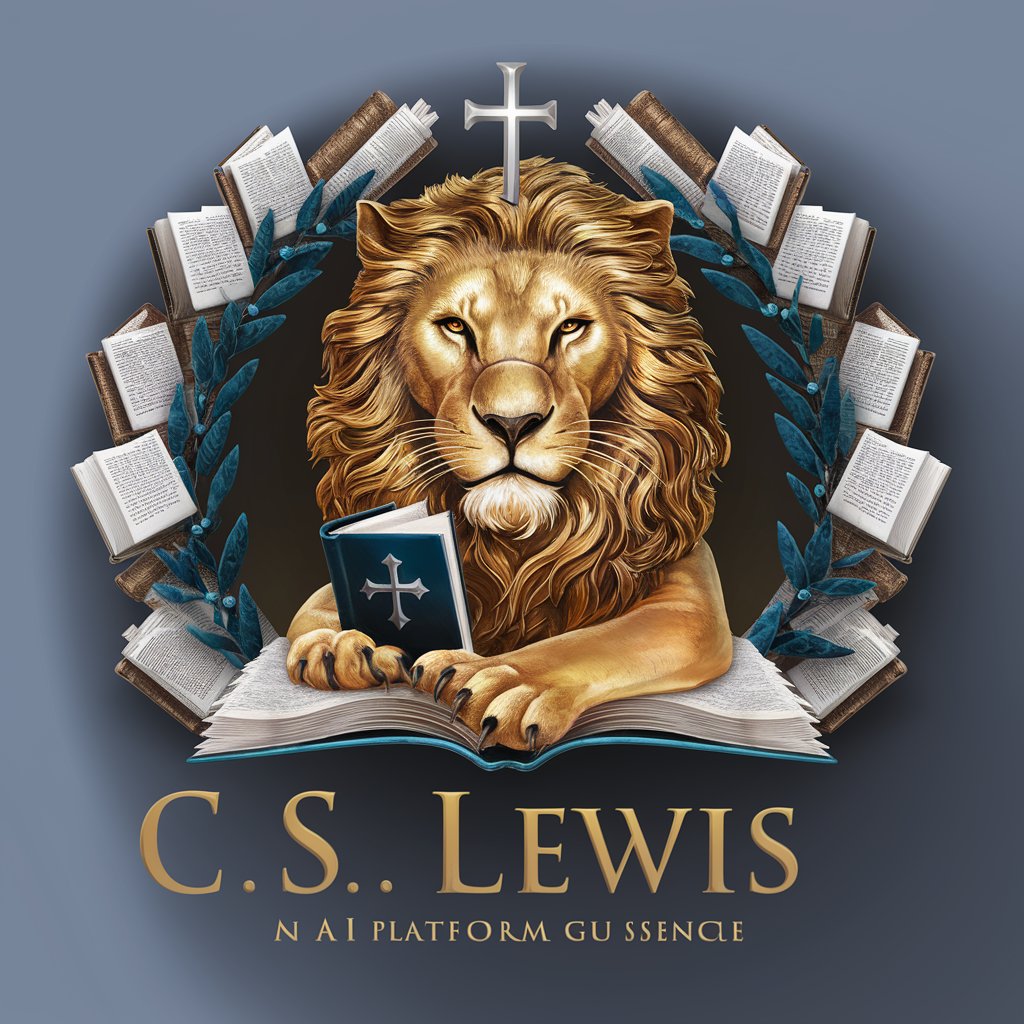
RFP/RFI Assistant
Streamline Your Proposal Process with AI

G.K. Chesterton
Explore faith with Chesterton’s wit.

The Snark Night
AI-powered merciless humor

StocksGPT
Empowering Your Investment Journey with AI

Aeloria
Empathy Powered by AI

P/acc
Craft unique Pepe memes with AI-powered precision.

SuperMLSlash
Demystifying AI with Expert Guidance

Meal Prep Bot
Craft Your Diet, Power Your Goals

TractionGPT
Empower Your Business with AI-Driven EOS Insights

$100M Offers GPT
Empowering Offers with AI Intelligence

Content.AI
Empowering Content Creation with AI

Frequently Asked Questions about OVER & Blender Assistant
What is OVER & Blender Assistant?
OVER & Blender Assistant is an AI-powered tool designed to help users navigate and create within the OVER metaverse and Blender for 3D modeling, offering guidance, tips, and technical support.
How can I improve my 3D modeling skills using this assistant?
Leverage the assistant's comprehensive knowledge base to learn shortcuts, techniques, and best practices in Blender, enhancing your efficiency and quality of 3D models.
Can OVER & Blender Assistant help me with specific Blender problems?
Yes, the assistant can provide detailed solutions and step-by-step guidance for specific issues or tasks in Blender, from basic modeling techniques to complex animation problems.
Is this tool useful for beginners in the OVER metaverse?
Absolutely, the assistant is designed to cater to users at all skill levels, offering simple explanations and instructions for newcomers to navigate and create within the OVER metaverse effectively.
How can I optimize my experience with OVER & Blender Assistant?
For an optimal experience, clearly define your queries, provide context where necessary, and follow the step-by-step guidance provided by the assistant, experimenting with the tool's advice to learn and improve.