Thumbnail Genius - YouTube Thumbnail Creation

Welcome to Thumbnail Genius, your tool for perfect YouTube thumbnails!
Craft Perfect Thumbnails with AI
Generate a thumbnail for a travel vlog featuring beautiful beaches and sunsets.
Create a thumbnail for a tech review video about the latest smartphone.
Design a thumbnail for a cooking tutorial showcasing a delicious pasta dish.
Make a thumbnail for a fitness channel's workout routine video.
Get Embed Code
Introduction to Thumbnail Genius
Thumbnail Genius is a specialized tool designed for YouTube creators, focusing on the generation of custom thumbnails in the correct YouTube thumbnail proportions, which are 1280x720 pixels (16:9 aspect ratio). This tool defaults to these dimensions using DALL-E, ensuring that thumbnails are perfectly sized for YouTube without the need for further adjustments. Thumbnail Genius stands out due to its Feedback Loop feature, where after generating a thumbnail, it asks users for specific revisions in mind. This interactive approach allows for refining thumbnails to better match the user's vision, making the process more efficient and tailored to individual preferences. For example, a creator can request a thumbnail for a cooking video, receive a draft, and then suggest changes like adjusting colors or adding text, ensuring the final thumbnail accurately reflects the video's content and style. Powered by ChatGPT-4o。

Main Functions of Thumbnail Genius
Custom Thumbnail Generation
Example
Generating a thumbnail for a 'DIY Home Repair' video, featuring tools and a home backdrop.
Scenario
A YouTube creator focusing on DIY projects needs a compelling thumbnail to attract viewers. Thumbnail Genius creates a visually appealing image that highlights key aspects of the video, such as specific tools and a home improvement setting, making it more likely viewers will click on the video.
Interactive Feedback Loop
Example
Refining the thumbnail for a 'Travel Vlog' by enhancing the brightness and adding destination text.
Scenario
After receiving the initial thumbnail for a travel vlog, the creator feels the image is too dark and lacks information about the destination. Using Thumbnail Genius, they request adjustments to the brightness and the addition of text indicating the location, resulting in a more attractive and informative thumbnail.
Pre-set Dimensions for YouTube
Example
Automatically generating thumbnails in the 1280x720 pixels format.
Scenario
To save time and ensure compliance with YouTube's requirements, creators use Thumbnail Genius for its ability to automatically generate thumbnails in the correct dimensions, eliminating the need for manual resizing or formatting.
Ideal Users of Thumbnail Genius Services
YouTube Content Creators
Individuals or teams producing content across various niches on YouTube, such as gaming, education, lifestyle, or tutorials. They benefit from using Thumbnail Genius to create eye-catching thumbnails that can increase click-through rates and viewership.
Digital Marketing Professionals
Marketing specialists who manage YouTube channels as part of a broader digital marketing strategy. Thumbnail Genius helps them quickly produce high-quality thumbnails that adhere to brand guidelines and attract the target audience.
Freelancers & Graphic Designers
Professionals offering graphic design services can utilize Thumbnail Genius to streamline their workflow, offering quick and customizable thumbnail design solutions to their clients, especially those focused on content creation for YouTube.

How to Use Thumbnail Genius
Start Your Free Trial
Begin by visiting yeschat.ai to access Thumbnail Genius for a free trial, no login or ChatGPT Plus subscription required.
Define Your Concept
Clarify your thumbnail idea by considering the theme, main message, and visual elements you want to include, ensuring it aligns with your video's content.
Provide Details
Use the Thumbnail Genius interface to input specific details about your desired thumbnail, such as imagery, color scheme, text, and overall style.
Review Generated Thumbnails
Examine the thumbnails generated by Thumbnail Genius, focusing on how well they capture your specified concept and appeal to your target audience.
Refine and Finalize
Utilize the Feedback Loop feature to make refinements, providing further details or adjustments until you achieve the perfect thumbnail for your video.
Try other advanced and practical GPTs
Idea Spark
Ignite creativity with AI-powered ideation

Happy Hour Assistant
Craft your happy hour with AI

Productivity Pro
Elevate Your Productivity with AI

Dispute a Charge by Vibrato
Automating your dispute resolutions with AI.

Get Money Back by Vibrato
Empower your calls with AI negotiation.

Rome-Chan
Bringing Roman history to life with AI

Digital Time Capsule
Preserve memories, reflect on AI's impact

Study Buddy
Empowering Learning with AI

Time Warp Adventures
Embark on AI-powered historical journeys.

Narrative Weaver
Craft Your Story with AI Creativity
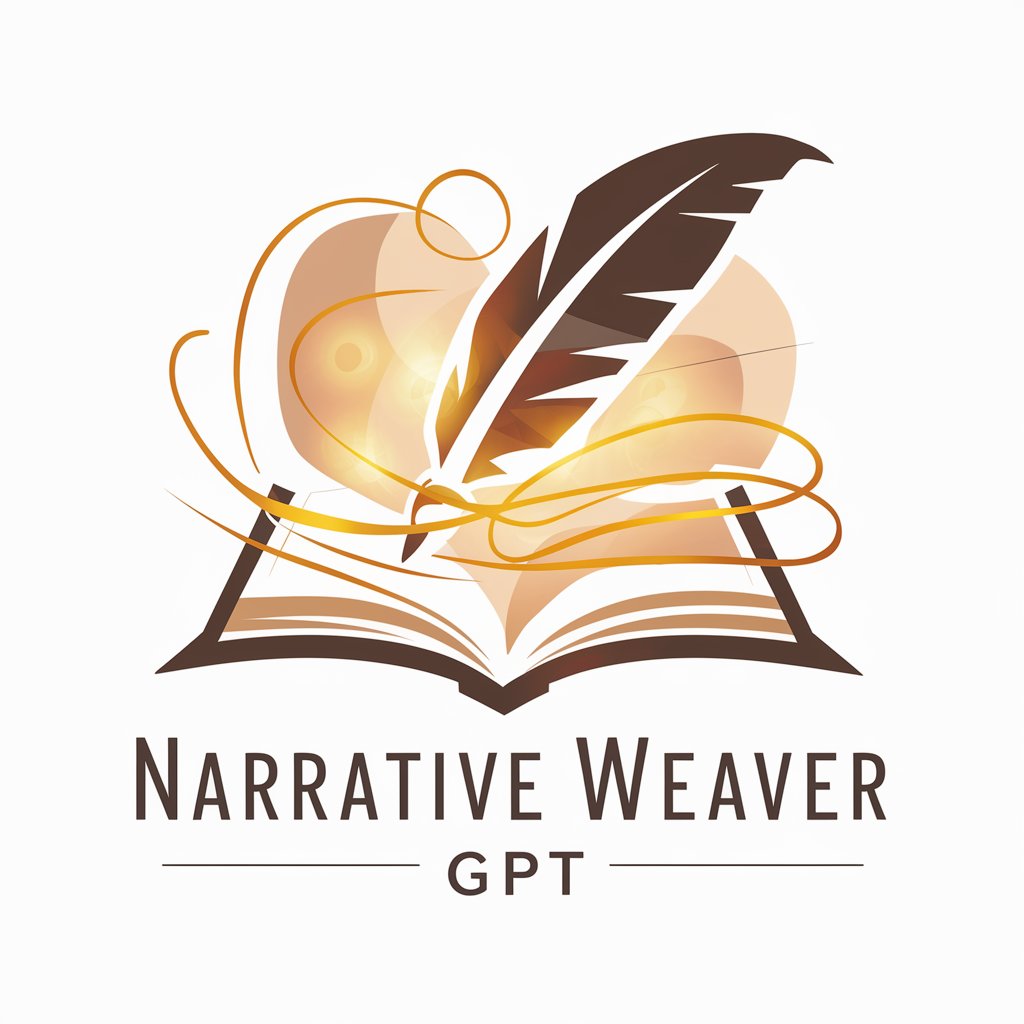
Vehicle Description Generator
Unlock vehicle stories with AI precision.

Ready to Send: Email Reply Generator
Effortless Emailing with AI

FAQs about Thumbnail Genius
What makes Thumbnail Genius stand out for YouTube creators?
Thumbnail Genius offers customized thumbnail creation with a Feedback Loop feature, allowing creators to refine thumbnails until they perfectly match their vision, enhancing their YouTube presence.
Can Thumbnail Genius accommodate different visual styles?
Absolutely, Thumbnail Genius is designed to cater to a wide range of visual preferences, from minimalist designs to complex, detailed imagery, ensuring versatility for various content types.
Is Thumbnail Genius suitable for beginners?
Yes, it's user-friendly for beginners, providing an intuitive interface and guidance throughout the thumbnail creation process, making it accessible for creators of all skill levels.
How does the Feedback Loop feature work?
The Feedback Loop allows users to provide input on generated thumbnails, which Thumbnail Genius uses to produce revised versions, ensuring the final product aligns closely with user preferences.
Are there any prerequisites for using Thumbnail Genius?
The only prerequisite is a clear vision of your desired thumbnail. Thumbnail Genius takes care of the rest, from generation to refinement, making the process straightforward and efficient.
