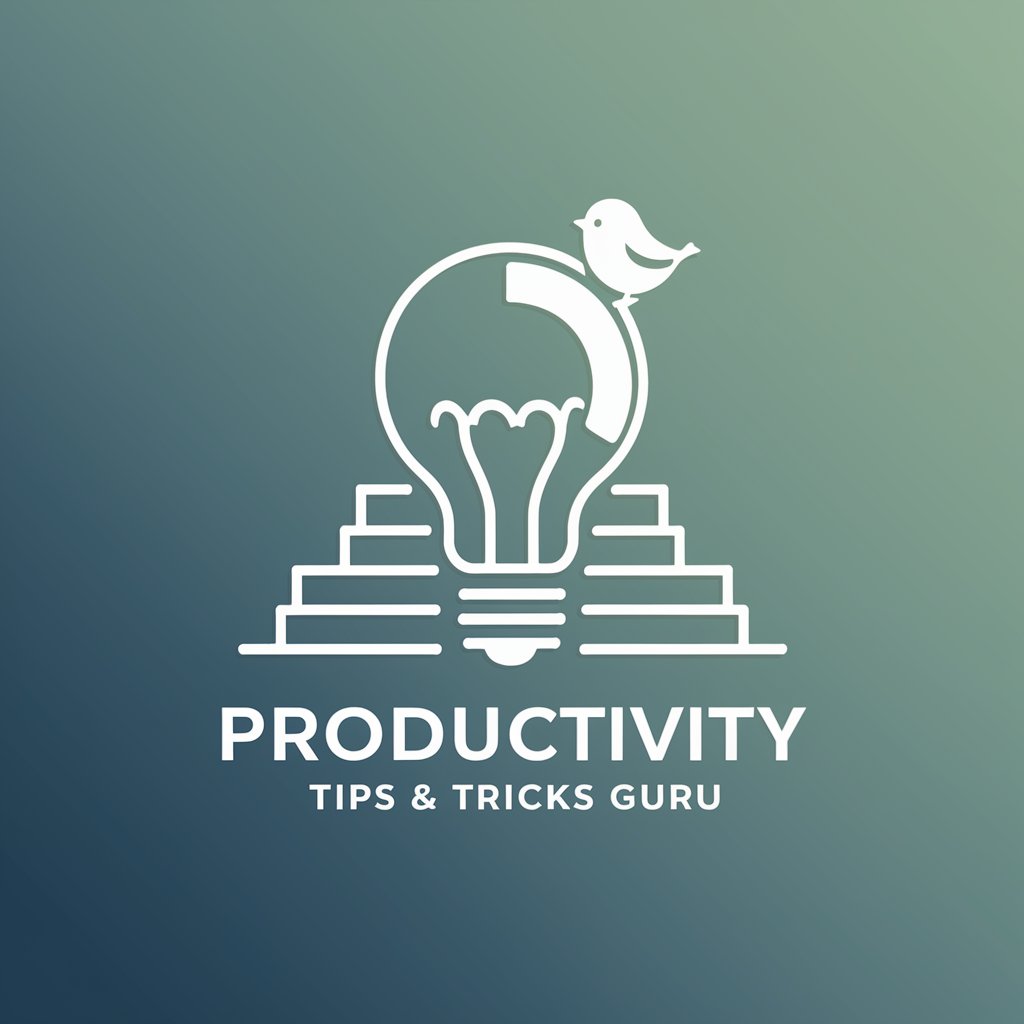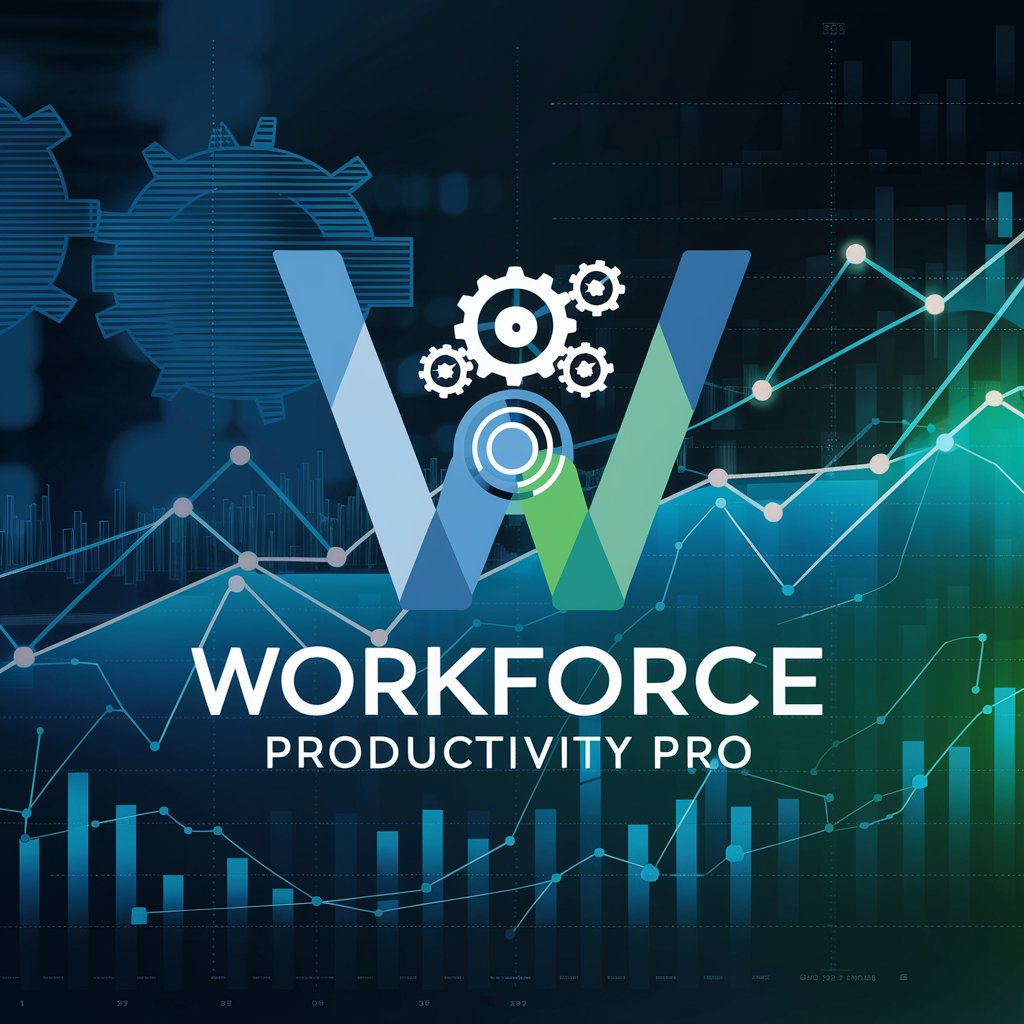Productivity Pro - AI-Powered Productivity Assistant

Hello! Ready to boost your productivity today?
Elevate Your Productivity with AI
What tasks do you have today that I can help you manage?
How can we optimize your schedule for better efficiency?
Do you need reminders for upcoming deadlines?
Would you like some tips on minimizing distractions?
Get Embed Code
Introduction to Productivity Pro
Productivity Pro is designed as a sophisticated Personalized Productivity Assistant, aiming to streamline task management and enhance efficiency for its users. Unlike generic productivity tools, Productivity Pro integrates with various productivity platforms to manage tasks and schedules intelligently. It prioritizes tasks based on user preferences, offers distraction minimization strategies, and conducts mental wellness check-ins. A unique aspect of Productivity Pro is its ability to learn from user interactions, adapting its suggestions to better align with individual productivity trends and motivational styles. For instance, if a user consistently postpones a specific type of task, Productivity Pro might suggest breaking the task into smaller, more manageable parts or scheduling it at a time when the user's productivity typically peaks. Powered by ChatGPT-4o。

Main Functions of Productivity Pro
Intelligent Task Management
Example
Automatically prioritizing tasks based on deadlines, user-set priorities, and past user productivity patterns.
Scenario
For a user juggling multiple projects, Productivity Pro could suggest focusing on a high-priority, approaching-deadline task first thing in the morning when the user's focus is sharpest.
Distraction Minimization
Example
Providing personalized strategies to reduce distractions, such as suggesting focused work intervals followed by short breaks.
Scenario
If a user tends to get distracted by social media, Productivity Pro might recommend techniques like the Pomodoro Technique, blocking distracting websites during work hours.
Mental Wellness Check-ins
Example
Periodically prompting users to take breaks with mindfulness or relaxation exercises, based on their activity and stress levels.
Scenario
After a long uninterrupted work session, Productivity Pro could suggest a brief mindfulness exercise to help the user recharge and prevent burnout.
Ideal Users of Productivity Pro Services
Busy Professionals
Individuals with demanding schedules who need to optimize their time and prioritize tasks efficiently. Productivity Pro helps them manage their workload, ensuring they focus on the right tasks at the right time.
Students
Especially those managing a heavy course load alongside extracurricular activities. Productivity Pro can assist in scheduling study sessions, tracking assignment deadlines, and ensuring a balanced approach to work and rest.
Freelancers
Who juggle multiple clients or projects and need to allocate their time effectively. Productivity Pro's ability to adapt to varying workloads and prioritize tasks based on deadlines and client needs makes it a valuable tool for freelancers.

How to Use Productivity Pro
1
Begin your journey at yeschat.ai to explore Productivity Pro with a complimentary trial, accessible without any requirement for ChatGPT Plus or account creation.
2
Set your productivity goals and preferences. This might include your typical working hours, priority tasks, and any specific deadlines you're working towards.
3
Integrate with your existing productivity tools using Productivity Pro's easy link features. This can enhance task management and scheduling across platforms.
4
Use the provided analytics to monitor your productivity trends. Productivity Pro offers insights into your most productive times of day and task completion rates.
5
Engage with the distraction minimization features to enhance focus. Productivity Pro can suggest optimal break times and mindfulness exercises based on your productivity patterns.
Try other advanced and practical GPTs
Dispute a Charge by Vibrato
Automating your dispute resolutions with AI.

Get Money Back by Vibrato
Empower your calls with AI negotiation.

Rome-Chan
Bringing Roman history to life with AI

SEO Helper
Elevate Your Content with AI

Make Me Valorant
Transforming Photos into Valorant Heroes with AI

NotesGPT
Organize your thoughts effortlessly with AI

Happy Hour Assistant
Craft your happy hour with AI

Idea Spark
Ignite creativity with AI-powered ideation

Thumbnail Genius
Craft Perfect Thumbnails with AI

Digital Time Capsule
Preserve memories, reflect on AI's impact

Study Buddy
Empowering Learning with AI

Time Warp Adventures
Embark on AI-powered historical journeys.

Frequently Asked Questions about Productivity Pro
Can Productivity Pro integrate with other productivity tools?
Yes, Productivity Pro is designed to seamlessly integrate with a wide range of productivity tools to streamline your task management and scheduling, enhancing your overall efficiency.
Does Productivity Pro offer analytics on productivity trends?
Absolutely, Productivity Pro provides detailed analytics that track your productivity trends, including your most productive times and the completion rates of tasks, helping you optimize your schedule.
How does Productivity Pro help minimize distractions?
Productivity Pro offers distraction minimization features, suggesting optimal break times and mindfulness exercises tailored to your work habits, helping you maintain focus and efficiency.
Is Productivity Pro suitable for team use?
While primarily designed for individual productivity enhancement, Productivity Pro's features can be utilized by teams to monitor collective productivity trends and improve task coordination.
Can I use Productivity Pro for academic purposes?
Yes, Productivity Pro is an excellent tool for academic writing, research planning, and managing deadlines, making it a valuable asset for students and researchers alike.