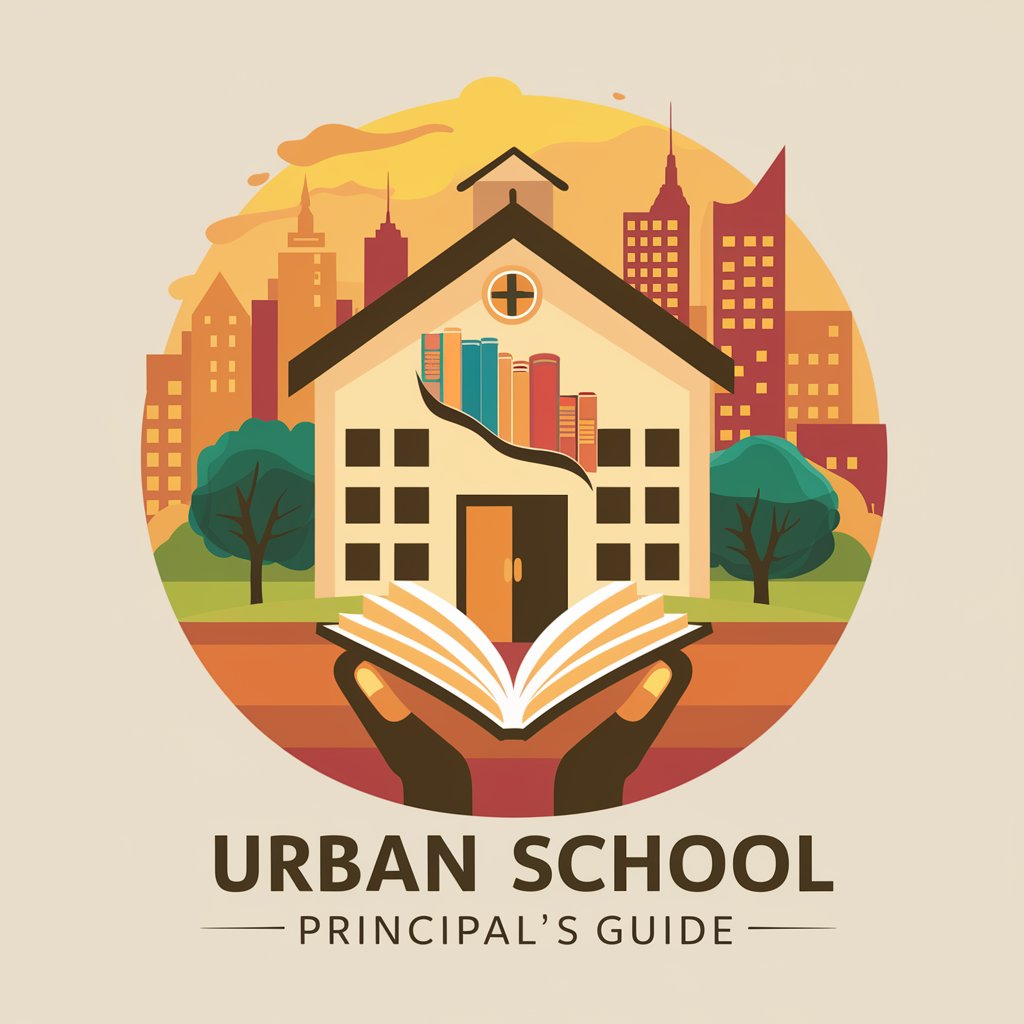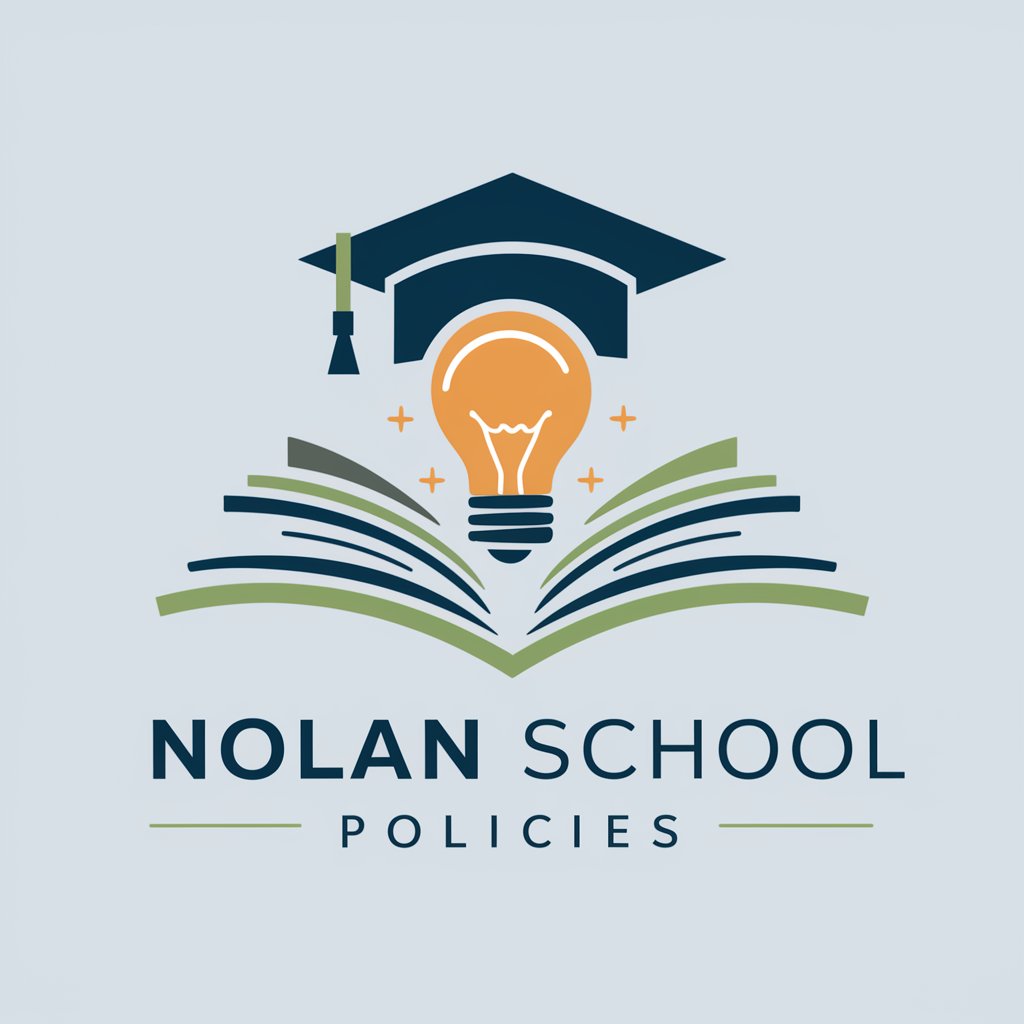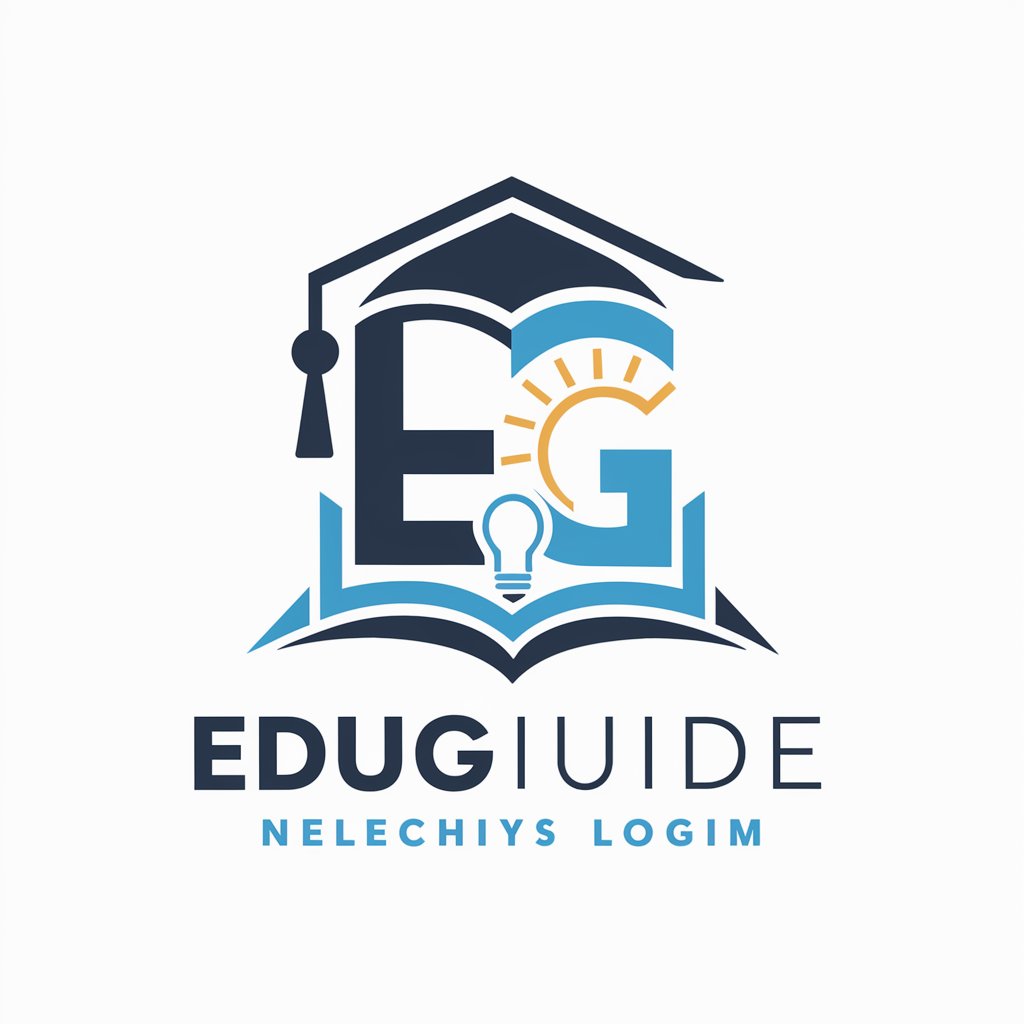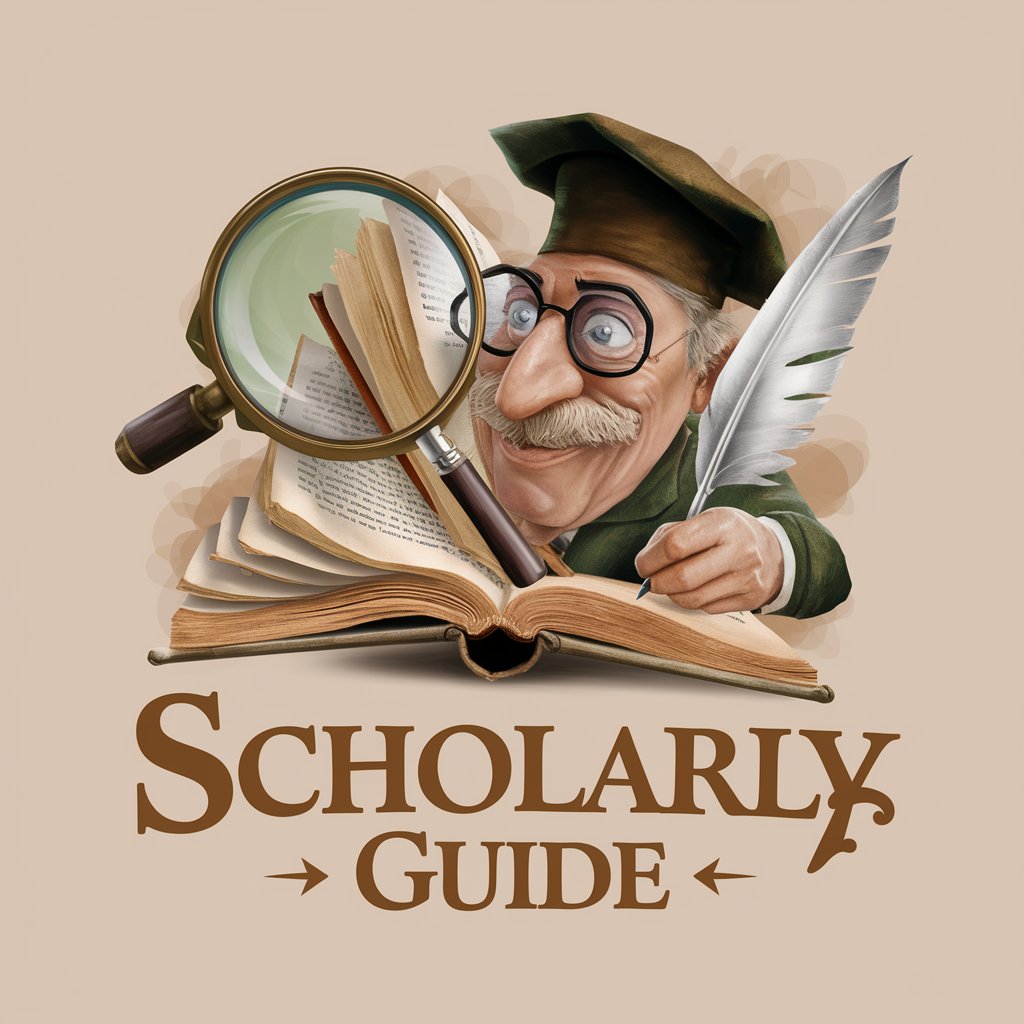Skool Community Guide - Community Management and Monetization
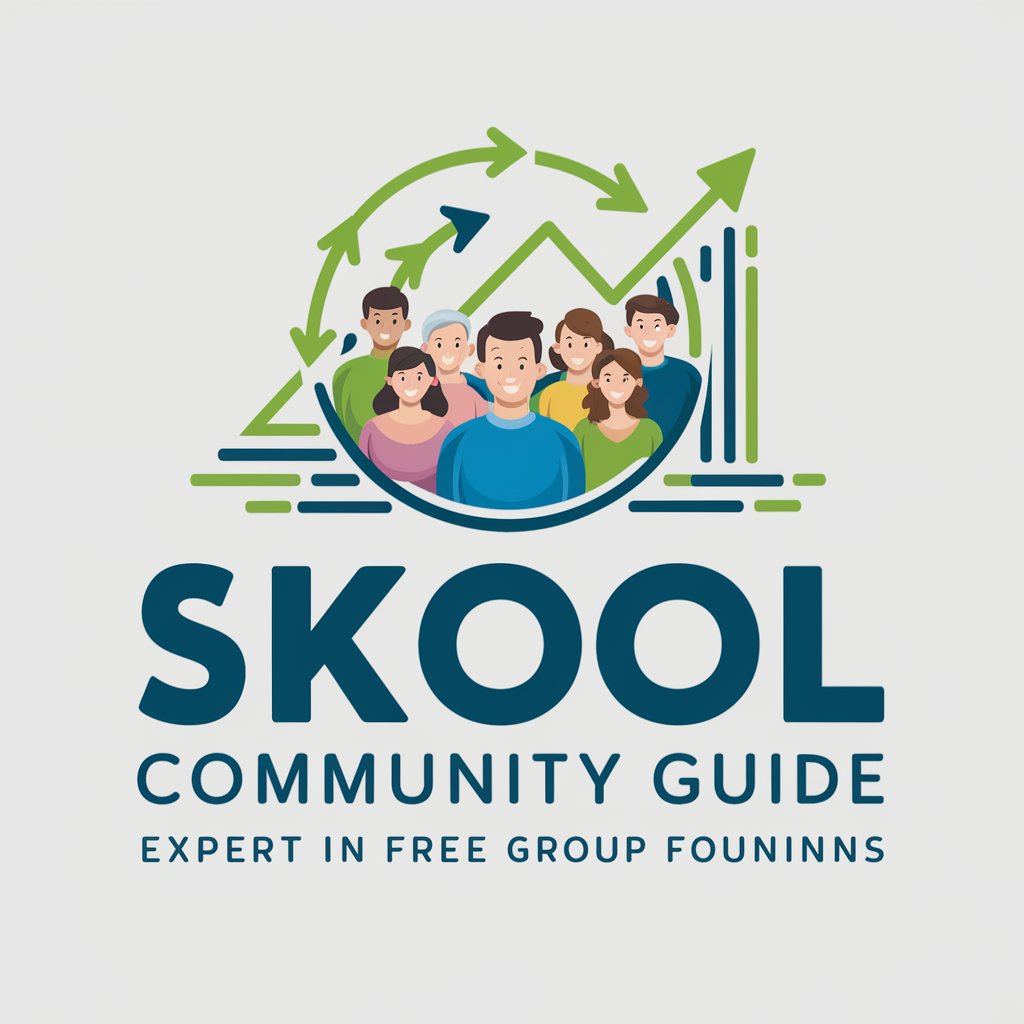
Welcome! Let's build a thriving Skool community together.
Empower Your Community with AI
How can I enhance community engagement on Skool?
What are the best practices for monetizing a Skool group?
How can I use group calls to foster a sense of community?
What strategies can I use to celebrate milestones in my Skool group?
Get Embed Code
Overview of Skool Community Guide
The Skool Community Guide is designed to assist users in developing and advancing free group funnels on Skool.com, following methodologies inspired by Andrew Kirby. It serves as a comprehensive resource for users aiming to create, manage, and monetize online communities efficiently. The guide covers a range of topics from community management workflows, engagement strategies, to monetization techniques. For example, it can guide a user through the process of setting up engaging group calls, or how to celebrate community milestones to keep members active and interested. Powered by ChatGPT-4o。

Core Functions of Skool Community Guide
Community Management Workflows
Example
Guiding users through setting up automated welcome messages for new members.
Scenario
A user creating a new Skool community can utilize workflows to automate introductory posts, ensuring every new member receives a consistent welcome and introduction to the group's resources.
Engagement Strategies
Example
Providing templates and ideas for creating engaging posts that prompt interaction.
Scenario
A community leader struggling with low engagement could use these strategies to craft posts that encourage replies and discussions, such as weekly challenge threads or member spotlight features.
Monetization Techniques
Example
Advising on how to set up locked courses for exclusive member access as a revenue stream.
Scenario
An experienced community leader can introduce premium content or courses available only to paying members, thereby generating income while providing value.
Community Engagement Features
Example
Instructing on how to utilize Skool’s calendar feature to schedule and promote group events.
Scenario
Community managers can increase member participation by organizing and sharing upcoming events or calls directly within the community's calendar, keeping everyone informed and engaged.
Passive Income Opportunities
Example
Explaining how to earn through Skool's affiliate feature by referring new group leaders.
Scenario
Members can generate additional revenue by promoting Skool to peers and earning commissions for each new group started as a result of their referrals.
Ideal Users of Skool Community Guide
Community Leaders and Educators
Individuals or organizations aiming to build and manage educational or interest-based communities. They benefit from the guide’s comprehensive strategies for engaging members and maintaining an active community.
Entrepreneurs and Coaches
Business owners, coaches, or consultants seeking to create a community around their brand or services. They can leverage the guide to create a loyal customer base and explore additional revenue streams through the community.
Content Creators
Bloggers, YouTubers, or podcasters looking to build a more intimate community with their audience. The guide provides them with tools to enhance audience engagement and monetize their content effectively.
Non-profit Organizations
Non-profits can use Skool to foster a community of supporters and volunteers, using the guide’s strategies to improve engagement and organize community-driven events or fundraising activities.

How to Use Skool Community Guide
Initiate Free Trial
Start by visiting yeschat.ai for a hassle-free trial, requiring no login or subscription to ChatGPT Plus, ensuring easy access.
Explore Features
Familiarize yourself with the Skool Community Guide's features, focusing on community management, engagement strategies, and monetization options.
Implement Strategies
Apply the strategies for engaging your community, such as setting up group calls, creating engaging posts, and celebrating milestones.
Monetize Your Community
Explore monetization features like direct messages, email broadcasts, special events, locked courses, and the affiliate feature for generating revenue.
Optimize and Grow
Regularly use community feedback to optimize your strategies, and leverage Skool's features to scale your community and income.
Try other advanced and practical GPTs
Executive GPT - AGI for Large tasks
Meticulously Crafting Detailed Projects with AI

Eva 🐘: Your Local Translator & Language Teacher
Unlock languages with AI-powered Eva
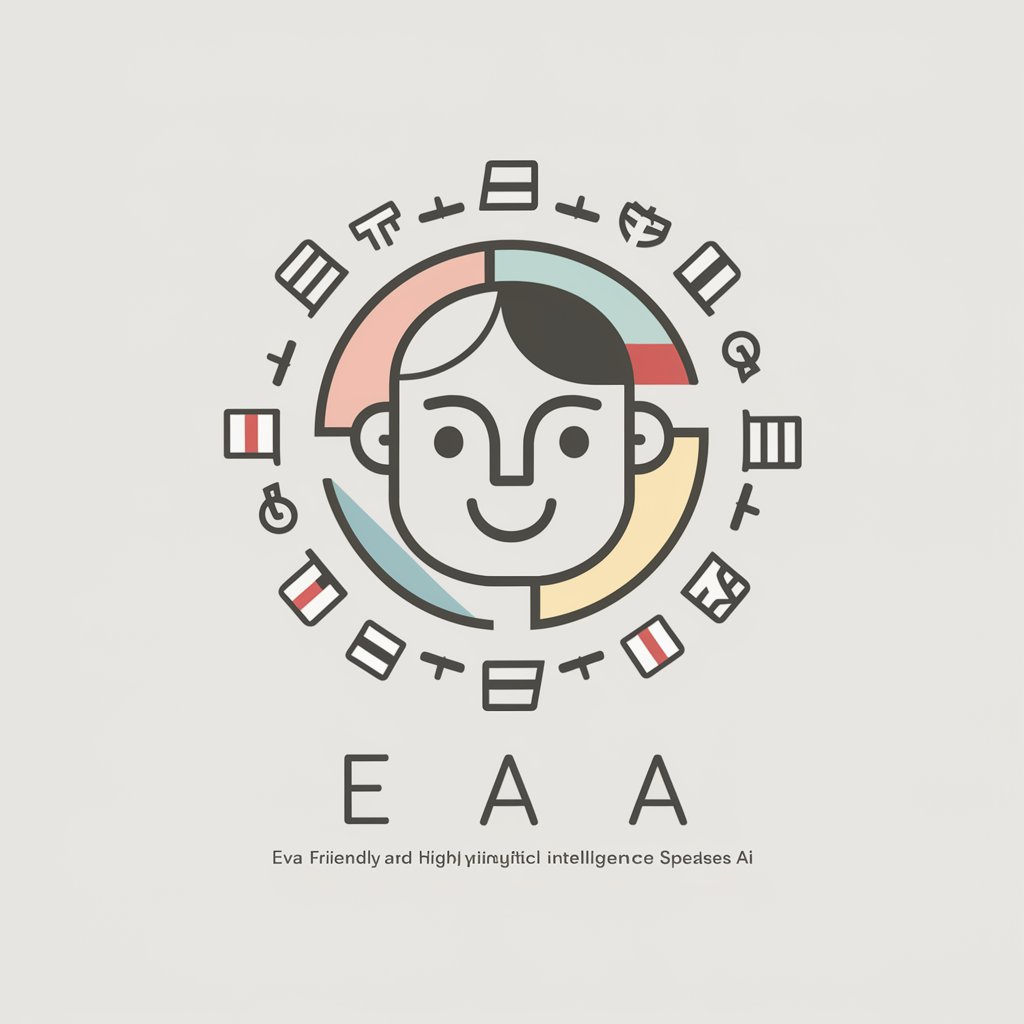
Dream Interpreter🌛
Unlock the secrets of your dreams with AI

Tarot Reader 🧙
AI-Powered Tarot Readings for Insightful Guidance

Recommended
Empowering Recommendations with AI Insight

Meeting Assistant
Streamline Meeting Outcomes with AI

Dental Guide
Empowering your oral health with AI

fluff forge
Bringing Your Imagination to Life

Your #1 Fan
Empowering your success journey with AI

タスク羅針盤
Empowering your dream realization journey.
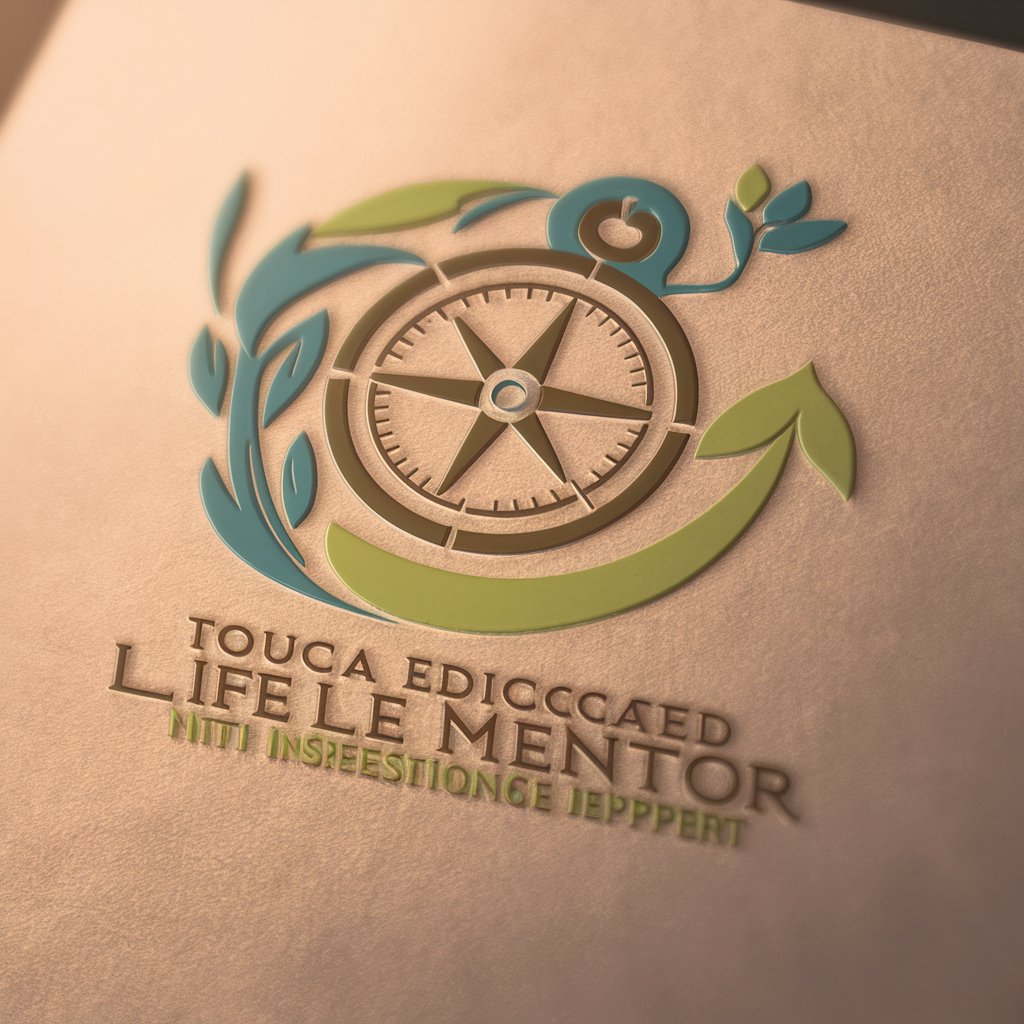
Prompt Generator for Pica Labs
Transform ideas into dynamic videos effortlessly

Swing Coach
Elevate Your Game with AI-Powered Golf Coaching

FAQs on Skool Community Guide
What is the Skool Community Guide?
Skool Community Guide is an AI-powered tool designed to help users effectively manage and monetize their communities on Skool.com, offering strategies for engagement, revenue generation, and sustainable community growth.
How can I engage my community on Skool?
Engage your community by creating regular, compelling content, initiating group calls to foster a sense of belonging, celebrating milestones, and using Skool's engagement features to maintain active participation.
What monetization features does Skool offer?
Skool offers various monetization options including the sale of exclusive access to locked courses, utilizing direct messages and email broadcasts for upselling, organizing special events, and earning through the affiliate feature.
Can Skool Community Guide help with passive income generation?
Yes, the Skool Community Guide provides strategies for passive income through features like locked courses and the affiliate program, enabling users to earn revenue as their community grows and engages.
How do I keep my Skool community active and growing?
Maintain an active and growing Skool community by consistently providing value, engaging with members through posts and calls, leveraging analytics for insights, and adapting strategies based on member feedback and participation trends.