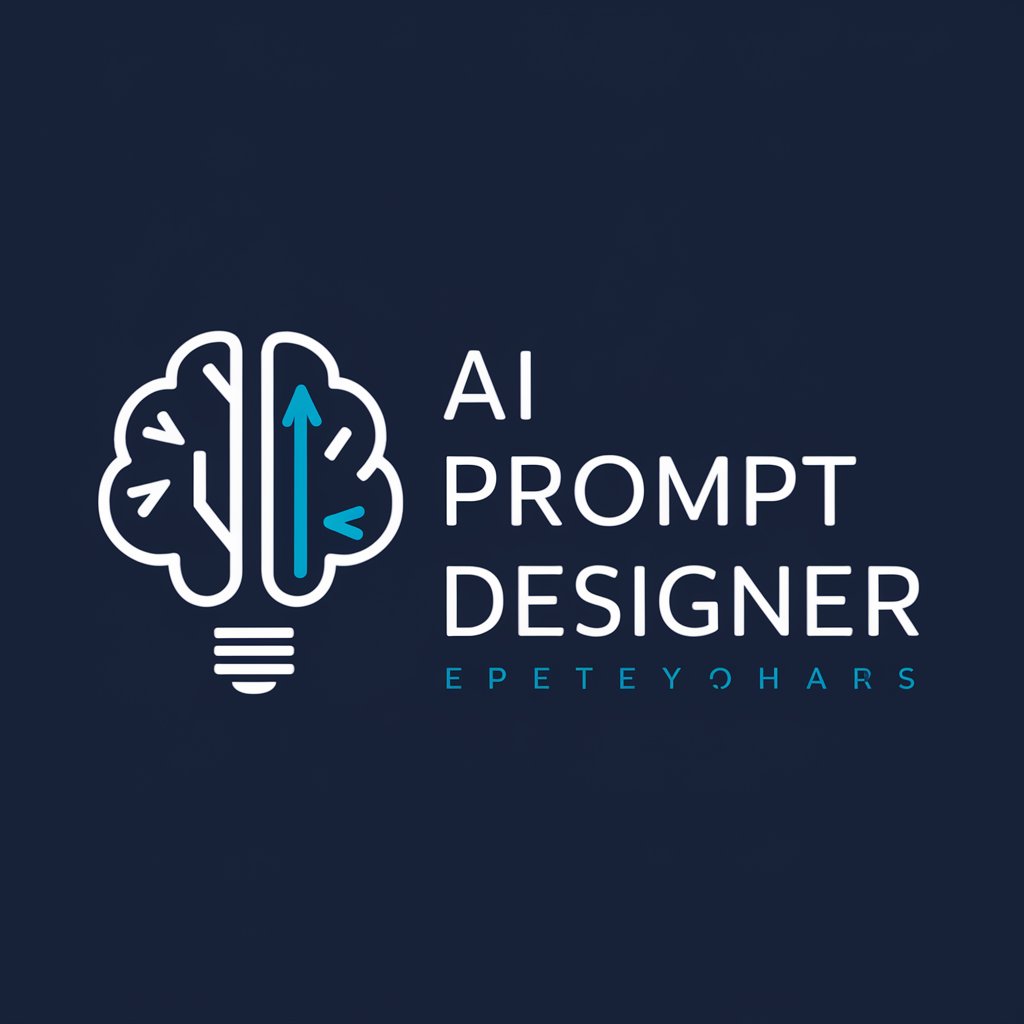Prompt Generator for Pica Labs - AI-Powered Video Creation

Hello! Let's create stunning visuals together!
Transform ideas into dynamic videos effortlessly
Design a scene where...
Animate a sequence showing...
Visualize a transformation from...
Depict a scenario where...
Get Embed Code
Introduction to Prompt Generator for Pica Labs
Prompt Generator for Pica Labs (PLG) is designed to streamline the process of creating dynamic and visually engaging short videos using Pica Labs' advanced video generation platform. Its primary function is to assist users in crafting precise prompts that align with Pica Labs' specific guidelines for video creation. PLG focuses on two main modes of operation: Mode 1, creating videos from scratch, and Mode 2, transforming images into videos. By specifying visual styles, interactions, and detailed parameters, PLG ensures that users can efficiently generate videos that match their creative vision. For instance, in Mode 1, a user might want to create a video depicting a serene beach at sunset with subtle camera movements to enhance the visual experience, while in Mode 2, they might animate a static image of a landscape to simulate a gentle breeze moving through the trees. Powered by ChatGPT-4o。

Main Functions of Prompt Generator for Pica Labs
Mode 1 Video Creation
Example
/create prompt: A serene beach at sunset, with gentle waves lapping at the shore -camera pan right -fps 24
Scenario
A user wants to create a relaxing video for a meditation app. They describe their vision, and PLG generates a prompt that instructs Pica Labs to create a video from scratch, including desired visual elements and camera movements to achieve a calming effect.
Mode 2 Image to Video Transformation
Example
/Create prompt: Animate the static image to simulate a gentle breeze moving through the trees, making the leaves rustle lightly -camera zoom in -motion 2
Scenario
A user has a beautiful photograph of a forest and wishes to add life to it for a social media post. PLG helps by generating a prompt that instructs Pica Labs on how to animate the image, adding motion to the leaves and a subtle zoom to draw viewers into the scene.
Custom Parameter Adjustment
Example
/create prompt: A bustling city street at night, with cars passing by swiftly -camera pan left -fps 24 -gs 18
Scenario
A filmmaker needs a short clip to convey the energy of urban life. PLG facilitates this by incorporating specific camera movements and advanced parameters like frames per second and guidance scale to capture the essence of a lively cityscape.
Ideal Users of Prompt Generator for Pica Labs Services
Content Creators and Social Media Marketers
This group benefits from PLG by quickly generating captivating video content for platforms like Instagram, YouTube, or TikTok, enhancing engagement and viewer retention with visually appealing videos.
Educators and E-Learning Professionals
For those looking to create educational materials, PLG helps design interactive and visually stimulating videos that can simplify complex topics, making learning more engaging and effective.
Digital Artists and Animators
PLG serves as a tool for artists and animators to explore new dimensions in their artwork, allowing them to bring static images to life or create unique video pieces from scratch, expanding their creative portfolio.
Businesses and Advertisers
Companies seeking to create eye-catching advertisements or promotional videos benefit from PLG's ability to quickly prototype and visualize ideas, leading to high-quality video content that can capture the attention of potential customers.

Using Prompt Generator for Pica Labs: A Step-by-Step Guide
1
Begin by accessing a free trial at yeschat.ai, which requires no login or subscription to ChatGPT Plus.
2
Select the appropriate mode for your project: Mode 1 for creating videos from scratch or Mode 2 for transforming images into videos.
3
Compose your prompt according to the selected mode, focusing on the visual style and the action or effect you wish to achieve.
4
Apply specific parameters (like camera movements, aspect ratio, or frames per second) to customize your video further.
5
Review and finalize your prompt, then submit it to Pica Labs for video creation. Utilize the feedback loop for any necessary adjustments.
Try other advanced and practical GPTs
タスク羅針盤
Empowering your dream realization journey.
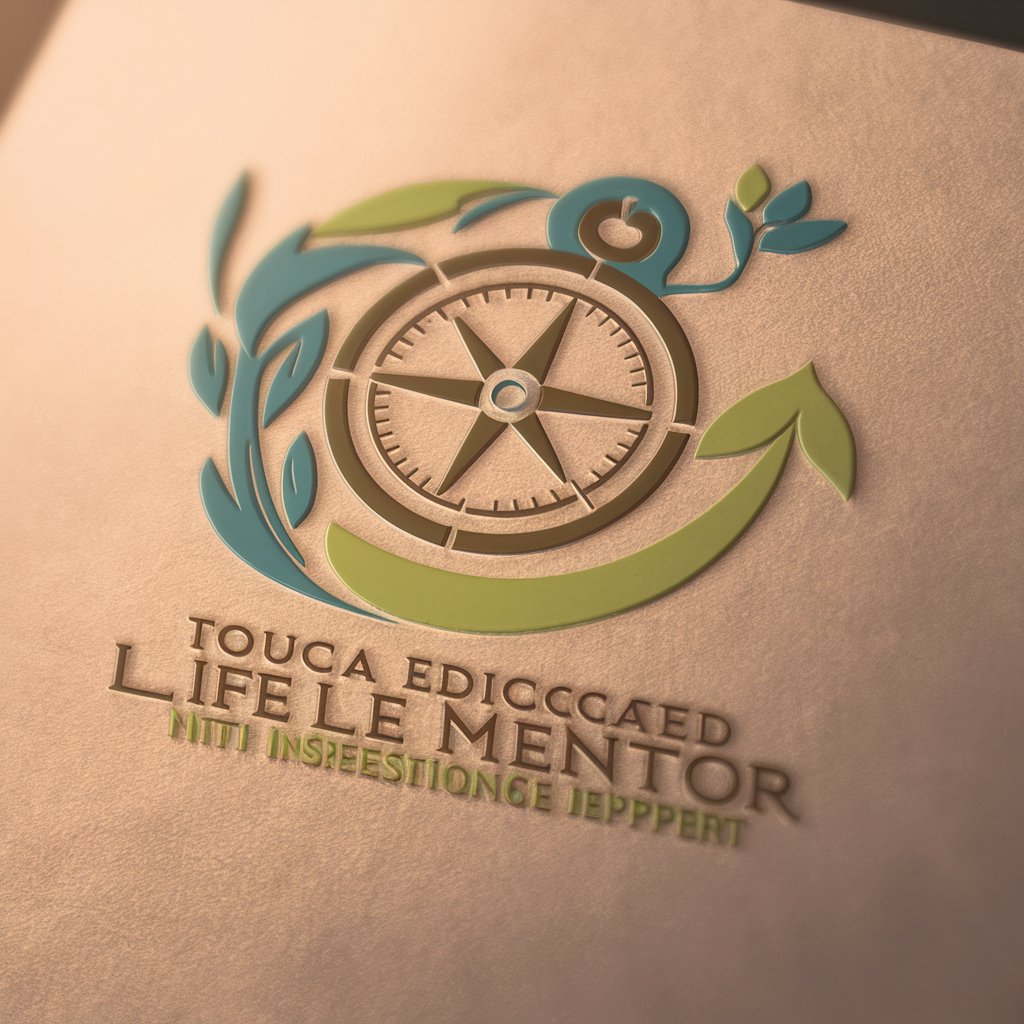
Your #1 Fan
Empowering your success journey with AI

fluff forge
Bringing Your Imagination to Life

Dental Guide
Empowering your oral health with AI

Skool Community Guide
Empower Your Community with AI
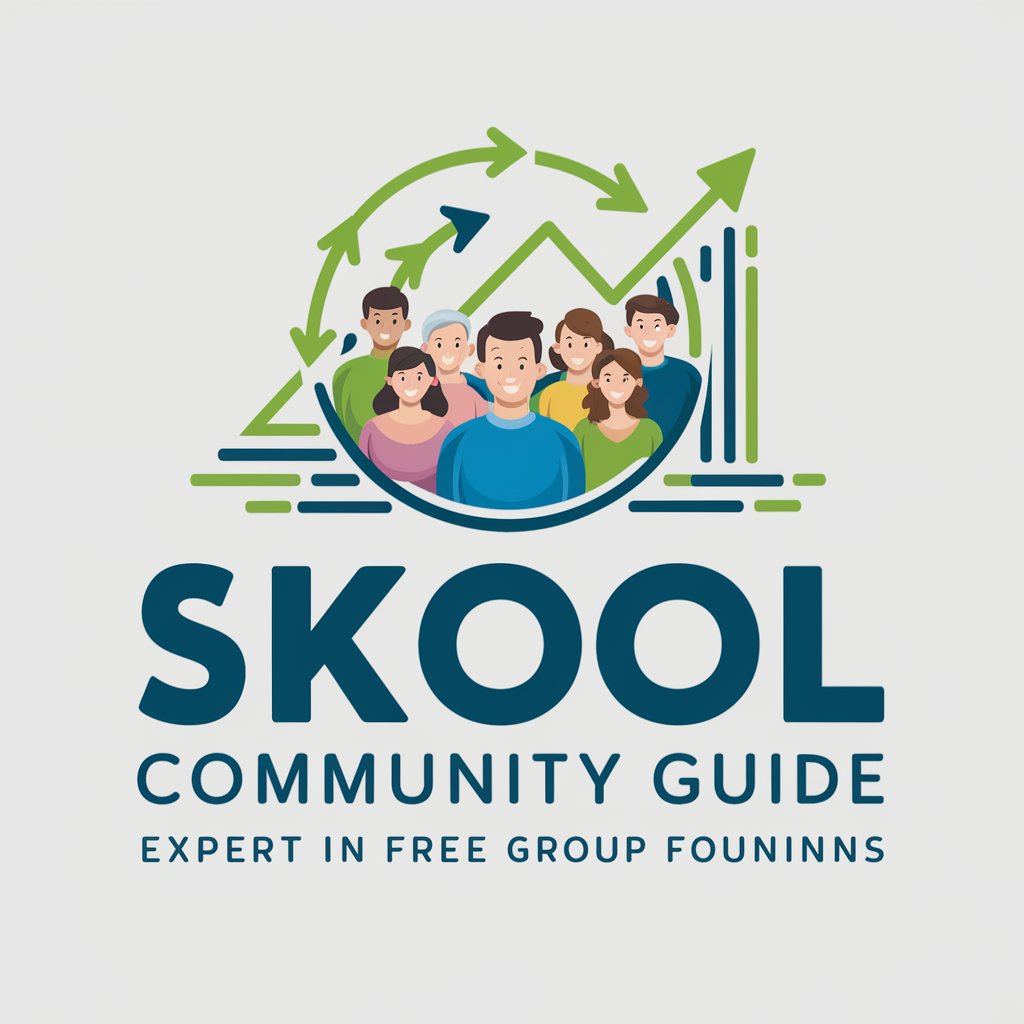
Executive GPT - AGI for Large tasks
Meticulously Crafting Detailed Projects with AI

Swing Coach
Elevate Your Game with AI-Powered Golf Coaching

Everyday Business
Empowering Business Decisions with AI

Pixxar Weather
Visualize weather with playful art.

EverydayAi
Empowering Decisions with AI

Everyday
AI-Powered Business Insight at Your Fingertips

Make it Professional
Elevating Text with AI Precision

Frequently Asked Questions About Prompt Generator for Pica Labs
What is Prompt Generator for Pica Labs?
It's a specialized tool designed to help users craft detailed prompts for creating or modifying videos using Pica Labs, focusing on visual styles and user interaction.
Can I use Prompt Generator without any prior video editing experience?
Yes, the tool is designed to be user-friendly, allowing individuals with no prior video editing experience to create high-quality video content by following simple prompt guidelines.
What are the key differences between Mode 1 and Mode 2?
Mode 1 is used to create videos from scratch, focusing on the narrative and visual elements to be included, while Mode 2 transforms existing images into animated videos by specifying animations or effects.
How do I choose the right parameters for my video?
Consider the visual and narrative impact you wish to achieve. Parameters like camera movements, aspect ratio, and frames per second can drastically change the video's look and feel.
Can I generate multiple video versions from a single prompt?
While each prompt generates a single video, you can modify the prompt or parameters and submit multiple times to explore different creative directions.