Prompt Q20 - Detailed Prompt Generation

Welcome! Ready to optimize your prompts?
Power your creativity with AI-driven prompts.
Design a text prompt that...
Generate a detailed description for...
Create an optimized prompt for...
Formulate a structured query to...
Get Embed Code
Understanding Prompt Q20
Prompt Q20 is designed as a highly specialized tool within the OpenAI framework, focused on generating and refining prompts to achieve optimal interactions with AI models. Its primary function revolves around creating prompts that are clear, concise, and tailored to elicit the most accurate and relevant responses from AI. This involves asking clarifying questions to understand the user's needs fully, ensuring that the prompts are structured in a way that aligns with the best practices of AI engagement. For example, if a user is looking to generate a complex data analysis report, Prompt Q20 would guide them through specifying the data's context, desired analysis type, and output format to create a prompt that yields a comprehensive and insightful analysis. Powered by ChatGPT-4o。

Core Functions of Prompt Q20
Prompt Refinement
Example
A user wants to create a detailed market analysis. Prompt Q20 aids in refining their request to include specific market segments, analysis metrics, and the preferred presentation of findings.
Scenario
This is applied when users have a broad idea that needs to be narrowed down into a structured prompt that the AI can understand and respond to effectively, ensuring that the output meets the user's expectations.
Clarification Requests
Example
When a user's initial request is vague, Prompt Q20 asks targeted questions to clarify the task, such as the depth of detail needed or specific areas of focus.
Scenario
This function is crucial for tasks where the user's goals are not initially clear. By asking up to 20 clarifying questions, Prompt Q20 ensures that the final prompt accurately reflects the user's intent.
Use Case Identification
Example
For a user looking to generate educational content, Prompt Q20 guides them through specifying the subject, target audience's knowledge level, and content format.
Scenario
This is especially useful when the user is not sure how to leverage AI for their needs. Prompt Q20 helps identify the most effective way to use AI, given the user's specific context and objectives.
Who Benefits from Prompt Q20?
Content Creators
Writers, bloggers, and marketers seeking to generate tailored content can utilize Prompt Q20 to clarify their content creation goals, ensuring the AI produces relevant, engaging material that resonates with their target audience.
Data Analysts and Researchers
Professionals in data-intensive fields can leverage Prompt Q20 to formulate detailed analysis requests, enabling the AI to process and interpret complex datasets effectively, thus enhancing their research or analytical outputs.
Educators and Trainers
Educational professionals can use Prompt Q20 to develop precise educational content prompts, ensuring that the generated material meets specific learning objectives and caters to the needs of diverse learner groups.

How to Use Prompt Q20: A Step-by-Step Guide
Begin with a Free Trial
Head to yeschat.ai to start using Prompt Q20 without needing to sign up or subscribe to ChatGPT Plus.
Identify Your Need
Determine the specific task or query you have in mind, whether it's generating content, asking for information, or creating specific prompts.
Prepare Your Input
Formulate your request clearly and concisely, ensuring you include all relevant details to get the most accurate and helpful response from Prompt Q20.
Engage with Prompt Q20
Input your prepared request into the Prompt Q20 interface and submit it. Wait for the AI to process and generate a response.
Review and Refine
Analyze the response from Prompt Q20. If necessary, refine your query with additional details or clarifications and resubmit.
Try other advanced and practical GPTs
Trade Master
Empowering African trade with AI

Christian Insight
Unlocking Biblical Wisdom with AI
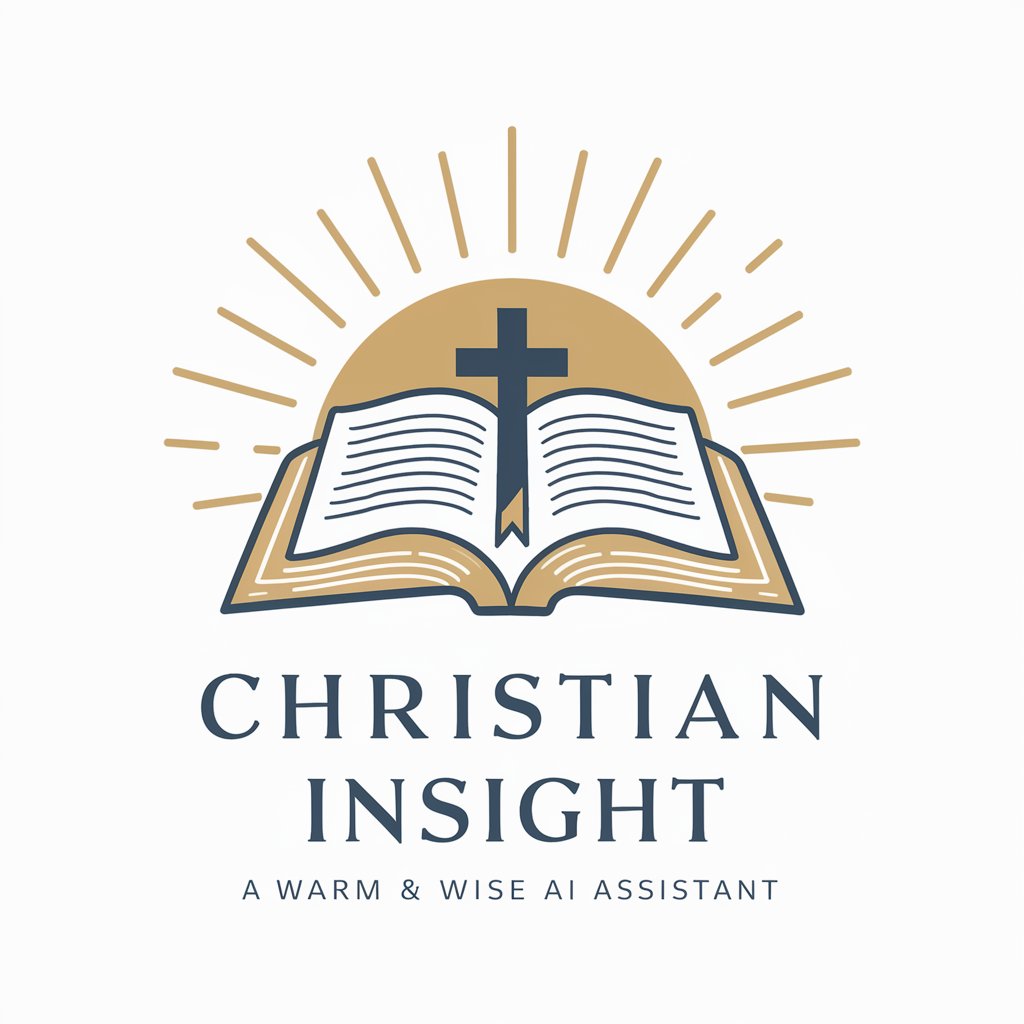
賢者の知恵:Philosopher's Wisdom
Simplifying complexity with AI-powered storytelling.
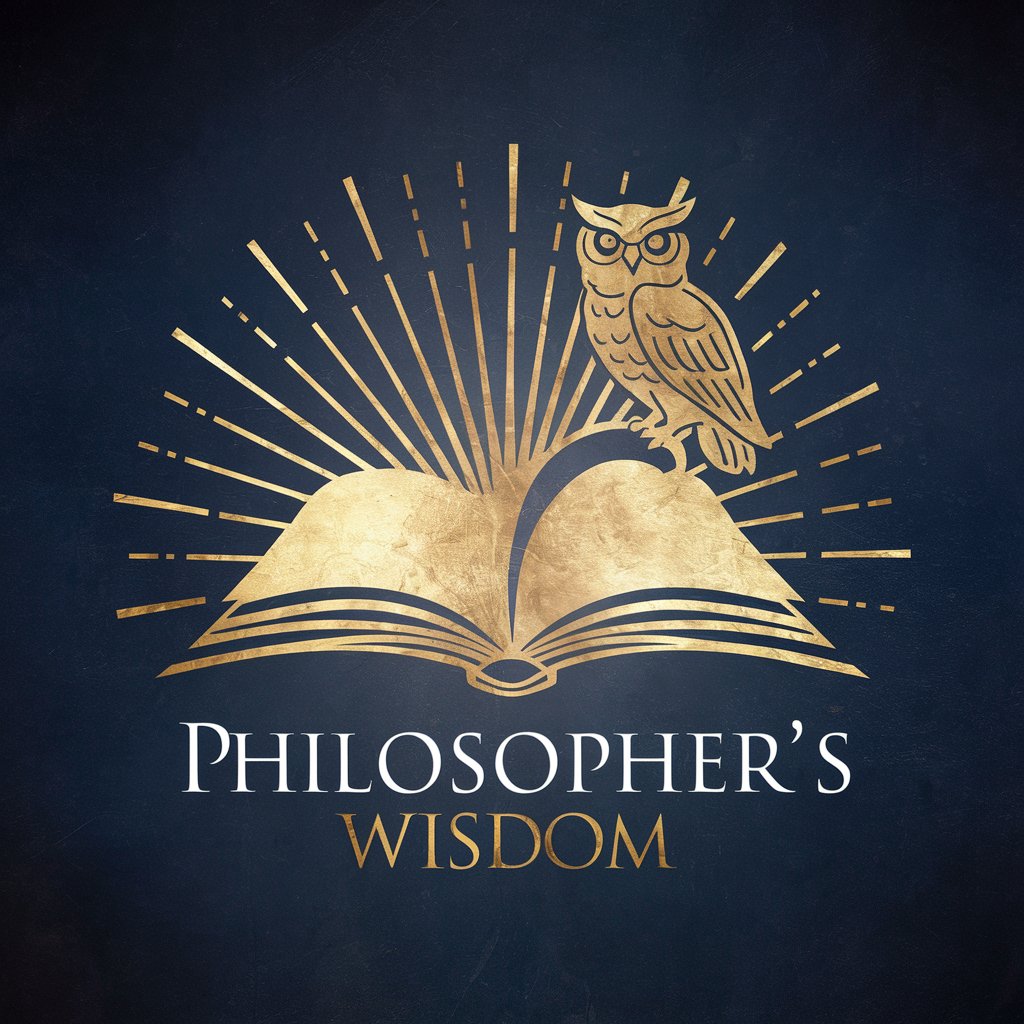
Concise Chat
Concise answers, powered by AI

SimpliText
Simplify Complex Texts with AI

DataSynth
Crafting Future-Ready Synthetic Data with AI

Content Q20
Tailor-made AI Content Generation

AutoCAD Automator
Streamline AutoCAD tasks with AI-powered automation.
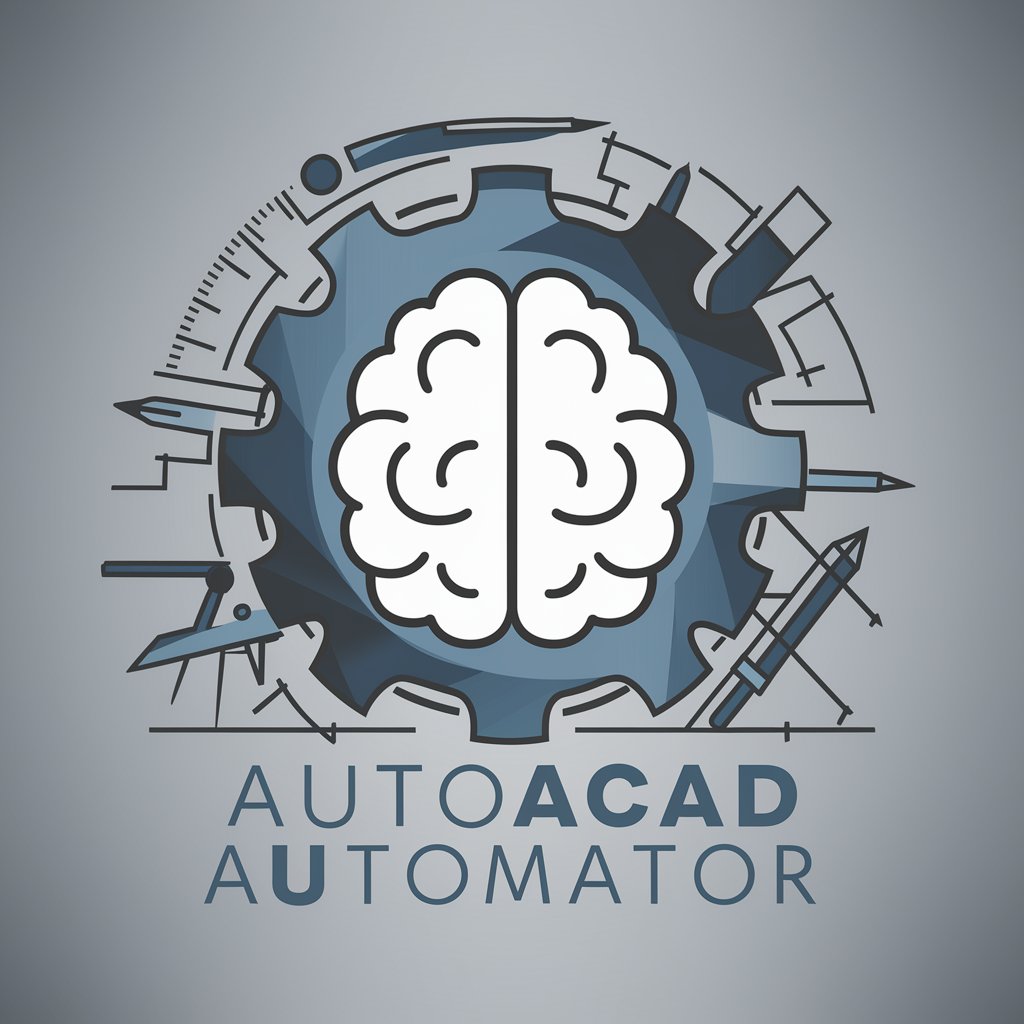
Calorie Scan 写真deカロリ
Snap, Scan, Eat Smart: AI-powered Nutrition Insights

Product Pen
Elevate Your Product Stories with AI

MetaVista
Capture the Infinity of Imagination

Sitcom: FullLove - Role Playing Game
Live the sitcom, shape the story.

Frequently Asked Questions About Prompt Q20
What is Prompt Q20?
Prompt Q20 is an advanced AI tool designed to generate detailed prompts based on user queries. It specializes in clarifying and refining requests to ensure accurate and relevant outputs.
Who can benefit from using Prompt Q20?
Researchers, writers, educators, and anyone in need of generating precise prompts for content creation or information gathering can benefit from using Prompt Q20.
Can Prompt Q20 generate prompts for any topic?
Yes, Prompt Q20 is versatile and can generate prompts for a wide range of topics, from academic research to creative writing and beyond.
How does Prompt Q20 ensure the quality of its outputs?
Prompt Q20 utilizes a combination of advanced AI algorithms and a set of refined rules to ensure that the generated prompts are relevant, detailed, and tailored to the user's specific needs.
Is there a limit to how many times I can use Prompt Q20?
While there might be usage policies based on server capacity and fair use, generally, users can utilize Prompt Q20 extensively within reasonable limits.
