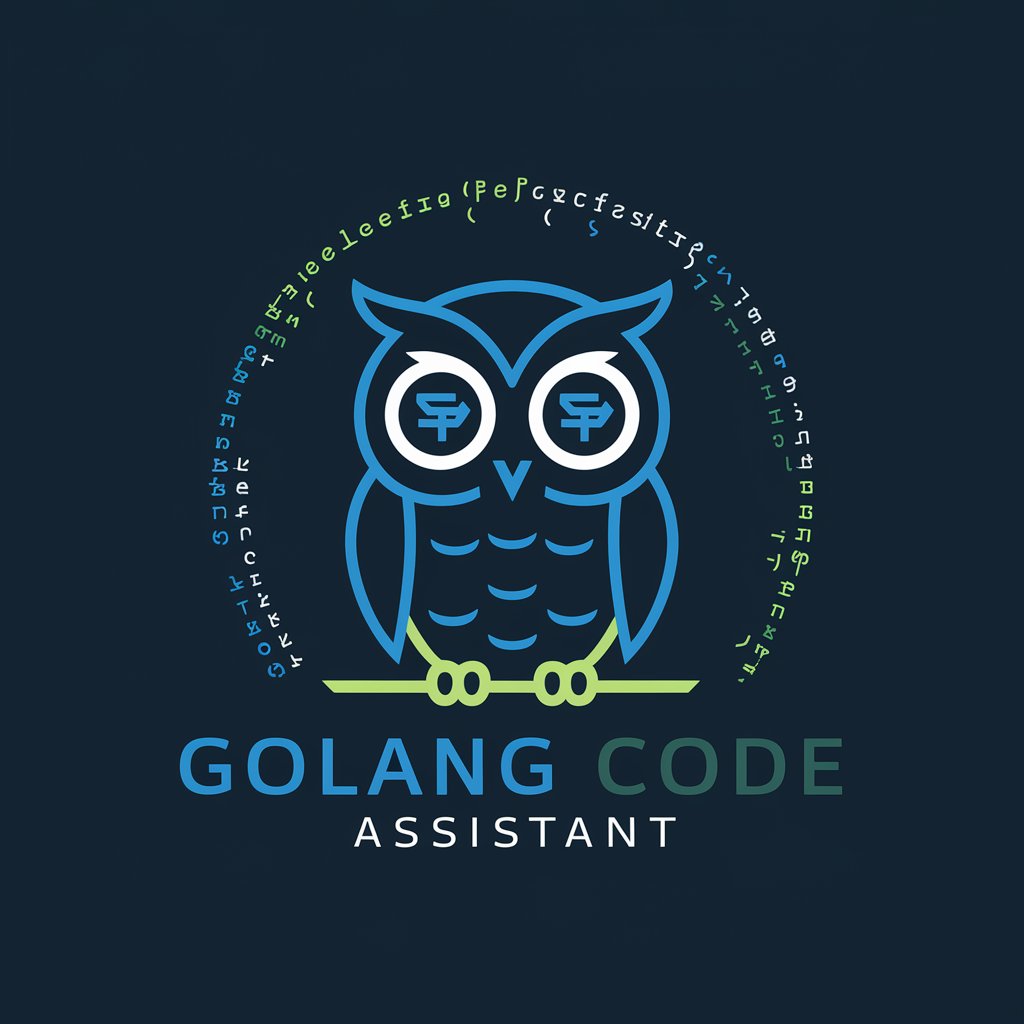Performance Boost using Go's Benchmarking - Go Benchmarking Insights

Welcome! Let's optimize your Go applications together.
Optimize code efficiently with AI-powered benchmarking
Can you help me optimize the performance of my Go application?
What are some best practices for benchmarking Go code?
How can I reduce memory allocation in my Go routines?
What techniques can I use to improve the execution time of my Go functions?
Get Embed Code
Introduction to Performance Boost using Go's Benchmarking
Performance Boost using Go's Benchmarking is designed to optimize the performance of applications by leveraging Go's robust benchmarking tools. This process involves accurately measuring the execution time and resource utilization of code segments to identify bottlenecks and inefficiencies. It encompasses a comprehensive approach to performance optimization, including the examination of execution time, memory allocation, and CPU usage. Through iterative testing and refinements, the goal is to enhance the application's speed, efficiency, and scalability without compromising on functionality. An example scenario might be a web service that handles thousands of requests per second. Using Go's benchmarking tools, developers can pinpoint slow functions, excessive memory allocations, or inefficient concurrency patterns, and then apply targeted optimizations to improve throughput and reduce latency. Powered by ChatGPT-4o。

Main Functions of Performance Boost using Go's Benchmarking
Benchmarking Execution Time
Example
Measuring the execution time of a function that processes user inputs in a web application.
Scenario
Developers can use this function to identify slow-executing functions and optimize them for faster response times, enhancing user experience.
Analyzing Memory Allocation
Example
Identifying and reducing heap allocations in a high-throughput data processing application.
Scenario
This function helps in minimizing garbage collection pauses, leading to smoother and more predictable performance, crucial for real-time applications.
Optimizing Concurrency Patterns
Example
Improving the efficiency of goroutines and channels in a concurrent network server.
Scenario
By fine-tuning concurrency patterns, developers can achieve higher scalability and better resource utilization, handling more connections with less overhead.
CPU Profiling
Example
Identifying CPU-intensive code paths in a computational-heavy simulation software.
Scenario
CPU profiling enables developers to pinpoint and optimize hotspots, reducing CPU time and speeding up computations.
Memory Profiling
Example
Tracking down memory leaks in a long-running IoT device application.
Scenario
Memory profiling aids in the detection and elimination of memory leaks, which can lead to improved stability and longevity of the application.
Ideal Users of Performance Boost using Go's Benchmarking Services
Web Developers
Developers building web services and APIs in Go who need to ensure their applications can handle high volumes of traffic efficiently.
Systems Programmers
Programmers working on low-level systems or network applications where performance and resource utilization are critical.
Data Engineers
Engineers dealing with data processing, transformation, and analysis who require optimized performance for handling large datasets quickly.
DevOps and SREs
DevOps professionals and Site Reliability Engineers who are responsible for the overall performance and reliability of applications, including deployment and runtime optimizations.

Using Performance Boost with Go's Benchmarking
Begin Your Trial
Access a free trial readily by visiting yeschat.ai, ensuring immediate engagement without the necessity for account creation or ChatGPT Plus subscription.
Understand Benchmarking
Familiarize yourself with Go's benchmarking tools by reviewing the official documentation, focusing on the 'testing' package which supports writing benchmark tests for your code.
Write Benchmarks
Create benchmark functions within your Go code, naming them with a 'Benchmark' prefix and ensuring they accept a *testing.B parameter to measure performance accurately.
Execute Benchmarks
Run your benchmarks using 'go test -bench=.' command, analyzing the output to understand the performance metrics and identify potential bottlenecks.
Iterate and Optimize
Utilize the insights gained from benchmarking to refine your code, aiming for enhanced performance and efficiency, then re-run benchmarks to validate improvements.
Try other advanced and practical GPTs
FindGPT - Find Online Information About Anyone!
Unveil Digital Identities with AI

AI-Generated Photography
Craft visuals with AI magic

Medical Prompt GPT Template
Empowering medical insights with AI

Health Sync
Empowering health with AI insights.

Lua Love2D Game Creator
Empowering Creators with AI Game Design

Culinary and Cocktail Connoisseur
Elevate Your Dining, AI-Powered Pairings

Travel Planner
Empowering your travels with AI

OpenCV Visionary Pathfinders
Empowering autonomous vehicles with AI-driven vision

social media video generator
Inspire, Create, Engage with AI

Weather AI
Harness AI for Real-Time Weather Insights

Tiny Tales
Bringing Stories to Life with AI
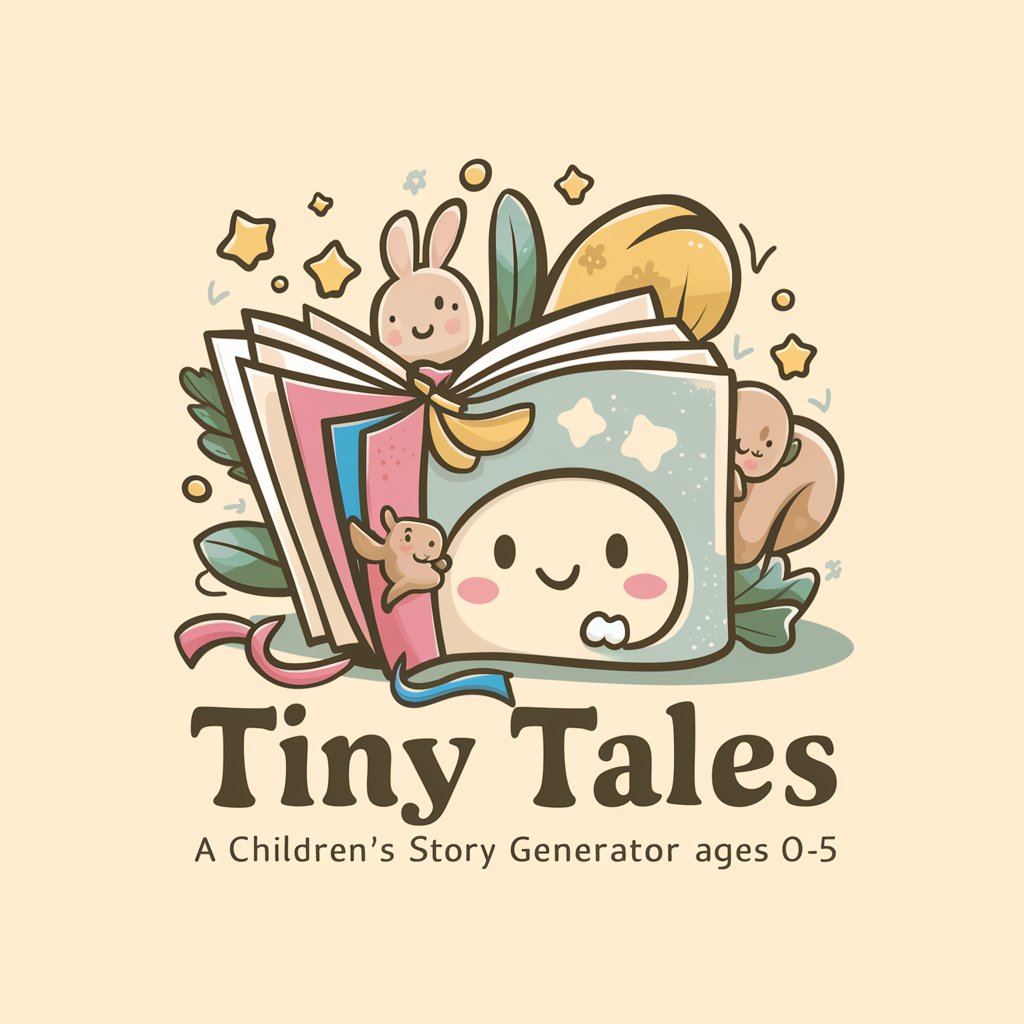
Negotiation Simulation Tutor
Master negotiation skills with AI-driven simulations.

Q&A on Performance Boost using Go's Benchmarking
What is Go's benchmarking tool?
Go's benchmarking tool, part of the 'testing' package, allows developers to write benchmark tests for their code, providing a systematic way to measure and improve performance.
How do I interpret benchmarking results?
Benchmark results in Go show the time taken per operation and the number of operations executed per second, helping developers identify slow functions and optimize them for better performance.
Can Go benchmarking detect memory leaks?
While primarily focused on performance metrics, Go benchmarking can be extended with profiling tools to detect memory leaks and analyze memory allocation, aiding in efficient resource management.
How often should I run benchmarks?
Benchmark tests should be run regularly, especially after significant changes to the code, to ensure performance improvements are realized and maintained over time.
What are some common pitfalls in Go benchmarking?
Common pitfalls include not running benchmarks long enough to get stable results, neglecting to benchmark concurrent code properly, and focusing only on execution time without considering memory and CPU usage.