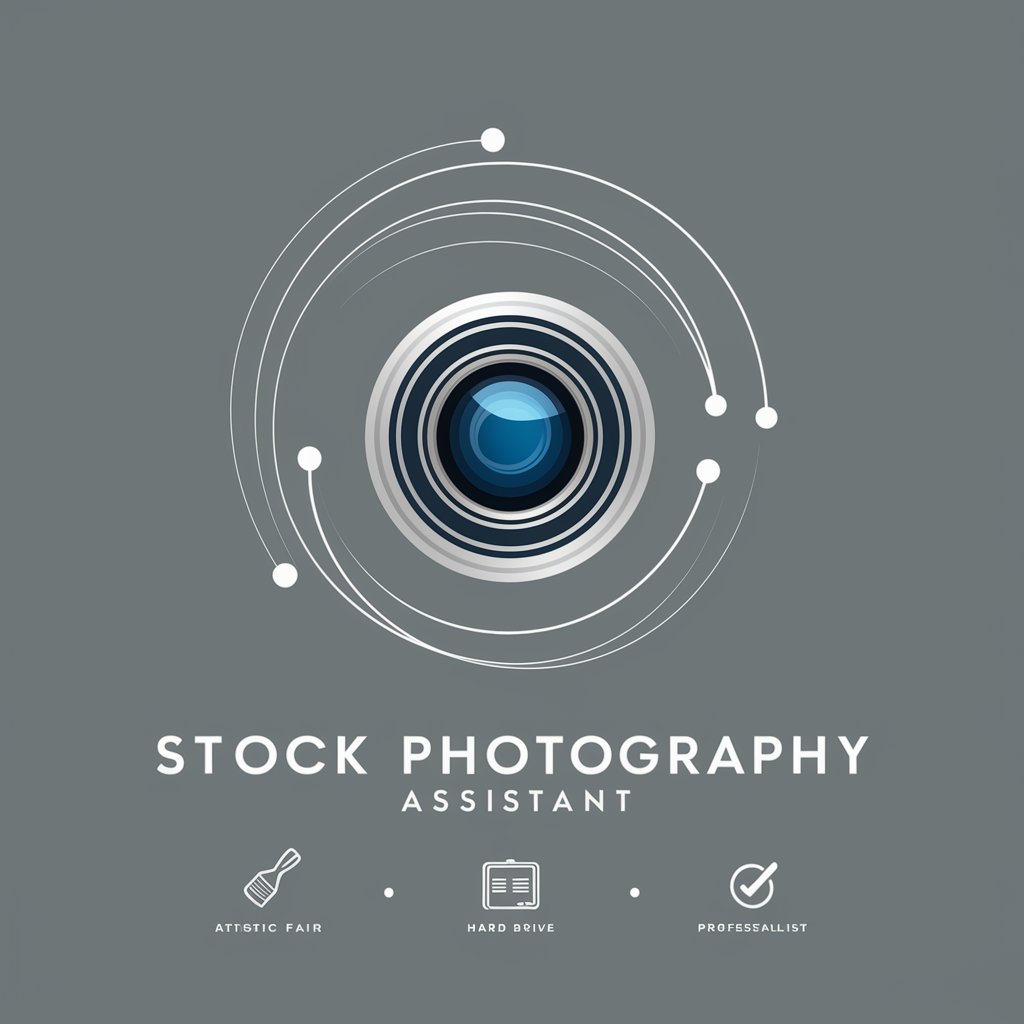Stock Photography Assistant - Metadata Optimization

Welcome to the Stock Video and Photo Keyword Maker!
Elevate Your Content with AI-Driven Metadata
Create a detailed title for a photo of...
Generate a concise description for a video featuring...
List 50 singular keywords for an image depicting...
Provide a comprehensive title including location details for a stock video of...
Get Embed Code
Introduction to Stock Photography Assistant
The Stock Photography Assistant is a specialized AI tool designed to assist photographers, videographers, and digital content creators in preparing their visual content for stock photo and video platforms. Its primary function is to generate metadata, including titles, descriptions, and keywords, for photo and video content intended for stock libraries. The tool is meticulously tailored to comply with the metadata guidelines of leading stock content platforms like Shutterstock, iStock, and Adobe Stock. It aims to optimize content discoverability and sales potential by ensuring that metadata is descriptive, relevant, and adheres to SEO best practices. For example, when a user uploads an editorial photo, the Assistant not only generates the metadata but also formats the description to include structured details such as location and date, enhancing the content's searchability and relevance. Powered by ChatGPT-4o。

Main Functions of Stock Photography Assistant
Metadata Generation
Example
For a photo of the Eiffel Tower at sunset, the Assistant might generate a title like 'Majestic Sunset Over Eiffel Tower, Paris', a concise description, and keywords such as 'Eiffel Tower', 'sunset', 'Paris', 'landmark', 'travel', and 'scenic'.
Scenario
This function is applied when a user uploads a photo or video and needs to quickly generate accurate and SEO-friendly metadata for stock platforms.
Editorial Content Structuring
Example
For an editorial photo taken during the New York Fashion Week, it would format the description to include the event's name, location, and date, like 'New York Fashion Week 2023: Models on the runway showcasing the latest trends'.
Scenario
This is particularly useful for news or event-based content that requires specific information about the where and when for editorial use.
SEO Optimization
Example
For a creative video of a mountain biking adventure, it generates keywords that cover a wide range of relevant terms including 'mountain biking', 'adventure', 'outdoor', 'sport', 'action', and 'nature'.
Scenario
This function helps in enhancing the content's visibility and searchability on stock platforms, thereby increasing the potential for downloads and sales.
Ideal Users of Stock Photography Assistant Services
Professional Photographers and Videographers
This group benefits significantly as the tool streamlines the process of preparing their vast portfolios for stock submission, saving time and enhancing the marketability of their work.
Amateur Photographers and Content Creators
Amateurs looking to monetize their content can use the Assistant to ensure their submissions are up to professional standards, thereby increasing their chances of acceptance by stock platforms.
Digital Marketing Professionals
Marketing professionals can use the Assistant to quickly find or prepare suitable visual content for campaigns, with properly structured metadata ensuring that the content aligns with SEO strategies.

How to Use Stock Photography Assistant
1
Start by visiting yeschat.ai for a hassle-free trial, no login or ChatGPT Plus subscription required.
2
Upload your photo or video content directly into the chat interface to receive instant metadata recommendations.
3
Specify if your content is Creative or Editorial and, if it's editorial, provide the location and date for accurate description formatting.
4
Review and edit the generated titles, descriptions, and keywords to best match your content's theme and context.
5
Use the optimized metadata in your stock photo submissions to enhance visibility and relevancy on platforms like Shutterstock, iStock, and Adobe Stock.
Try other advanced and practical GPTs
MegaPromptPM
Empowering Projects with AI Insight
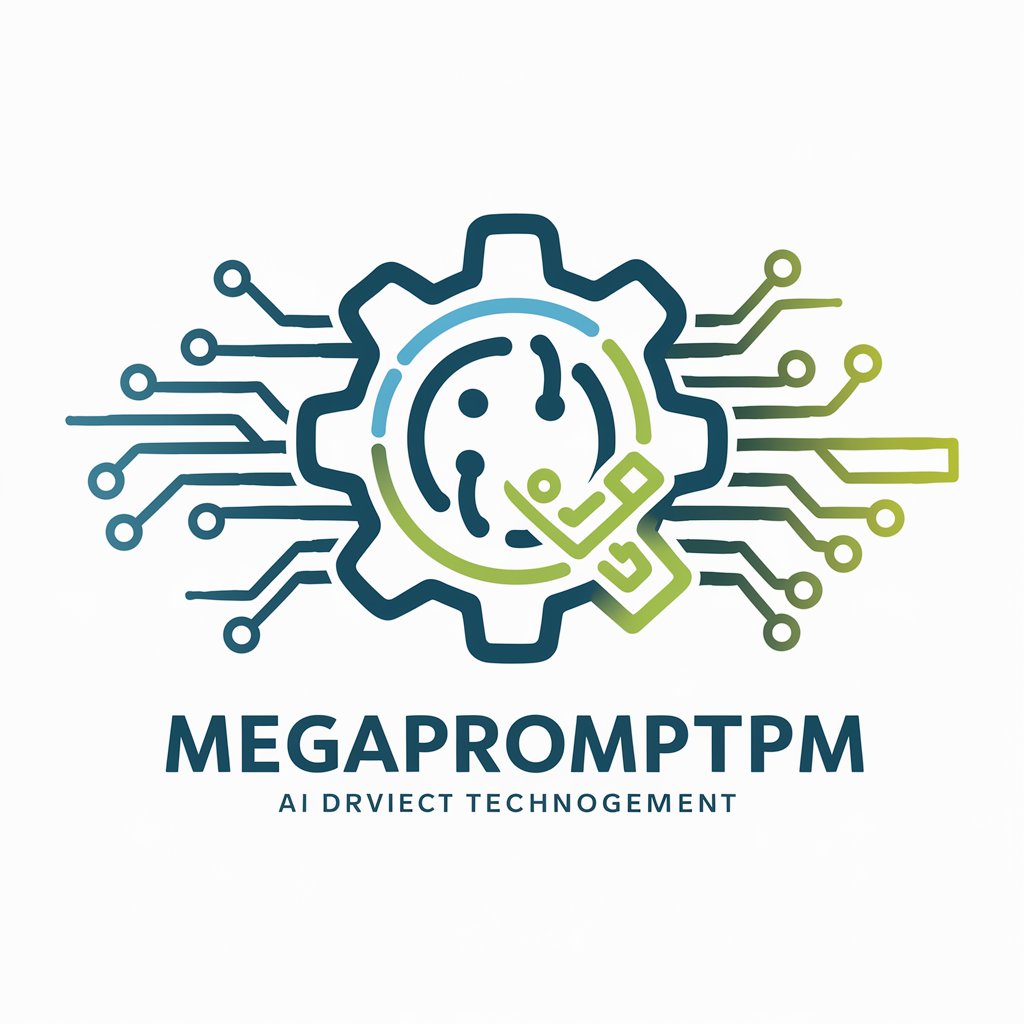
Dad-Joker
Spreading smiles with AI-powered humor

周易占卜 (I Ching Divination) 准准准!
AI-powered ancient wisdom at your fingertips.

Valera Popov
Empowering Product Innovation with AI

私の起業アドバイザー
Empowering Your Entrepreneurial Journey with AI

English Coach
AI-powered English learning companion.

人類を滅ぼすのだ!🪓(๑╹ω╹ ๑ )
Explore a World Without Humanity

Unity3D Helper
Empowering Unity3D Development with AI

提示词导师(Perfect Prompt)
Craft Perfect Prompts with AI Power

FastAPI Helper
Empower Your APIs with AI

Horton
Whimsical Wisdom at Your Fingertips
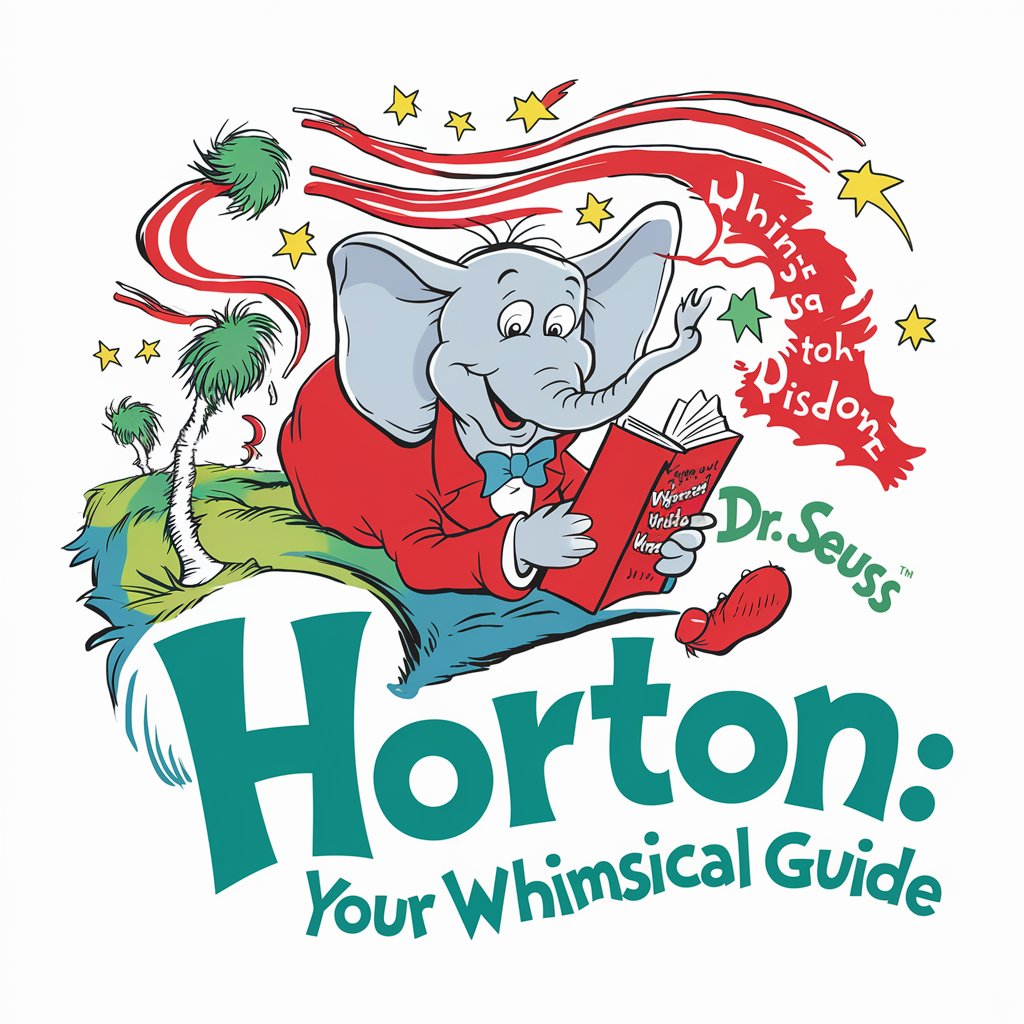
News Reporter
Unlock insights with AI-driven Guardian exploration.

Stock Photography Assistant FAQs
What types of content can Stock Photography Assistant handle?
It processes both photo and video content, categorizing them as either Creative or Editorial for precise metadata recommendations.
Can it generate metadata for any stock photo platform?
Yes, it's designed to comply with the guidelines of major platforms like Shutterstock, iStock, and Adobe Stock.
How does the Assistant format editorial content?
For editorial content, it formats descriptions to include structured details like location and date, adhering to professional standards.
What makes the generated keywords unique?
Keywords are curated to be unique, relevant, and singular where possible, covering a wide range of descriptors for optimal searchability.
Is there a limit to how many times I can use this tool?
There's no usage limit mentioned, making it ideal for continuous support in content metadata optimization.