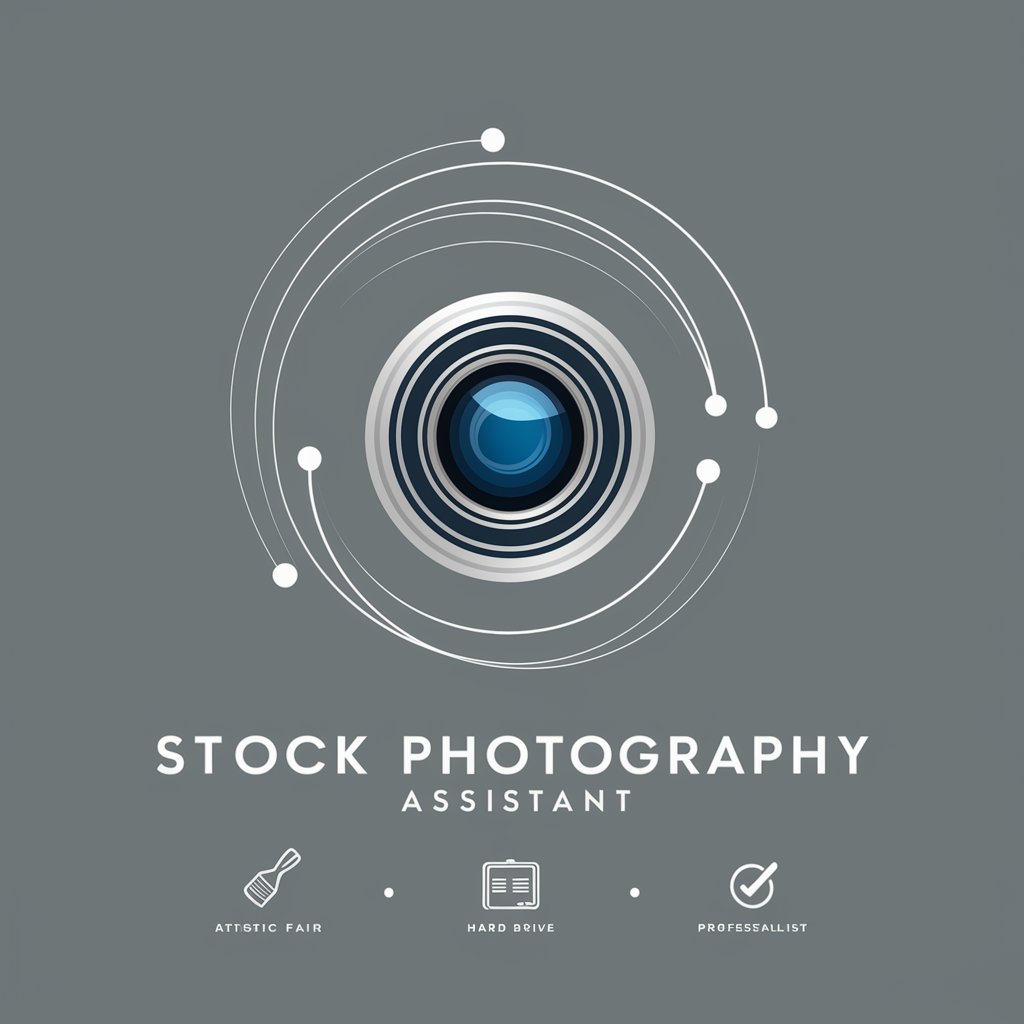Stock Photo Assistant - AI-Driven Stock Photo Creation

Welcome to Stock Photo Assistant, your partner in creative image generation.
Visualize Ideas with AI-Powered Precision
Create an image of a busy urban street at sunset, capturing the vibrant city life.
Generate a serene forest landscape in autumn, with colorful leaves and soft sunlight.
Design a modern workspace with sleek furniture, natural lighting, and a productive atmosphere.
Illustrate a cozy coffee shop interior, with rustic decor, warm lighting, and customers enjoying their drinks.
Get Embed Code
Introduction to Stock Photo Assistant
Stock Photo Assistant is a specialized AI designed to enhance the creation, optimization, and deployment of stock photography. Its core functionality revolves around generating custom images based on detailed prompts, creating SEO-friendly titles and tags for these images, and providing professional advice on stock photo optimization. For example, a user might request an image depicting a peaceful beach scene at sunset, incorporating specific elements like a family playing near the water, vibrant colors in the sky, and a focus on natural beauty. Stock Photo Assistant would then generate an image matching these criteria, propose a title such as 'Family Enjoying Sunset at Serene Beach', and suggest tags like 'beach, sunset, family, vacation, peaceful, nature, vibrant colors'. This service is designed to streamline the process of creating and marketing stock photos, making it easier for photographers, marketers, and content creators to produce and find high-quality imagery tailored to their needs. Powered by ChatGPT-4o。

Main Functions of Stock Photo Assistant
Image Generation
Example
Generating a high-quality image of a modern home office setup with natural lighting.
Scenario
A blogger writing an article on remote work trends requests a custom image to accompany the post. The image should highlight a stylish yet functional home office, emphasizing a clutter-free workspace, ergonomic furniture, and plants for a touch of greenery.
SEO Title Creation
Example
Title: 'Ergonomic Home Office Setup in Modern Apartment with Natural Light'
Scenario
For the same home office image, the assistant crafts an SEO-optimized title that incorporates key descriptive terms, making it easily discoverable by those searching for home office design inspiration.
Tag Generation
Example
Tags: 'home office, remote work, ergonomic furniture, modern design, natural lighting, workspace inspiration, indoor plants'
Scenario
Alongside the image and title, the assistant suggests a set of relevant tags to improve the image's searchability across stock photo platforms, aiding users in finding content that matches their needs.
Ideal Users of Stock Photo Assistant Services
Photographers and Content Creators
Photographers looking to expand their portfolio and content creators in need of specific images can utilize Stock Photo Assistant to generate visuals that perfectly fit their project's theme, style, and requirements.
Digital Marketers and SEO Specialists
Digital marketers and SEO specialists can benefit from the assistant's ability to create SEO-friendly titles and tags, enhancing the online visibility of their content through optimized imagery.
Graphic Designers and Web Developers
Designers and developers seeking unique, high-quality images for web design projects or graphic materials can find the assistant's image generation capabilities highly useful for creating visuals that complement their designs.

Guidelines for Using Stock Photo Assistant
1
Start by visiting yeschat.ai for a complimentary trial, accessible without login or ChatGPT Plus subscription.
2
Provide detailed descriptions of the desired stock photo, including elements like setting, objects, colors, and style.
3
Request specific image creations, SEO-friendly titles, and tags for stock photos, aligning with your project's needs.
4
Review and refine the generated images and SEO elements, ensuring they meet your requirements for quality and relevance.
5
Use the tool for diverse applications such as marketing, content creation, or visual design, leveraging its AI-driven capabilities.
Try other advanced and practical GPTs
Melody Mixer
Discover Music with AI

InstaGPT
Elevate Your Instagram with AI-Powered Creativity

DeepGame
Craft Your Story, Visualize the Adventure

AOIS FIN/RAG/CS DEV
Empowering Compliance with AI

Movie Data Explorer
Uncover the Cinema Universe with AI

Dynamics 365 Expert
AI-powered Dynamics 365 assistance

No-Code Navigator
Empowering your creativity, no code required.

Parental Advisor
Empowering Parenting with AI Expertise

Network Effects GPT
Amplifying Marketplaces with AI Insights
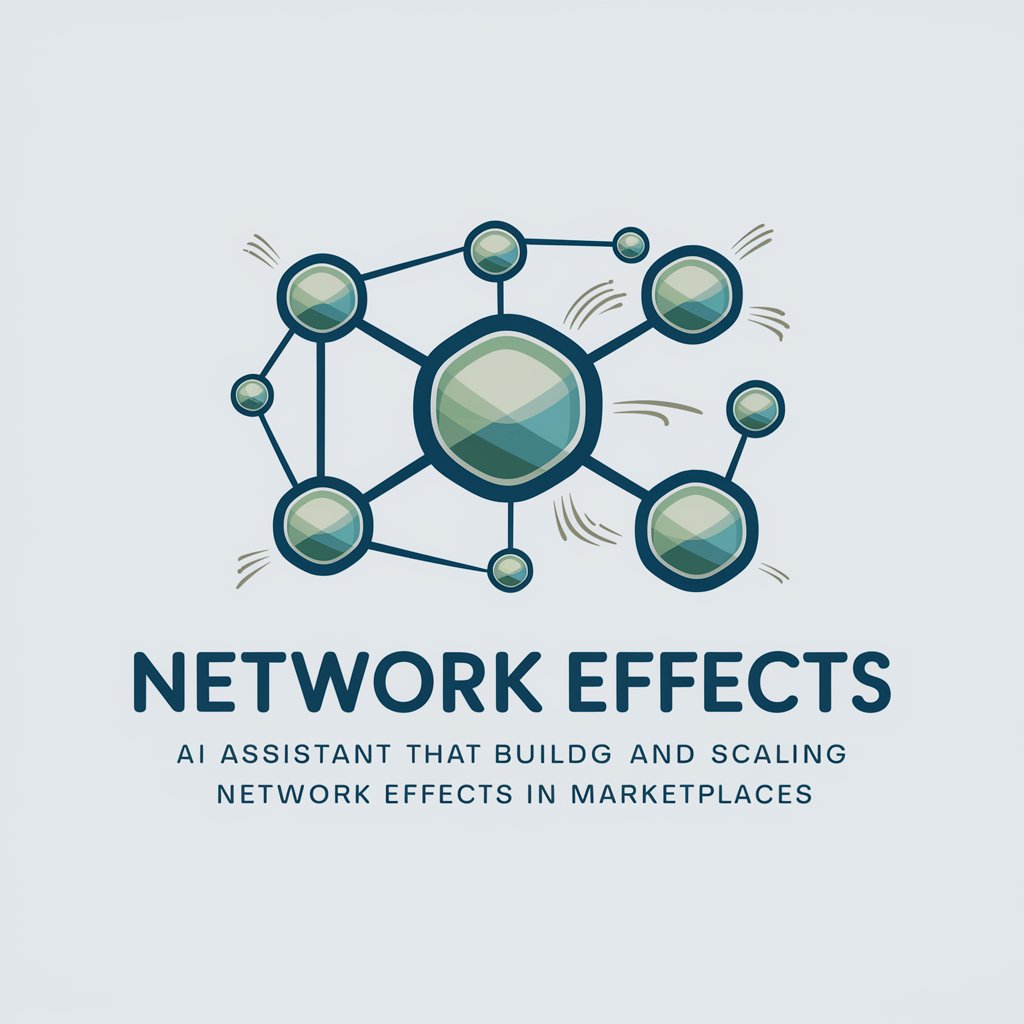
GPT Career Coach
Empower Your Career Path with AI

SEO Wordsmith Advanced
Elevate Your Content with AI-Powered SEO Expertise

Soul-called
Bring Your Imagination to Life with AI
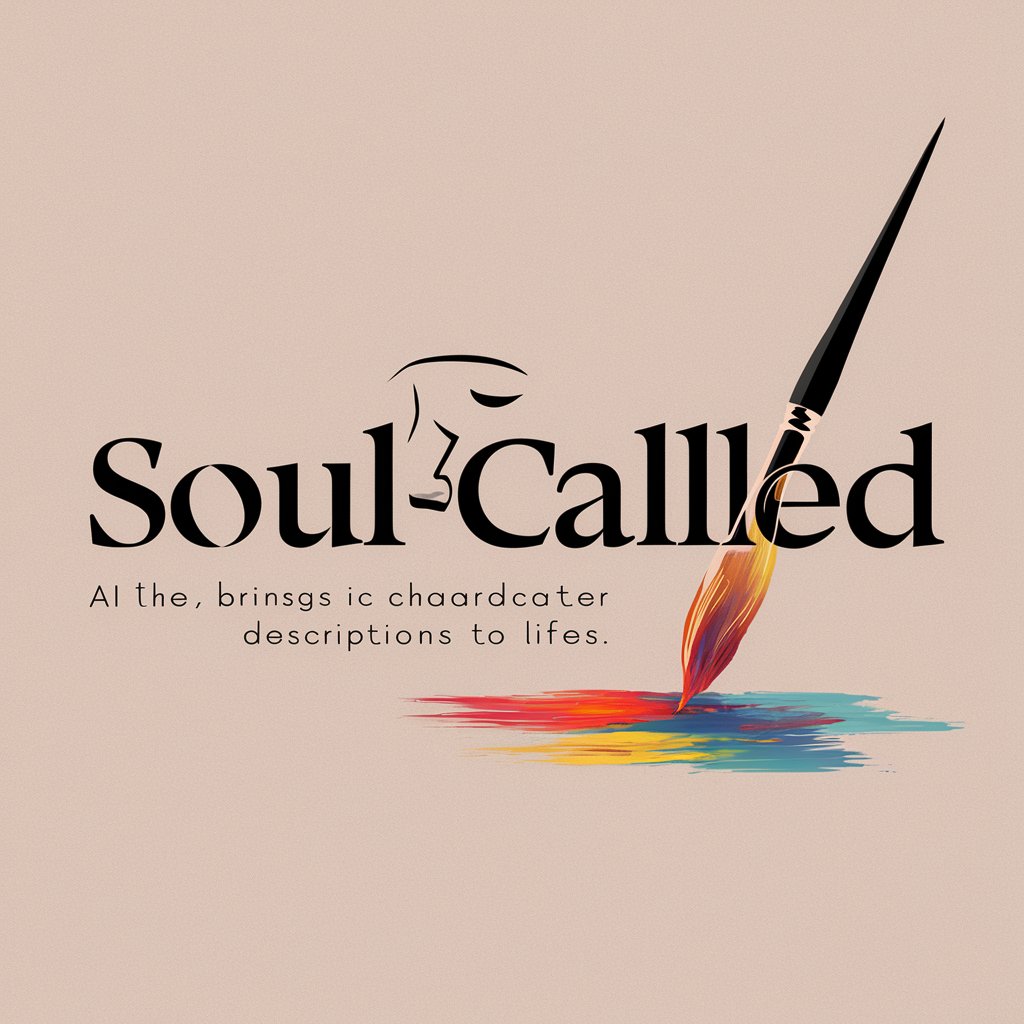
Frequently Asked Questions about Stock Photo Assistant
What is Stock Photo Assistant and how does it work?
Stock Photo Assistant is an AI-powered tool designed to create stock photos based on user descriptions. It generates images, SEO-friendly titles, and tags, utilizing advanced AI algorithms to interpret and visualize specified concepts.
Can Stock Photo Assistant generate images in different styles and eras?
Yes, the tool can generate images reflecting various styles and historical eras. Users need to specify their desired style, era, and artistic influences in their request for accurate results.
How does Stock Photo Assistant help with SEO?
Stock Photo Assistant aids SEO by generating keyword-rich titles and tags for images, enhancing their discoverability and relevance in search engine results.
Is Stock Photo Assistant suitable for professional use?
Absolutely. The tool is designed for professional-grade applications, offering high-quality, customizable stock images ideal for marketing, web design, and content creation.
Can users upload their own photos for SEO enhancement?
Yes, users can upload their photos, and Stock Photo Assistant will provide SEO-friendly titles, descriptions, and tags, enhancing the photo's visibility and applicability.