
Stock Image and Video Keyword Assistant - Stock Metadata Optimization

Welcome! Let's enhance your stock media metadata.
AI-powered Metadata Mastery for Stock Content
Create a modern logo for a keyword assistant tool that organizes and generates metadata for stock images and videos.
Design a professional logo that represents a tool dedicated to crafting titles, descriptions, and keywords for stock media.
Generate a clean and creative logo for a metadata assistant specialized in the stock image and video industry.
Develop a sleek logo that encapsulates the essence of a keyword assistant tool for stock media content.
Get Embed Code
Introduction to Stock Image and Video Keyword Assistant
The Stock Image and Video Keyword Assistant is designed to streamline the process of uploading stock content by generating optimized titles, descriptions, and keywords. This tool addresses the challenge of effectively tagging stock photos and videos to enhance their visibility and searchability on stock platforms. By analyzing image or video content, it provides detailed and relevant metadata that aligns with best SEO practices. For example, if a user uploads a photo of a sunset at the beach, the assistant might suggest a title like 'Golden Sunset Over Serene Beach', a concise description, and a set of keywords such as 'sunset', 'beach', 'golden', 'serene', ensuring the content is accurately represented and easily discoverable by potential buyers. Powered by ChatGPT-4o。

Main Functions of Stock Image and Video Keyword Assistant
Title Generation
Example
For a photo of a city skyline at night, the assistant might generate 'Illuminated City Skyline Against Night Sky'.
Scenario
Helps users who struggle to come up with descriptive titles that capture the essence of their images or videos.
Description Creation
Example
For a video of a baking tutorial, it could create a description like 'Step-by-step guide to baking a chocolate cake'.
Scenario
Assists users in providing a brief yet comprehensive overview of their content, crucial for viewers deciding whether the content meets their needs.
Keyword Suggestions
Example
For an image of a dog playing in a park, suggested keywords might include 'dog', 'playing', 'park', 'pet', 'outdoor'.
Scenario
Enables users to tag their content with relevant keywords, improving the content's discoverability among a vast library of stock images and videos.
Ideal Users of Stock Image and Video Keyword Assistant Services
Stock Content Creators
Photographers and videographers who regularly upload content to stock platforms and seek to improve their content's searchability and visibility.
Marketing Professionals
Individuals or teams in marketing roles who need to optimize stock content for campaigns and value efficiency in sourcing the right images or videos.
Content Managers
Those responsible for managing digital assets for organizations or projects, requiring streamlined processes for tagging and organizing large volumes of content.

How to Use Stock Image and Video Keyword Assistant
1
Initiate your journey at yeschat.ai, where a free trial awaits you with no requirement for login or ChatGPT Plus subscription.
2
Upload your stock images or videos directly to the platform, or describe the content you're working with for assistance.
3
Specify the main concept, context, or mood of your image or video to tailor the metadata more accurately.
4
Receive personalized titles, descriptions, and a curated list of keywords optimized for stock content platforms.
5
Review and adjust the generated metadata based on your preferences or additional insights to ensure the best match for your content.
Try other advanced and practical GPTs
Prompts Generator
Unleash creativity with AI-powered prompts

Font Name
AI-Powered Font Naming for Designers

不动产资产管理专家
AI-Powered Real Estate Asset Management

产品创意
Empowering Product Innovation with AI

JRA競馬予想
AI-driven insights for smarter bets

LMGTFY | A better way to research the internet
Empowering Research with AI

Flutter Helper
Empowering Flutter development with AI

Discussion Assistant
Elevate Your Online Interactions with AI

Discussion Dynamo
Empowering Conversations with AI

HicendGo智能客服
Simplifying futures data with AI

小中高数理化一点一滴
AI-powered educational assistant for STEM subjects.

Dubai Property Guide with Duxe Properties
Empowering Your Property Decisions with AI
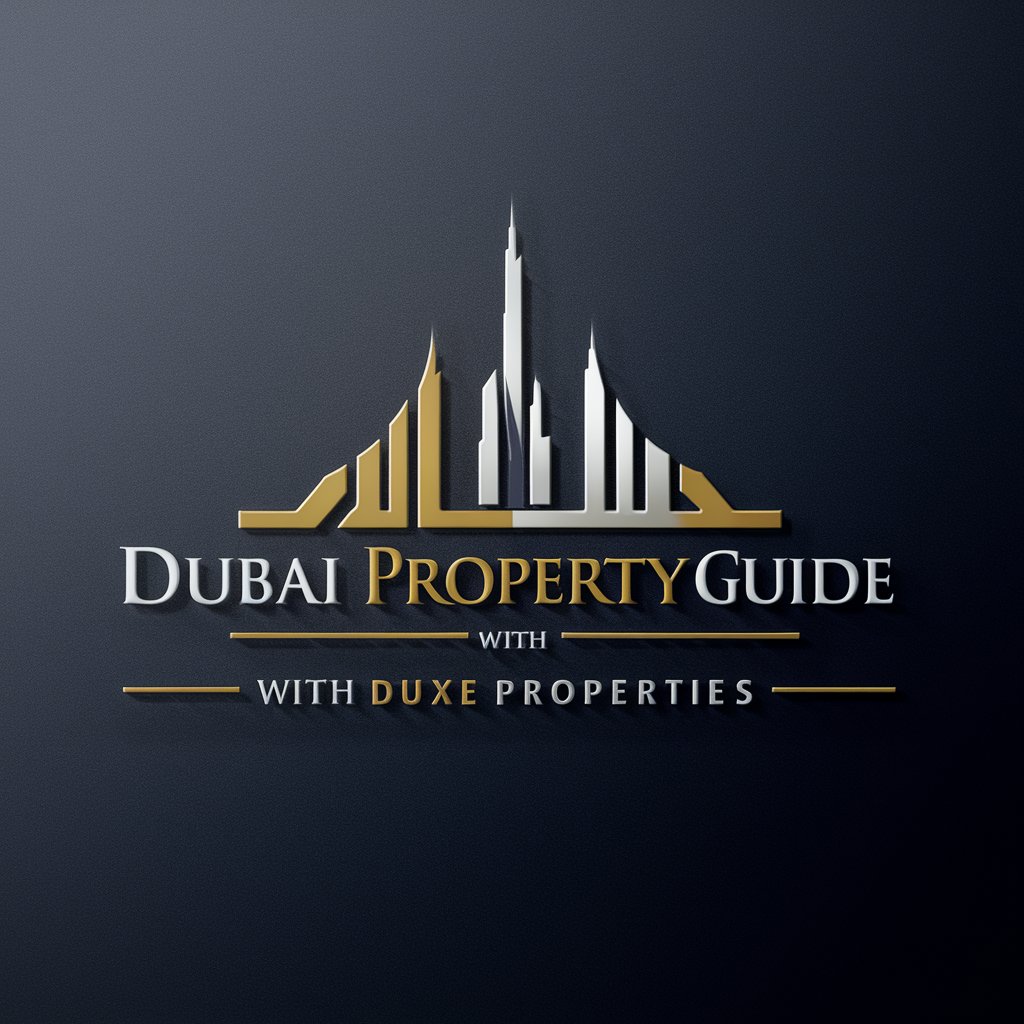
FAQs about Stock Image and Video Keyword Assistant
What is Stock Image and Video Keyword Assistant?
It's an AI-powered tool designed to generate optimized titles, descriptions, and keywords for stock images and videos, enhancing their discoverability on stock platforms.
Can I use this tool for videos as well as images?
Yes, the assistant is versatile and can generate metadata for both stock images and videos, catering to a broad range of stock content.
How does the assistant ensure the relevancy of keywords?
By analyzing the uploaded content or descriptions provided, it selects keywords based on relevance, SEO effectiveness, and compliance with stock platform guidelines.
Is there a limit to how many images or videos I can process at once?
While the tool is designed for efficiency, it works best with individual uploads to ensure each piece of content receives tailored metadata for optimal results.
What makes this assistant different from other keyword tools?
Its focus on stock content metadata, including an understanding of specific platform requirements and the ability to generate not just keywords but also compelling titles and descriptions.




