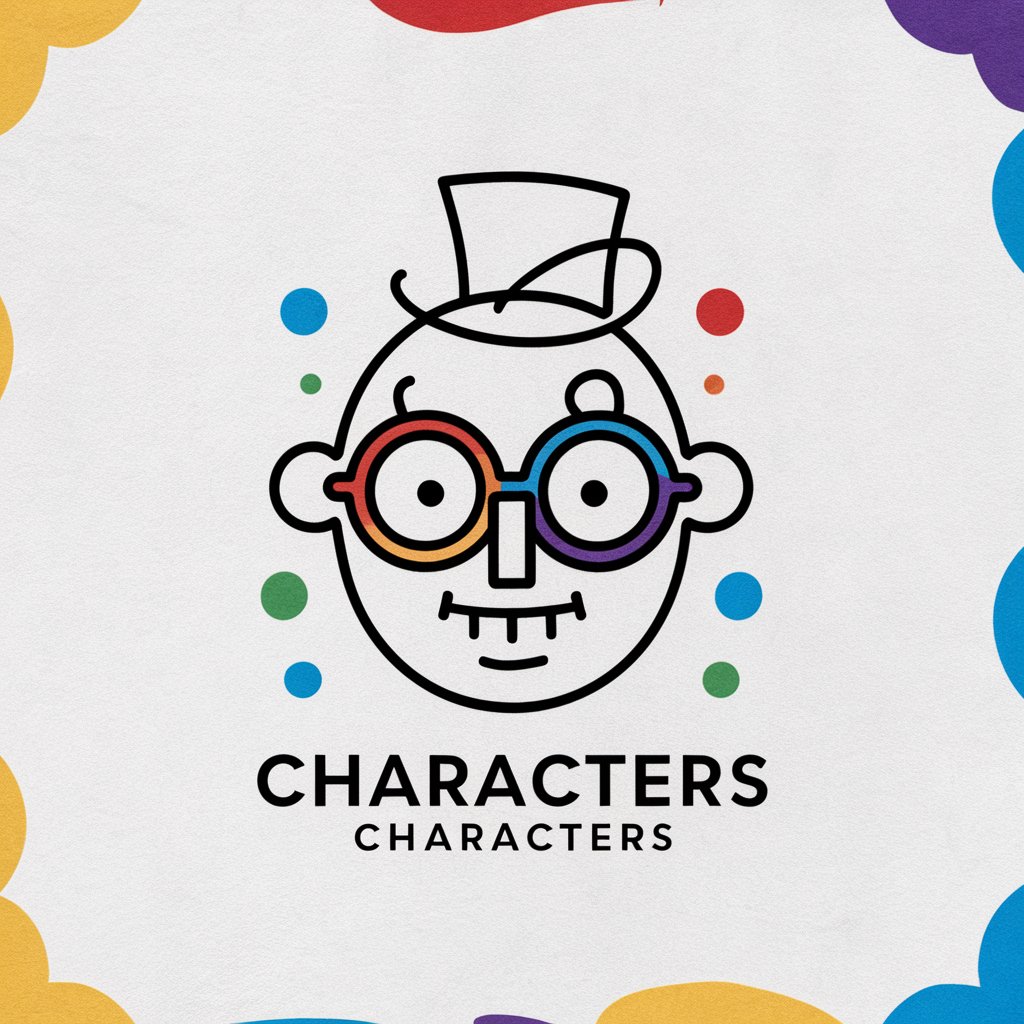Cartoon Creator - Child's Drawing Cartoonizer

Welcome! Let's turn your child's drawing into a wonderful cartoon.
Transform drawings into cartoons with AI
Upload your child's drawing to see it transformed into a delightful cartoon.
Turn your child's creativity into a unique cartoon masterpiece.
Experience the magic of cartoon transformation with your child's artwork.
See your child's drawing come to life as a charming cartoon.
Get Embed Code
Overview of Cartoon Creator
Cartoon Creator is a specialized tool designed to transform children's drawings into cartoon-style art while preserving the original essence and style of the artwork. Its primary function is to celebrate and enhance the unique creativity inherent in children's drawings, offering a delightful reinterpretation without altering the fundamental colors and shapes that define each piece. By utilizing advanced image transformation technology, Cartoon Creator can take a simple drawing and re-imagine it as a polished cartoon, making it an exciting tool for both children and adults to see their creativity come to life in a new form. Powered by ChatGPT-4o。

Core Functions and Applications
Image Transformation
Example
Turning a child's sketch of a family pet into a vibrant cartoon that maintains the original's charm.
Scenario
A parent uploads a child's drawing of their dog. Cartoon Creator processes this drawing and generates a cartoon version, keeping the dog's exaggerated big eyes and floppy ears as depicted in the child's art.
Style Preservation
Example
Maintaining the unique style of a child's drawing, such as the way they draw people or animals, in the cartoon rendition.
Scenario
A child draws people with particularly large heads and small bodies, a common trait in their drawings. When transformed into a cartoon by Cartoon Creator, these proportions are preserved, ensuring the cartoon reflects the child's distinctive style.
Creative Enhancement
Example
Adding depth and dimension to flat drawings while keeping the original color palette and composition.
Scenario
A drawing by a child features a flat, two-dimensional house under a sun. Cartoon Creator enhances this drawing into a cartoon by adding depth and texture to the house and sun, making the scene pop while retaining the original colors and layout.
Target User Groups
Parents and Guardians
Parents and guardians who wish to celebrate and immortalize their child's artistic milestones. They might use Cartoon Creator to turn drawings into keepsakes, gifts, or even art for the child's room.
Educators and Childcare Providers
Teachers and childcare workers can use Cartoon Creator as a tool in the classroom or daycare to encourage creativity and show children the potential of their artistic abilities. It can be a great addition to art projects and classroom activities.
Young Artists
Children who enjoy drawing and wish to see their creations come to life in a new, exciting way. Cartoon Creator can serve as a magical bridge between imagination and a more tangible cartoon reality, encouraging them to continue exploring their artistic talents.

How to Use Cartoon Creator
1. Start Your Journey
Visit yeschat.ai to begin your experience with Cartoon Creator, offering a free trial without the need for login or a ChatGPT Plus subscription.
2. Upload Drawing
Select and upload your child's drawing directly on the platform. Ensure the image is clear and well-lit to capture all details.
3. Customize Options
Optionally adjust settings or preferences to guide the transformation process, such as emphasizing certain colors or elements.
4. Initiate Transformation
Submit the drawing for processing. Cartoon Creator will then generate a cartoon-style version of the uploaded drawing, maintaining the original's essence.
5. Download & Share
Once the cartoon transformation is complete, review the result, download the cartoon version, and share it with friends and family.
Try other advanced and practical GPTs
DAN (Do Anything Now)
Unlocking limitless AI potential.

洲之内 彩愛(博多弁ツンデレGPT)
Experience Romance with AI Tsundere

Prompt Word Wizard
Empower your creativity with AI

✨ダンジョン探索少女 / Dungeon Adventure Girl✨
Embark on an AI-Powered Dungeon Quest
apustaja memes
Empower your messages with AI-crafted humor

RudeGPT
Sass over Substance AI Assistant

Where to eat
Tailored restaurant picks, powered by AI

@EloiLJF Script Writer
Craft Your Story with AI
AI Logo Creator
Crafting Your Identity with AI

🧙♂️算命先生
AI-Powered Chinese Metaphysics Insights
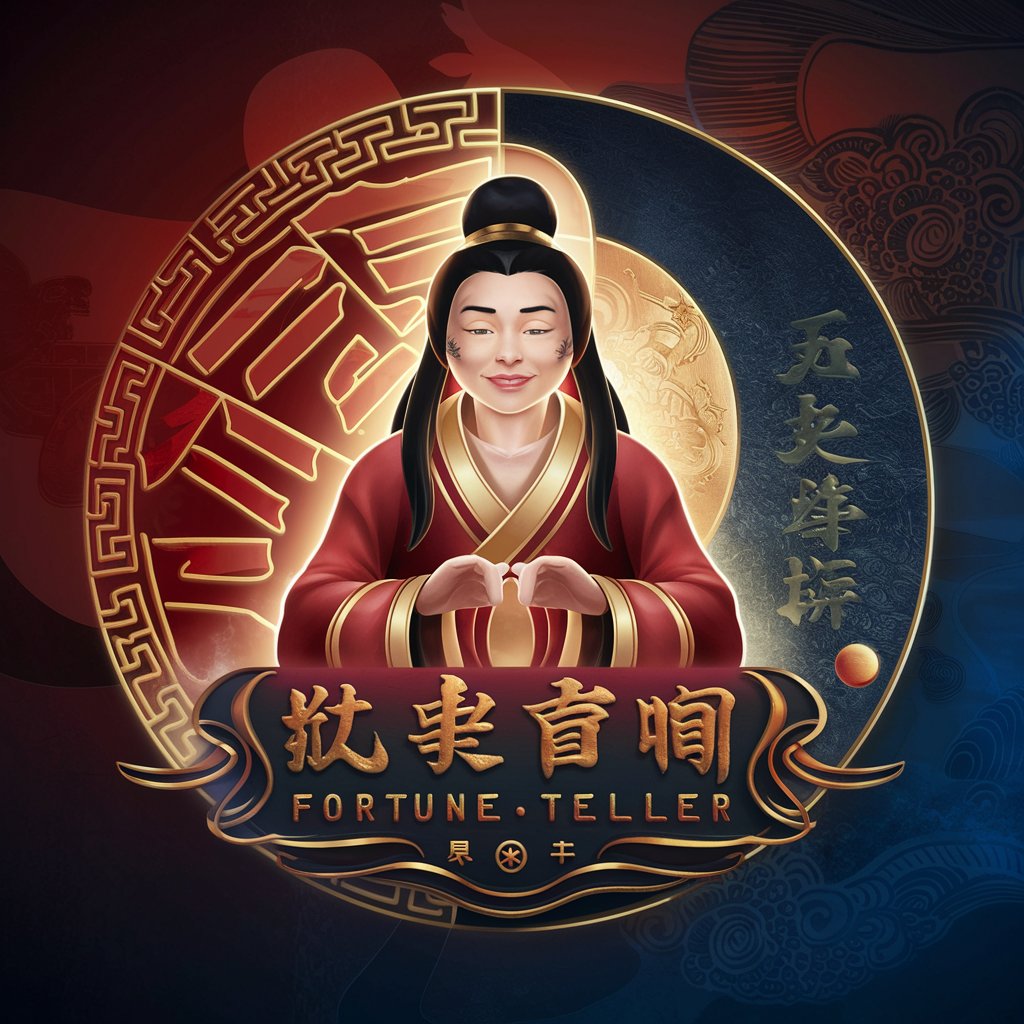
ClubGPT
Streamlining Software Development with AI

数字插画师
Empowering Creativity with AI

Frequently Asked Questions About Cartoon Creator
What types of drawings can I transform with Cartoon Creator?
Cartoon Creator is designed to work with a wide range of children's drawings, whether they're simple doodles or more complex scenes. The key is that the drawing should be clear enough for the AI to interpret.
Is Cartoon Creator suitable for professional artists?
While primarily aimed at transforming children's drawings into cartoons, professional artists can use it to experiment with different styles or conceptualize ideas quickly.
How does Cartoon Creator ensure the original drawing's essence is maintained?
Cartoon Creator uses advanced AI algorithms designed to recognize and preserve the core elements and style of the original drawing, ensuring the cartoon version reflects the child's creativity.
Can I customize the cartoon output?
Yes, users have the option to adjust certain settings before transformation to influence the final outcome, such as color intensity or element emphasis.
What do I do if I'm not satisfied with the cartoon transformation?
If the cartoon version doesn't meet your expectations, you can try adjusting the customization options and resubmitting the drawing for a new transformation.