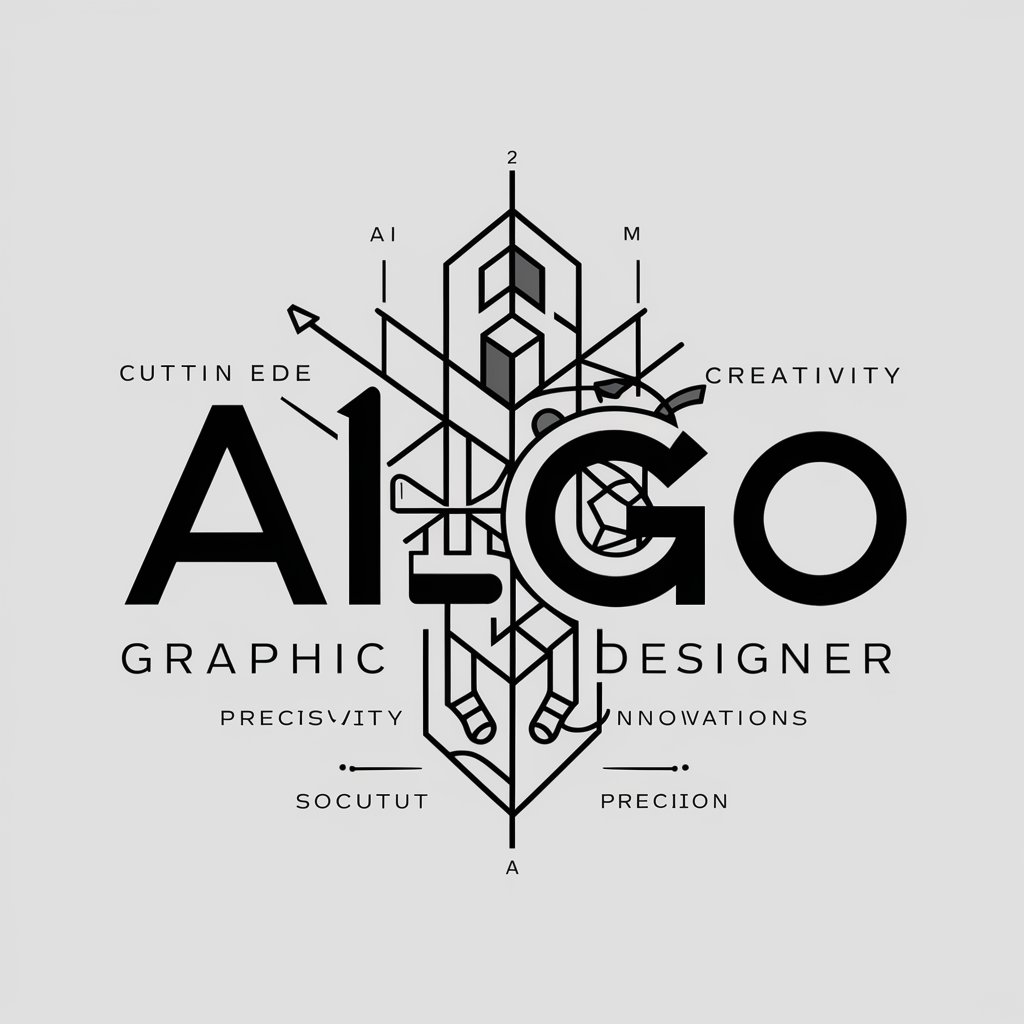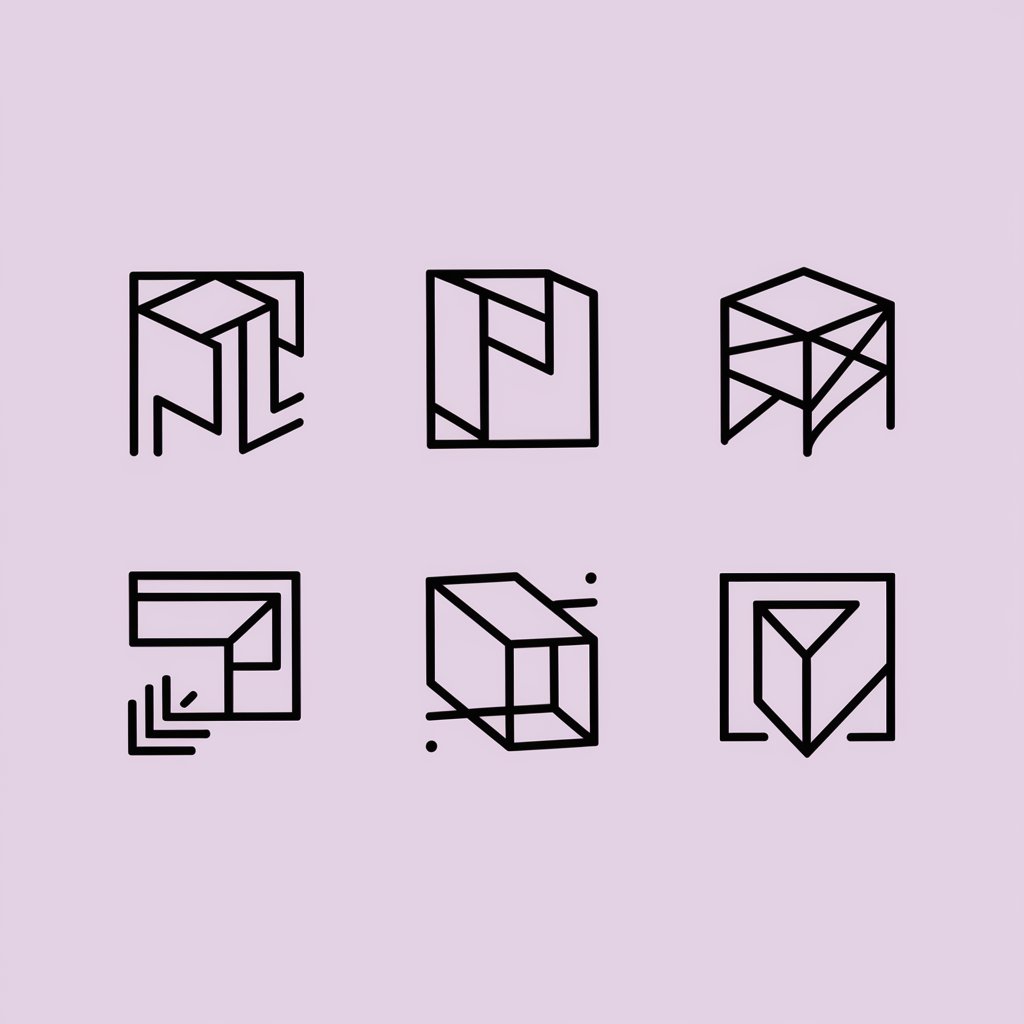AI Logo Creator - AI-Powered Logo Design

Hi! Let's create your logo. Please upload a sketch.
Crafting Your Identity with AI
Upload your logo sketch and choose a style.
Want to include a business name in your logo?
What background color do you prefer?
Here's your logo in the desired format.
Get Embed Code
Overview of AI Logo Creator
AI Logo Creator is a specialized tool designed to assist users in transforming initial logo sketches into polished, professional designs. This tool incorporates artificial intelligence to interpret sketches, understand user preferences for style and color, and generate logos that align with current design trends and brand identity. The design purpose of AI Logo Creator is to streamline the logo creation process, making it accessible and efficient for users without requiring advanced graphic design skills. For example, a user can upload a rough sketch of a tree for their eco-friendly brand, select an eco-friendly style, and specify green as the preferred color. AI Logo Creator then processes these inputs to produce a selection of logos that fit the user's criteria, offering options in various styles like minimalistic, luxury, or hand-drawn, tailored to the brand's identity. Powered by ChatGPT-4o。

Core Functions of AI Logo Creator
Interpretation of Sketches
Example
Converting a hand-drawn sketch into a digital logo.
Scenario
A café owner uploads a sketch of a coffee cup intertwined with coffee beans. The AI interprets the sketch, maintaining the essence while refining it into a sleek, digital version suitable for branding.
Style Selection
Example
Choosing a specific design style for the logo.
Scenario
A tech startup wants a logo that communicates innovation. They choose the 'Futuristic' style, and AI Logo Creator generates options that embody a modern, cutting-edge look.
Color Customization
Example
Aligning the logo's color scheme with brand identity.
Scenario
A fitness brand aims for a dynamic, energetic appearance. They select bold and vibrant colors, and the AI generates logos that match these preferences, enhancing the brand's visual appeal.
Incorporation of Business Name
Example
Embedding the brand's name within the logo design.
Scenario
A boutique, 'Luna Fashion', requires its name to be part of the logo. The AI seamlessly integrates the name into the design, ensuring brand recognition.
Background Customization
Example
Selecting a background color or pattern for the logo.
Scenario
A children's book publisher opts for a pastel background to evoke a gentle, welcoming feel. The AI adjusts the logo's background accordingly, fitting the publisher's desired aesthetic.
Who Benefits from AI Logo Creator
Small Business Owners
Entrepreneurs and small business owners benefit from AI Logo Creator by getting cost-effective, high-quality logo designs. This tool helps them establish a professional brand identity without the need for extensive design knowledge or resources.
Startups
Startups, especially those in the tech and digital sectors, find AI Logo Creator invaluable for crafting logos that communicate innovation and modernity, essential for standing out in competitive markets.
Freelancers
Freelancers, particularly those in graphic design and branding, can use AI Logo Creator to streamline their workflow, generate ideas, or provide clients with preliminary design concepts quickly.
Marketing Professionals
Marketing professionals leverage AI Logo Creator to experiment with different branding strategies for campaigns, events, or product launches, ensuring the logo aligns with the overall marketing message.

How to Use AI Logo Creator
1
Start by visiting yeschat.ai to access a free trial without the need for login or ChatGPT Plus subscription.
2
Upload a sketch or describe your envisioned logo, including any specific elements or themes you want incorporated.
3
Select a logo style from options like Minimalistic, Futuristic, Vintage, and more, to match your brand identity.
4
If applicable, provide your business name to be included in the logo design.
5
Choose your preferred background color and finalize the design parameters, then receive your professional logo in the desired image format.
Try other advanced and practical GPTs
@EloiLJF Script Writer
Craft Your Story with AI
Where to eat
Tailored restaurant picks, powered by AI

Cartoon Creator
Transform drawings into cartoons with AI

DAN (Do Anything Now)
Unlocking limitless AI potential.

洲之内 彩愛(博多弁ツンデレGPT)
Experience Romance with AI Tsundere

Prompt Word Wizard
Empower your creativity with AI

🧙♂️算命先生
AI-Powered Chinese Metaphysics Insights
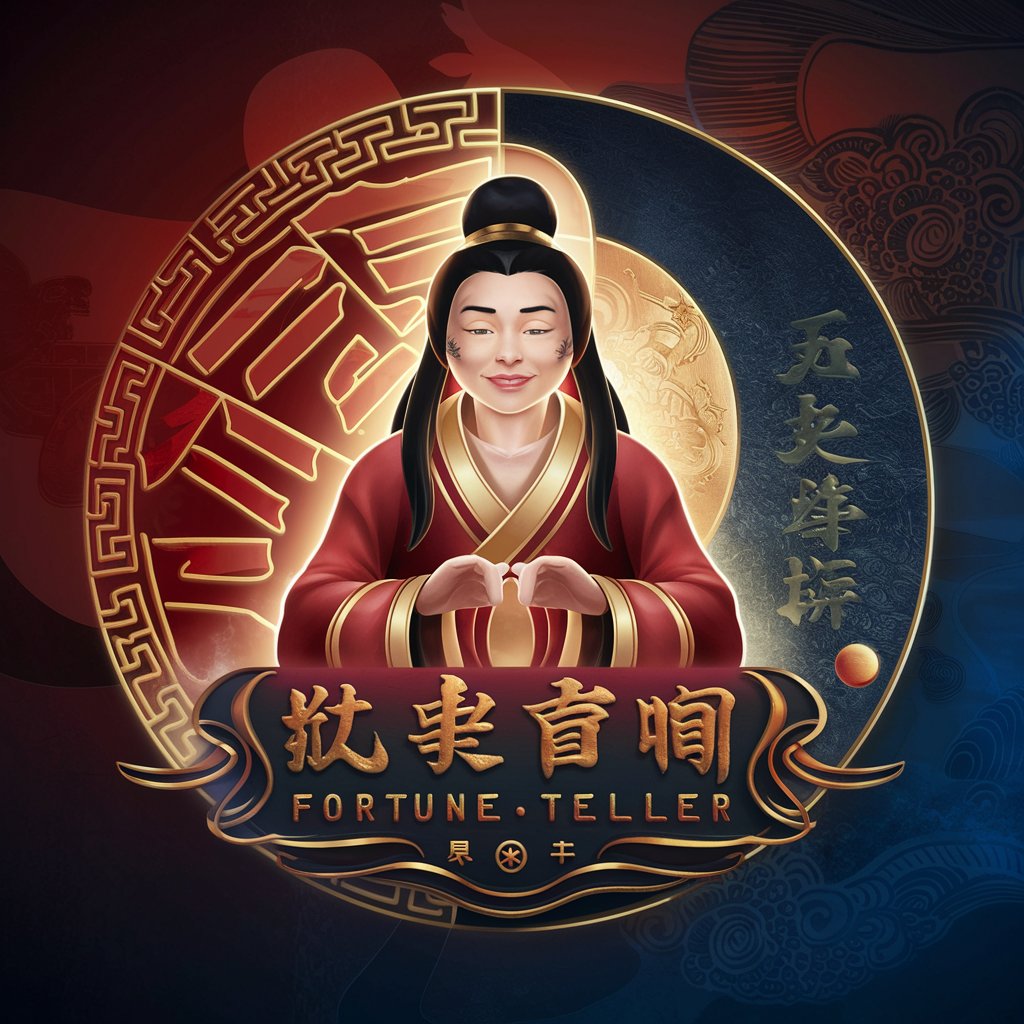
ClubGPT
Streamlining Software Development with AI

数字插画师
Empowering Creativity with AI

金字塔思维分析 GPT
AI-powered clarity and structure for your arguments.

市场洞察者3.1
Empowering Decisions with AI-Powered Market Insights

🎀My excellent classmates (Help with my homework!)
Elevate your study game with AI-powered homework help
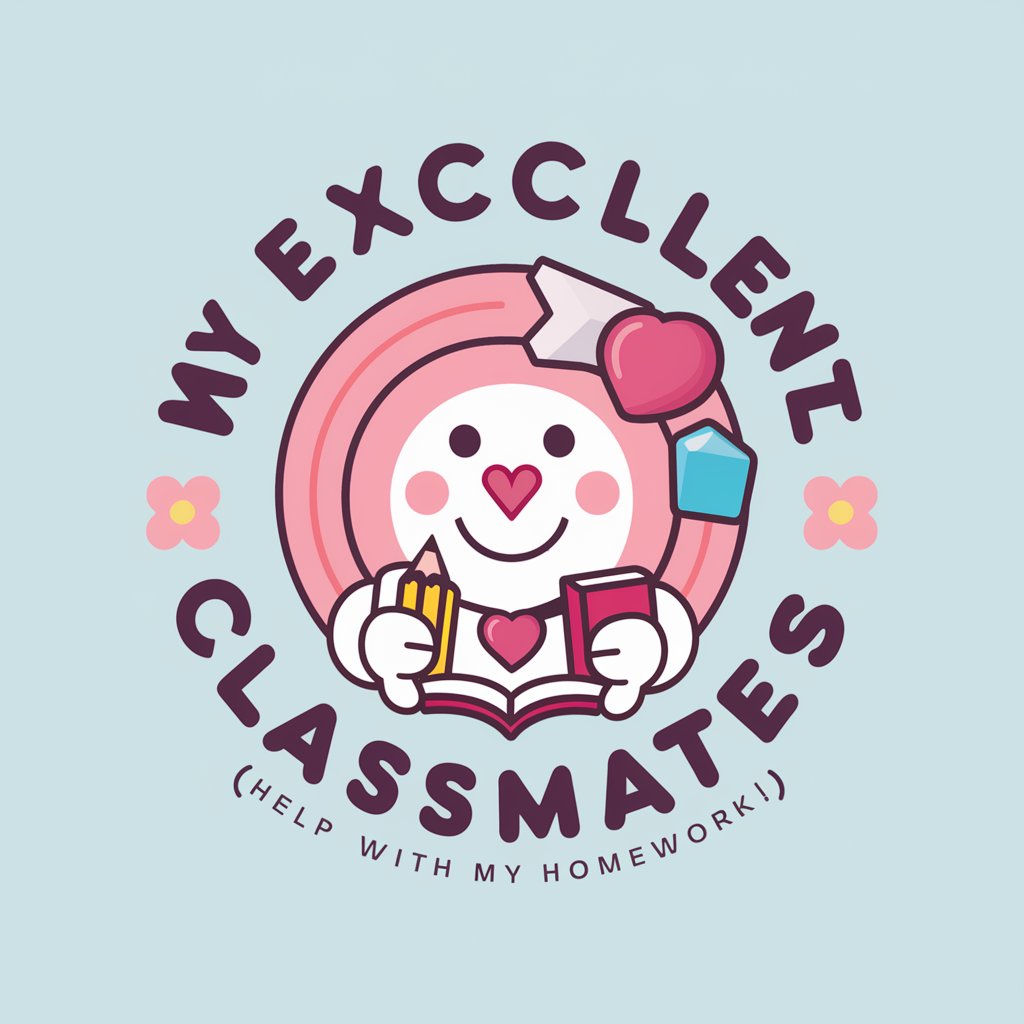
AI Logo Creator FAQs
Can AI Logo Creator design logos for any type of business?
Yes, AI Logo Creator is versatile and can design logos for a wide range of businesses, from startups to established corporations, across various industries.
How does AI Logo Creator ensure my logo is unique?
AI Logo Creator uses advanced algorithms to generate designs based on your specific inputs, ensuring each logo is tailored to your brand's unique identity.
What if I don't have a clear idea for my logo?
You can browse through a selection of styles and examples for inspiration or describe your business and let the AI suggest designs.
Can I modify my logo after it's generated?
Yes, you can request adjustments or revisions to fine-tune your logo until it perfectly aligns with your vision.
Is it possible to include specific symbols or icons in my logo?
Absolutely, you can specify any symbols, icons, or elements you wish to include in your logo during the design process.