
MP3⇄WAV Converter - High-Quality Audio Conversion

Welcome to MP3⇄WAV Converter, your go-to for high-quality audio conversions.
AI-powered audio format transformation
Convert my MP3 file to WAV format
I need to change a WAV file to MP3
Help me with an audio file conversion
Transform an audio file from MP3 to WAV
Get Embed Code
Introduction to MP3⇄WAV Converter
MP3⇄WAV Converter is a specialized tool designed for the conversion of audio files between the MP3 and WAV formats. The core purpose of this tool is to bridge the gap between these two popular audio formats, catering to various needs ranging from professional audio editing to casual listening. MP3 is a widely used format known for its compression capabilities, allowing for smaller file sizes with minimal loss of quality, making it ideal for music streaming and storage. WAV, on the other hand, is an uncompressed audio format that offers high-quality sound, making it the preferred choice for audio editing, mixing, and archival purposes. Examples of usage scenarios include converting a batch of WAV files into MP3s for easy sharing via email or converting MP3 files to WAV for professional audio editing and mixing. Powered by ChatGPT-4o。

Main Functions of MP3⇄WAV Converter
MP3 to WAV Conversion
Example
Converting an album of MP3 music files to WAV for a high-quality audio editing project.
Scenario
A music producer receives an album in MP3 format and needs to edit these tracks. They use the converter to change the files to WAV for the best quality and compatibility with professional editing software.
WAV to MP3 Conversion
Example
Transforming WAV recordings of a podcast into MP3 format for efficient distribution.
Scenario
A podcaster records their episodes in high-quality WAV format to ensure the best sound. Before uploading these episodes to various podcast platforms, they convert them to MP3 to reduce file size and meet the platform requirements.
Batch Conversion
Example
Simultaneously converting multiple sound effects from WAV to MP3 for use in a video game.
Scenario
A video game developer has a library of sound effects stored in WAV format. To optimize their game's storage without sacrificing much quality, they batch convert these sounds to MP3.
Ideal Users of MP3⇄WAV Converter Services
Music Producers and Audio Engineers
These professionals often work with high-quality audio files and may need to convert files between MP3 and WAV for various stages of production and distribution. The ability to maintain audio quality during conversion is crucial for their work.
Podcasters and Content Creators
Individuals creating podcasts, videos, or other digital content may prefer recording in WAV for quality but need to convert to MP3 for efficient distribution. MP3⇄WAV Converter facilitates this process, ensuring their content is accessible and distributable.
Casual Music Listeners
Music enthusiasts who collect high-quality audio files might use the service to convert music between formats to ensure compatibility with various devices or to manage storage space effectively without significantly compromising audio quality.

How to Use MP3⇄WAV Converter
Access the platform
Visit yeschat.ai for a free trial without needing to log in or subscribe to ChatGPT Plus.
Upload your audio file
Select and upload the MP3 or WAV file you wish to convert. Ensure the file does not exceed the maximum size limit for uploads.
Choose your output format
Specify whether you want your file converted to MP3 or WAV format, depending on your needs and the original file type.
Initiate the conversion
Click the 'Convert' button to start the process. The conversion time may vary based on the file size and server load.
Download the converted file
Once conversion is complete, download the converted file. Check the quality and ensure it meets your expectations.
Try other advanced and practical GPTs
SEO Title Tag Generator
AI-Powered, SEO-Optimized Titles

Prague Guide
Explore Prague with AI-Powered Insights
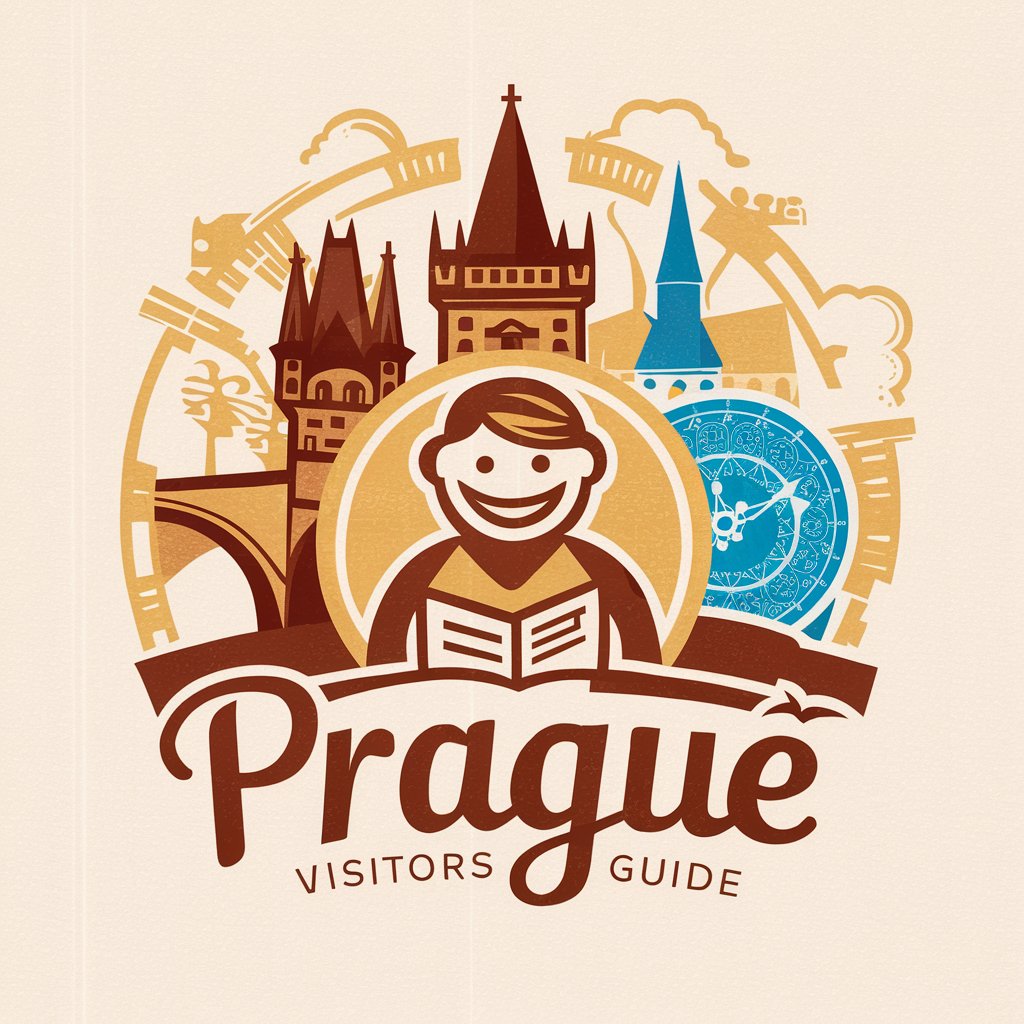
The Negotiator
Master Negotiation with AI Guidance

The Rizz Game
Master social dynamics with AI-powered roleplay

The Secret of Monkey Island: Amsterdam
Embark on a treasure hunt in a pirate-infused Amsterdam.

The Shaman
Harness ancient wisdom in a modern world.

Themis - Legal Oracle of the Future
AI-Powered Legal Insights for the Future

Code Improver
Elevate Your Code with AI

Hindi GPT
Empowering Hindi Communication with AI

Friends Forever
Empowering Connections, Enhancing Well-being

The Greatest Computer Science Tutor
Empowering your journey in computer science with AI.

Tech Support Advisor
Instant tech support, powered by AI.

MP3⇄WAV Converter FAQs
What file sizes can I convert?
You can convert files up to a specific size limit, which ensures optimal performance and speed during the conversion process. Please check the current size limits on the platform.
Is there a loss in quality during conversion?
The MP3⇄WAV Converter prioritizes high-quality output, striving to maintain the original audio's integrity as much as possible. However, some quality loss may occur with MP3 conversions due to its lossy nature.
How long does a conversion take?
Conversion times can vary based on file size and current server load. Most conversions are completed within a few minutes.
Can I convert files on mobile devices?
Yes, the MP3⇄WAV Converter is accessible on various devices, including smartphones and tablets, provided you have an internet connection.
Are there any fees associated with this converter?
The MP3⇄WAV Converter offers a free trial without requiring login or a subscription, allowing you to test its functionality before committing to any fees.





