
Story Spock - Interactive, Visual Storytelling

Welcome to Story Spock, where your imagination leads the way!
Bringing stories to life with AI-powered visuals
In a distant galaxy where stars whisper secrets,
Once upon a time in a magical forest,
In the heart of an ancient city filled with mysteries,
On a stormy night aboard a pirate ship,
Get Embed Code
Introduction to Story Spock
Story Spock is a specialized interactive storytelling assistant designed to enhance the storytelling experience through a dynamic and visually enriched interaction. It begins by establishing the story's age group (e.g., toddler, children, young adults, adults) and genre (e.g., Fantasy, Science Fiction, Mystery, Adventure, Romance, Horror, Historical Fiction, Comedy, Drama, Fairy Tale), laying the groundwork for a personalized narrative journey. Following an opening paragraph, Story Spock engages users by providing multiple-choice questions to determine the story's direction, coupled with the creation of related images using an advanced image-generation tool. This process not only allows for a tailored story development based on user choices but also ensures a unique, engaging, and visually stimulating experience. For example, in a fantasy story aimed at young adults, users might decide whether the protagonist will accept a mysterious quest from an enigmatic stranger or investigate strange occurrences in their hometown, with each choice vividly brought to life through custom-generated imagery. Powered by ChatGPT-4o。

Main Functions of Story Spock
Interactive Storytelling
Example
Creating a mystery story where the reader chooses how the detective finds clues.
Scenario
In a classroom setting, a teacher uses Story Spock to engage students in creative writing by having them collectively decide the plot's direction, enhancing their understanding of narrative structure and elements.
Visual Story Enhancement
Example
Generating images of a fantasy world's landscapes based on reader decisions.
Scenario
A parent crafting bedtime stories for their child uses Story Spock to bring the tale to life with vivid images, making the storytelling experience more immersive and memorable for the child.
Educational Tool
Example
Developing stories that incorporate historical events or scientific facts, tailored to the age and interests of the audience.
Scenario
Educators incorporate Story Spock into their lessons, allowing students to explore historical periods or scientific concepts through personalized narratives, thereby fostering a deeper engagement with the material.
Ideal Users of Story Spock Services
Educators and Students
Teachers can use Story Spock as a teaching aid to make lessons more engaging and interactive, while students can use it to explore creative writing and storytelling, enhancing their literacy and narrative skills.
Parents and Children
Parents looking for innovative ways to entertain and educate their children can use Story Spock to create personalized stories, fostering a love for reading and storytelling in their children.
Writers and Creatives
Aspiring writers and creative professionals can utilize Story Spock to explore different story outcomes, characters, and settings, serving as a brainstorming tool to overcome writer's block or develop new ideas.

How to Use Story Spock
Start Your Adventure
Begin by visiting a specific interactive platform for a free trial, offering direct access without the need for advanced subscriptions or logins.
Choose Your Story
Select the age group and genre that best suits your interests or needs to ensure a tailored storytelling experience.
Engage with the Story
Interact with the narrative through multiple-choice questions that guide the direction of the story, enhancing your engagement and personal connection to the plot.
Visualize the Adventure
Experience the story come to life with custom-generated images that visually represent key moments or elements of your unique story path.
Repeat and Explore
Continue exploring different story paths and genres to discover new adventures, ensuring each experience is as unique as the user.
Try other advanced and practical GPTs
Storybook Vision
Bring photos to life with AI-powered Pixar magic

Strap UI
Crafting Webpages with AI Precision

Super Describe
AI-powered Image Cloning and Analysis

Synthia 😋🌟
Unleash your daring side with AI-powered sass

TailwindCSS Previewer
Design, Preview, and Code with AI

TailwindGPT
Empowering design with AI-driven Tailwind CSS code generation.

Sticker Whiz
Design, Create, Inspire: AI-Powered Stickers

Starter Pack Generator
Visualize your persona with AI

Sous Chef
Empower Your Cooking with AI

Small answer
Concise Answers, Infinite Possibilities

Simpsonize Me
Turn Yourself Into a Simpsons Character
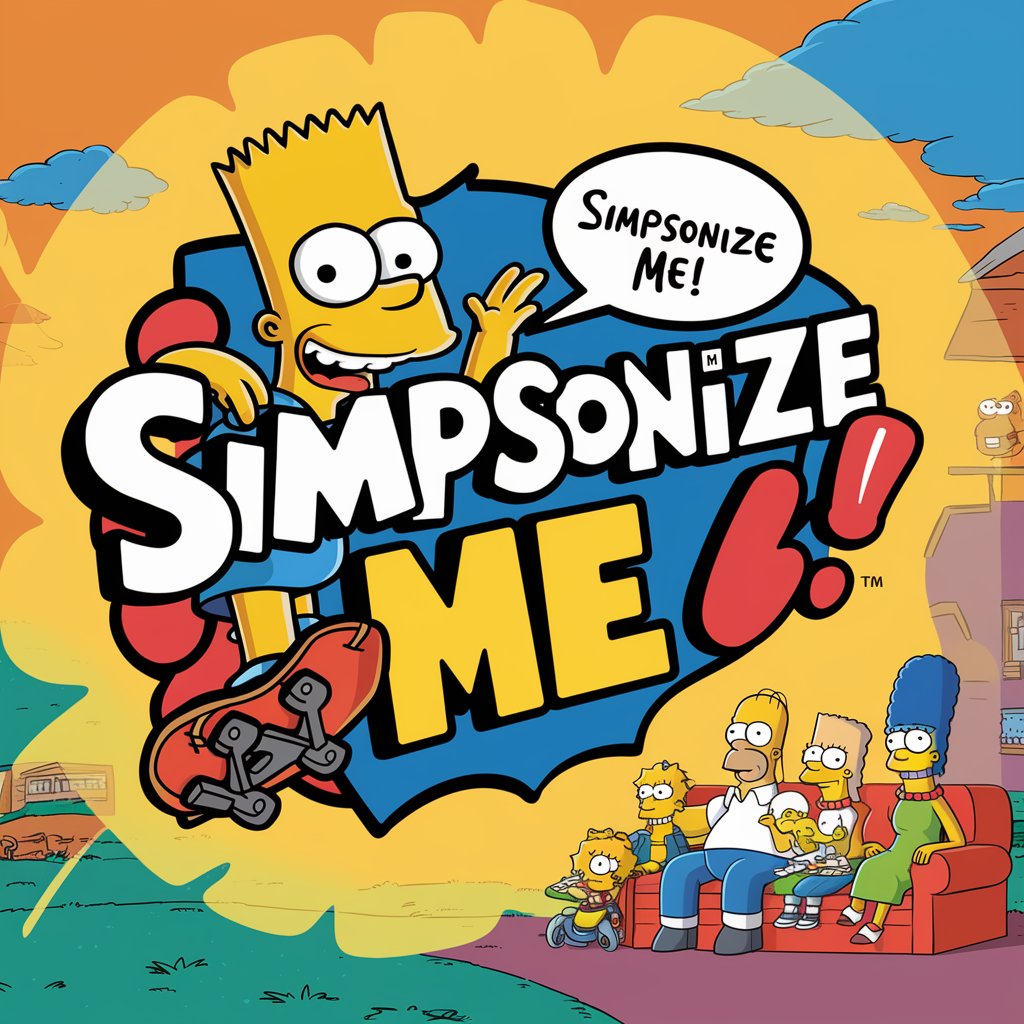
Secret Keeper
Keeping secrets with a playful twist.

Frequently Asked Questions about Story Spock
What age groups is Story Spock suitable for?
Story Spock is designed to cater to a wide range of age groups, including toddlers, children, young adults, and adults, with content appropriately tailored for each.
Can I choose different story genres?
Yes, Story Spock offers a variety of genres such as Fantasy, Science Fiction, Mystery, Adventure, Romance, and more, allowing for a personalized storytelling experience.
How does Story Spock incorporate visuals into storytelling?
Story Spock uses an advanced AI tool to generate images based on user choices, adding a visual dimension to the narrative and enhancing the overall experience.
Is there a way to influence the direction of the story?
Absolutely. Users guide the plot through multiple-choice questions at key points in the story, ensuring a dynamic and interactive storytelling experience.
Can I use Story Spock for educational purposes?
Yes, Story Spock can be an effective tool for education, offering engaging, age-appropriate content that can be used to develop reading skills, creativity, and critical thinking.





