🎨 Dynamic Image Generation with PHP - PHP Image Creation Tool

Welcome! Let's create dynamic images with PHP and the GD library.
Craft Dynamic Images with AI-Powered PHP
Generate a dynamic profile picture with...
Create a custom chart showing...
Design an optimized banner with...
Produce a detailed graph that includes...
Get Embed Code
Dynamic Image Generation with PHP
Dynamic Image Generation with PHP primarily revolves around the GD library, a powerful tool for creating and manipulating images in real-time on the server side. This functionality is essential for web development projects requiring customized graphical content. The GD library enables PHP scripts to create images dynamically, which means the images can be generated on the fly based on user input or data from a database. This capability is crucial for creating personalized user experiences, such as custom avatars, on-demand chart generation from data, real-time picture editing, or even generating unique captcha images for security purposes. For example, a website could use GD to generate personalized greeting cards where users input text and select a template, and the server generates a customized image accordingly. Powered by ChatGPT-4o。

Core Functions and Use Cases of Dynamic Image Generation with PHP
imagecreatetruecolor()
Example
Creating a blank canvas for a custom image.
Scenario
Used as the first step in generating charts or graphics based on user data, such as a dynamic progress bar showing a user's progress in an online course.
imagecolorallocate()
Example
Assigning colors to different elements of an image.
Scenario
Generating a company logo with specific brand colors dynamically, ensuring consistency across various platforms.
imagejpeg(), imagepng(), etc.
Example
Outputting the final image in various formats.
Scenario
Creating a web application that allows users to upload photos, apply filters, and download the edited images in their preferred format.
imagettftext()
Example
Adding text to an image with a specific TrueType font.
Scenario
Generating event badges dynamically where each badge includes the participant's name and event details.
imagesetthickness() and imagedashedline()
Example
Drawing lines with specific thickness or style.
Scenario
Creating custom graphs where dashed lines represent projected values or trends in user-generated reports.
Target User Groups for Dynamic Image Generation Services
Web Developers and Designers
Professionals looking to integrate custom image generation into websites or applications, such as creating dynamic charts or customizing images based on user interaction.
Marketing Professionals
Marketing teams requiring the generation of personalized content for campaigns, such as custom certificates, badges, or personalized product images.
Educational Technologists
Individuals or organizations developing educational platforms that benefit from dynamically generated visual content, such as certificates of completion, progress visualizations, or custom learning materials.
E-commerce Platforms
Online stores that customize product images based on user selection or generate unique images for promotional purposes.

Getting Started with Dynamic Image Generation in PHP
Start Your Journey
Begin by exploring yeschat.ai to access a free trial, offering an easy start without the need for login or a ChatGPT Plus subscription.
Install PHP and GD Library
Ensure PHP is installed on your server and enable the GD library, which is essential for creating and manipulating images dynamically.
Understand Basic Functions
Familiarize yourself with core GD functions like imagecreatetruecolor(), imagecolorallocate(), and imagejpeg() for creating, coloring, and exporting images.
Experiment with Custom Images
Start experimenting by creating simple images, then gradually incorporate complex elements like text, shapes, and blending effects for more dynamic results.
Optimize and Save
Focus on optimizing image quality and loading times. Use imagedestroy() to free memory after saving your images to ensure efficient resource management.
Try other advanced and practical GPTs
Serenity Guide
Empowering mental wellness with AI
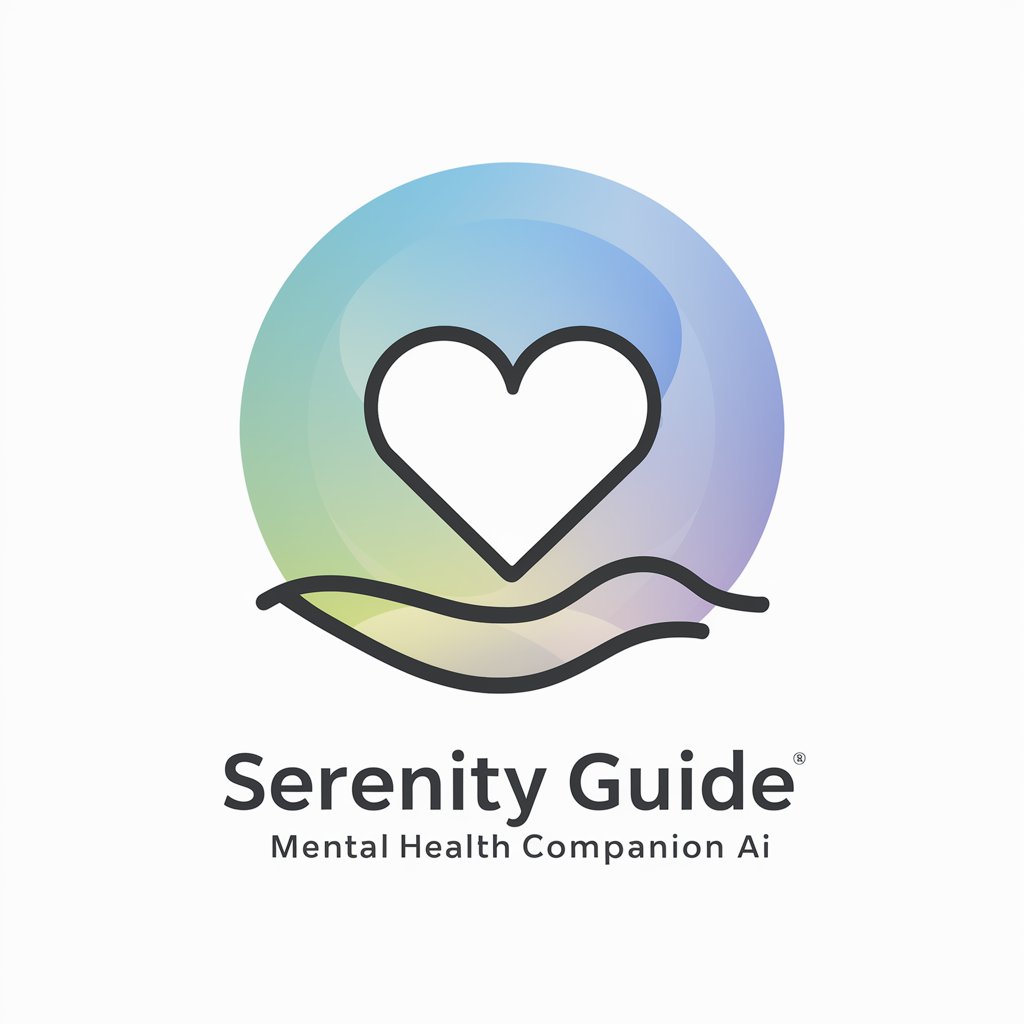
Healthness
Empower Your Health Journey with AI

Smarter Image Analysis 👁️
Discover the unseen with AI-powered image analysis

JavaScript Power: Build & Deploy Like a Pro
Streamline your JavaScript deployment with AI-powered automation.

Lesson Unplanning Bot
Empowering Creative Education through AI
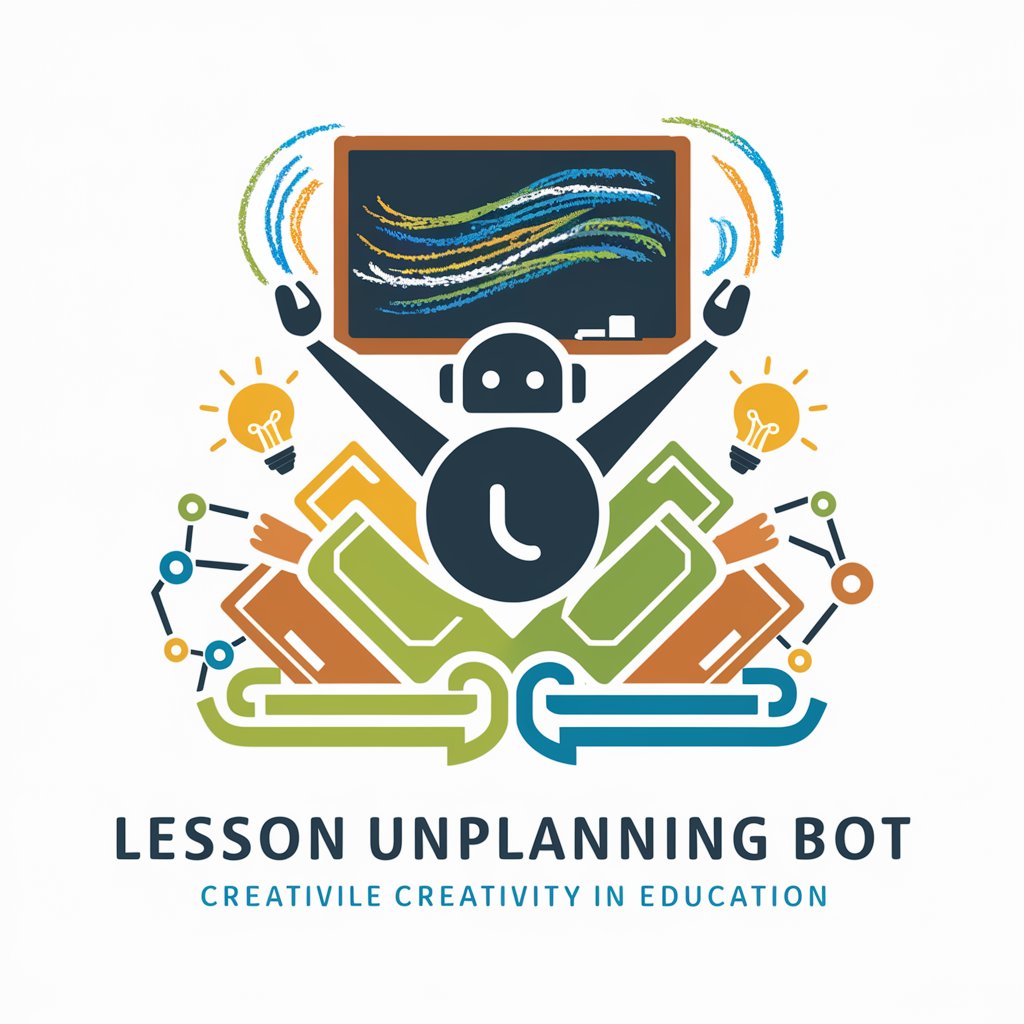
JavaScript: Scripting for System Excellence
Automate, Integrate, and Elevate with AI
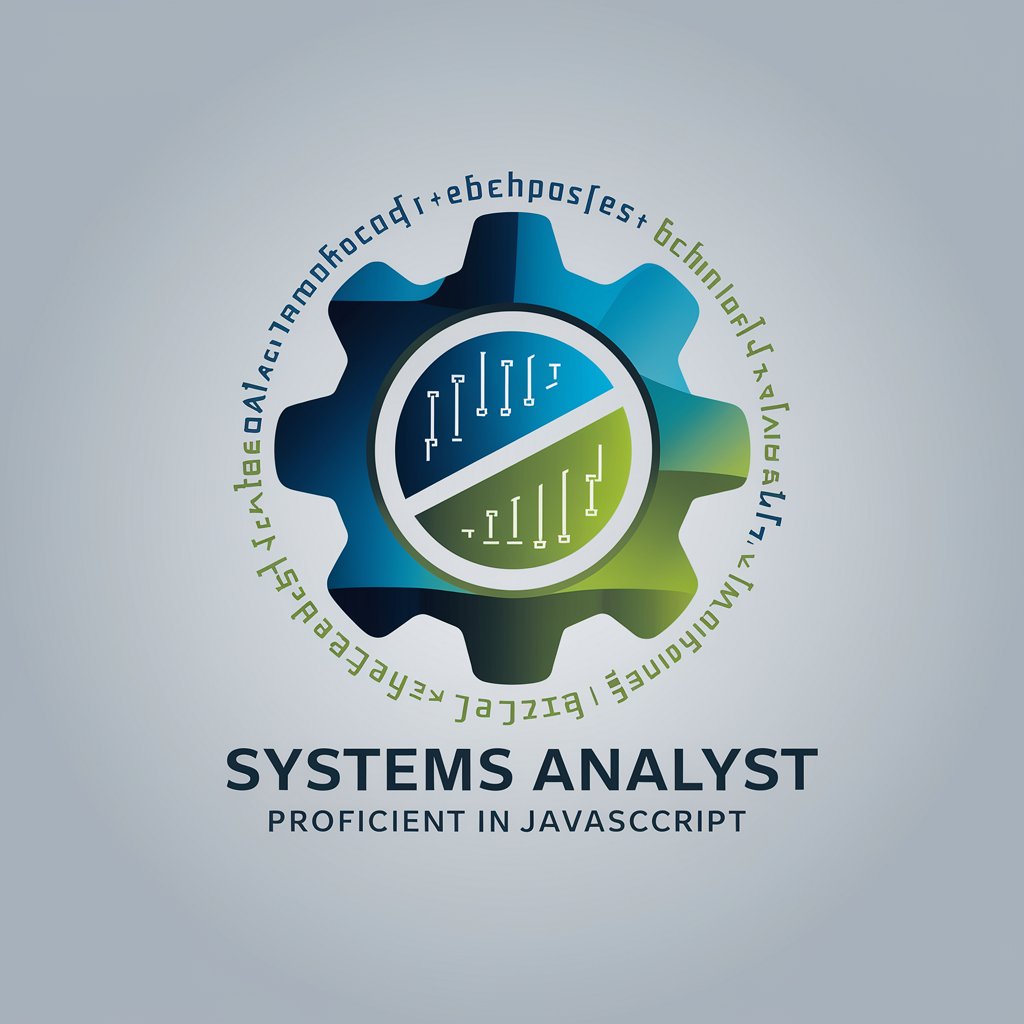
Health & Mind Assistant
AI-powered health and psychological support

English Chat Guide
Empowering English Learning with AI
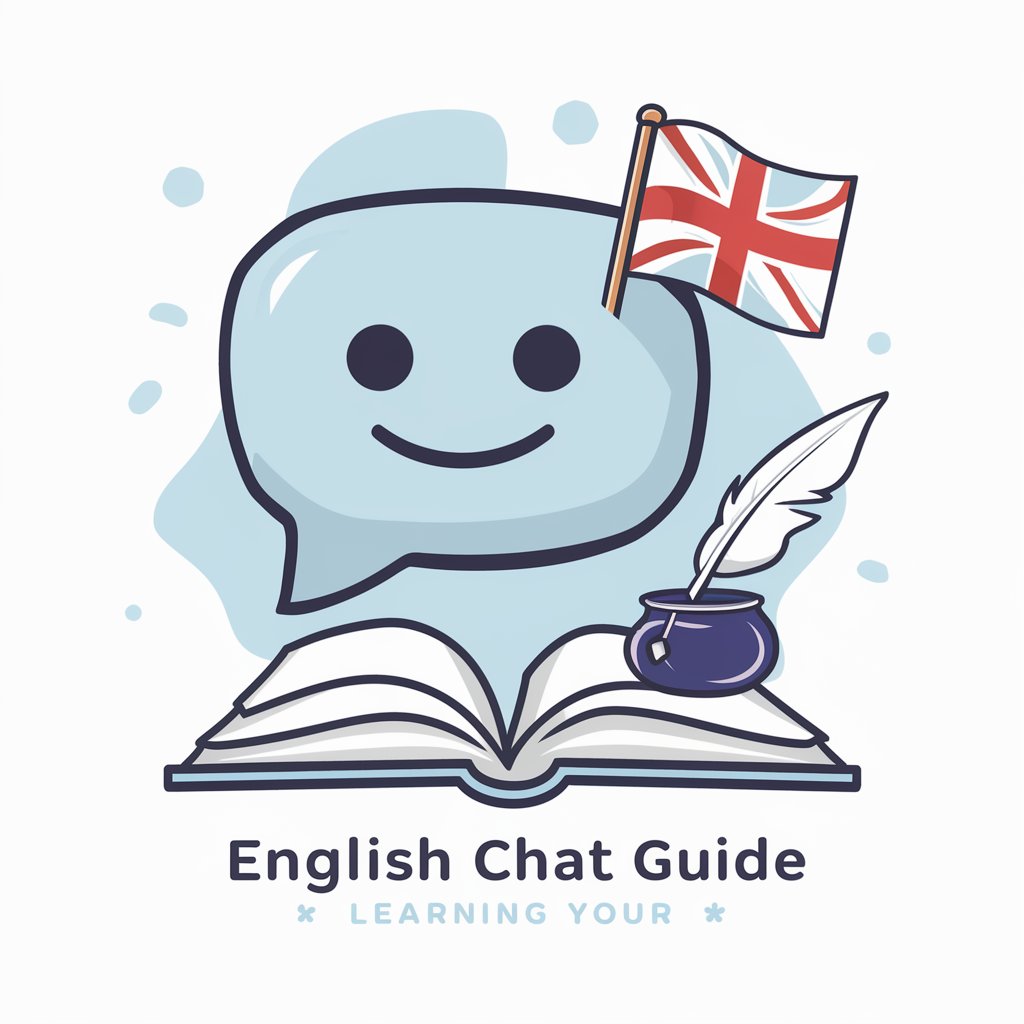
Home Assistant Advisor
Empowering smart homes with AI-driven guidance

AI Tutor
Empowering AI Learning with Personalized Guidance

AAC Companion
Empowering communication with AI

CompanionGPT
Engage, Create, Discover with AI

FAQs on Dynamic Image Generation with PHP
What is the GD library in PHP?
The GD library is a powerful tool within PHP for dynamically creating and manipulating images. It supports various image formats and provides functions for drawing, coloring, and text manipulation.
Can I add text to images using PHP?
Yes, PHP's GD library includes functions like imagettftext() which allow you to add TrueType or OpenType text to images, offering control over font, size, and placement.
How do I handle transparency in images?
To manage transparency, use functions like imagecolortransparent() for GIFs or imagealphablending() and imagesavealpha() for PNGs to maintain alpha channel information.
What are the best practices for optimizing images?
Optimize images by choosing the right format, compressing without significant quality loss, and using imagedestroy() to free up memory after processing. Also, consider lazy loading for web use.
Can I create animated images with PHP?
While PHP and the GD library primarily focus on static images, creating simple animations is possible by generating multiple frames and using them in GIF animations through external tools.
