
AAC Companion - Comprehensive AAC Guidance

Welcome to AAC Companion, your guide to effective communication.
Empowering communication with AI
How can I customize my AAC device to better suit my needs?
What are some effective strategies for using AAC in a classroom setting?
Can you explain the difference between core and fringe vocabularies in AAC?
How do I handle situations where the AAC device is not being used or rejected?
Get Embed Code
Introduction to AAC Companion
AAC Companion is a specialized assistant designed to support individuals and professionals in the effective use and understanding of Augmentative and Alternative Communication (AAC) systems. Its primary goal is to facilitate communication for those who cannot rely on natural speech due to disabilities or conditions affecting speech and language. AAC Companion provides guidance on selecting, customizing, and using AAC devices and strategies, ranging from low-tech options like picture boards to high-tech speech-generating devices. It offers advice tailored to the needs of beginners and advanced users alike, covering technical queries, integration in various settings, and strategies to overcome common challenges. For example, it can explain how to add buttons in Grid 3 software, discuss the importance of core and fringe vocabularies, and offer tips for engaging non-verbal children in communication activities. Powered by ChatGPT-4o。

Main Functions of AAC Companion
Technical Support for AAC Devices
Example
Explaining how to customize voice settings in a high-tech AAC device.
Scenario
A speech-language pathologist is setting up a device for a child with cerebral palsy and needs to adjust the voice settings to be more age-appropriate and engaging.
Guidance on AAC Integration
Example
Offering strategies for incorporating AAC use in classroom activities.
Scenario
A teacher is looking for ways to include a student who uses AAC in group discussions and class presentations.
Promoting AAC Acceptance and Literacy Development
Example
Providing tips for parents to read with their child using AAC, focusing on core vocabulary expansion.
Scenario
Parents of a non-verbal child are seeking ways to support their child's literacy development at home through shared reading activities using AAC.
Troubleshooting and Managing Challenges
Example
Advising on how to address device rejection by offering alternative access methods and motivational strategies.
Scenario
A caregiver is concerned because an adult with ALS is showing frustration with and resistance to using their new speech-generating device.
Ideal Users of AAC Companion Services
AAC Users
Individuals of any age who rely on AAC to communicate, including those with congenital conditions like cerebral palsy or acquired conditions like ALS. AAC Companion can assist in exploring and mastering the use of their AAC systems, promoting independence and self-expression.
Caregivers and Family Members
Family members and caregivers of AAC users who seek to understand how AAC works and how they can support their loved ones in using these tools effectively. This includes learning to customize devices, engaging in AAC-based activities, and fostering a supportive communication environment.
Professionals
Speech-language pathologists, educators, and therapists who incorporate AAC in their practice. They benefit from AAC Companion by receiving guidance on integrating AAC into therapy, classroom settings, and daily routines, troubleshooting technical issues, and staying updated on best practices and innovations in AAC technology.

How to Use AAC Companion
1
Access the platform at yeschat.ai for a complimentary trial, no sign-up or premium account required.
2
Identify your specific AAC needs or questions to tailor the interaction for personalized guidance.
3
Engage with AAC Companion by asking your questions directly, utilizing the chat interface for an interactive experience.
4
Apply the advice and strategies provided in your AAC practice, and observe the outcomes for future adjustments.
5
For optimal results, consistently use AAC Companion alongside consultations with AAC professionals to support your AAC journey.
Try other advanced and practical GPTs
AI Tutor
Empowering AI Learning with Personalized Guidance

Home Assistant Advisor
Empowering smart homes with AI-driven guidance

English Chat Guide
Empowering English Learning with AI
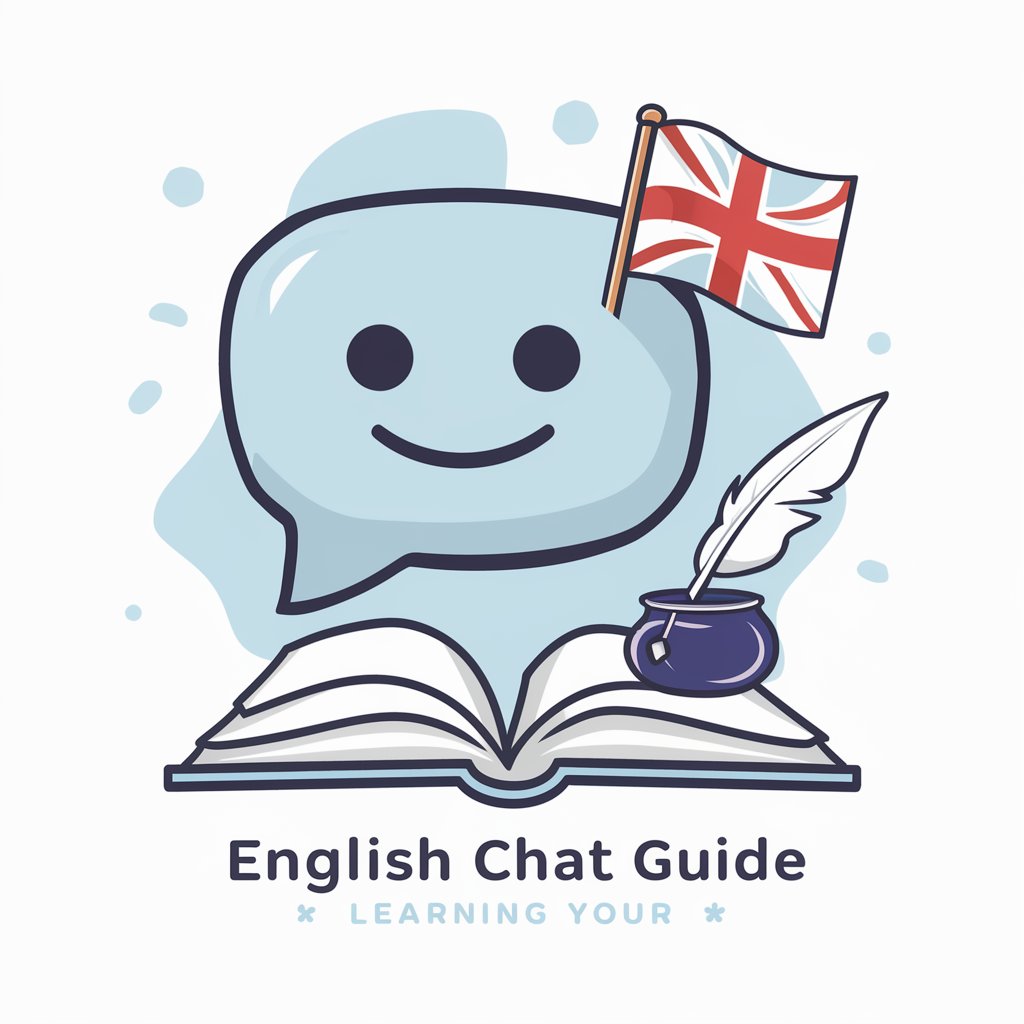
Health & Mind Assistant
AI-powered health and psychological support

🎨 Dynamic Image Generation with PHP
Craft Dynamic Images with AI-Powered PHP

Serenity Guide
Empowering mental wellness with AI
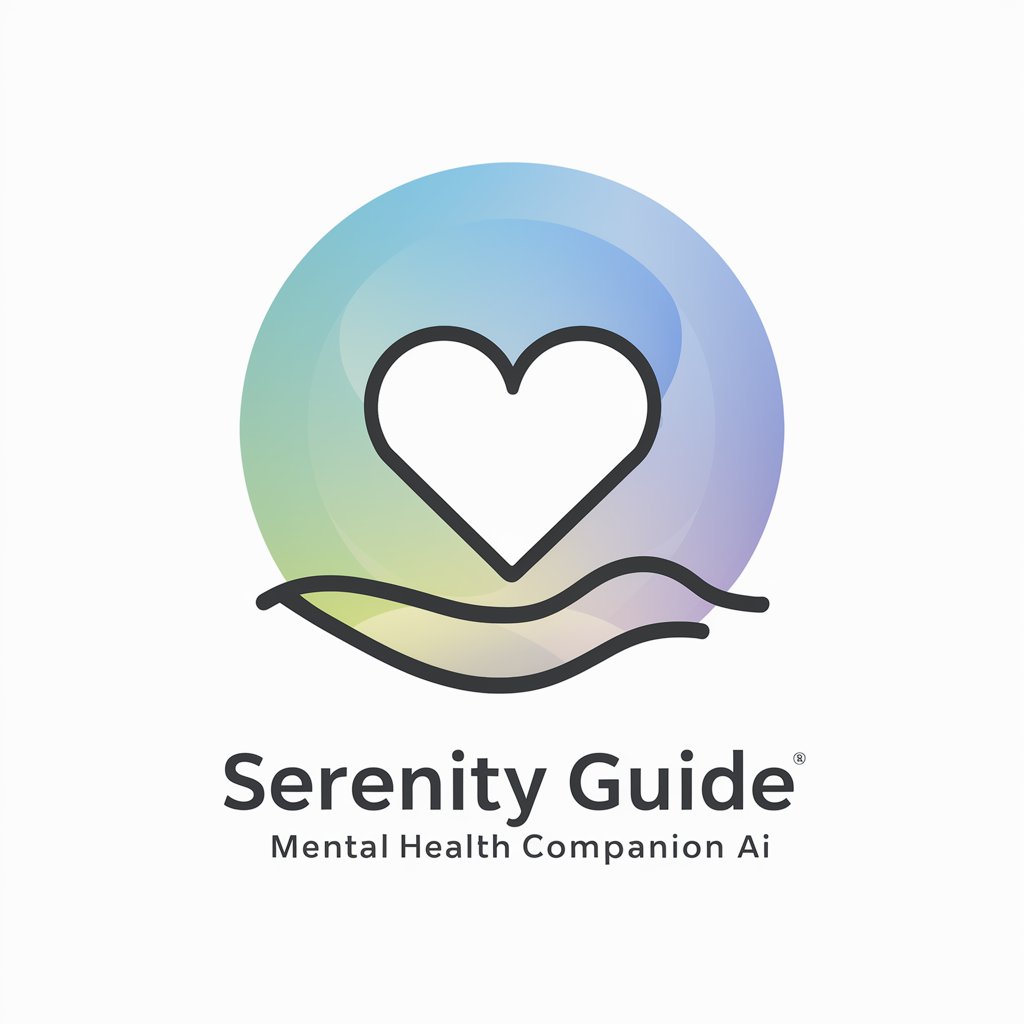
CompanionGPT
Engage, Create, Discover with AI

Brand Baron - Food & Beverage Branding
Craft Your Brand, Savor the Success

STORYBOARD
Bringing Stories to Life with AI
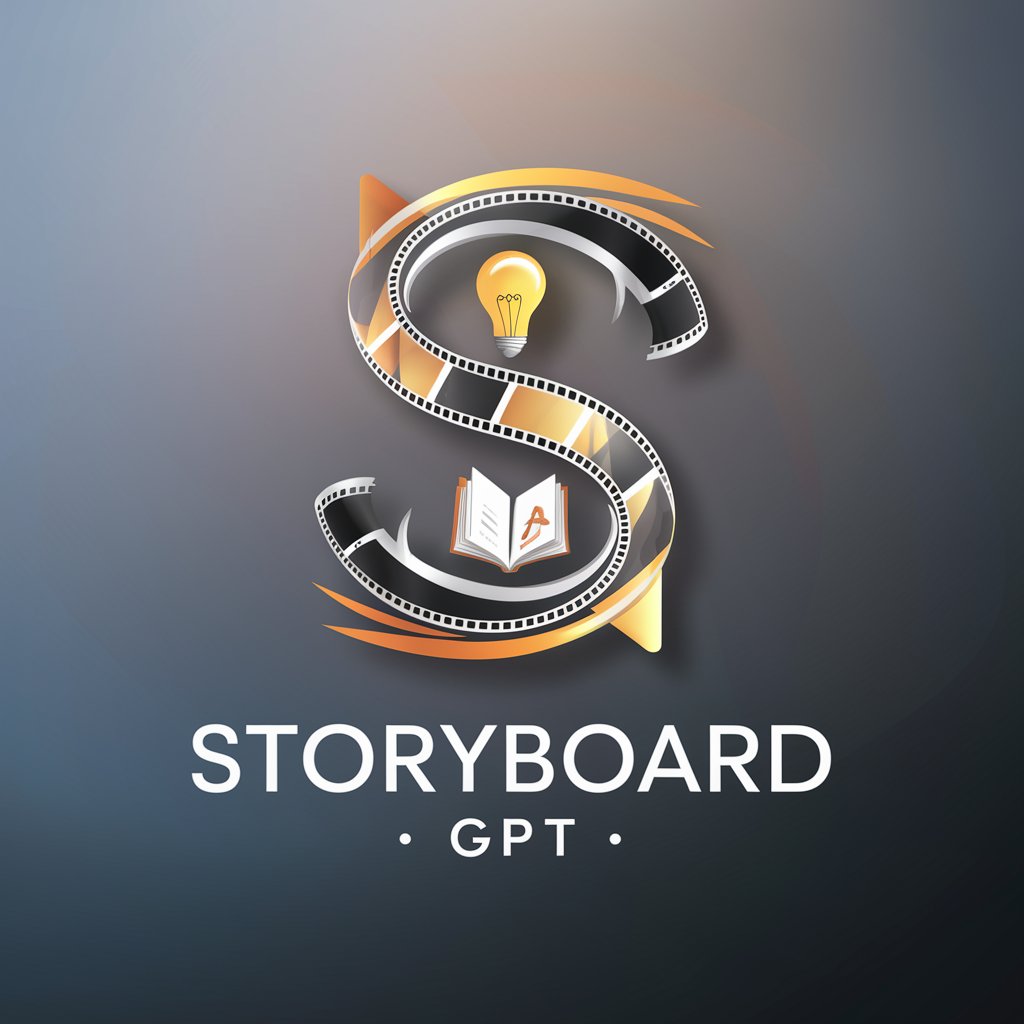
5 Dimensional Bible Study
Uncover deeper biblical insights with AI.
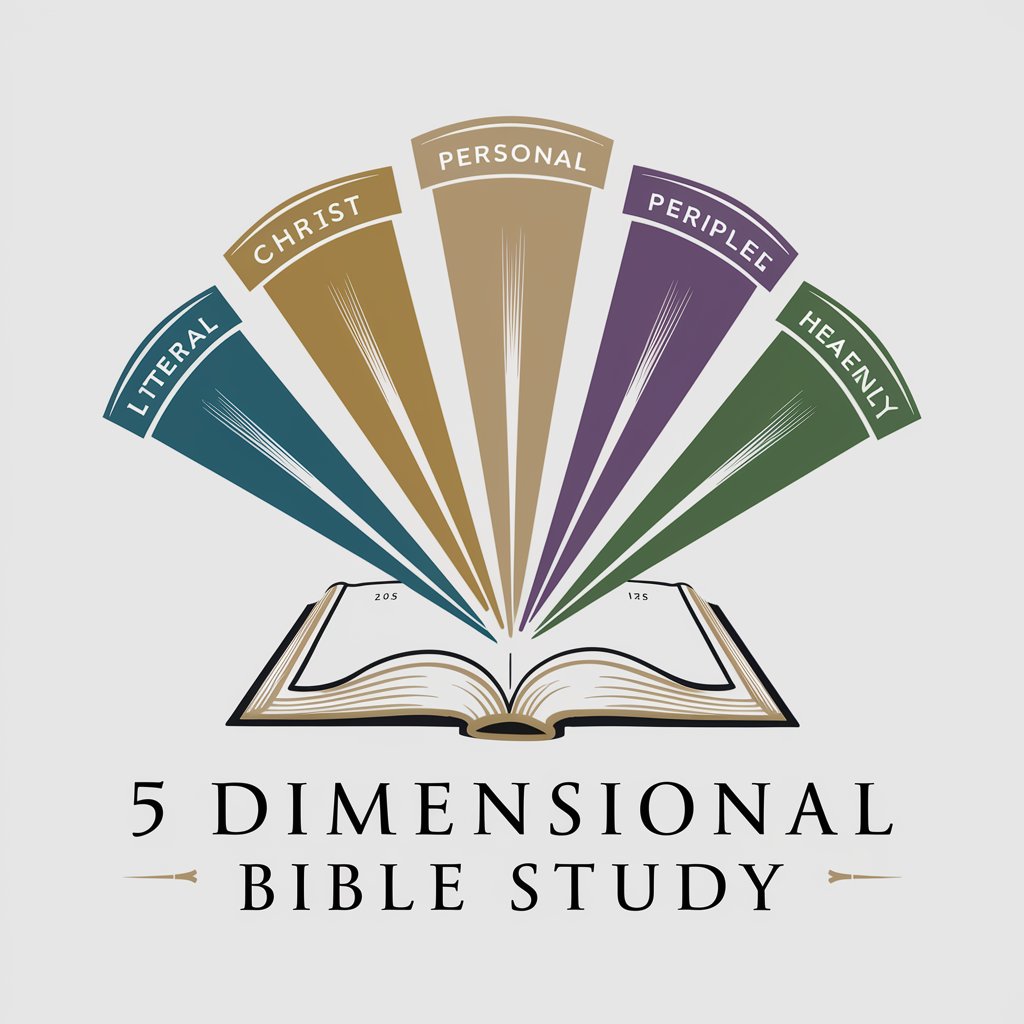
Insta Insight Pro
Empower Your Instagram with AI Insights

Prompt Enhancer
Elevating AI Interactions with Precision

Frequently Asked Questions about AAC Companion
What is AAC Companion designed for?
AAC Companion is designed to provide guidance and advice on using Augmentative and Alternative Communication (AAC), offering support for a wide range of needs from beginners to advanced users, including technical queries, vocabulary development, and integrating AAC in various settings.
Can AAC Companion help with specific AAC software like Grid 3?
Yes, AAC Companion can provide detailed instructions and tips for adding buttons, customizing vocabularies, and making the most out of specific AAC software such as Grid 3.
How can AAC Companion assist in managing frustration with AAC devices?
AAC Companion offers strategies to manage frustration, such as setting realistic goals, encouraging patience, and creating engaging activities that build confidence and proficiency with AAC devices.
Is AAC Companion suitable for caregivers and educators?
Absolutely, AAC Companion provides valuable insights for caregivers, educators, and therapists on supporting AAC users, developing literacy skills, promoting independence, and effectively integrating AAC in educational settings.
What makes AAC Companion unique?
AAC Companion stands out by offering comprehensive, empathetic, and practical support tailored to individual needs, powered by AI technology to provide instant, personalized advice for a variety of AAC-related queries.





