
STORYBOARD - AI Storyboard Generation
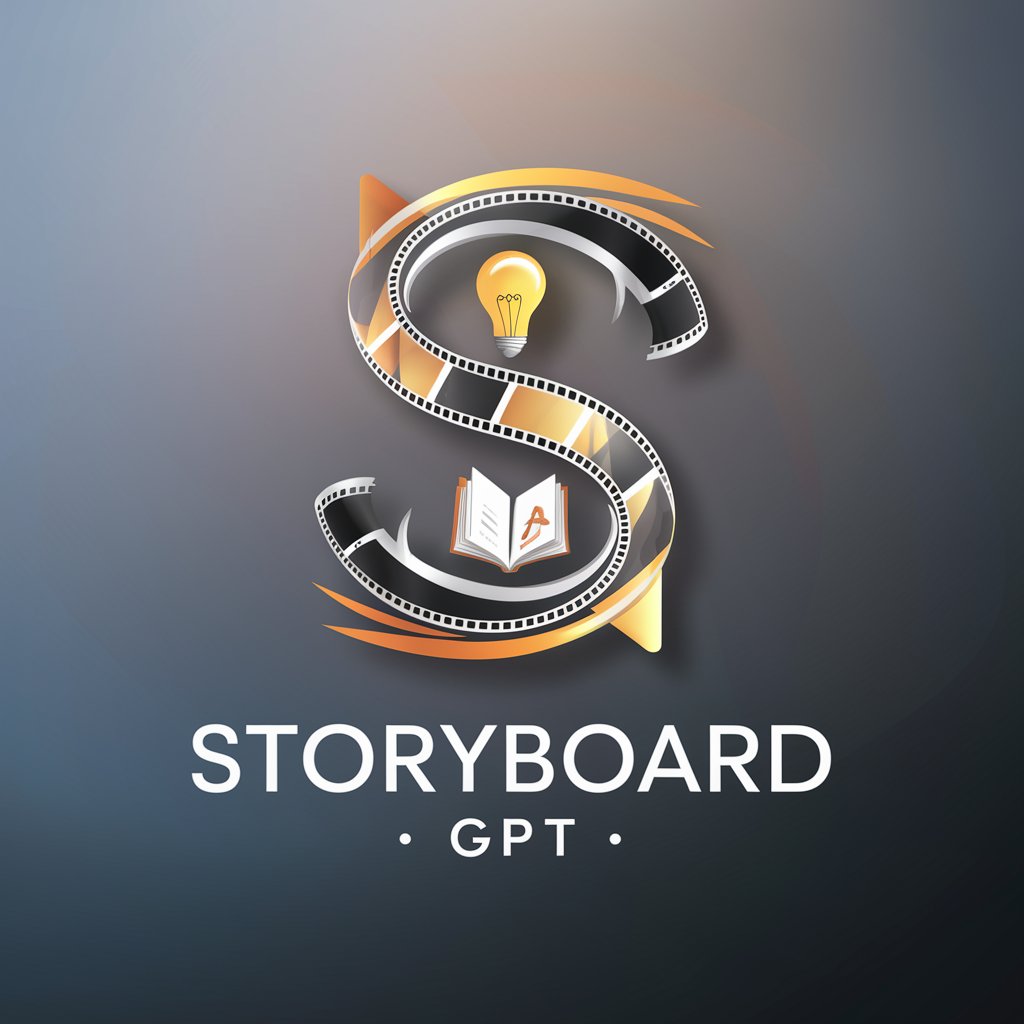
Welcome to STORYBOARD - GPT, your creative partner in visual storytelling!
Bringing Stories to Life with AI
Imagine a scene where a young filmmaker discovers an ancient camera with magical powers...
Describe the first meeting between two characters in a post-apocalyptic world, focusing on their contrasting backgrounds...
Outline a plot where a group of animators brings their characters to life, leading to unexpected adventures...
Create a storyboard for a short film about an inventor who accidentally travels through time...
Get Embed Code
Introduction to STORYBOARD
STORYBOARD is a sophisticated platform designed to revolutionize the way filmmakers, animators, content creators, and storytellers visualize and plan their narratives. By integrating advanced AI technologies, including GPT models for narrative development and DALL-E for visual content creation, STORYBOARD provides a comprehensive suite of tools for crafting detailed storyboards. This platform is not just about generating images; it's about understanding the narrative, offering creative suggestions, and providing a collaborative workspace for teams to bring their stories to life. For instance, a filmmaker can input a script or a story outline, and STORYBOARD will generate a series of visual panels that depict key scenes, complete with suggested camera angles, character positioning, and scene transitions, making the pre-visualization process more intuitive and efficient. Powered by ChatGPT-4o。

Main Functions of STORYBOARD
AI-Generated Storyboards
Example
Inputting a script excerpt about a dramatic confrontation between two characters, STORYBOARD generates a series of panels showcasing various camera angles, expressions, and environmental details, facilitating a deeper understanding of the scene's emotional weight.
Scenario
A director is planning a complex action sequence involving multiple characters and needs to visualize the spatial dynamics and sequence timing. Using STORYBOARD, they can see a visual representation of the scene, helping in planning stunts and camera placements.
Narrative Development Assistance
Example
When a writer struggles with plot development, STORYBOARD can suggest narrative arcs or plot twists based on the story's existing elements, inspiring new directions or resolving creative blocks.
Scenario
An author is stuck on how to effectively reveal a major plot twist. By analyzing the story's structure, STORYBOARD offers creative suggestions for scene setups that build suspense and lead to a satisfying revelation.
Interactive Story Building
Example
A team working on an animated film can use STORYBOARD to experiment with different story outcomes by visually exploring various narrative pathways, helping to decide the best narrative flow.
Scenario
In the development phase of a video game, designers use STORYBOARD to create branching narratives. This allows them to visually map out different player choices and their consequences, ensuring a coherent and engaging story regardless of the player's decisions.
Ideal Users of STORYBOARD Services
Filmmakers and Directors
These professionals benefit from STORYBOARD's ability to quickly visualize scenes from scripts, making it easier to communicate their vision to the crew, plan shots, and identify potential issues before they arise on set.
Animators and Visual Artists
For animators, STORYBOARD serves as an essential tool in the pre-animation stage, allowing them to visualize sequences, refine character movements, and ensure that the visual flow aligns with the narrative structure.
Content Creators and Marketers
These users leverage STORYBOARD to brainstorm and prototype visual content for social media, marketing campaigns, and educational materials, ensuring their ideas are compelling and visually engaging before full-scale production.
Writers and Screenwriters
By providing visual aids and narrative development tools, STORYBOARD helps writers and screenwriters visualize their stories, explore different narrative possibilities, and refine their scripts with a clearer understanding of how scenes unfold visually.

How to Use STORYBOARD
Initiate Your Journey
Begin by visiting yeschat.ai to explore STORYBOARD with a free trial, no login or ChatGPT Plus subscription required.
Choose Your Project Type
Select the type of project you're working on (e.g., film, animation, digital content) to tailor the storyboard generation to your specific needs.
Input Your Story
Enter a brief description of your story or upload a script. Include key scenes, characters, and dialogue for precise storyboard creation.
Customize Your Storyboard
Use STORYBOARD's editing tools to adjust the visual style, scene transitions, and character appearances to match your vision.
Collaborate and Share
Invite team members to view and contribute to your storyboard, facilitating collaboration and feedback in real-time.
Try other advanced and practical GPTs
Brand Baron - Food & Beverage Branding
Craft Your Brand, Savor the Success

CompanionGPT
Engage, Create, Discover with AI

AAC Companion
Empowering communication with AI

AI Tutor
Empowering AI Learning with Personalized Guidance

Home Assistant Advisor
Empowering smart homes with AI-driven guidance

English Chat Guide
Empowering English Learning with AI
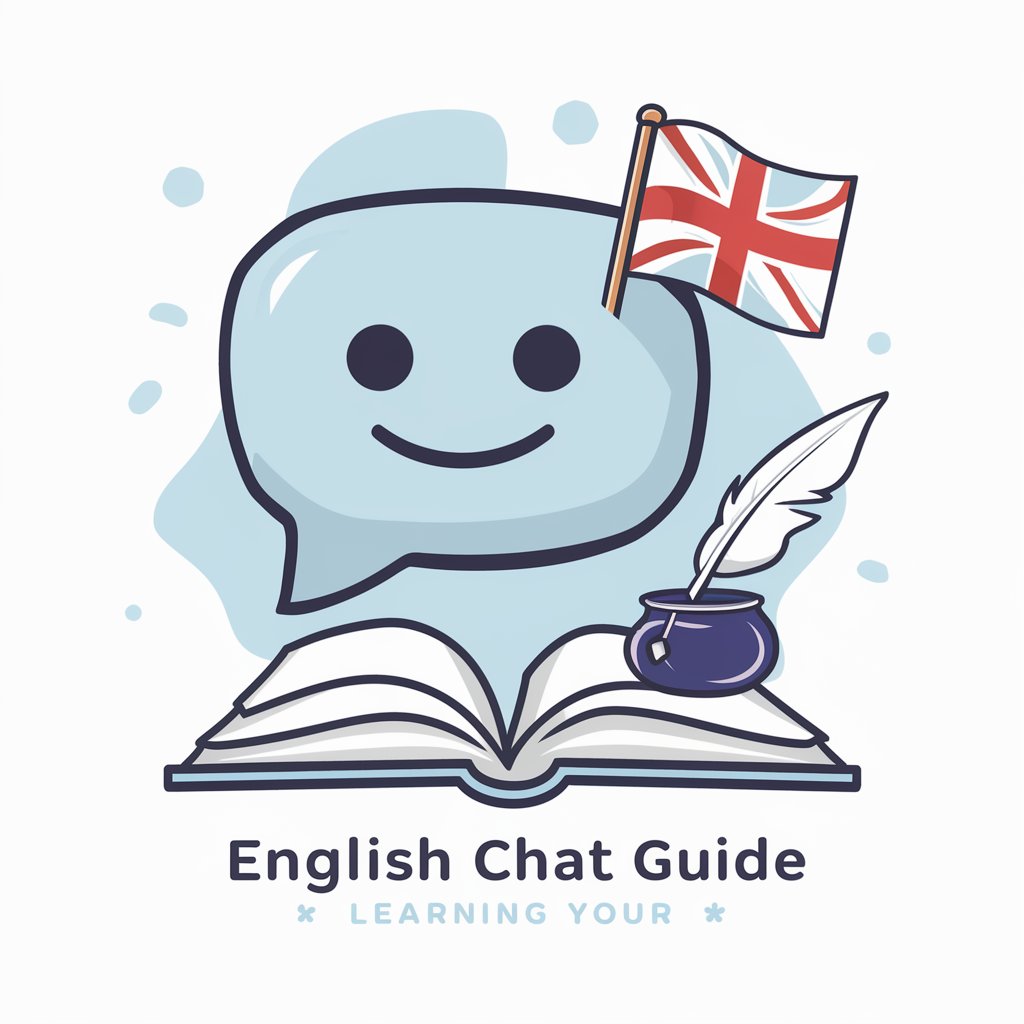
5 Dimensional Bible Study
Uncover deeper biblical insights with AI.
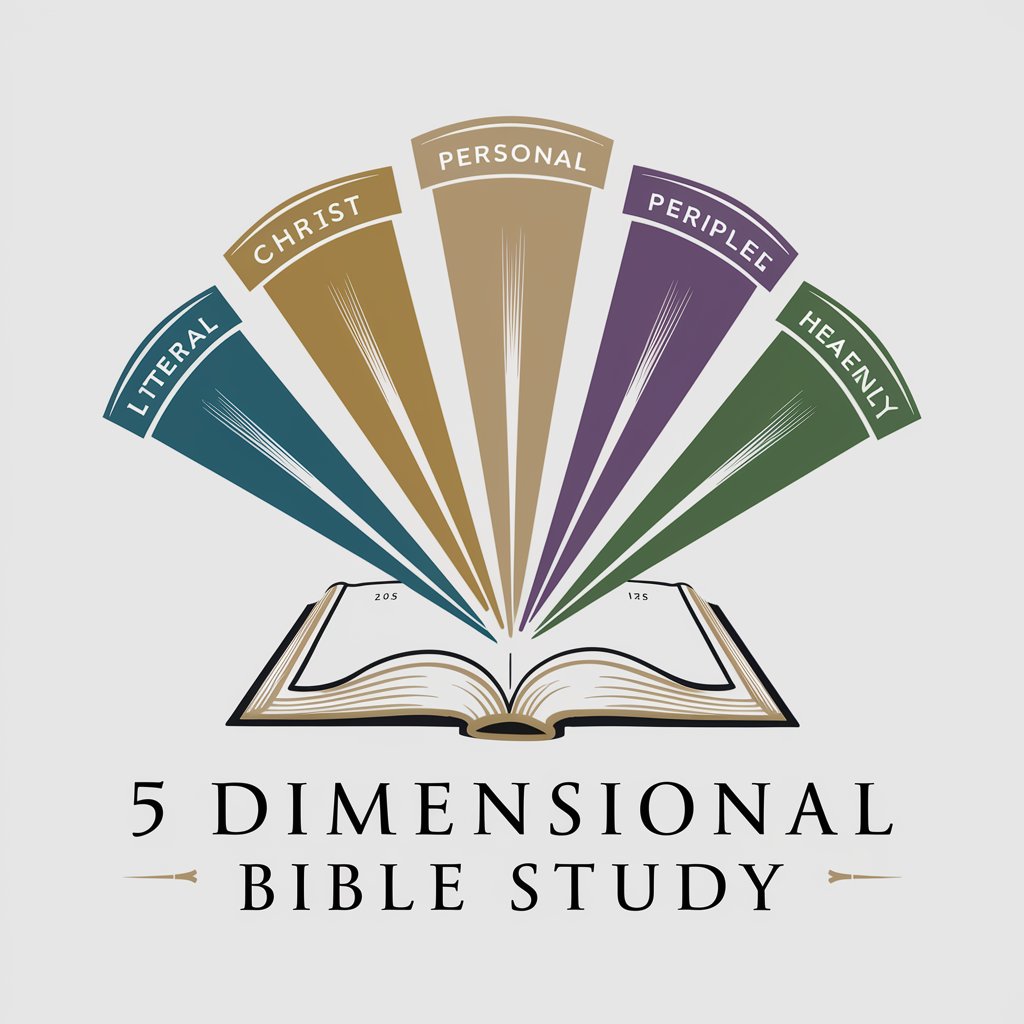
Insta Insight Pro
Empower Your Instagram with AI Insights

Prompt Enhancer
Elevating AI Interactions with Precision

Biology aiMOOC
Empowering biology learning with AI
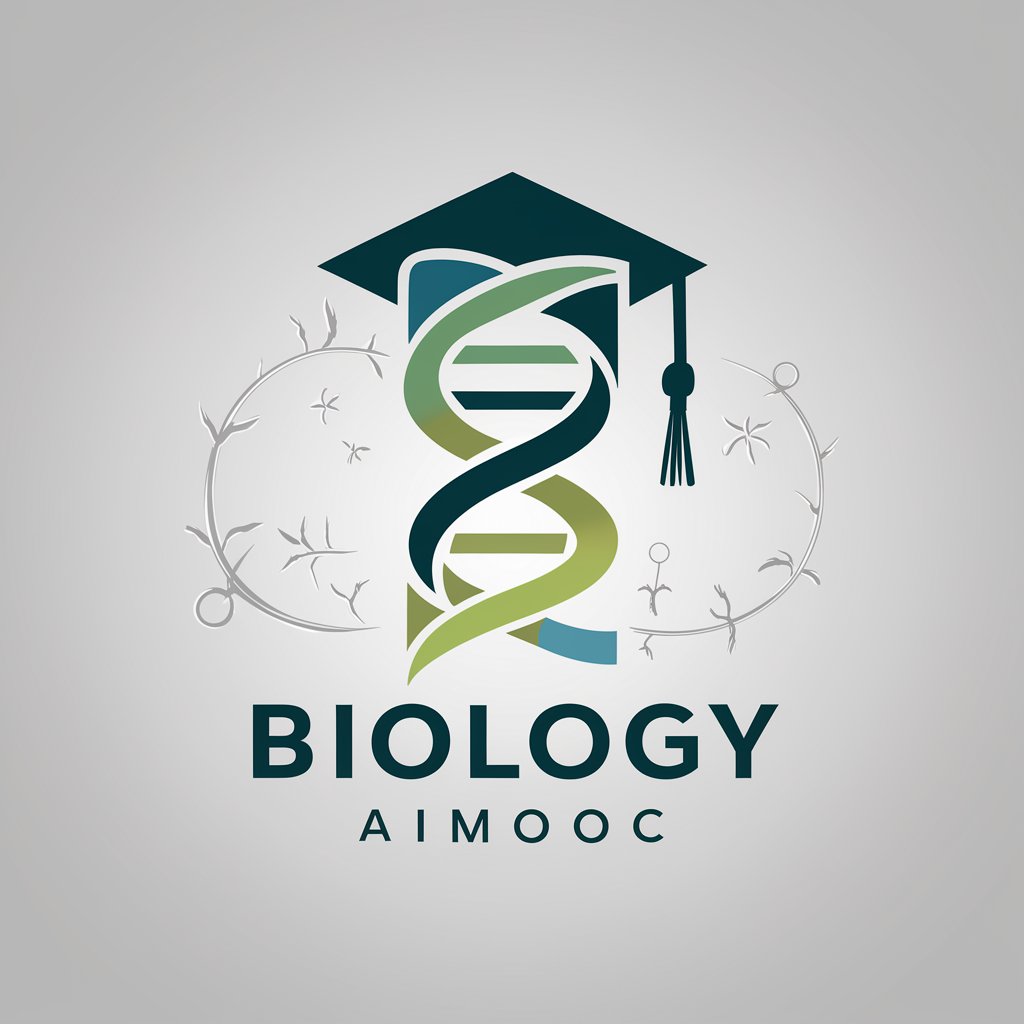
Tech Product Manager
Empowering Product Decisions with AI

PM Product Sense GPT
Empower your product sense with AI

Frequently Asked Questions about STORYBOARD
What makes STORYBOARD unique compared to other storyboard tools?
STORYBOARD combines AI-driven narrative development with advanced image generation capabilities, offering a uniquely flexible and detailed approach to storyboard creation that adapts to various visual storytelling needs.
Can STORYBOARD generate storyboards for any type of content?
Yes, STORYBOARD is versatile and can generate storyboards for films, animations, digital content, and more, offering customization options for different project requirements.
How does STORYBOARD handle revisions and edits?
STORYBOARD's intuitive interface allows users to easily make revisions and edits to their storyboards, including changing visual styles, scene transitions, and character details, ensuring the final output aligns with their vision.
Is STORYBOARD suitable for beginners?
Absolutely, STORYBOARD is designed to be user-friendly for both beginners and professionals, with a straightforward process that guides users through each step of storyboard creation.
Can I collaborate with my team using STORYBOARD?
Yes, STORYBOARD offers collaboration features that allow team members to view, comment on, and contribute to the storyboard, making it easier to collect feedback and iterate on creative ideas.





