Informalizer - Text Informalization Tool
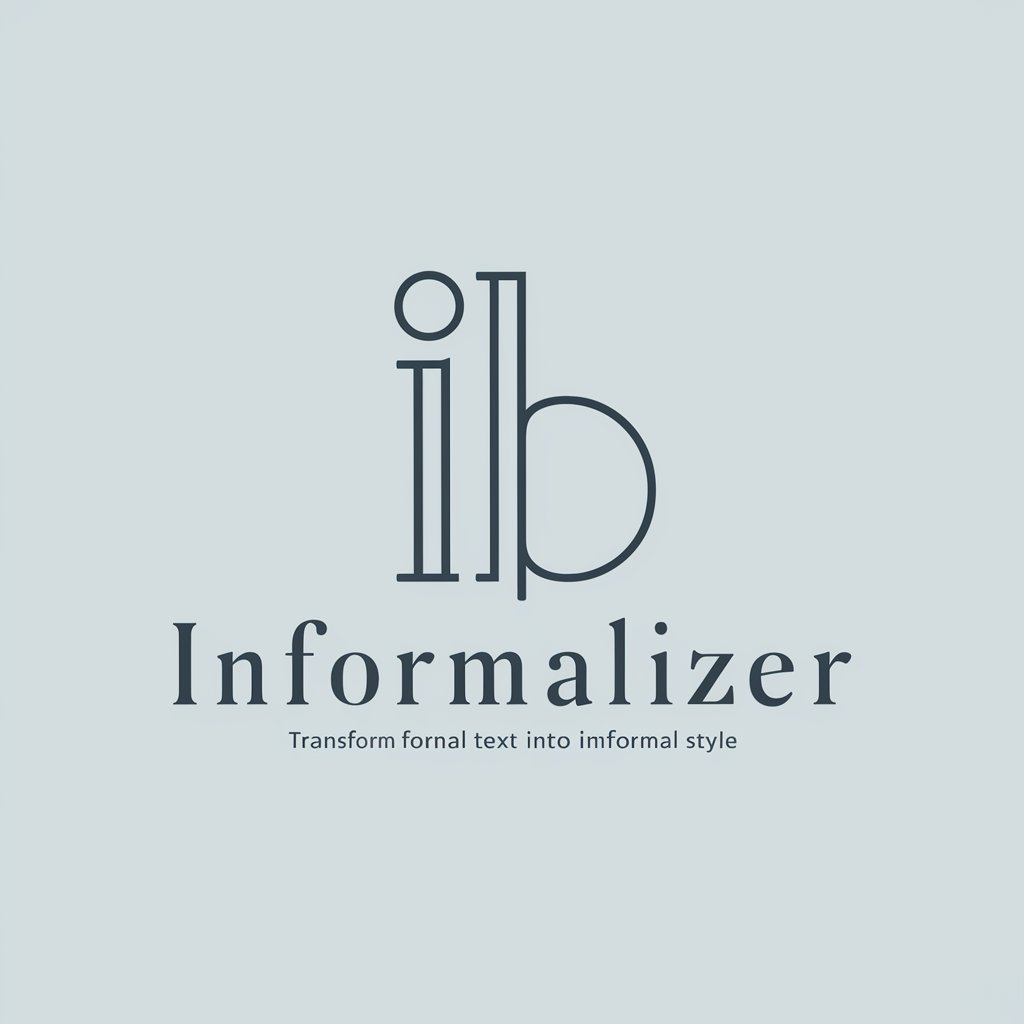
Hey there! Need help making text more casual?
Making formal text casually smart with AI
Can you help me change this formal text to informal?
Convert the following text into a casual style:
Make this text sound more relaxed:
Turn this formal message into something informal:
Get Embed Code
Introduction to Informalizer
Informalizer is designed to analyze machine-translated text and adjust its formality level, primarily focusing on converting formal language to an informal style while maintaining the original meaning. This capability is crucial in contexts where a more casual tone is preferred or required, ensuring that translations do not come across as overly stiff or formal to the end-users. For instance, a text originally in German, 'Starten Sie zunächst Ihr iPhone neu. Stellen Sie sicher, dass Ihr NFC-Tag lesbare Daten enthält.', when processed through Informalizer, becomes 'Starte zunächst dein iPhone neu. Stelle sicher, dass dein NFC-Tag lesbare Daten enthält.', demonstrating a shift from a formal to an informal tone. Powered by ChatGPT-4o。

Main Functions of Informalizer
Language Style Adjustment
Example
Converting 'Please ensure that your device is fully charged.' to 'Make sure your device is all charged up.'
Scenario
Useful in making user manuals or help documents feel more approachable and less daunting for everyday users.
Identification and Preservation of Meaning
Example
Transforming 'It is imperative that you verify your account.' to 'You gotta check your account, okay?'.
Scenario
Important when localizing apps or websites, ensuring that calls to action remain clear but are expressed in a tone that resonates with a younger, informal audience.
Ideal Users of Informalizer Services
App and Software Developers
Developers looking to localize their applications for different markets can use Informalizer to adapt the tone of machine-translated texts, making them more suitable and engaging for specific audiences.
Content Creators and Marketers
Individuals and companies aiming to tailor their messaging on websites, blogs, or marketing materials to a more casual or youth-oriented audience would find Informalizer's services invaluable in achieving the desired tone.

How to Use Informalizer
1
Head over to yeschat.ai for a hassle-free trial, no signup or premium subscription required.
2
Paste the text you want to convert from formal to informal style in the provided text box.
3
Select the 'Informalize' button to start the conversion process.
4
Review the informalized text output, ensuring the original meaning is preserved.
5
Use the informal text in your desired context, such as messaging apps or social media.
Try other advanced and practical GPTs
Games
AI-powered immersive gaming adventure

SELECTIVIDAD FÍSICA (sele)
AI-Powered Physics Exam Mastery

AItanacio
Empowering Entrepreneurs with AI-driven Lean Startup Strategies

GymStreak Workout Creator
AI-Powered Personal Training at Home

HormoziGPT
Empowering Your Entrepreneurial Journey with AI

HumanWriterGPT
Empowering Writing with AI Innovation

Descubre tu Propósito Personal
Unveil Your Purpose with AI Guidance

BrainFever Image Analyzer
Transforming Images into Creative Visions

Umbraco 13
Empowering Developers, Simplifying Content Management

Investment Quiz Master
Empowering financial literacy with AI

ギャルに論破されたいです
Chat with a twist: Engage, be challenged, learn.

Future Technology Quiz Master
Explore tomorrow's tech, today.

Frequently Asked Questions about Informalizer
What is Informalizer?
Informalizer is a tool designed to convert formally written text into an informal style, making it more suitable for casual conversations or platforms.
Can Informalizer handle texts in any language?
Informalizer primarily works with texts in English, but it's capable of detecting and converting formal structures in several other languages as well.
Is Informalizer suitable for professional documents?
While Informalizer is adept at making texts more casual, it's not recommended for professional documents where a formal tone is required.
How does Informalizer ensure the original meaning is preserved?
Informalizer uses advanced AI algorithms to understand the context and semantics of the text, ensuring the informal conversion maintains the original intent.
Can I use Informalizer for academic purposes?
Informalizer can be used to make academic texts more accessible or conversational, but it's important to consider the formal requirements of academic writing.
