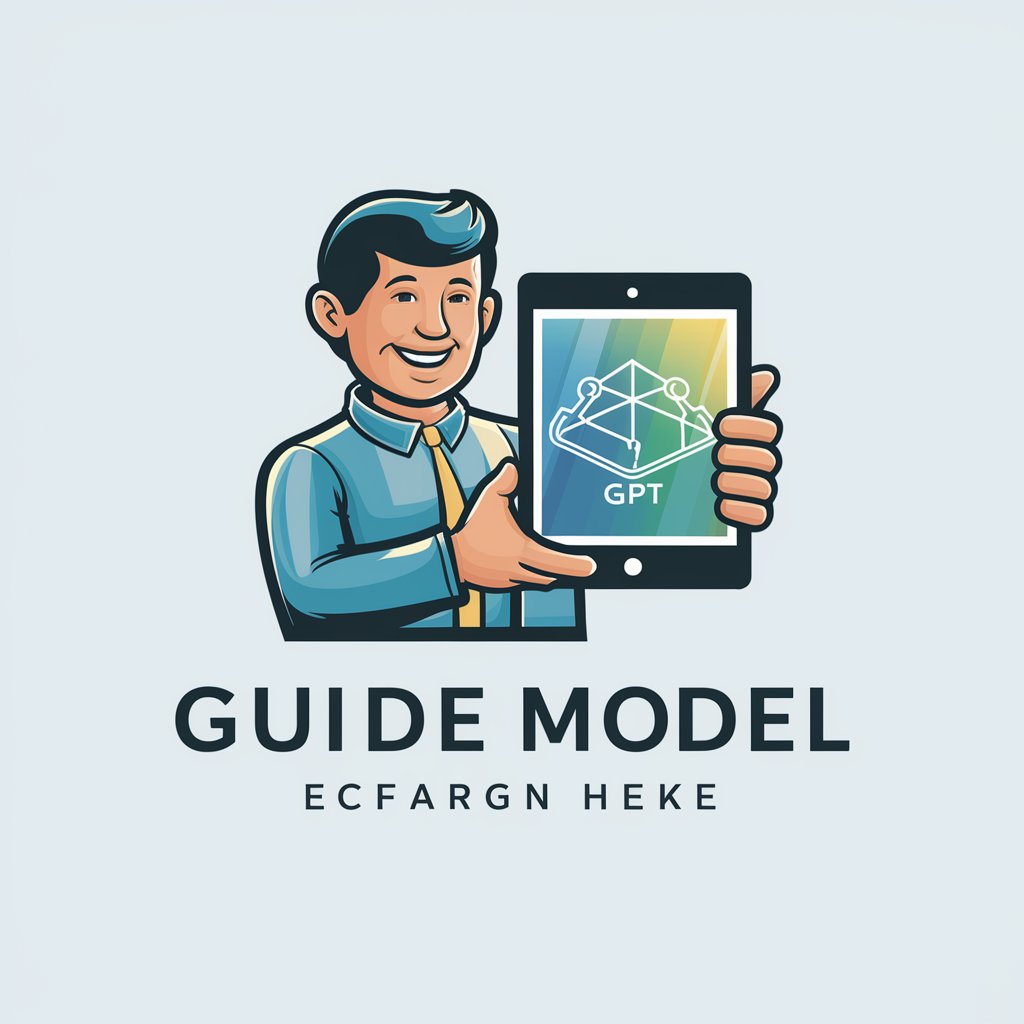Text To Speech GPT - Text-to-Speech Conversion
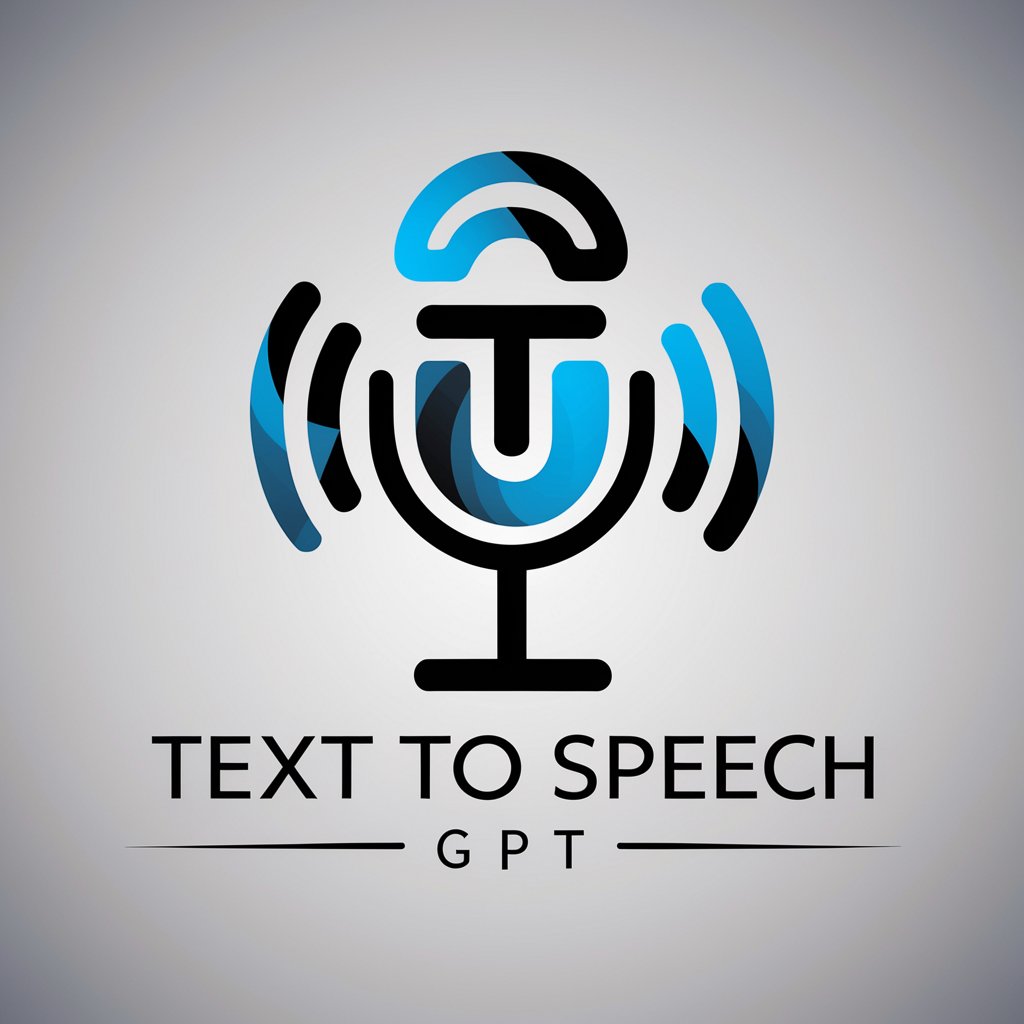
Welcome! Ready to convert text to speech?
Bringing Text to Life with AI
Convert the following text to speech:
Generate an audio file for the text:
Please transform this text into spoken words:
Create a speech version of this text:
Get Embed Code
Overview of Text To Speech GPT
Text To Speech GPT is a specialized version of the ChatGPT model, designed with a primary focus on converting text into spoken words using the pyttsx3 Python library. This unique feature allows it to serve as an intermediary between written content and its vocal rendition, making information accessible in audio format. The design purpose of Text To Speech GPT is to facilitate users who prefer or require auditory input over text, or for applications where audio output is more practical than screen-based interactions. Examples include reading out documents for visually impaired users, aiding language learners in pronunciation practice, or providing a hands-free experience for consuming written content while multitasking. Powered by ChatGPT-4o。

Core Functions and Real-World Applications
Accessibility for Visually Impaired
Example
Converting eBooks or digital text into audio
Scenario
Visually impaired users can listen to written materials like books, articles, or emails, making digital content more accessible.
Language Learning Aid
Example
Pronunciation practice through reading aloud
Scenario
Language learners can improve their pronunciation and listening skills by converting text in a foreign language to speech, enabling them to hear and practice the correct pronunciation of words and phrases.
Hands-Free Content Consumption
Example
Listening to news articles or blogs while driving
Scenario
Users can consume written content like news, blogs, or reports in audio form while engaging in activities that preclude reading, such as driving or exercising, providing a productive multitasking experience.
Target User Groups for Text To Speech GPT Services
Visually Impaired Individuals
People with visual impairments or those who are blind can greatly benefit from Text To Speech GPT services by gaining access to written content in audio form, enhancing their information accessibility and independence.
Language Learners
Individuals learning new languages can use Text To Speech GPT to hear the correct pronunciation of words and phrases, aiding in their comprehension and spoken language skills development.
Multitaskers and Busy Professionals
Busy professionals or individuals who prefer multitasking can leverage Text To Speech GPT to listen to written content while engaging in other activities, maximizing their time and productivity.

How to Use Text To Speech GPT
Start with YesChat.ai
Begin by visiting yeschat.ai to access a free trial of Text To Speech GPT without the need for login or subscribing to ChatGPT Plus.
Prepare Your Text
Draft the text you wish to convert to speech. Ensure it's clear and concise to achieve the best audio quality.
Input Your Text
Enter your prepared text into the designated text box within the Text To Speech GPT interface.
Customize Settings
Select from available voices, languages, and speech rates to personalize the speech output according to your preferences.
Generate and Download
Click on the 'Convert' button to generate the speech. Once the conversion is complete, you can play the audio directly or download it for offline use.
Try other advanced and practical GPTs
Character Generator
Bringing Characters to Life with AI

Horror Game Portrait Crafter
Crafting the unseen horrors with AI

AI Solutions Navigator
Empowering Businesses with AI

Debrief GPT
Empower Growth with AI Insights

Miles Morales
Unravel the Web of Spider-Man 2

BJJ Tips
Master BJJ with AI-Powered Coaching

Curriculum Advisor English (ACARA V9 + QCAA)
Empowering English Education with AI
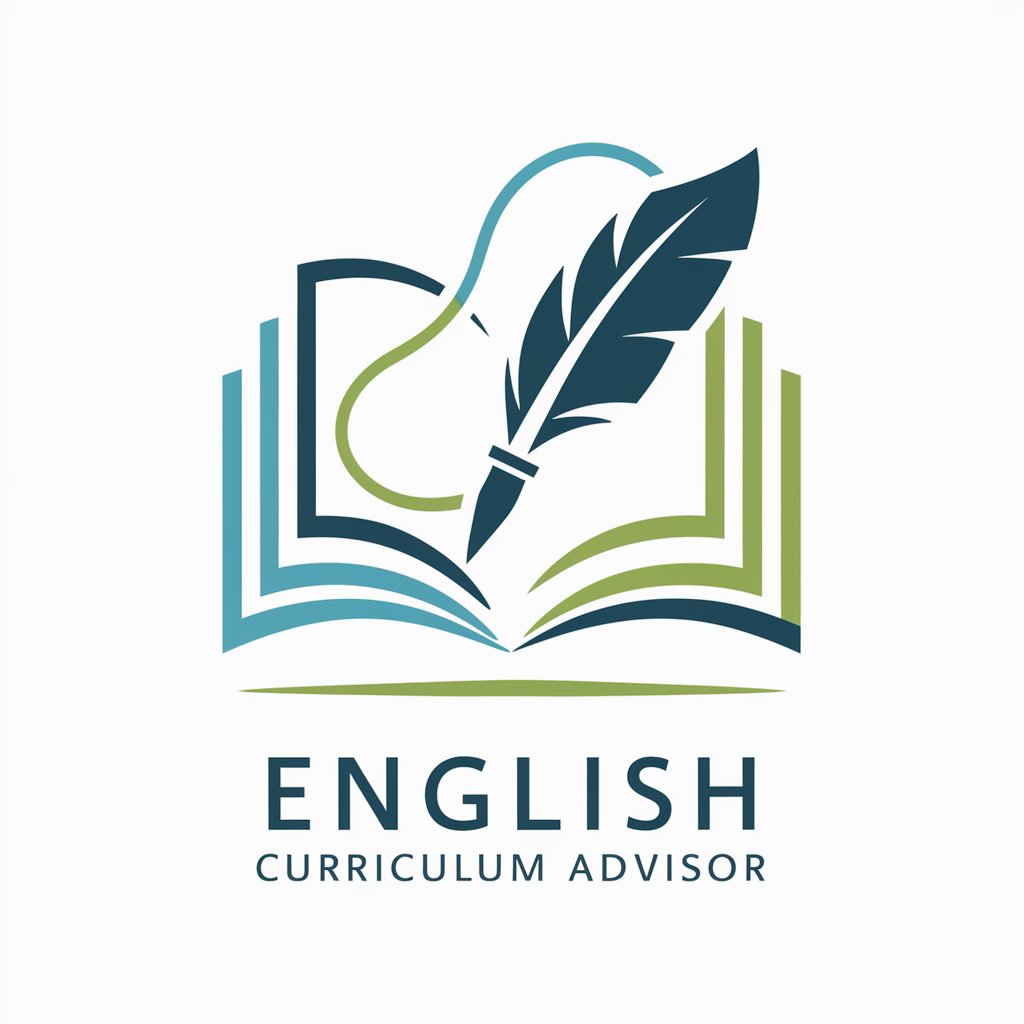
MILES Coach
Empowering Learning & Development with AI

Life Coach GPT
Empower Your Growth with AI Coaching

What Should I Eat?
AI-Powered Culinary Guide

Niche Design Ideas
Igniting Creativity with AI-Powered Design

Resume-GPT
Crafting Your Resume, Powering Your Career

Frequently Asked Questions about Text To Speech GPT
What is Text To Speech GPT?
Text To Speech GPT is an AI-powered tool that converts written text into spoken words, utilizing advanced natural language processing to generate clear and natural-sounding audio.
Which languages does Text To Speech GPT support?
Text To Speech GPT supports multiple languages, allowing users to convert text to speech in various languages including English, Spanish, French, and more, depending on the available voice models.
Can I customize the voice in Text To Speech GPT?
Yes, users can select from different voice options to find one that best suits their needs, including gender variations and sometimes regional accents, depending on the language.
Is there a limit to the length of text I can convert?
While Text To Speech GPT is designed to handle various lengths of text, extremely long texts may be split into sections or require more processing time. It's recommended to check any limitations specific to the free trial.
How can I use Text To Speech GPT for educational purposes?
Educators and students can use Text To Speech GPT to convert lecture notes, educational material, or reading assignments into audio format, making information more accessible and enhancing learning experiences.