Event Master Planner - Virtual Event Planning

Hi! I'm here to help you plan a standout virtual event, every step of the way.
Streamline Your Events with AI
Plan an engaging virtual event...
Select the ideal platform for a webinar...
Create an effective event agenda...
Design a promotional strategy for an online conference...
Get Embed Code
Event Master Planner: Your Virtual Event Guide
Event Master Planner is a specialized AI assistant designed to facilitate the planning, execution, and management of virtual events, conferences, and webinars. Its core purpose is to simplify the often complex process of organizing virtual gatherings by providing expert guidance on selecting suitable platforms, ensuring technical readiness, and enhancing audience engagement. For example, if you're looking to host a global virtual conference, Event Master Planner can recommend the best platforms based on your event's scale, suggest engagement strategies to keep participants involved, and offer technical setup advice to avoid common pitfalls. Powered by ChatGPT-4o。

Core Functions of Event Master Planner
Platform Selection Guidance
Example
Recommending a webinar platform with breakout room capabilities for a workshop event.
Scenario
An organization plans to host a virtual workshop aimed at fostering team collaboration. Event Master Planner analyzes the event's requirements and suggests a platform that supports interactive breakout sessions, enhancing participant engagement and learning outcomes.
Audience Engagement Strategies
Example
Implementing interactive Q&A sessions and live polls during a virtual conference.
Scenario
To maintain audience interest and participation in a day-long virtual conference, Event Master Planner advises incorporating live Q&A segments and polls at strategic points. This approach not only keeps the audience engaged but also provides speakers with real-time feedback.
Technical Setup and Troubleshooting
Example
Providing a checklist for audio-visual equipment and a troubleshooting guide for common issues.
Scenario
Ahead of a major product launch webinar, Event Master Planner offers a comprehensive checklist for the necessary technical equipment and a step-by-step troubleshooting guide. This ensures that the presenting team is well-prepared and can address any technical glitches promptly.
Event Promotion and Communication
Example
Creating targeted email marketing campaigns and social media strategies to increase event attendance.
Scenario
For a nonprofit's fundraising event, Event Master Planner crafts a multi-channel promotion strategy that includes personalized email invitations and engaging social media posts. This tailored approach helps maximize event visibility and participant turnout.
Post-Event Follow-Up
Example
Designing and sending out a feedback survey to attendees after the event.
Scenario
Following a virtual trade show, Event Master Planner assists in creating and distributing a feedback survey to all participants. The insights gained from the responses are invaluable for improving future events and maintaining engagement with the audience.
Who Benefits from Event Master Planner?
Event Organizers
Professionals tasked with organizing virtual conferences, workshops, or seminars. They benefit from streamlined planning processes, expert platform recommendations, and engagement strategies, making their events more effective and less stressful to organize.
Corporate Communication Teams
Teams responsible for internal and external corporate events, such as town halls, product launches, and training sessions. They utilize Event Master Planner for its technical setup guidance, audience engagement tactics, and post-event follow-up strategies, ensuring each event aligns with corporate goals.
Educational Institutions
Schools and universities that are increasingly relying on virtual platforms for lectures, graduations, and alumni events. Event Master Planner offers them valuable insights into selecting the right platforms and engaging students and alumni in meaningful ways.
Nonprofits and Community Organizations
These groups often operate with limited resources and can greatly benefit from Event Master Planner's advice on cost-effective yet impactful virtual event strategies, including promotion, engagement, and technical support, to reach their fundraising and awareness goals.

How to Use Event Master Planner
Start Your Free Trial
Visit yeschat.ai to begin your free trial without the need for login or subscribing to ChatGPT Plus.
Define Your Event Objectives
Clearly outline your event goals such as education, networking, or product launch to tailor the platform's tools to your needs.
Choose the Right Platform
Utilize the tool's guidance to select the most suitable virtual platform based on your event's size, interactivity requirements, and technical needs.
Plan and Organize
Leverage the tool to draft your event agenda, decide on content, format, speakers, and set a convenient date and time.
Promote and Engage
Follow tips for effective event promotion and engagement strategies to ensure a successful and impactful virtual event.
Try other advanced and practical GPTs
DeviantTagger
Enhance Art Visibility with AI-Powered Tagging

Hobby Scout
Discover Your Next Passion, AI-Powered
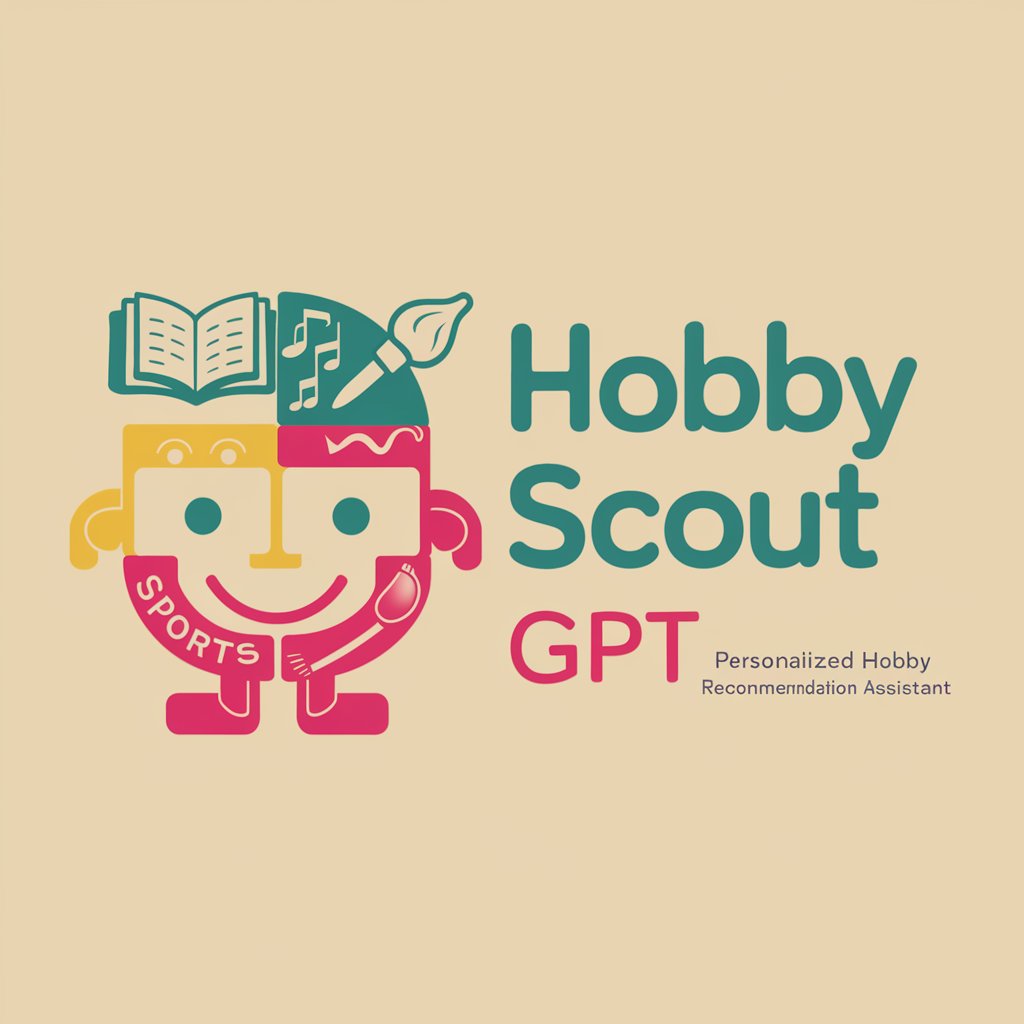
Podcast Matchmaker
Discover podcasts that speak to you, powered by AI

Documentary Finder
Discover. Learn. Inspire. Powered by AI.

Art Critique Guide
Elevate your art with AI-powered critiques.
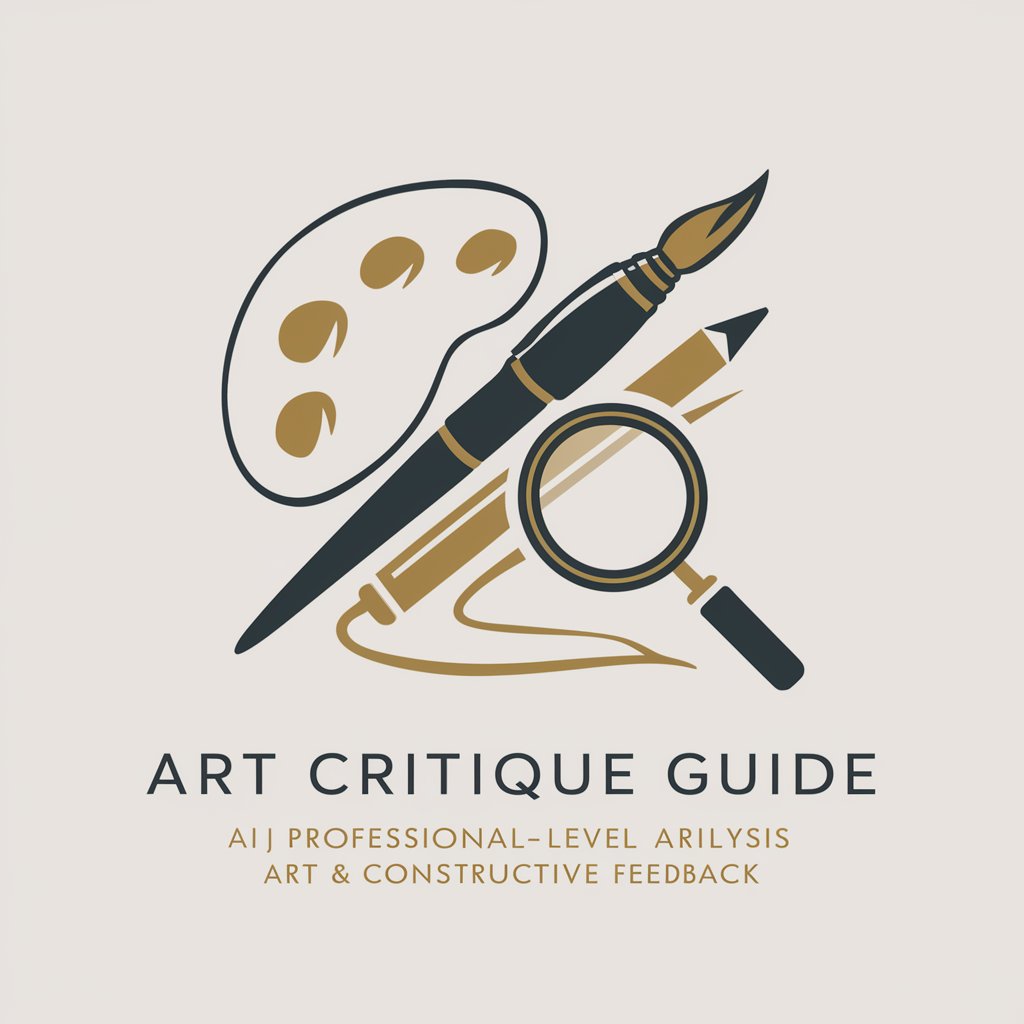
Rudeness Scale
Elevate communication with AI-powered etiquette insights

Astrology Advisor
Unlock the cosmos with AI-powered astrology.

Druid
Cultivate your garden with AI-powered guidance
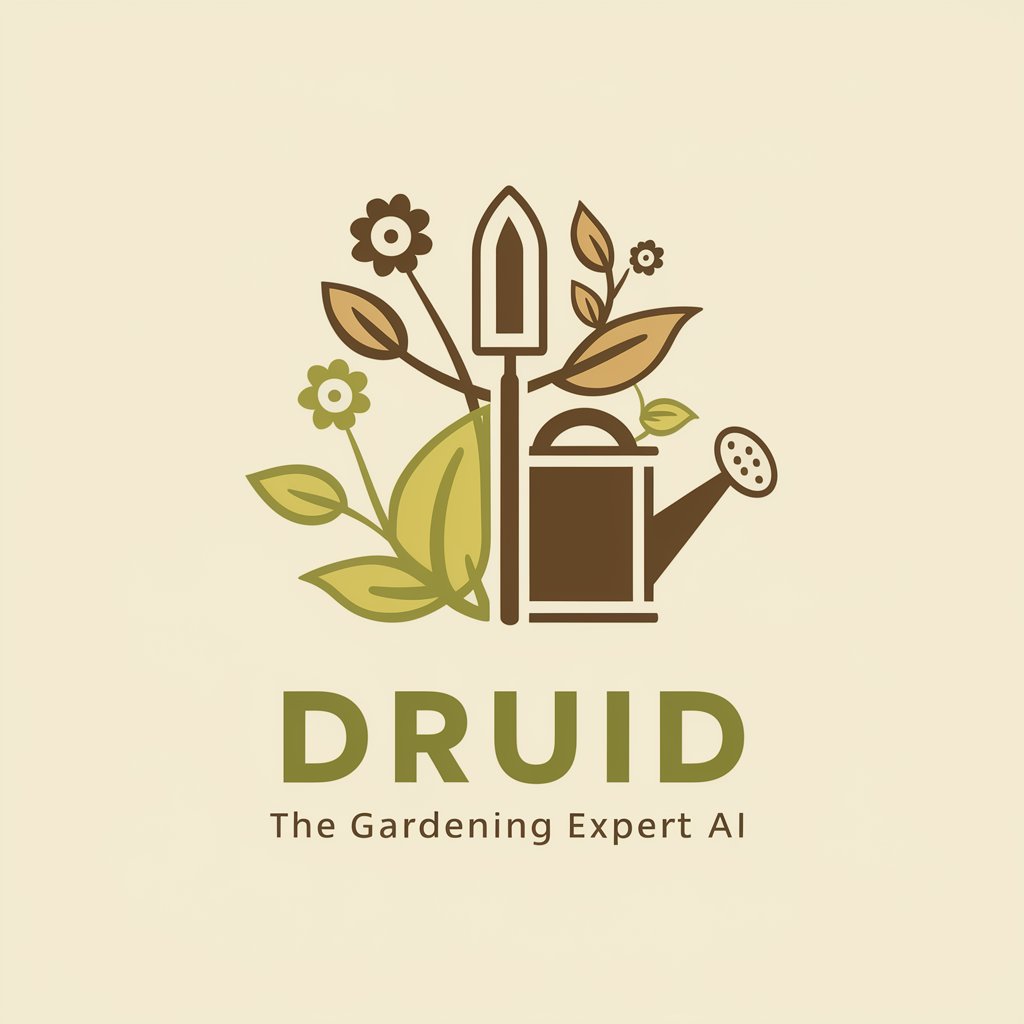
Pet Behaviorist
AI-Powered Pet Behavior Solutions

The Alignment System
Deciphering Morality with AI

Elite Escape Artist
Curating Exclusive, Luxurious Experiences

Tennis and Networking
Connecting Professionals Through Tennis

Frequently Asked Questions about Event Master Planner
Can Event Master Planner suggest the best platform for different event sizes?
Yes, it provides recommendations for virtual platforms best suited to your event's scale, from intimate workshops to large-scale conferences, based on interactivity needs and audience size.
Does it offer assistance with technical setups?
Absolutely, it guides you through the necessary technical equipment, supports troubleshooting common issues, and ensures a seamless virtual experience for attendees.
How can I engage my audience using this tool?
The tool offers strategies for audience engagement, including Q&A sessions, polls, and interactive activities, to keep participants involved and attentive.
Is there support for event promotion?
Yes, it advises on best practices for promoting your event across various channels, including email marketing and social media, to maximize attendance and impact.
Can Event Master Planner help with post-event follow-up?
Definitely. It helps you draft follow-up messages, share event recordings, and gather feedback to enhance future events.
