SQL Translator Beta - SQL Format Conversion

Welcome to SQL Translator Beta.
Streamline SQL with AI-driven Translation
Translate the following SQL query into Data Virtuality's SQL format:
How can I convert this SQL function to be compatible with Data Virtuality?
What is the correct syntax for creating a virtual procedure in Data Virtuality?
Can you help me rewrite this SQL command using only functions supported by Data Virtuality?
Get Embed Code
Introduction to SQL Translator Beta
SQL Translator Beta is designed to serve as a specialized tool for translating SQL queries into a format compatible with Data Virtuality's SQL, leveraging the specific SQL dialects and functionalities supported by the Data Virtuality Server. It focuses on ensuring that SQL queries adhere to the syntax and capabilities defined within Data Virtuality, including data type conversions, function mappings, and procedural logic adaptations. By providing accurate translations, it enables users to seamlessly integrate and execute their SQL logic within the Data Virtuality ecosystem, ensuring compatibility and performance optimizations. For example, a user can input a standard SQL query, and SQL Translator Beta will modify it, if necessary, to fit the Data Virtuality SQL syntax, considering the unique functions, data types, and execution semantics supported by Data Virtuality. Powered by ChatGPT-4o。

Main Functions of SQL Translator Beta
SQL Syntax Adaptation
Example
Translating standard SQL JOIN syntax to Data Virtuality's specific JOIN implementations.
Scenario
A data analyst needs to merge data from multiple sources federated through Data Virtuality. SQL Translator Beta adapts the SQL JOIN clause to ensure compatibility with Data Virtuality's federated data model.
Function Mapping
Example
Converting SQL aggregate functions to their Data Virtuality equivalents.
Scenario
When a user's query involves aggregate functions like AVG() or SUM(), SQL Translator Beta maps these to the corresponding implementations in Data Virtuality, taking into account any syntax differences or additional parameters required.
Data Type Conversion
Example
Adjusting data types in SQL queries to match Data Virtuality's supported types.
Scenario
If a query uses data types not directly supported by Data Virtuality, SQL Translator Beta suggests or automatically converts these to compatible types, such as transforming a datetime to timestamp if necessary.
Procedural Logic Translation
Example
Translating SQL stored procedures into Data Virtuality's procedural language.
Scenario
For complex operations encapsulated in stored procedures, SQL Translator Beta rewrites these using Data Virtuality's procedural syntax, ensuring that control flow and logic are maintained.
Ideal Users of SQL Translator Beta Services
Data Scientists
Data scientists who work with complex data models and require seamless integration of data from various sources can greatly benefit from SQL Translator Beta by ensuring their analytical queries run effectively in Data Virtuality.
Database Administrators
Database administrators managing federated databases or integrating new data sources into Data Virtuality can use SQL Translator Beta to quickly adapt existing SQL assets to the Data Virtuality environment.
Business Analysts
Business analysts relying on accurate data for reporting and decision-making can utilize SQL Translator Beta to translate and optimize their queries for Data Virtuality, ensuring they get the insights they need efficiently.

How to Use SQL Translator Beta
1
Start with a free trial at yeschat.ai, accessible immediately without the need for a ChatGPT Plus subscription or any login requirements.
2
Understand your SQL translation needs by reviewing your existing SQL queries and identifying those that require conversion to Data Virtuality's SQL format.
3
Use the SQL Translator Beta interface to input your standard SQL queries. Ensure you follow any syntax guidelines provided to maximize translation accuracy.
4
Review the translated SQL queries provided by SQL Translator Beta. It's advisable to test these queries in your Data Virtuality environment to ensure they perform as expected.
5
Leverage the knowledge base available within SQL Translator Beta for tips, best practices, and troubleshooting advice to enhance your translation process and outcomes.
Try other advanced and practical GPTs
SAP Config Pro
AI-Powered SAP Configuration Simplified

Job Hunter
Empowering Your Job Search with AI

Data Analysis Interview Coach
Ace Data Analysis Interviews with AI Coaching

A.I. for those Always Indifferent
Making AI Approachable for Everyone

Lupin 2024
Unveiling literary mysteries with AI

Natural Disaster
Empowering through disaster knowledge.

Branding and Positioning Analyzer GPT
Empower your brand with AI-driven insights

SovereignFool: AutoQuote Ally
Empowering car owners with AI-driven cost estimates.

AI Music Creator
Craft your music with AI innovation.
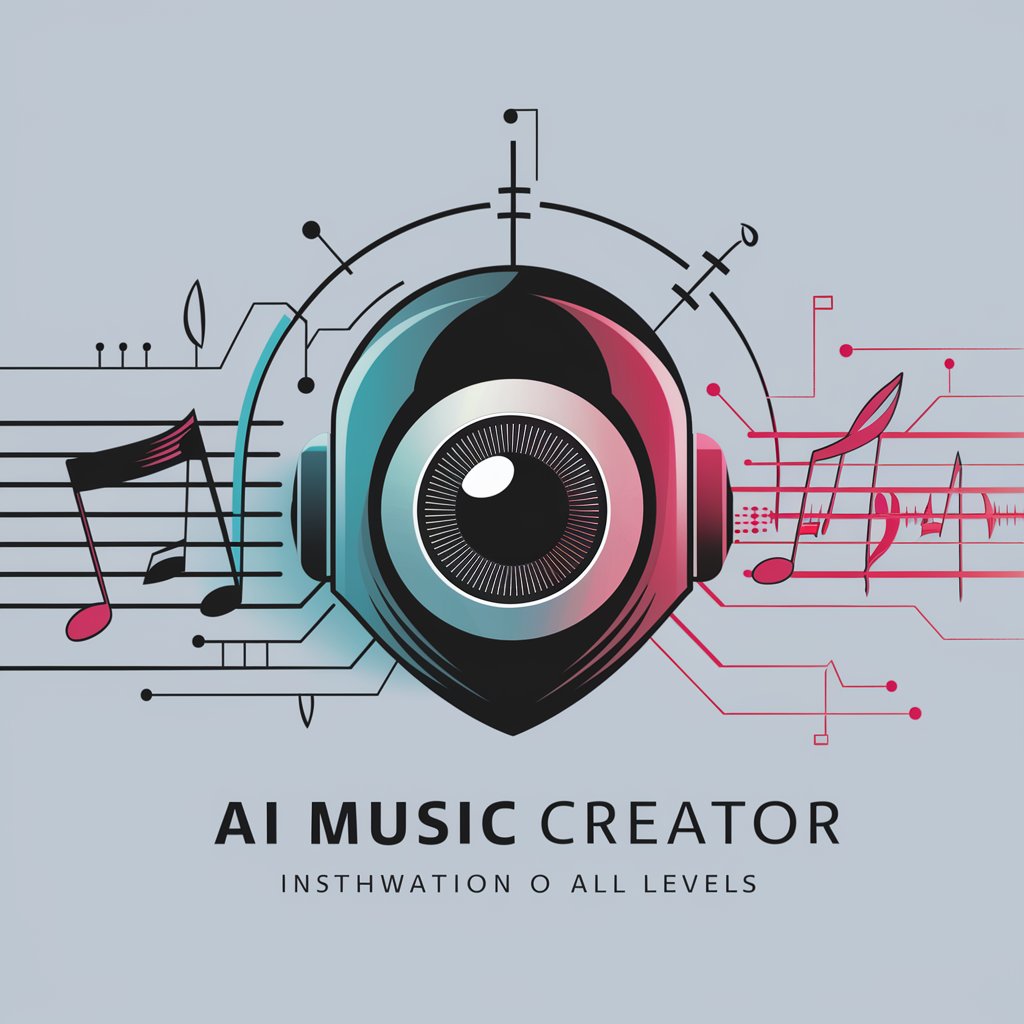
Terminal Guru
Empowering Creativity and Analysis with AI

Search Marketing University
Empowering Your Digital Marketing Journey with AI

Nanaimo Bar Mood Chef
Crafting moods into delicious bites.

Frequently Asked Questions about SQL Translator Beta
What is SQL Translator Beta?
SQL Translator Beta is a specialized tool designed for converting standard SQL queries into a format compatible with Data Virtuality's SQL, ensuring seamless integration and execution within the Data Virtuality environment.
Can SQL Translator Beta handle complex SQL queries?
Yes, SQL Translator Beta is capable of translating complex SQL queries. However, it works best when the original SQL commands closely align with the functions and syntax supported by Data Virtuality, as listed in its knowledge base.
Is there a limit to the number of queries I can translate?
There might be limits based on the subscription or trial version you are using. For specific limits, refer to the terms of service provided at the time of your trial or subscription initiation.
How accurate is the translation provided by SQL Translator Beta?
SQL Translator Beta strives for high accuracy in translations by leveraging the guidelines and functions listed in Data Virtuality's documentation. Testing the translated queries in your environment is recommended for best results.
Can I use SQL Translator Beta for learning SQL?
While SQL Translator Beta is primarily designed for translating SQL queries for compatibility with Data Virtuality, it can also serve as an educational tool by exposing users to the syntax variations and functions supported in different SQL dialects.
