ECharts Assistant - ECharts Configuration Guidance

Welcome to ECharts Assistant, your guide to mastering data visualization.
Empowering Data Visualization with AI
How can I customize a bar chart in ECharts to show different colors?
What are the steps to add a tooltip to my ECharts line graph?
Can you explain how to use themes in ECharts?
How do I enable zooming and panning on an ECharts map?
Get Embed Code
Introduction to ECharts Assistant
ECharts Assistant is a specialized tool designed to assist users in understanding and utilizing Apache ECharts effectively. It serves as a comprehensive guide for navigating through the functionalities of ECharts, from basic chart setups to advanced data visualization techniques. This tool is built to provide clear, concise explanations, troubleshooting tips, and guidance on implementing ECharts' vast features. An example scenario where ECharts Assistant proves beneficial is when a user is trying to create a complex, interactive data visualization: the Assistant can guide the user through selecting the appropriate chart type, configuring series options, and optimizing performance. Powered by ChatGPT-4o。

Main Functions of ECharts Assistant
Guidance on Chart Configuration
Example
Providing step-by-step instructions for setting up various chart types like line, bar, pie, scatter, etc.
Scenario
A user wants to create a dynamic line graph displaying stock market trends. The Assistant provides detailed configuration options, including setting up the xAxis and yAxis, series data, tooltip formatting, and zoom features.
Troubleshooting and Optimization Tips
Example
Identifying common issues and providing optimization strategies for better performance and visual appeal.
Scenario
A user faces rendering issues with a large dataset. The Assistant suggests methods like data sampling, lazy loading, and optimizing visualMap configurations to enhance chart performance and user experience.
Advanced Feature Guidance
Example
Explaining complex features such as custom series types, data-driven visual mapping, or integration with geographic information systems (GIS).
Scenario
A user wants to integrate a map visualization with real-time data. The Assistant guides them through importing map JSON files, setting geo-related options, and binding data to geographic coordinates.
Ideal Users of ECharts Assistant Services
Data Analysts and Scientists
Professionals who require sophisticated visualizations to interpret complex datasets would find ECharts Assistant invaluable for creating, customizing, and optimizing their data presentations.
Web Developers
Developers integrating data visualizations into web applications can use ECharts Assistant to streamline the implementation process and enhance the interactivity and aesthetics of their charts.
Educational Professionals and Students
Teachers and students in data-related fields can benefit from ECharts Assistant as a learning tool to understand data visualization concepts and effectively present data.

How to Use ECharts Assistant
1
Visit yeschat.ai for a free trial, no login or ChatGPT Plus required.
2
Choose the 'ECharts Assistant' from the available tools to start getting assistance with Apache ECharts.
3
Input your specific question or requirement related to ECharts, whether it's about chart setup, configuration options, or data visualization strategies.
4
Review the provided guidance, code snippets, and documentation links to enhance your understanding or solve your problem.
5
Apply the suggestions to your ECharts project. Use the 'feedback' feature to improve future assistance based on your experience.
Try other advanced and practical GPTs
Nanaimo Bar Mood Chef
Crafting moods into delicious bites.

Search Marketing University
Empowering Your Digital Marketing Journey with AI

Terminal Guru
Empowering Creativity and Analysis with AI

AI Music Creator
Craft your music with AI innovation.
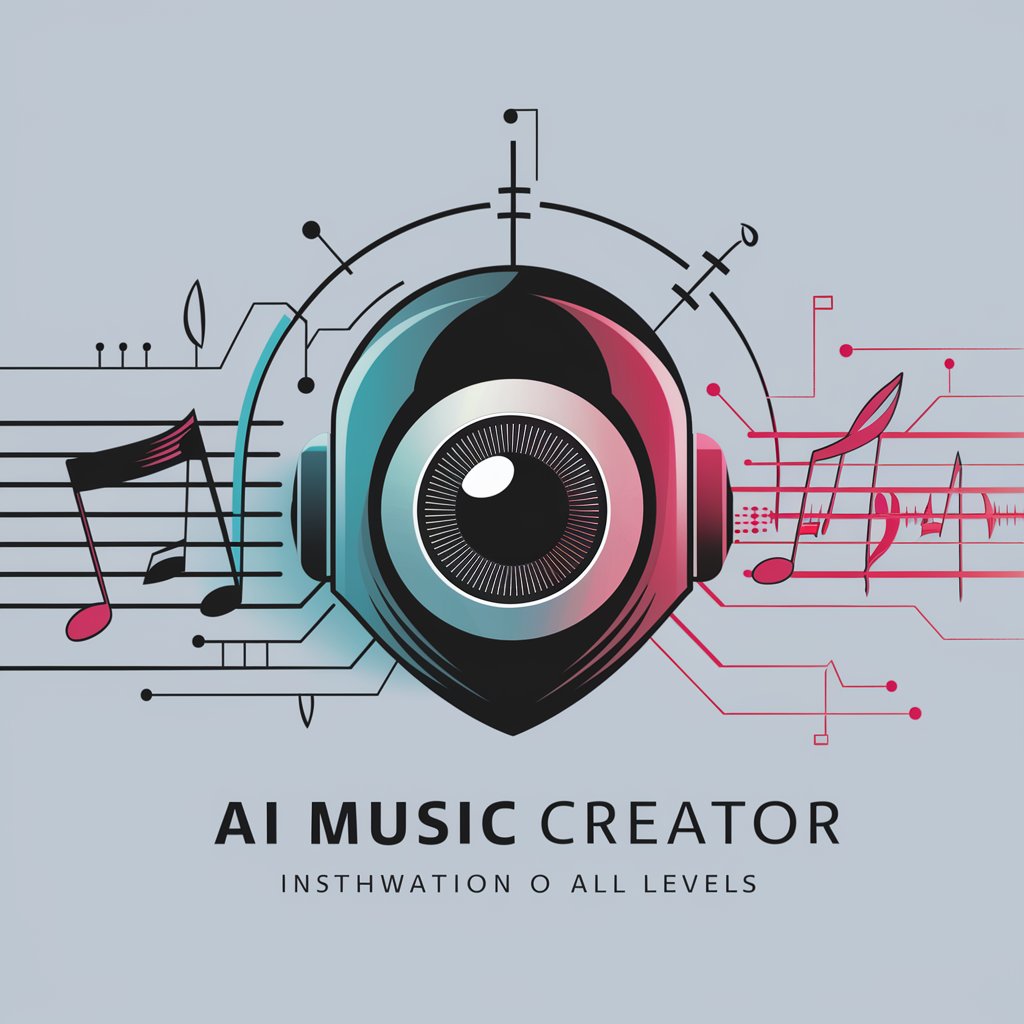
SovereignFool: AutoQuote Ally
Empowering car owners with AI-driven cost estimates.

Branding and Positioning Analyzer GPT
Empower your brand with AI-driven insights

Marketing Strategy GPT
Strategize Smarter with AI

PREMIA
AI-powered Spanish Awards Consultant

Opportunity Finder
Unlocking Business Potential with AI

Leadership Advisor GPT
Empowering Leaders with AI

Habit Mastery
Empower Your Growth with AI-Powered Habit Formation

Art History Guide
Explore Art's Past with AI
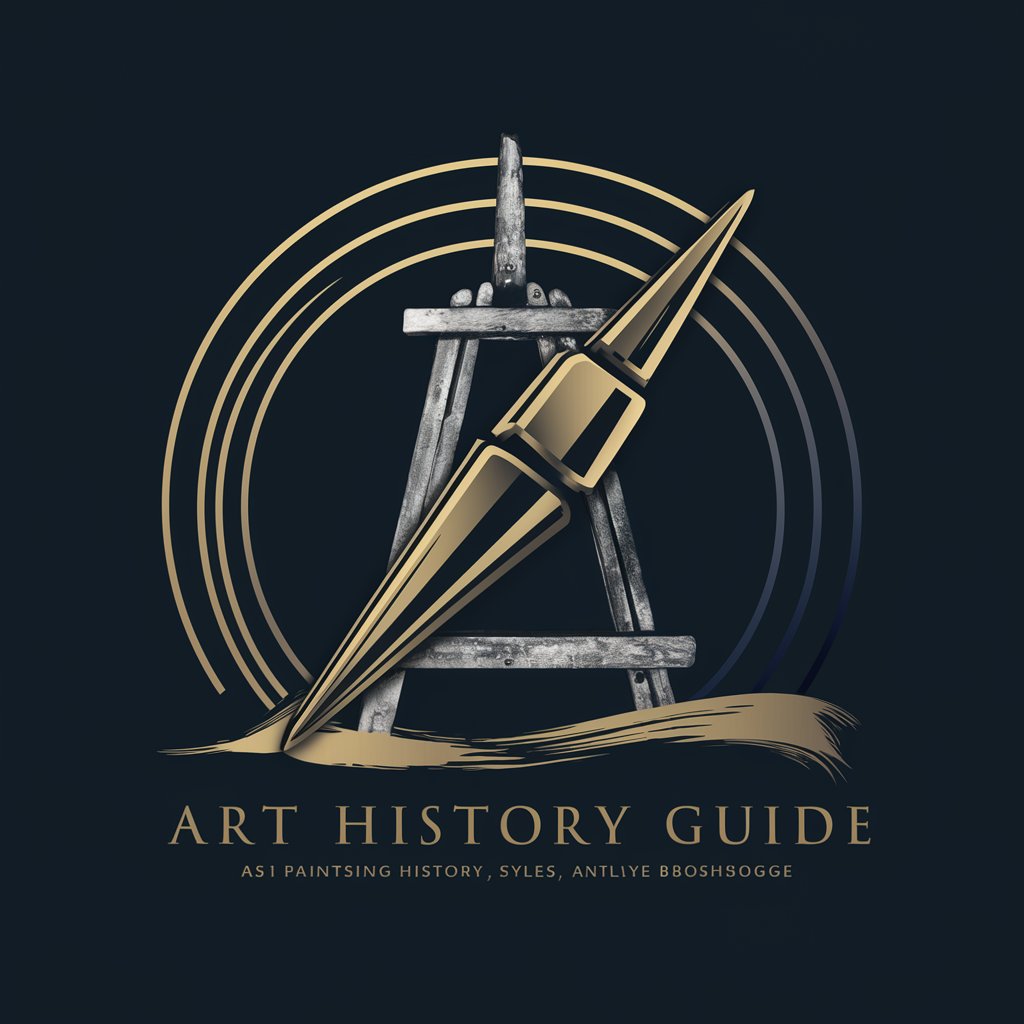
Frequently Asked Questions about ECharts Assistant
What is ECharts Assistant?
ECharts Assistant is an AI-powered tool designed to provide users with in-depth guidance on using Apache ECharts for data visualization. It helps with setup, configuration, optimization, and troubleshooting.
Can ECharts Assistant help with complex chart configurations?
Yes, it can assist with complex chart configurations by offering tailored advice, code examples, and optimization tips to ensure your data visualization meets your needs.
Is there a cost to using ECharts Assistant?
ECharts Assistant offers a free trial on yeschat.ai without the need for login or subscription, making it accessible for anyone to start with Apache ECharts.
How does ECharts Assistant handle updates to ECharts?
It stays updated with the latest ECharts versions and features, providing users with current information and guidance on new functionalities and deprecations.
Can I get examples of chart code from ECharts Assistant?
Absolutely, ECharts Assistant can provide example code snippets for a variety of chart types, configurations, and data handling techniques to help you implement your visualizations efficiently.
