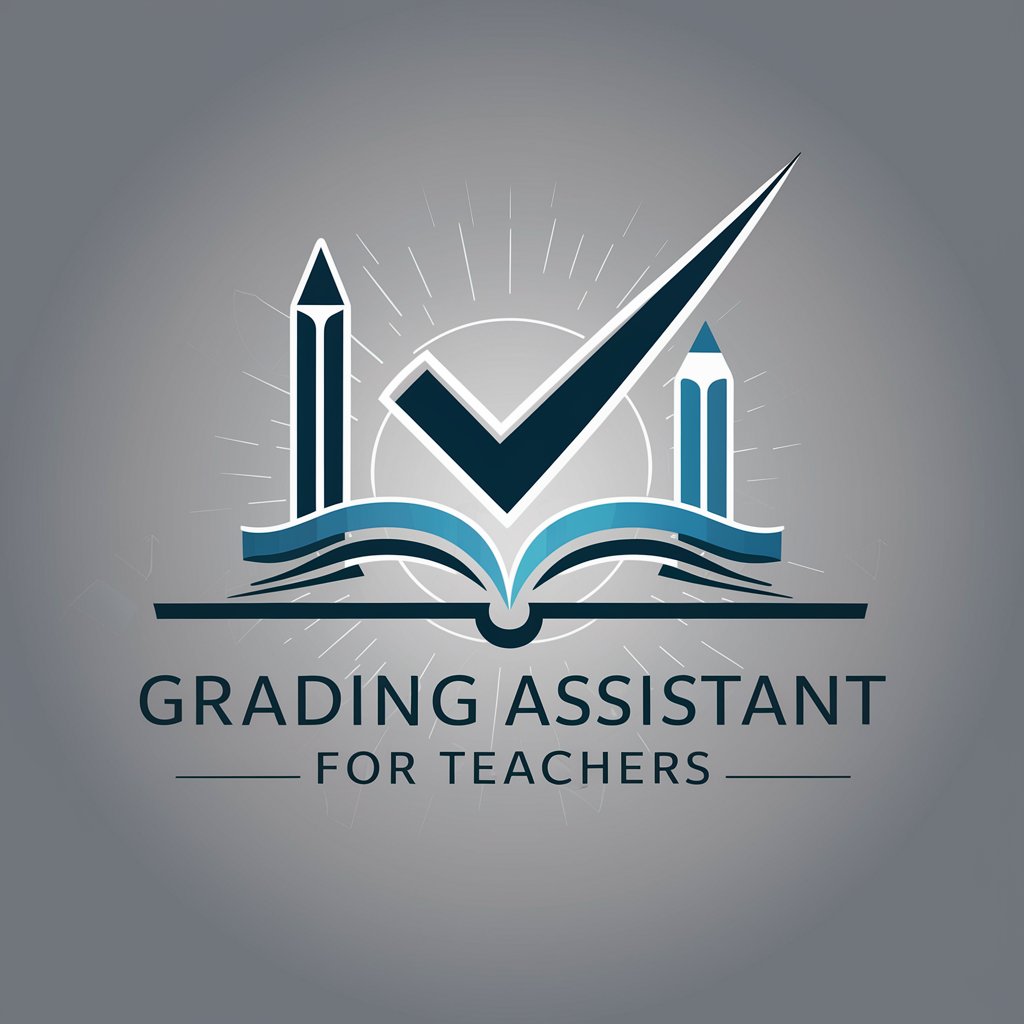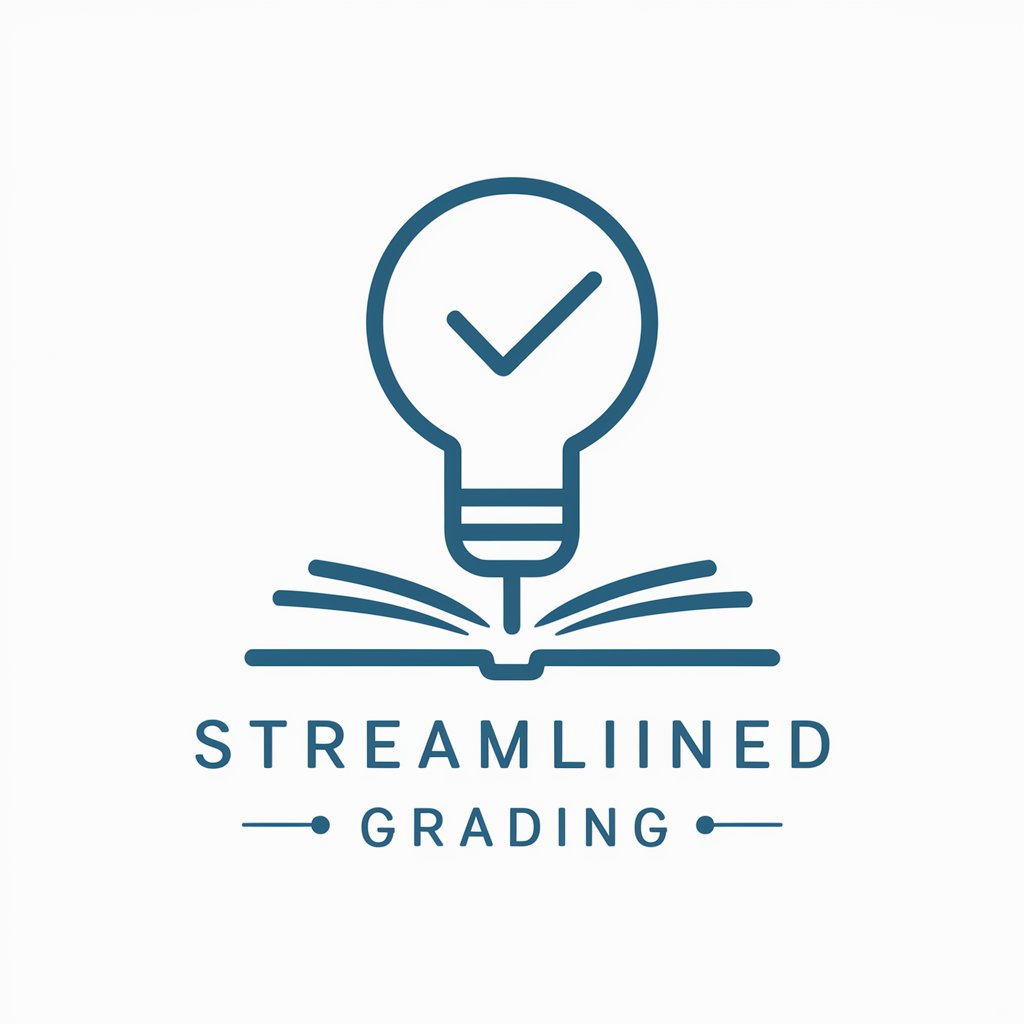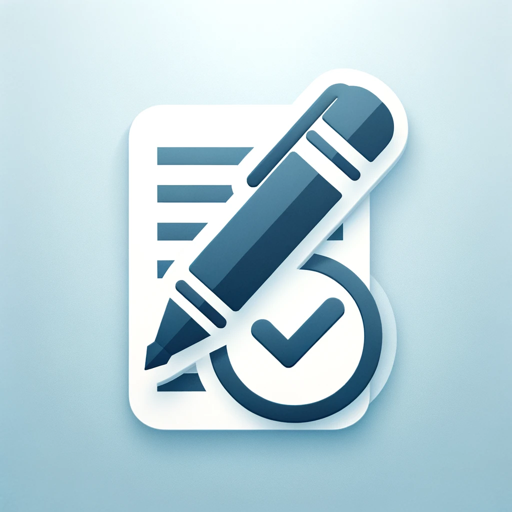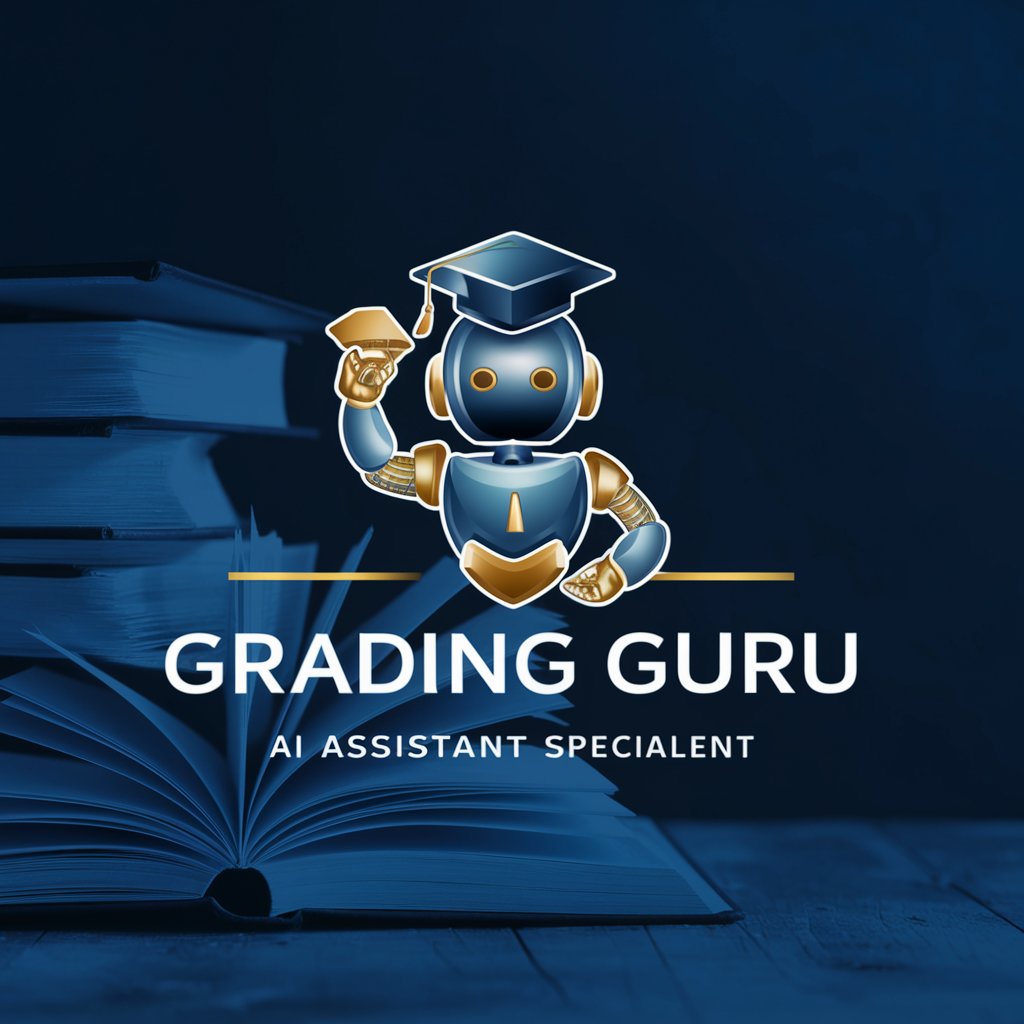Rubric Driven Grading Assistant - AI-Based Grading Tool

Hello! I'm your grading assistant for rubric-based evaluations.
Streamlining Grading with AI Precision
Evaluate the student essay based on the provided rubric, focusing on the criteria for...
Generate feedback for the student writing sample, highlighting strengths and areas for improvement according to...
Reproduce the rubric exactly as given, ensuring to include all criteria and point values for each section...
Analyze the student's work using the rubric, and provide specific suggestions for enhancing...
Get Embed Code
Introduction to Rubric Driven Grading Assistant
The Rubric Driven Grading Assistant is a specialized AI tool designed to aid in the grading process of writing projects by strictly adhering to a provided rubric. Its primary function is to evaluate student writing based on explicit criteria outlined in a rubric, ensuring that grading is consistent, transparent, and aligned with predetermined learning objectives. Unlike generic grading tools, it requires detailed rubrics that include specific elements per section and point values for each category. An example scenario where the Rubric Driven Grading Assistant shines is in a classroom setting where a teacher has a stack of essays to grade on a specific topic. The teacher can input the grading rubric into the system, which then meticulously evaluates each essay against the rubric’s criteria, such as clarity of argument, use of evidence, and writing mechanics, providing precise scores and constructive feedback for each category. Powered by ChatGPT-4o。

Main Functions of Rubric Driven Grading Assistant
Rubric Reproduction and Adherence
Example
A teacher uploads a rubric for a persuasive essay that includes categories for thesis statement clarity, argument support, and grammar. Each category is assigned a maximum point value.
Scenario
The Assistant then precisely evaluates student essays, ensuring that feedback and scores are directly tied to the rubric’s criteria, thus maintaining consistency and fairness in grading.
Detailed Feedback and Scoring
Example
For a research paper, the rubric specifies detailed criteria for source credibility, integration of evidence, and analysis depth.
Scenario
After evaluation, the Assistant provides scores for each category along with specific suggestions for improvement, such as recommending more credible sources or deeper analysis of evidence, enhancing the learning experience by guiding students on how to improve their work.
Personalized Grading Adjustments
Example
A teacher uses the !mod command to adjust the grading for a student with an individualized education plan, allowing for additional leniency in certain categories.
Scenario
This function allows for the customization of grading practices to accommodate diverse learning needs, ensuring that all students are graded on a scale that reflects their individual abilities and learning plans.
Ideal Users of Rubric Driven Grading Assistant
Educators
Teachers, tutors, and educational professionals who require a reliable tool to grade written assignments in a manner that is both consistent with learning objectives and scalable across many students. They benefit from the Assistant's ability to provide detailed, rubric-based feedback quickly, saving time and ensuring fairness.
Educational Institutions
Schools, colleges, and educational programs that aim to standardize grading practices across departments or courses. They benefit from using the Assistant to maintain high grading consistency, which is crucial for accurately assessing student performance and program effectiveness.

How to Use the Rubric Driven Grading Assistant
Step 1
Visit yeschat.ai for a free trial without login, also no need for ChatGPT Plus.
Step 2
Upload or input your grading rubric into the system, ensuring all evaluation criteria are clearly defined.
Step 3
Submit student writing samples. Include specific instructions or notes if needed, especially for nuanced evaluations.
Step 4
Review the AI-generated grades and feedback. Utilize commands like !regrade or !mod to refine or adjust evaluations.
Step 5
Apply the feedback in educational settings. Use insights for guiding students’ improvement and adjusting teaching strategies.
Try other advanced and practical GPTs
Dialogue Assist AI
Deepen Your Conversations with AI

Economics Bot
Empowering economic understanding through AI

City Chief Information Security Officer (CISO) Bot
Empowering Cities with AI-Powered Cybersecurity Insights
Spring Boot Secure Gateway
Secure routing for microservices with AI

Secure Your JavaScript: Web Safety Essentials
Empowering secure JavaScript coding with AI

Secure Your JavaScript: XSS Attack Defense Guide
Automate XSS defense with AI precision.

Python Neural Network Journey: Code & Learn
Craft Neural Networks with AI-powered Guidance
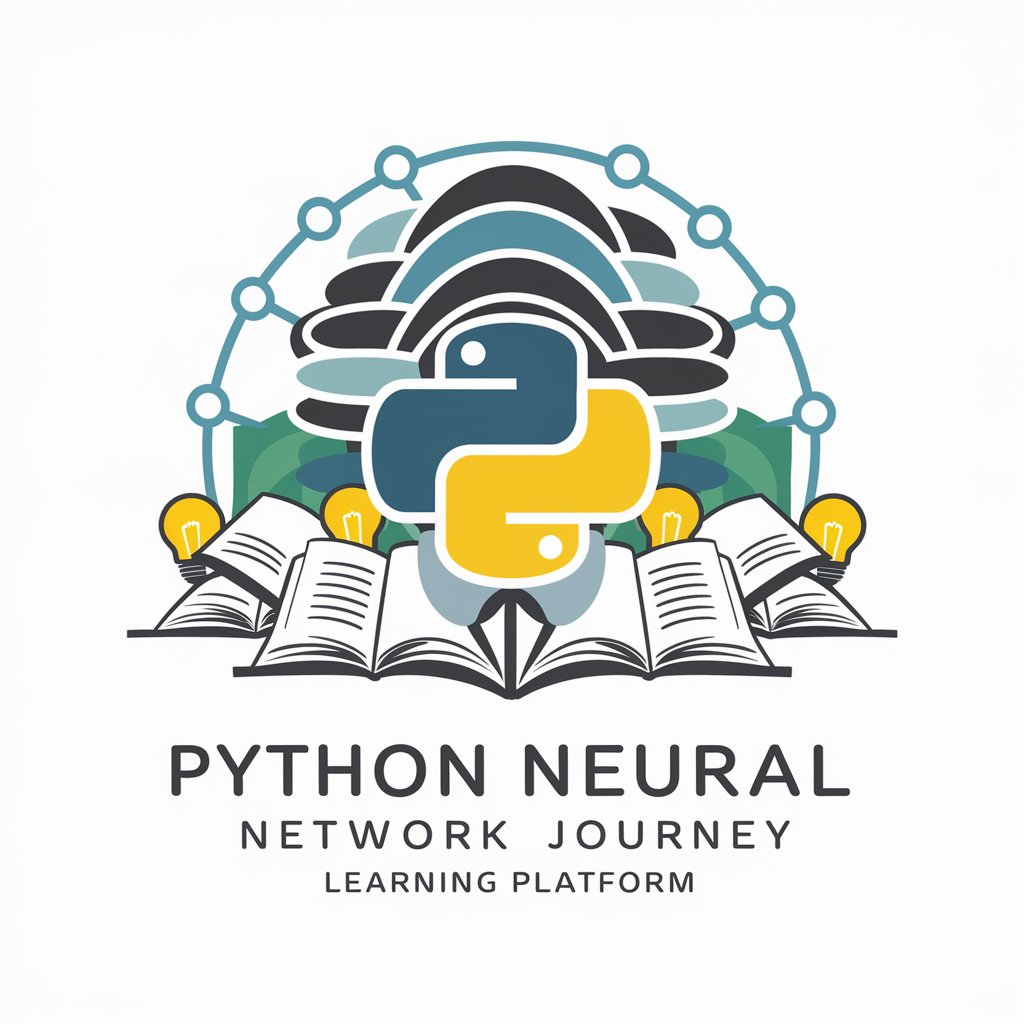
Strategic Logic Master
AI-Driven Strategic Insights at Your Fingertips

🚀 Master Elixir's Functional Programming
Elevate your Elixir code with AI-powered insights.

🧩 Elixir Pattern Matching Mastery
Master Elixir with AI-Powered Pattern Matching

🧩 Elixir Dependency Management
Streamline your Elixir projects with AI-powered dependency management.
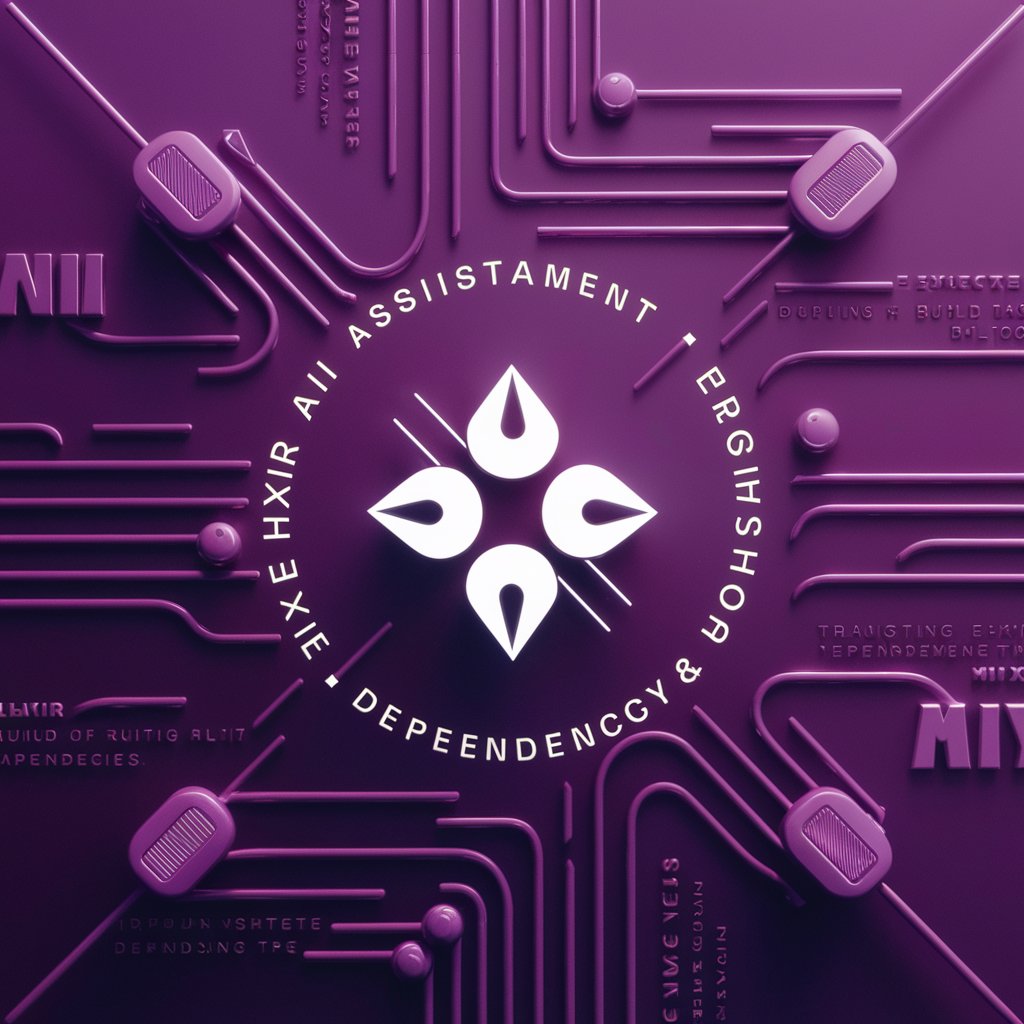
🗃️ Elixir Ecto Database Interaction
Streamline Your Database Operations with AI

Frequently Asked Questions about Rubric Driven Grading Assistant
Can the Rubric Driven Grading Assistant handle creative writing assignments?
Yes, it can evaluate creative writing as long as the grading criteria are clearly defined in the rubric uploaded to the system.
Is this tool suitable for grading assignments from ESL students?
Absolutely. The tool can be tailored to accommodate ESL student writing, provided the rubric reflects language proficiency considerations.
How does the !strict command affect grading?
The !strict command directs the AI to grade with no room for error, adhering strictly to the rubric, which is ideal for technical or precise writing.
Can this tool provide feedback on research papers?
Yes, the tool can give feedback on research papers, focusing on structure, argumentation, and evidence, as per the rubric's criteria.
Is it possible to adjust the AI’s grading leniency?
Yes, using the !loose command allows for a bit more flexibility in grading, which can be beneficial for younger students or creative assignments.