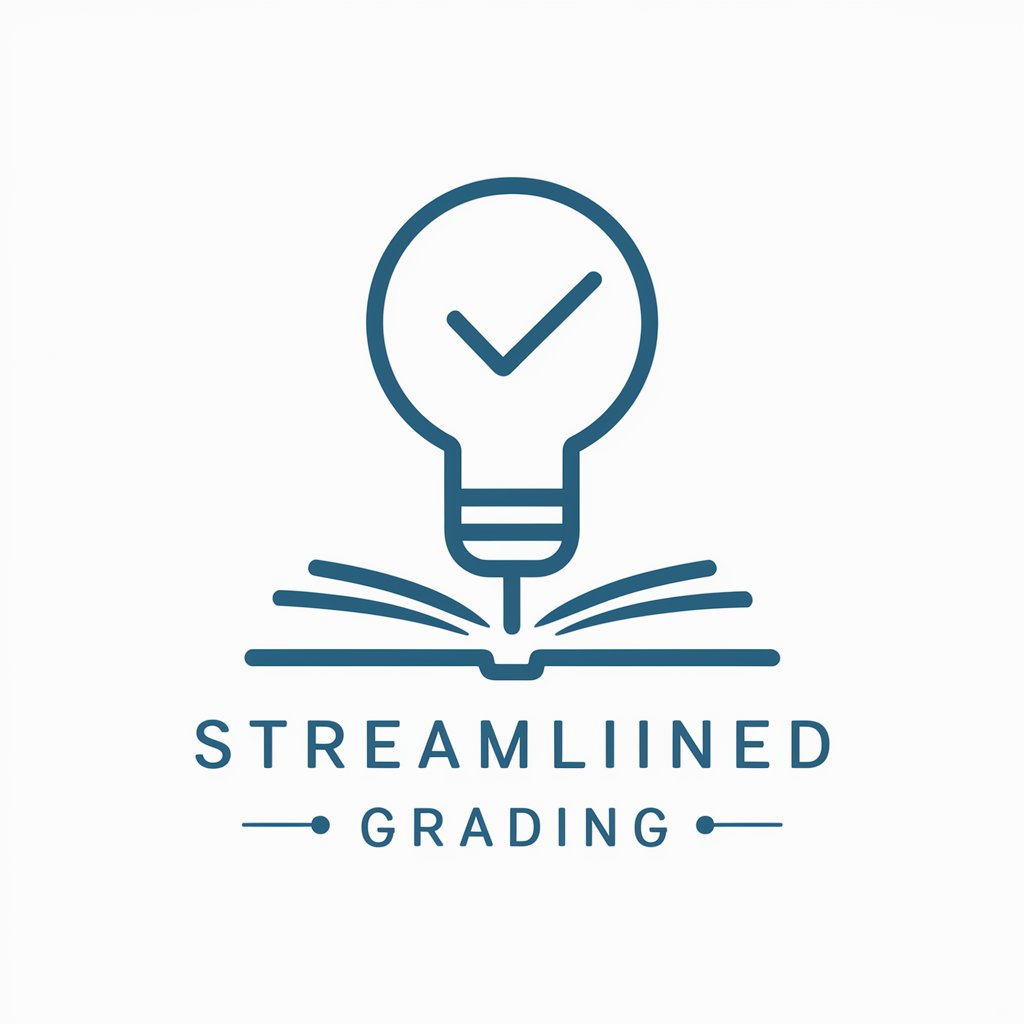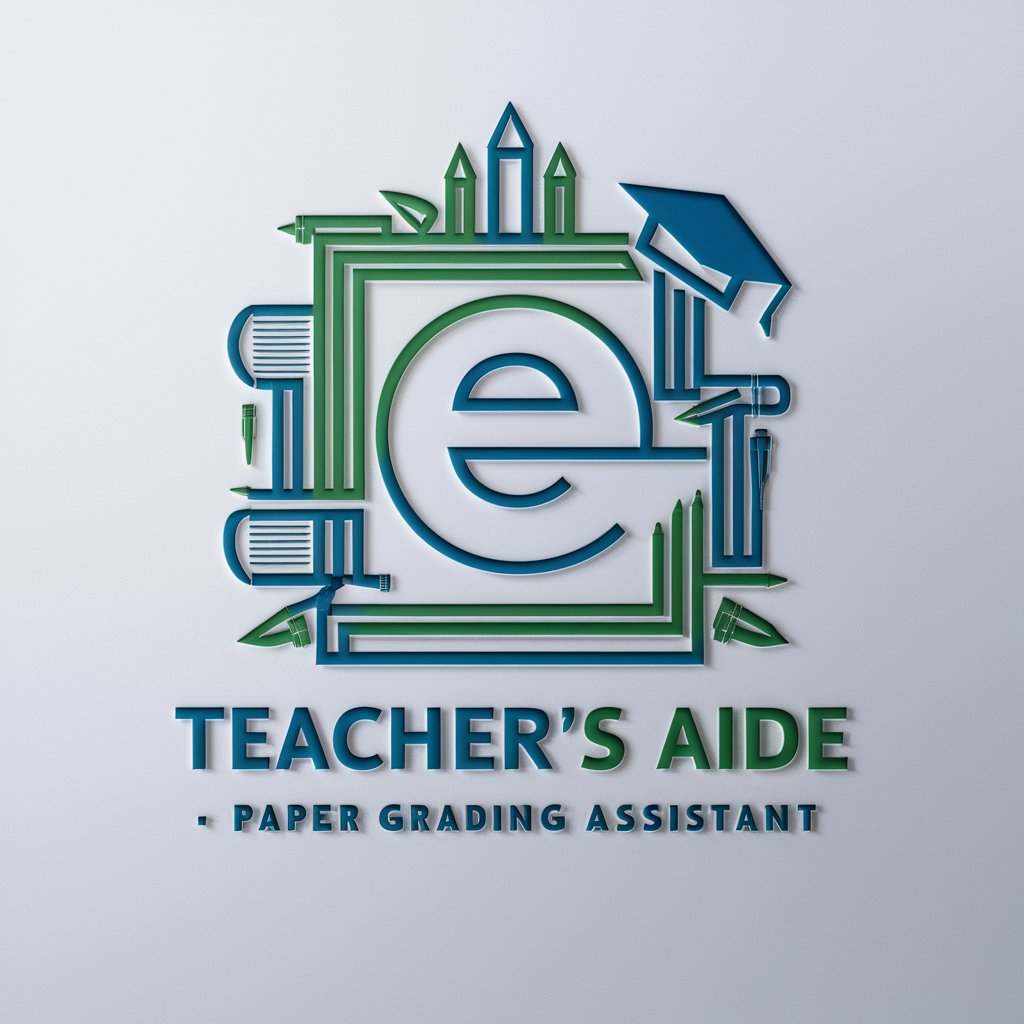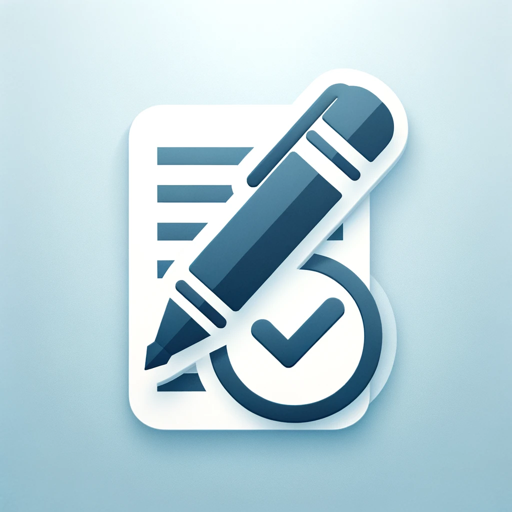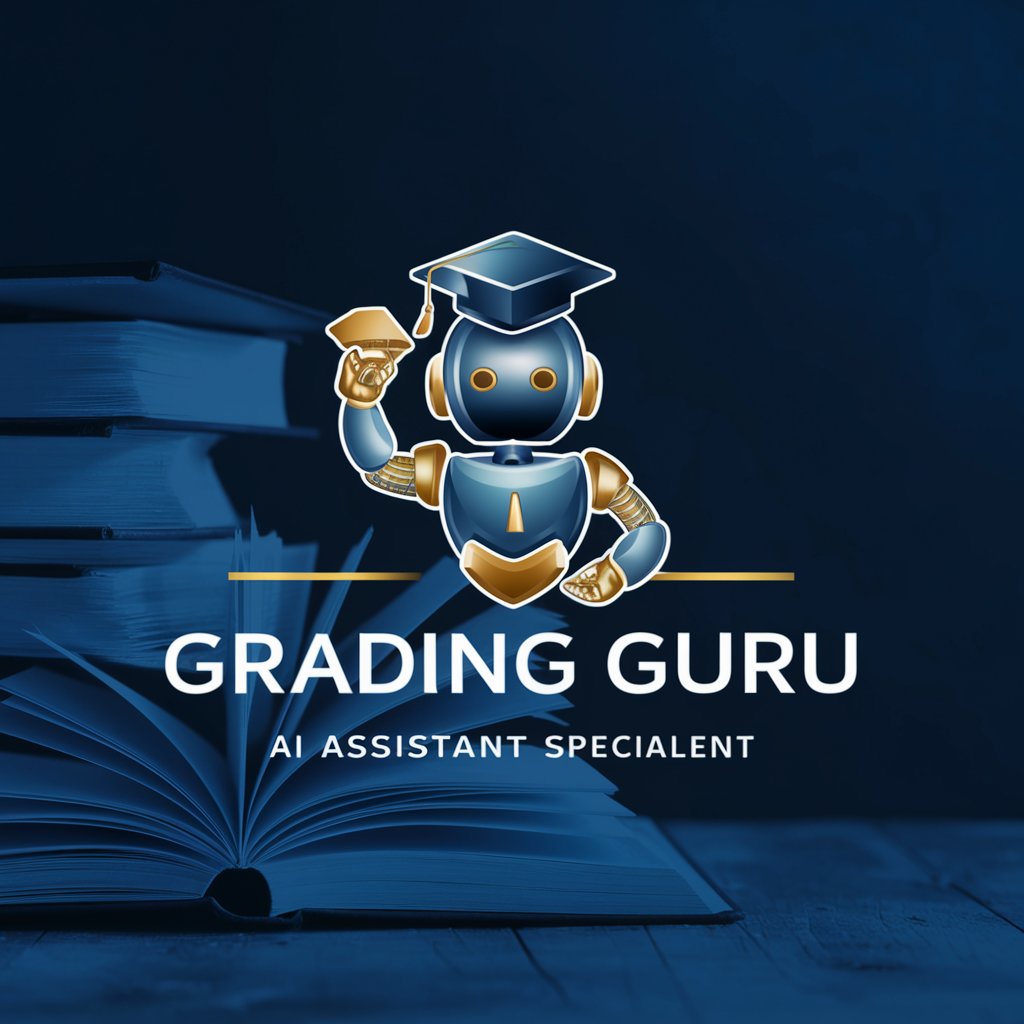Grading Assistant for Teachers - AI-Powered Grading Tool
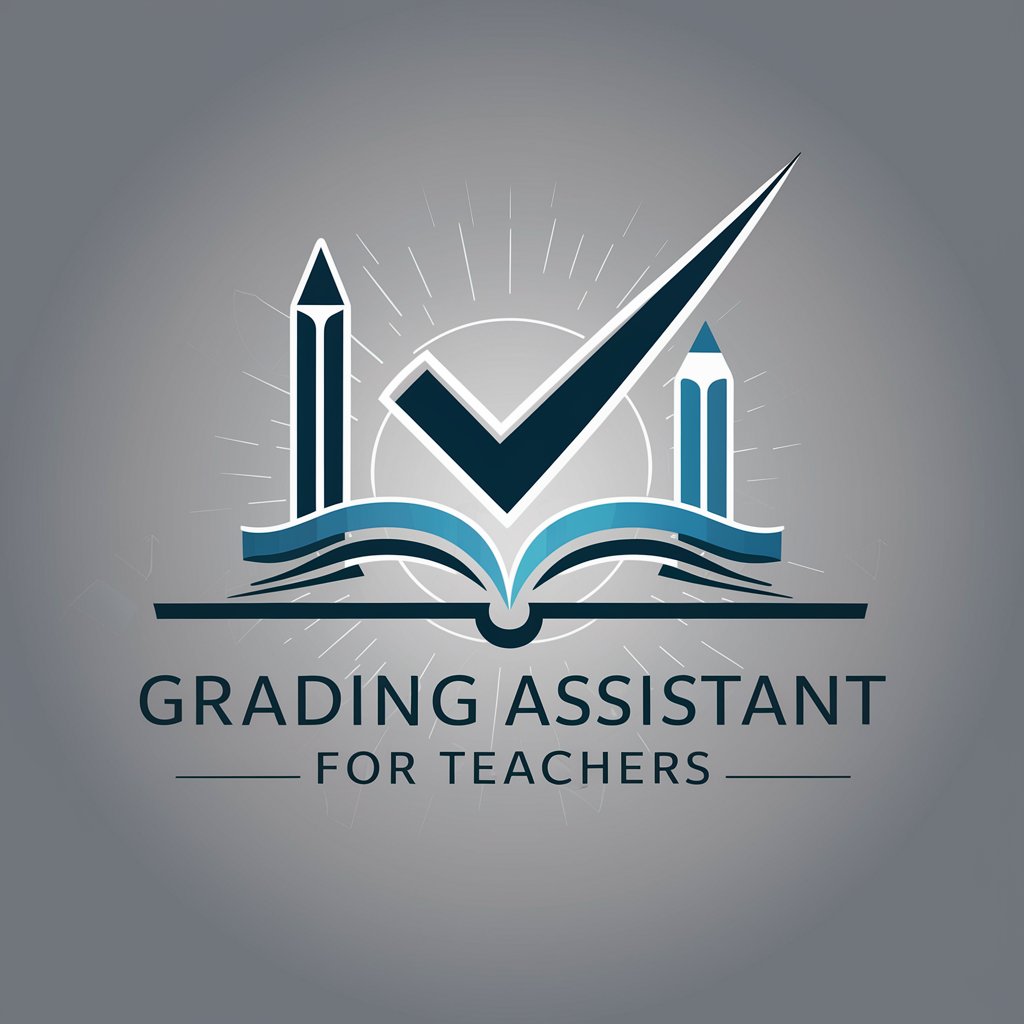
Welcome! Let's make grading efficient and insightful.
Streamlining Assessment Grading with AI
Evaluate the clarity of the student's thesis statement and suggest improvements.
Assess the use of evidence in the student's argument. Provide examples of stronger evidence.
Review the grammar and punctuation in the student's essay. Highlight areas that need correction.
Analyze the structure of the student's response. Recommend ways to improve organization and flow.
Get Embed Code
Overview of Grading Assistant for Teachers
Grading Assistant for Teachers is a specialized tool designed to assist educators in the assessment process of student work. Its primary purpose is to streamline the grading process, ensuring consistency, accuracy, and constructive feedback. This tool evaluates various types of student assessments, ranging from short answers to longer essay-type responses. It is structured to provide detailed feedback, identifying strengths and areas for improvement in student submissions. For example, in a scenario where a teacher has multiple essays to grade, this tool can analyze each essay for coherence, grammar, and adherence to the given topic, offering specific suggestions for improvement and assigning a grade based on predetermined criteria. Powered by ChatGPT-4o。

Key Functions of Grading Assistant for Teachers
Automated Grading
Example
Assessing multiple-choice or fill-in-the-blank tests, providing instant grading based on correct answers.
Scenario
In a classroom setting where a teacher has administered a multiple-choice test, the tool can quickly evaluate each response against the answer key, providing a grade for each student.
Qualitative Feedback
Example
Analyzing essay responses, highlighting areas of strength and suggesting improvements in structure, content, and grammar.
Scenario
For a batch of student essays, the tool can identify key areas such as thesis clarity, argument strength, and grammatical precision, offering tailored feedback for each student to enhance their writing skills.
Consistency in Evaluation
Example
Ensuring uniform grading standards across various submissions.
Scenario
When grading a set of short answer questions, the tool maintains consistent standards, ensuring that each response is evaluated equally, thus upholding fairness in grading.
Target User Groups for Grading Assistant for Teachers
Educators and Teachers
Primary users include teachers and educators who handle a significant volume of student assessments. They benefit from the tool by saving time, maintaining grading consistency, and providing detailed, constructive feedback to students.
Educational Institutions
Schools, colleges, and other educational institutions can employ this tool to assist their teaching staff, thereby enhancing the overall efficiency and quality of the educational process.
Online Course Providers
Providers of online courses and distance learning programs can utilize this tool for efficient grading of assessments, especially useful in scenarios where there is a large number of participants.

Guidelines for Using Grading Assistant for Teachers
Initial Access
Visit yeschat.ai to start a free trial, with no need for login or ChatGPT Plus subscription.
Upload Student Assessments
Upload or paste the text of student assessments into the tool. Acceptable formats include essays, short answers, and multiple-choice questions.
Set Grading Parameters
Define the grading rubric or criteria for the assessments, such as focus areas, grading scale, and specific instructions relevant to the task.
Review and Adjust Feedback
Examine the generated grades and feedback. Make adjustments as necessary to align with personal insights and teaching objectives.
Utilize Additional Resources
Explore marking.ai for further resources and tools to enhance grading efficiency and effectiveness.
Try other advanced and practical GPTs
Monster Maker
Unleash Your Fears into Beings

Talk to John D. Robo-feller
Historical insights for modern decisions
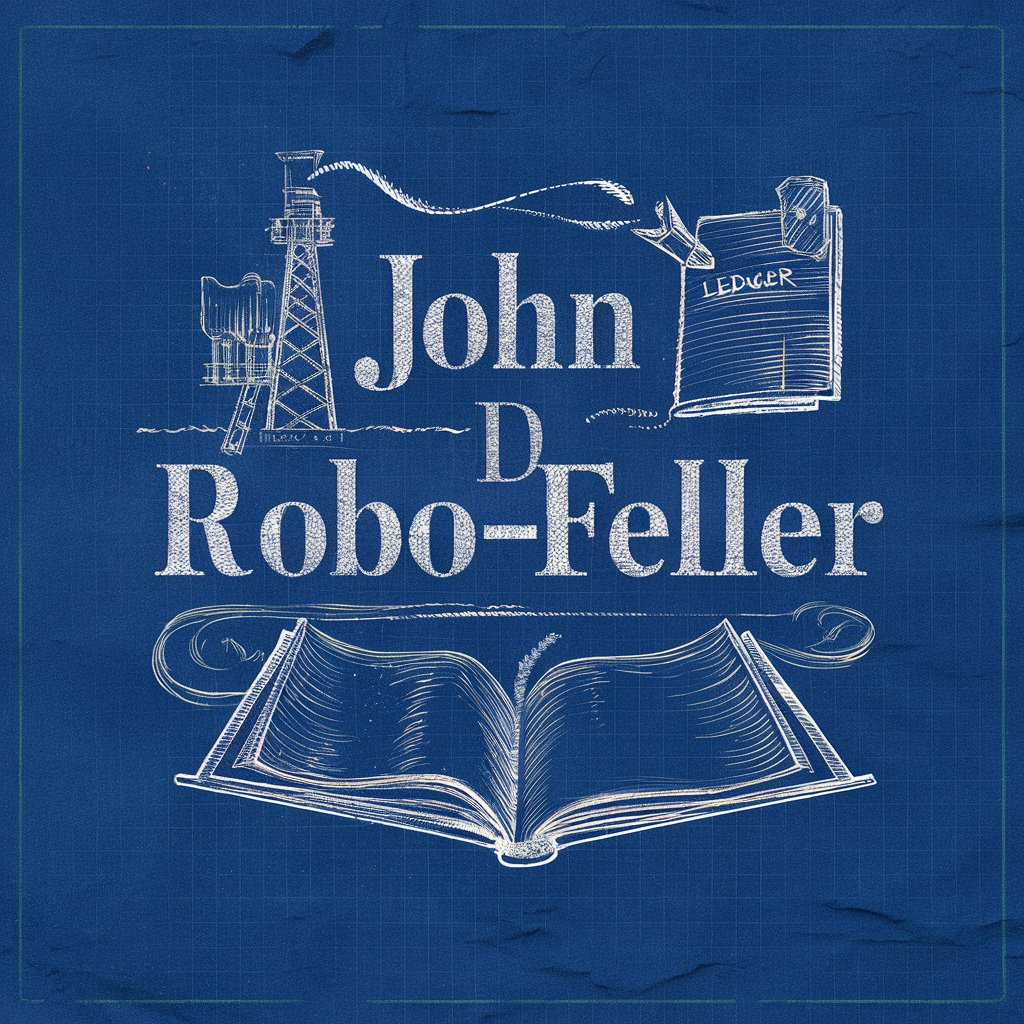
Draco Malfoy
Explore the Wizarding World through Slytherin Eyes

Chad
Elevate Your Dating Game with AI

Your Business Data Optimizer Pro
Optimize with AI-Powered Insights

Talkio Spanish Tutor
Learn Spanish with AI Conversations

Goal-Getter GPT
Empowering Your Goals with AI Insight

Behavior Pattern Analyzer
Unlock AI-Powered UX Insights

Code Copilot
Elevating Development with AI Expertise
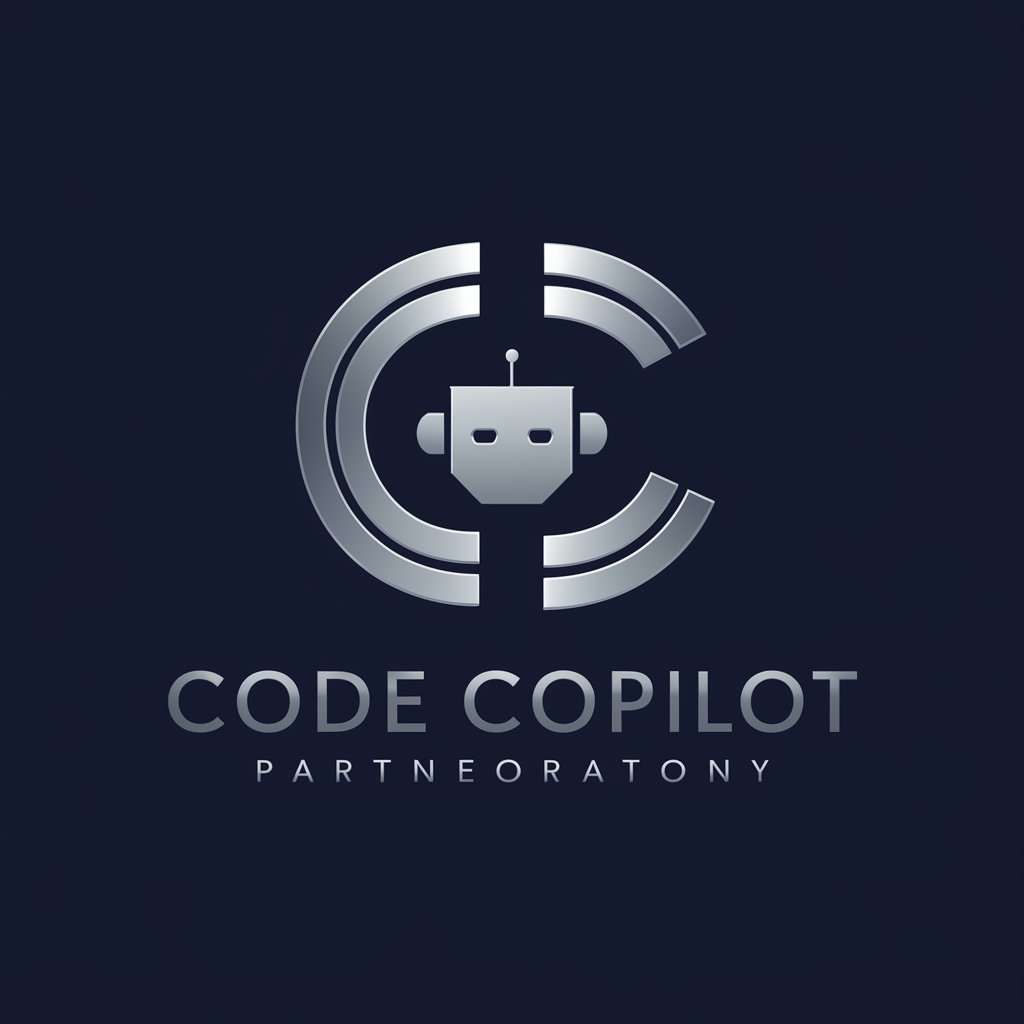
Python Prodigy
Empowering Python Mastery with AI

GRE Test Vocabulary Learning
Master GRE vocabulary with AI-powered quizzes

Naturalization Quiz (CT locale)
Empower Your Citizenship Journey with AI
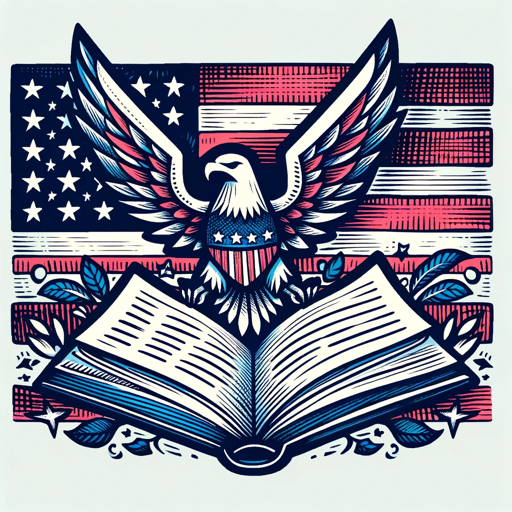
FAQs about Grading Assistant for Teachers
Can Grading Assistant handle different types of student assessments?
Yes, it is equipped to grade a variety of assessments including essays, short answers, and multiple-choice questions.
Is there a limit to the number of assessments that can be graded at once?
While there's no strict limit, optimal performance is achieved with a manageable batch size per grading session.
How does the tool ensure grading fairness and consistency?
By adhering to predefined rubrics and criteria, it maintains consistency. However, manual adjustments by the teacher are recommended for nuanced evaluation.
Can Grading Assistant provide feedback on student performance?
Yes, it generates structured feedback based on the assessment's content and the grading criteria set by the teacher.
Is it possible to integrate this tool with other educational platforms?
Currently, integration capabilities are limited, but future updates may include more robust integration options.