
Schema Assistant - Comprehensive Schema Support
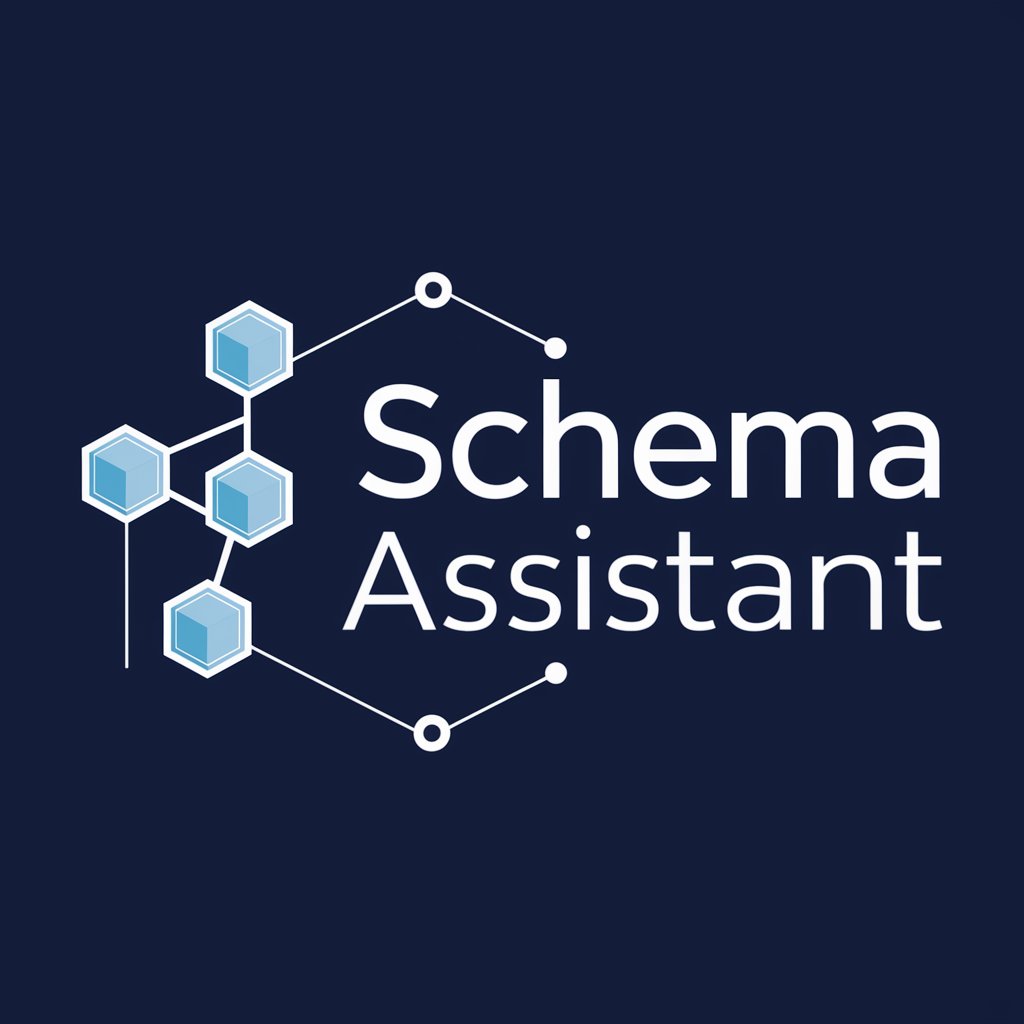
Hello! Ready to master schema markup?
Elevate SEO with AI-powered Schema Markup
Explain how to implement schema markup for a...
Provide best practices for using structured data in...
Generate schema recommendations for improving...
How can schema markup enhance SEO for a...
Get Embed Code
Introduction to Schema Assistant
Schema Assistant is a specialized tool designed to assist with the integration, management, and optimization of schema markup (structured data) for websites. Its purpose is to enhance a website's visibility and presentation in search engine results through the implementation of precise and relevant schema markups. By providing detailed, context-aware recommendations and templates for various types of content, Schema Assistant helps in creating rich snippets, which can lead to improved click-through rates, better search engine rankings, and a more interactive and informative search experience for users. For example, it can guide a user through the process of adding Product schema to an e-commerce site to display price, availability, and ratings directly in search results, or implementing FAQ schema for an informational page to show a list of questions and answers directly in SERPs. Powered by ChatGPT-4o。

Main Functions of Schema Assistant
Schema Recommendations
Example
Providing detailed JSON-LD markup for a Product page, including properties like 'name', 'price', 'priceCurrency', and 'availability'.
Scenario
An e-commerce website manager wants to enhance product pages' visibility in search results. Schema Assistant provides specific markup templates, improving product information presentation directly in search results.
Error Identification and Solutions
Example
Detecting missing 'review' schema on a product page and recommending the appropriate JSON-LD markup to include user reviews and ratings.
Scenario
A website owner receives a notification of schema errors on their product pages. Schema Assistant identifies the issues, offers solutions, and guides the implementation of the correct schema to display reviews and ratings.
SEO Enhancement Strategies
Example
Advising on the integration of Local Business schema for a company's contact page to improve local search visibility.
Scenario
A small business seeks to improve its local search presence. Schema Assistant suggests adding Local Business schema with details like address, phone number, and hours of operation, helping the business appear more prominently in local search queries.
Custom Schema Development
Example
Creating a tailored schema for a unique content type, such as a 'Menu' schema for a restaurant's website.
Scenario
A restaurant wants to display its menu items directly in search results. Schema Assistant designs a custom Menu schema, making the restaurant's offerings more accessible and enticing to potential customers.
Ideal Users of Schema Assistant Services
Digital Marketers
Digital marketers can use Schema Assistant to enhance the online visibility of their products, services, or content. By implementing structured data, they can create more compelling and informative search results, driving higher engagement and conversions.
SEO Specialists
SEO specialists can leverage Schema Assistant to diagnose and rectify schema-related issues on websites, optimize existing content, and stay ahead of the competition by using the latest structured data guidelines to improve search engine rankings.
Web Developers
Web developers can utilize Schema Assistant to easily integrate structured data into web projects. It offers them a way to enhance the backend SEO capabilities of the websites they develop, making the sites they build not only visually appealing but also optimized for search engines.
Content Creators
Content creators, including bloggers and journalists, can benefit from Schema Assistant by embedding structured data that highlights their articles, reviews, or media in search results, thereby increasing the visibility and reach of their content.

Using Schema Assistant: A Guided Process
Start Free Trial
Visit yeschat.ai for a complimentary trial, accessible immediately without login or the need for ChatGPT Plus.
Identify Your Needs
Determine the specific schema markup or structured data requirements for your project or website.
Explore Features
Utilize the tool's features to create, test, and optimize schema markups for improved search engine visibility and rich snippet generation.
Apply Recommendations
Implement the schema recommendations provided by Schema Assistant into your website's HTML or CMS.
Monitor Performance
Regularly check the impact of the implemented schemas on your website's SEO performance and adjust as necessary.
Try other advanced and practical GPTs
Search Guy
Unlocking Information with AI Power

Density Solver
Solve density problems with AI precision.
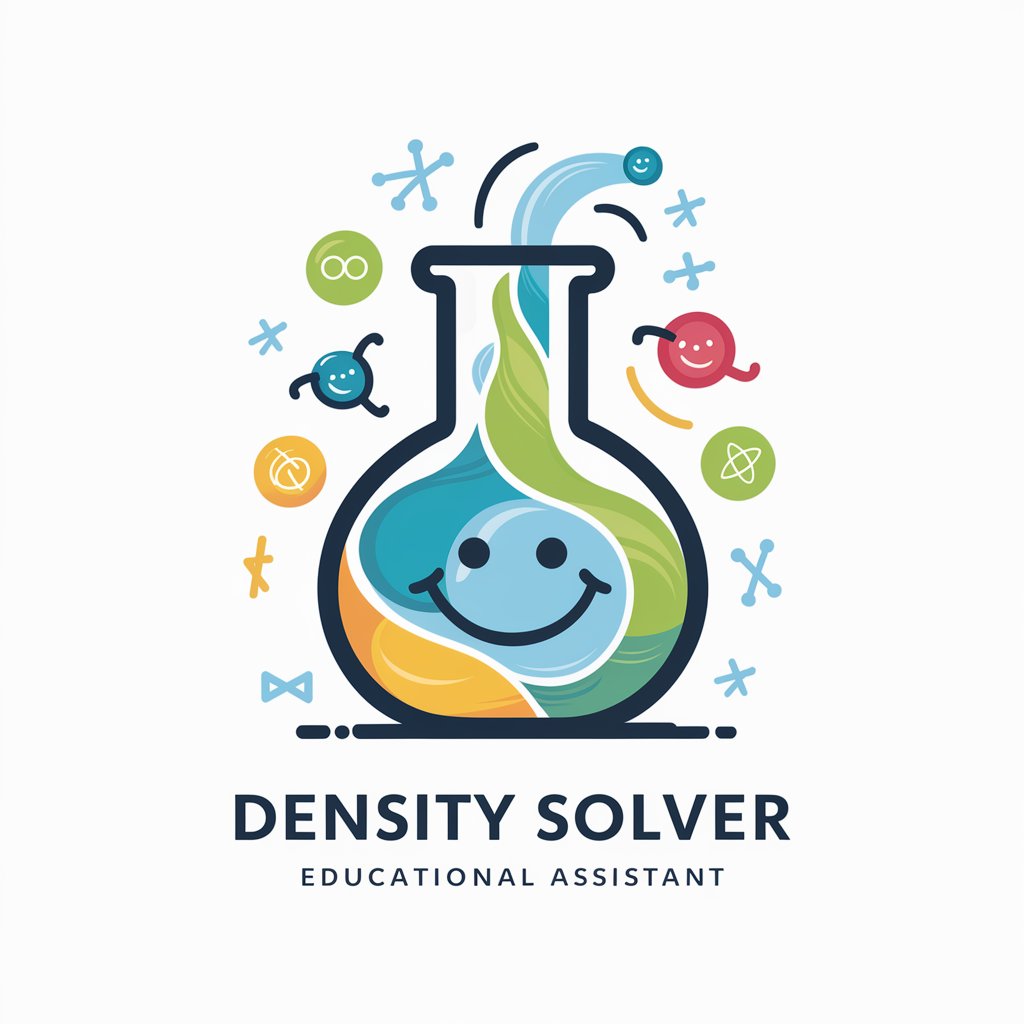
Photography friend
Elevate Your Photography with AI-Powered Insights
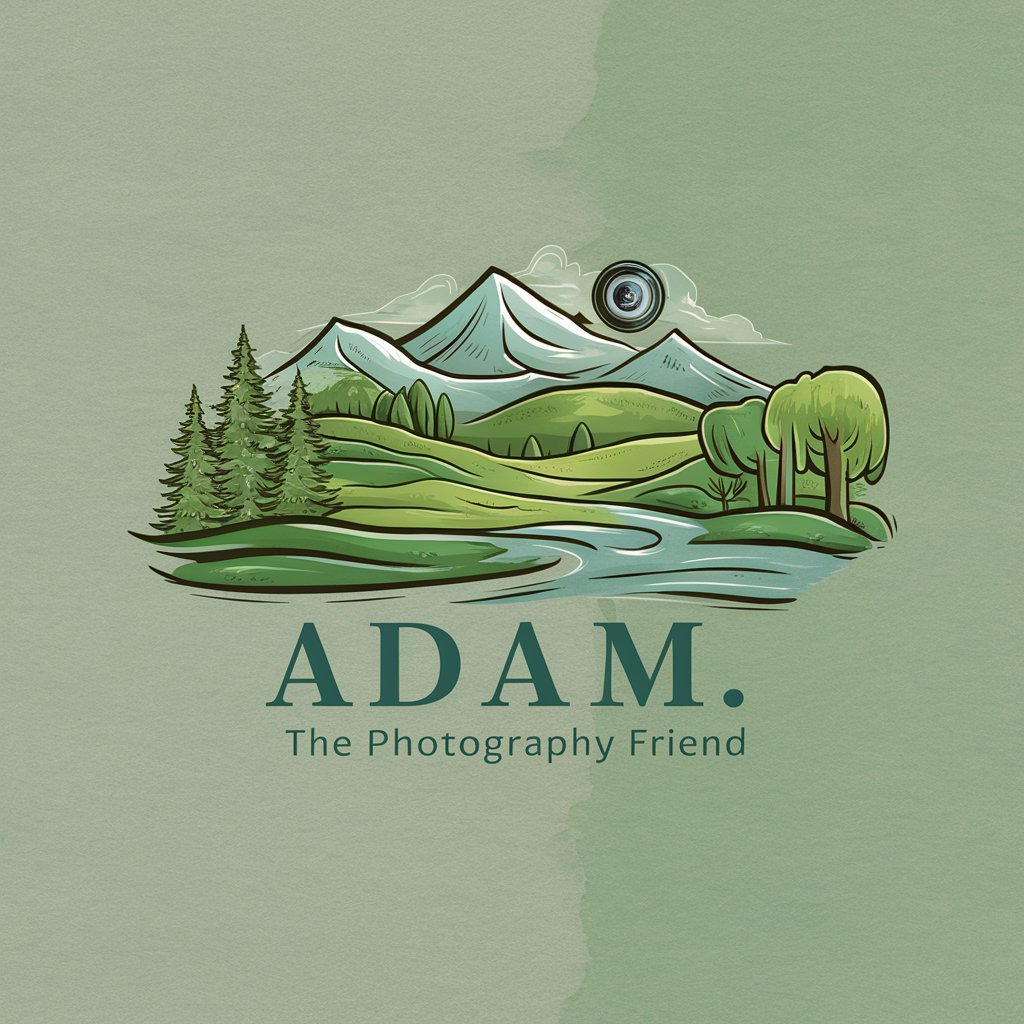
WOD Finder
AI-Powered CrossFit Coach

SWOT Analysis
Empower decisions with AI-driven SWOT Analysis

Unicorn Finder
Discover Unicorn Startups with AI

Meal Planner
Tailored Meals at Your Fingertips

bub
AI-powered Health Safety Insights

Sensual Storyteller
Craft Your Erotic Odyssey with AI
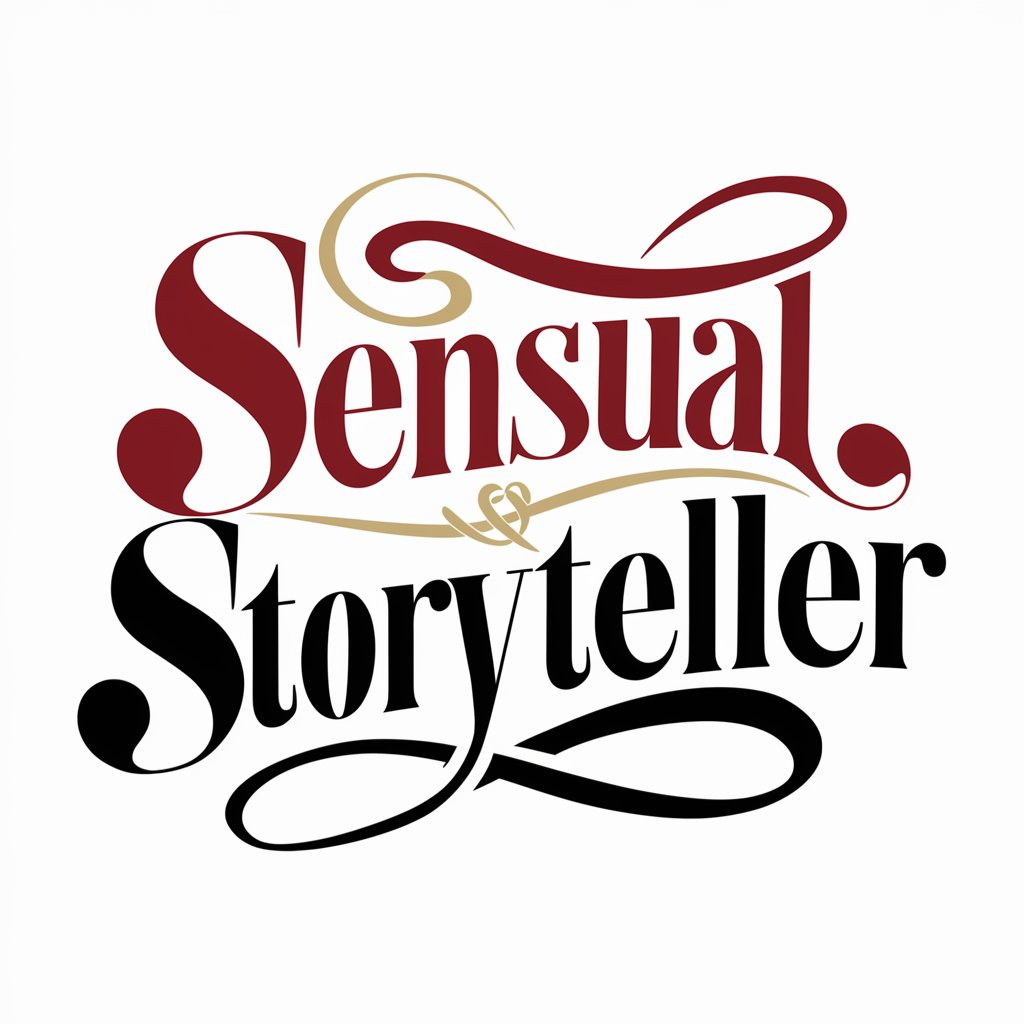
超ウルトラ先生 - AI学習アシスタント
Empowering Learning with AI

History of Shoes Guide
Explore the steps of history with AI-powered shoe insights.
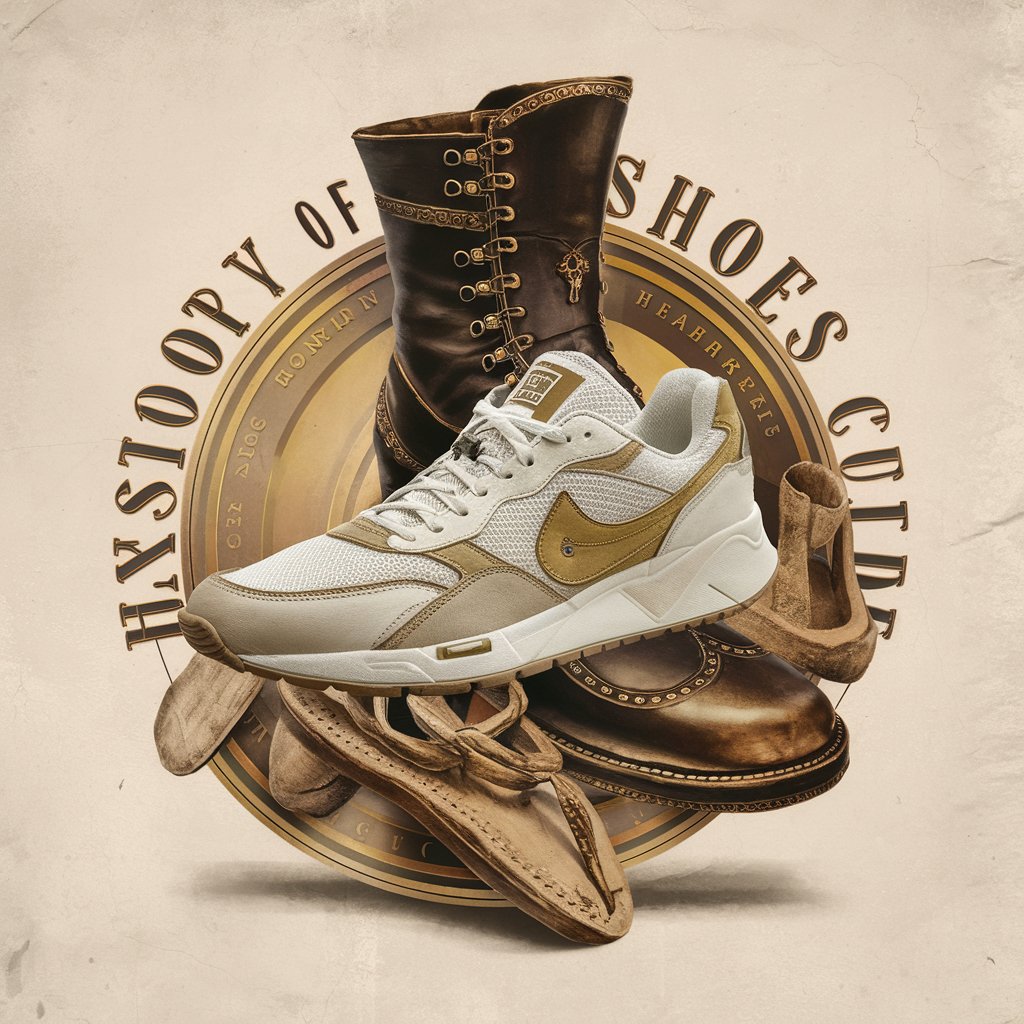
Astrology GPT Birth Chart ll Jeffrey Celavie
Empowering Your Destiny with AI Astrology
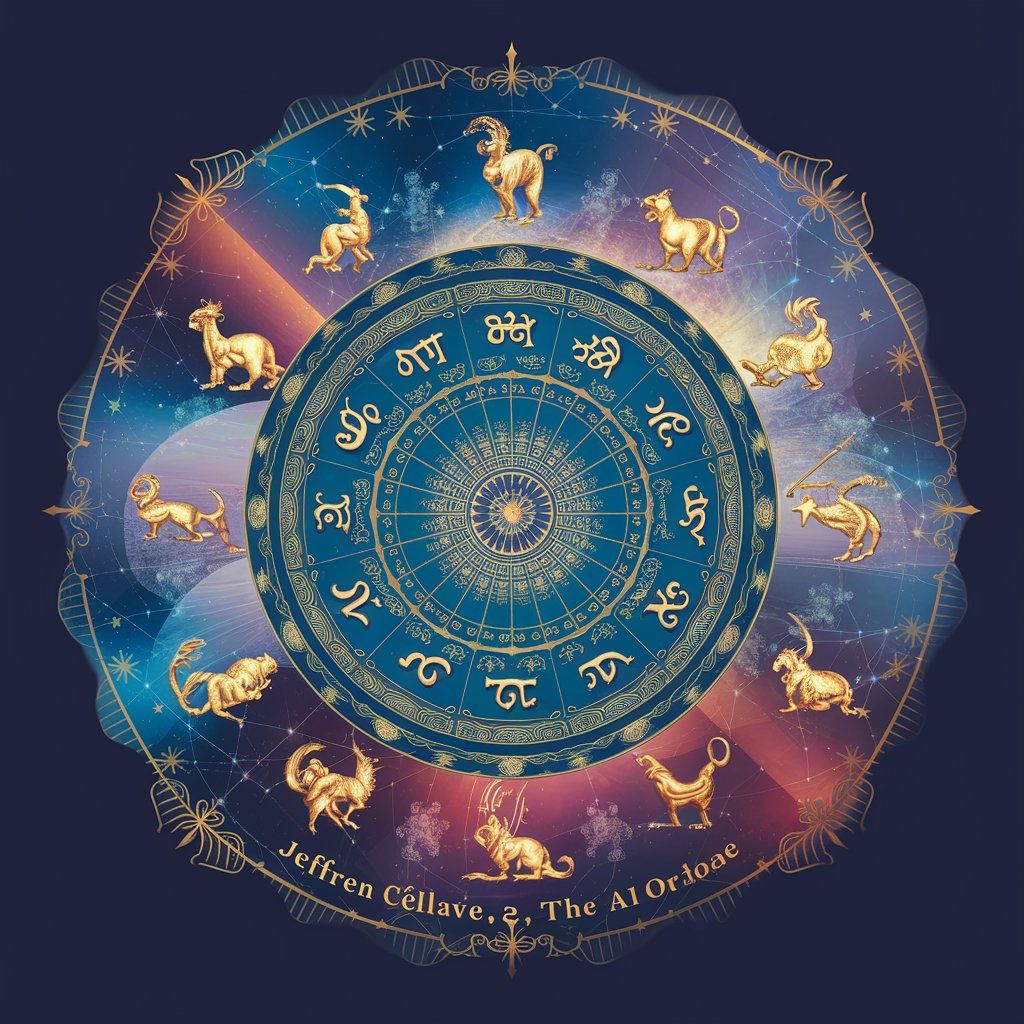
Frequently Asked Questions about Schema Assistant
What is Schema Assistant?
Schema Assistant is a specialized tool designed to help users create, test, and implement structured data or schema markup on their websites, enhancing SEO performance and visibility in search engine results.
Who can benefit from using Schema Assistant?
Web developers, SEO specialists, and content creators seeking to enhance their website's visibility and performance in search engines through rich snippets and improved data structuring will find Schema Assistant invaluable.
Can Schema Assistant help with Google's Knowledge Graph?
Yes, by providing detailed and accurate schema markups, Schema Assistant aids in feeding relevant information to Google's Knowledge Graph, potentially improving your site's representation in search results.
Does Schema Assistant support all types of schema markup?
Schema Assistant supports a wide range of schema types, including FAQs, products, local business information, and reviews, catering to various content needs and SEO strategies.
How does Schema Assistant impact SEO?
By enabling more detailed and structured data presentation to search engines, Schema Assistant helps improve your site's SEO, potentially leading to higher visibility, increased click-through rates, and better search rankings.





