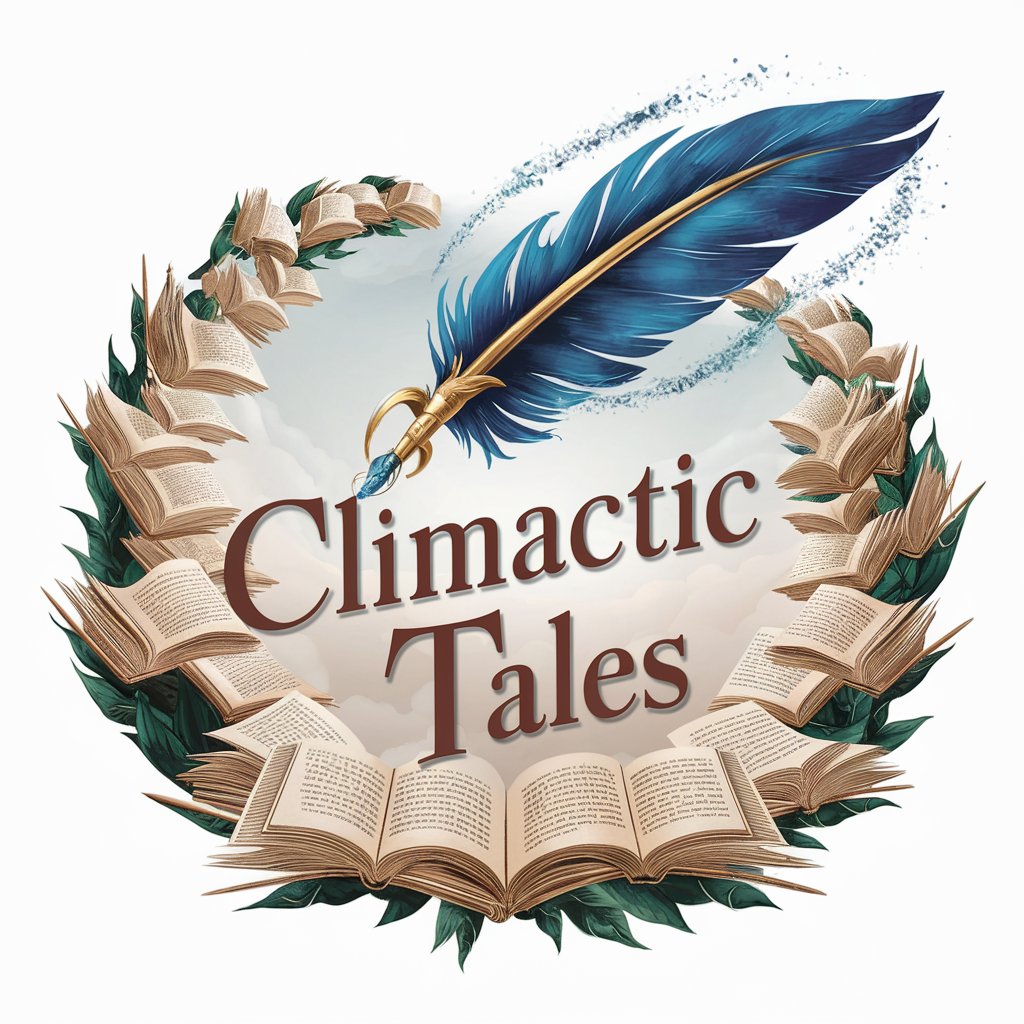Photo Dystopify - dystopian artwork transformation

Welcome to Photo Dystopify, where your images become dystopian masterpieces.
Transform images into dystopian art with AI
Transform my cityscape photo into a dystopian future.
Turn this portrait into a post-apocalyptic character.
Make this landscape look like a desolate wasteland.
Convert this image into a cyberpunk dystopia.
Get Embed Code
Introduction to Photo Dystopify
Photo Dystopify is a specialized GPT designed to transform existing images into dystopian-themed artworks. It uniquely combines the input from users' uploaded images with advanced AI to reimagine scenes with a dystopian flair. This transformation process recognizes and maintains the general shapes and positions of figures within the original scene but interprets them through a dystopian lens. The artwork produced captures the essence of dystopian themes, such as decay, authoritarian control, environmental degradation, and technological overreach, while ensuring compliance with OpenAI's content policy on human figures. Examples of its application range from turning a cityscape into a scene of futuristic decay, to reimagining a serene nature scene as an environment overwhelmed by industrial waste. Powered by ChatGPT-4o。

Main Functions of Photo Dystopify
Image Transformation
Example
Transforming a photo of a busy urban center into a dystopian cityscape, complete with decaying infrastructure and ominous skies.
Scenario
An artist seeking inspiration for a graphic novel set in a dystopian future uploads a cityscape photo. Photo Dystopify reimagines it as a bleak, abandoned city, serving as a compelling backdrop for the story.
Thematic Customization
Example
Adjusting the dystopian theme to focus on specific elements like authoritarian surveillance, environmental disaster, or technological dystopia.
Scenario
A game developer looking to create a dystopian game environment uploads images of landscapes. They request a focus on technological overreach, resulting in scenes of nature entwined with decaying tech and surveillance apparatus.
Creative Collaboration
Example
Providing a platform for collaborative editing where users can iteratively refine the dystopian theme of their images with input from Photo Dystopify.
Scenario
A community of writers working on a collaborative dystopian anthology uses Photo Dystopify to visualize the settings of their stories, allowing them to share and refine visual ideas in line with their narrative needs.
Ideal Users of Photo Dystopify Services
Creative Professionals
Artists, writers, and game developers looking for inspiration or visual aids for dystopian-themed projects. Photo Dystopify offers a unique tool to visualize and refine their ideas, making it easier to conceptualize scenes, settings, and atmospheres pertinent to their work.
Educators and Students
Teachers and students studying dystopian literature or themes can use Photo Dystopify to bring visual dimensions to their discussions or projects, enhancing understanding and engagement with dystopian concepts.
Dystopian Enthusiasts
Individuals fascinated by dystopian themes and aesthetics can use the service to explore and create their own dystopian art pieces, fostering a deeper appreciation and exploration of dystopian narratives and visual styles.

How to Use Photo Dystopify
1
Start by visiting yeschat.ai for a seamless trial experience, accessible without any requirement for login or a ChatGPT Plus subscription.
2
Upload an image you wish to transform into a dystopian-themed artwork. Ensure the image is clear and has distinguishable figures or landscapes for the best results.
3
Choose your preferred dystopian theme from the available options. Themes can range from post-apocalyptic landscapes to advanced dystopian societies.
4
Submit the image for processing. Photo Dystopify will analyze the image, maintaining the general shapes and positions while transforming it according to the selected dystopian theme.
5
Download or directly share your newly created dystopian artwork. For optimal results, consider using high-resolution images and specify if you have a particular dystopian era or style in mind.
Try other advanced and practical GPTs
Almonds Galore & More
Cracking Nut Facts with a Dash of Humor

Caption Generator
Crafting Captions with AI Creativity

Queen of email
Crafting Unique Emails with AI Ease

行政書士くん
AI-powered Legal and Administrative Assistant

Mia Spark Social
Elevating Your Social Media Game with AI

Prank Master
Bringing laughter with AI-crafted pranks.

ArtAficionado
Unveiling Art's Stories with AI

Flowise Dev
Streamline Your Development with AI

Everything's Nice - Pics to Compliments 😊
Transform Photos into Heartfelt Compliments
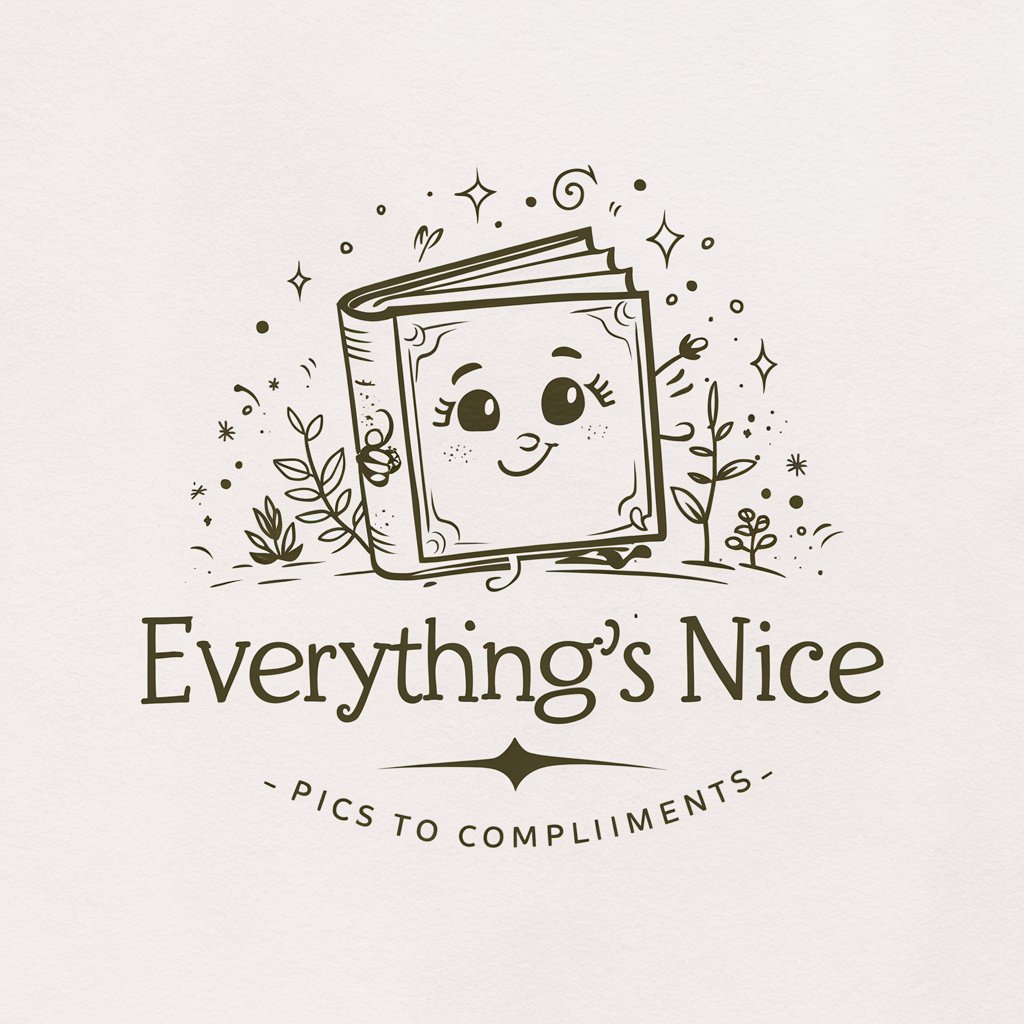
TechCareer Finder
Empowering Your Tech Career with AI

Meal Planner with Nutritional Datasets
Tailored Nutrition at Your Fingertips

Prompt Muse
Inspiring writers with AI-powered prompts
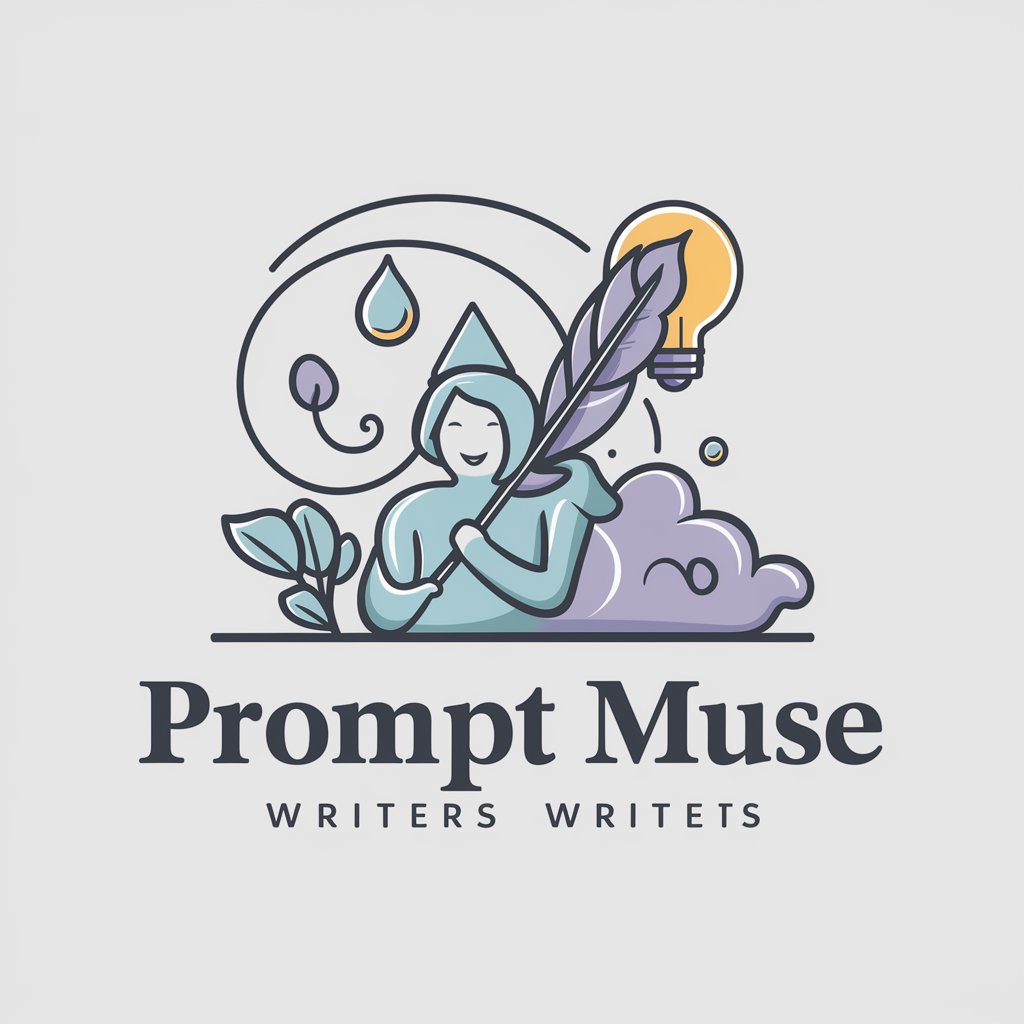
Frequently Asked Questions about Photo Dystopify
What types of images work best with Photo Dystopify?
Photo Dystopify works best with clear, well-lit images that feature distinguishable landscapes or figures. High-resolution images with less clutter result in more detailed dystopian transformations.
Can I choose the specific dystopian theme for my image?
Yes, Photo Dystopify allows users to select from various dystopian themes. Whether you're interested in post-apocalyptic ruins or a high-tech dystopian society, you can choose the theme that best fits your vision.
How does Photo Dystopify ensure diversity in its transformations?
Photo Dystopify is designed to maintain diversity and adhere to OpenAI's content policy by avoiding direct representation of real individuals. It generates diverse and inclusive figures within the dystopian context.
Is there a way to preview my dystopian artwork before finalizing?
Currently, Photo Dystopify processes the image based on the selected theme without a live preview option. Users can make adjustments and re-submit the image for transformation if the initial result doesn't meet their expectations.
Can I use Photo Dystopify for commercial projects?
Yes, you can use Photo Dystopify for commercial projects, but it's important to ensure that the original images uploaded for transformation are either your own or you have the rights to use them for commercial purposes.