Story to Image-Visualize Written Narratives
Bringing Stories to Life with AI
Send me a story snippet.
Choose an art style for your story.
Describe a scene you envision.
How should your story look visually?
Related Tools
Load More
STORY IMG
物語の作成しビジュアル化
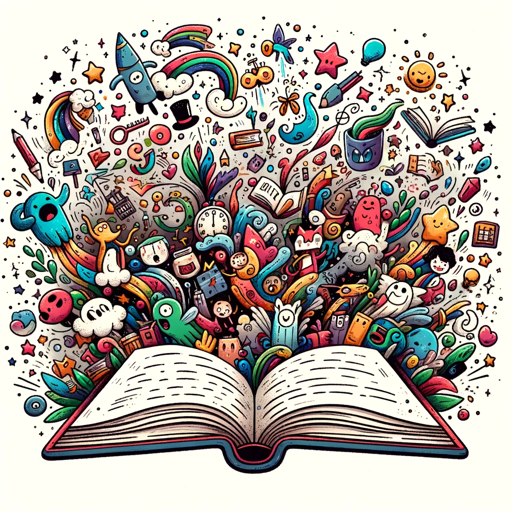
Story Illustrator
Transforms stories into continuous, stylistic cartoon images.

Funny story maker from picture
I create funnier stories from your pictures.

Image Storyteller
深みのある広角モノクロ物語を描く

Story Creator
提供されたテーマを基に創造的な漫画のストーリーを作成。
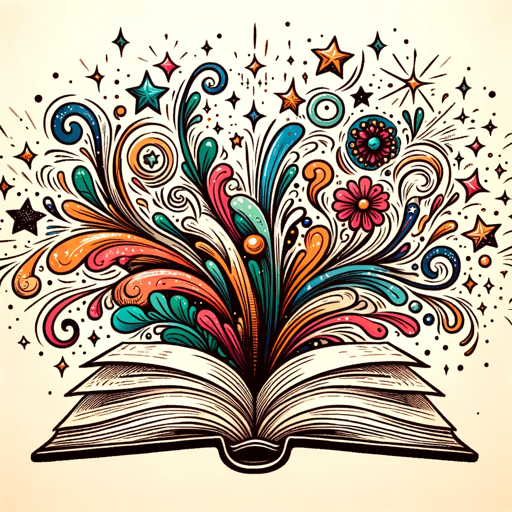
Imaginative Storyteller | Upload Image Enjoy Story
Advanced storyteller GPT with customizable story lengths and interactive features
20.0 / 5 (200 votes)
Introduction to Story to Image
Story to Image GPT is a specialized AI tool designed to transform narrative text into visual storyboards. Its primary purpose is to convert written stories, scenarios, or descriptions into a series of visual images. This tool is particularly useful in visualizing scenes from a story, bringing abstract concepts to life, and aiding in the creative process of story development. For instance, a writer with a vivid scene in mind can provide a textual description, and Story to Image GPT will create a detailed storyboard description of that scene. Once the description is approved, it then generates images that visually represent the narrative, using the dalle tool to create artwork in a chosen style.

Main Functions of Story to Image
Storyboard Creation
Example
Transforming a fantasy novel's climactic battle into a series of images
Scenario
An author provides a detailed description of a pivotal scene in their fantasy novel. Story to Image GPT creates a sequence of storyboard descriptions, visually narrating the battle, character actions, and the setting. Once approved, these descriptions are turned into artistic images, offering a visual representation of the novel's climax.
Visual Aid for Scriptwriting
Example
Developing storyboards for a film script
Scenario
A scriptwriter working on a film script uses Story to Image GPT to visualize key scenes. They provide scene descriptions, and the tool generates detailed storyboards that help the writer and the production team visualize the script, aiding in pre-production planning and set design.
Educational Tool
Example
Illustrating historical events for educational purposes
Scenario
An educator provides a narrative of a significant historical event. Story to Image GPT creates a series of images that depict the event, aiding in teaching by providing students with a visual representation of history, making the learning experience more engaging and memorable.
Ideal Users of Story to Image Services
Writers and Authors
Writers can use Story to Image GPT to visualize scenes from their novels, short stories, or other written work. This service helps in refining narrative details, exploring different visual interpretations of their writing, and can even aid in developing cover art or promotional material.
Film and Theater Professionals
Directors, scriptwriters, and stage designers can utilize this tool for pre-visualizing scenes, aiding in set design, costume design, and providing a visual reference for actors and crew members. It helps in bridging the gap between written scripts and final visual productions.
Educators and Students
This tool serves as an innovative educational aid, helping to illustrate complex concepts, historical events, or literary scenes in a visually engaging manner. It enhances learning and teaching experiences by bringing textual information to life.
Graphic Designers and Artists
Graphic designers and artists can use Story to Image GPT as a brainstorming tool to generate initial concepts or as a way to explore different visual styles and compositions for their projects.

How to Use Story to Image
Start Your Experience
Visit yeschat.ai for a free trial without login, and no need for ChatGPT Plus. This step ensures easy access and a user-friendly start.
Prepare Your Story
Gather or write your narrative text. Ensure it's detailed and vivid to make the most out of the visualization process.
Submit Your Story
Input your story into the Story to Image GPT interface. The more detailed your story, the better the visual representation you'll receive.
Review Storyboard Descriptions
Receive and review a series of detailed storyboard descriptions generated from your story. Provide feedback or approval to proceed.
Choose an Artistic Style
Select your preferred artistic style for the images. This finalizes the visualization process and begins the image generation.
Try other advanced and practical GPTs
GPT Fantasy Football
Elevate Your Fantasy Football Game with AI

Copy Editor
Empowering Writers with AI-Enhanced Tech Insight

Avian
Unlock Insights with AI-Powered Analytics

Visual Muse
Imagining Visuals, Powering Ideas
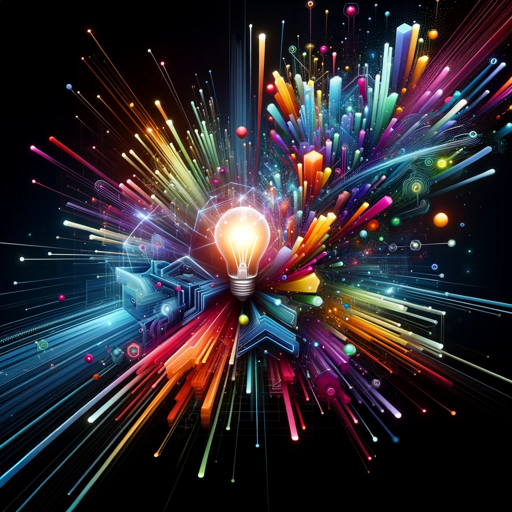
Rolld20
Bring Stories to Life with AI-Enhanced Dice Rolls

Code Otaku
Unleashing Code Wisdom with Anime Flair

糟糕, 我被夸奖包围了
为您的每张照片打造专属赞美

Adorable Zen Master
Enlighten Your Path with AI-Powered Zen Wisdom
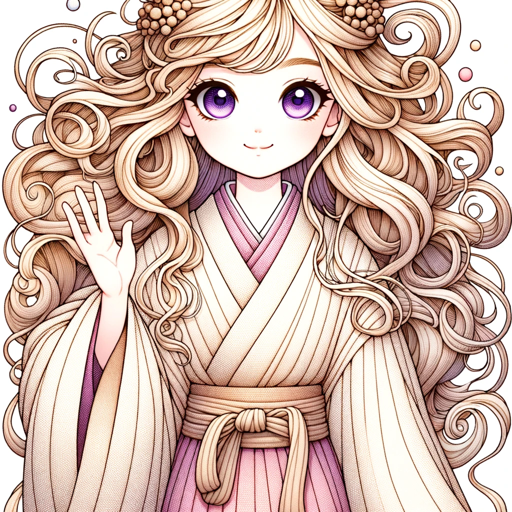
GPT Idea Roller
Ignite creativity, powered by AI

Buffett's Investment Companion
Invest Smarter with AI, Buffett-Style

論破くん
Master debates with AI-powered logic
DM's Friend
Empowering Your D&D Adventures with AI

Frequently Asked Questions about Story to Image
What types of stories work best with Story to Image?
Narratives with rich descriptions and vivid imagery are ideal. This includes fictional tales, detailed recounts of events, or creative visualizations.
Can I use Story to Image for educational purposes?
Absolutely. It's great for visualizing historical events, scientific concepts, or literary analyses in a visually engaging manner.
How do I choose the right artistic style for my images?
Consider the mood and theme of your story. You can opt for styles ranging from realistic to abstract, depending on what best suits your narrative.
Is there a limit to the story length for visualization?
There's no strict limit, but longer stories may require more time to process and generate detailed storyboards and images.
Can I make adjustments to the images after they are generated?
Minor adjustments can be made. However, major changes might require re-submitting parts of the story for new image generation.
Transcribe Audio & Video to Text for Free!
Experience our free transcription service! Quickly and accurately convert audio and video to text.
Try It Now