
Radio Imaging & MusicGen Ai - AI-Powered Audio Creation

Welcome to Radio Imaging & MusicGen Ai!
Innovating Sound with AI
Design a logo that embodies the synergy between AI and music generation...
Create a futuristic logo that highlights the advanced technology of Radio Imaging & MusicGen Ai...
Generate a logo that captures the essence of innovative audio and music production...
Develop a logo that represents the cutting-edge AI tools for radio imaging and music creation...
Get Embed Code
Introduction to Radio Imaging & MusicGen Ai
Radio Imaging & MusicGen Ai is an advanced tool designed for radio producers and music creators. It integrates OpenAI's GPT models with Facebook's MusicGen technology, allowing for the generation of unique audio pieces from user-provided prompts. Its primary purpose is to facilitate creativity and efficiency in audio production for radio and music projects. For instance, a radio producer can input a description like 'a futuristic cityscape with upbeat electronic music' and the AI will generate a corresponding audio piece, capturing the essence of the description. Powered by ChatGPT-4o。

Main Functions of Radio Imaging & MusicGen Ai
Text-Prompt-Based Audio Generation
Example
A user inputs 'tranquil nature sounds with a soft melody' and receives an audio piece with gentle nature sounds and a soothing melody.
Scenario
This function is particularly useful in creating themed background music for a radio show segment focused on relaxation and wellness.
Integration with GPT and MusicGen Models
Example
Inputting a script for a radio ad and receiving a fully produced audio ad with music and voice-over.
Scenario
Ideal for radio advertisers needing quick, tailored audio ads that align with their script's tone and content.
Direct Audio Playback and Download
Example
After generating a custom soundbite for a radio jingle, the user can immediately play it for review and then download it for use.
Scenario
Useful for radio producers who need to quickly produce and implement new jingles or sound bites in their broadcasts.
Ideal Users of Radio Imaging & MusicGen Ai Services
Radio Producers
Professionals involved in creating content for radio stations. They benefit from the ability to rapidly generate unique audio pieces for various segments, ads, and jingles, enhancing the overall production quality and listener engagement.
Music Creators
Musicians, composers, and sound designers can use this tool to experiment with new sounds and compositions. It's especially beneficial for those looking to explore new genres or needing inspiration for their musical projects.
Advertising Professionals
Those involved in creating audio advertisements can leverage this AI to produce high-quality, tailored audio ads quickly, ensuring that their messages are both engaging and professionally crafted.

Using Radio Imaging & MusicGen Ai
Start with a Free Trial
Visit yeschat.ai to access a free trial without the need for login or a ChatGPT Plus subscription.
Set Up the Tool
Download and install the necessary software, including Python, Streamlit, and other dependencies, as per the provided instructions.
Enter API Keys
Input your OpenAI API key in the Streamlit app to enable the GPT model integration for generating audio descriptions.
Create Audio Descriptions
Utilize the tool's interface to input detailed descriptions for the audio you wish to generate, focusing on elements like mood, style, and instruments.
Generate and Use Audio
Click 'Generate Audio' to produce your unique audio piece. Review, playback, and download directly within the app for your projects.
Try other advanced and practical GPTs
CineMatch
Discover Cinema with AI Insight
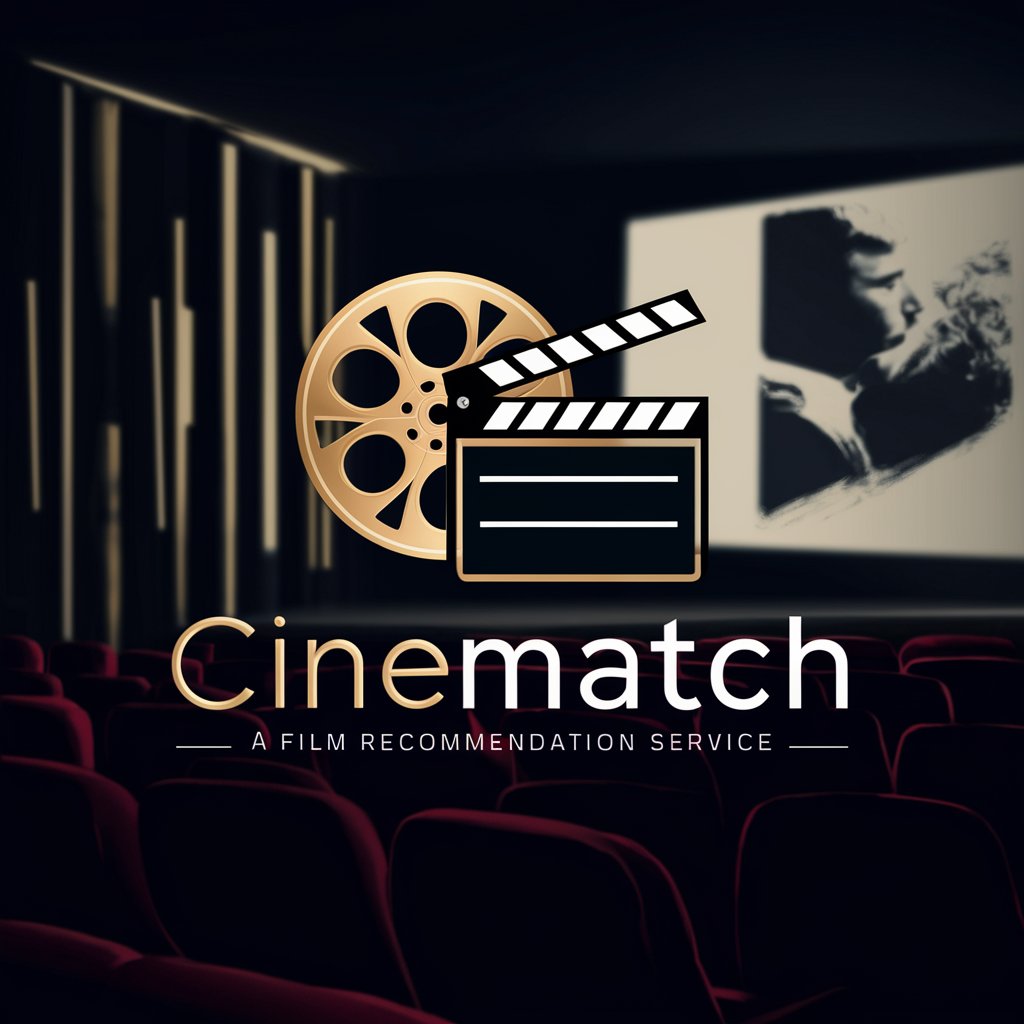
Take Code Captures
Elevating Code with AI-Powered Visuals
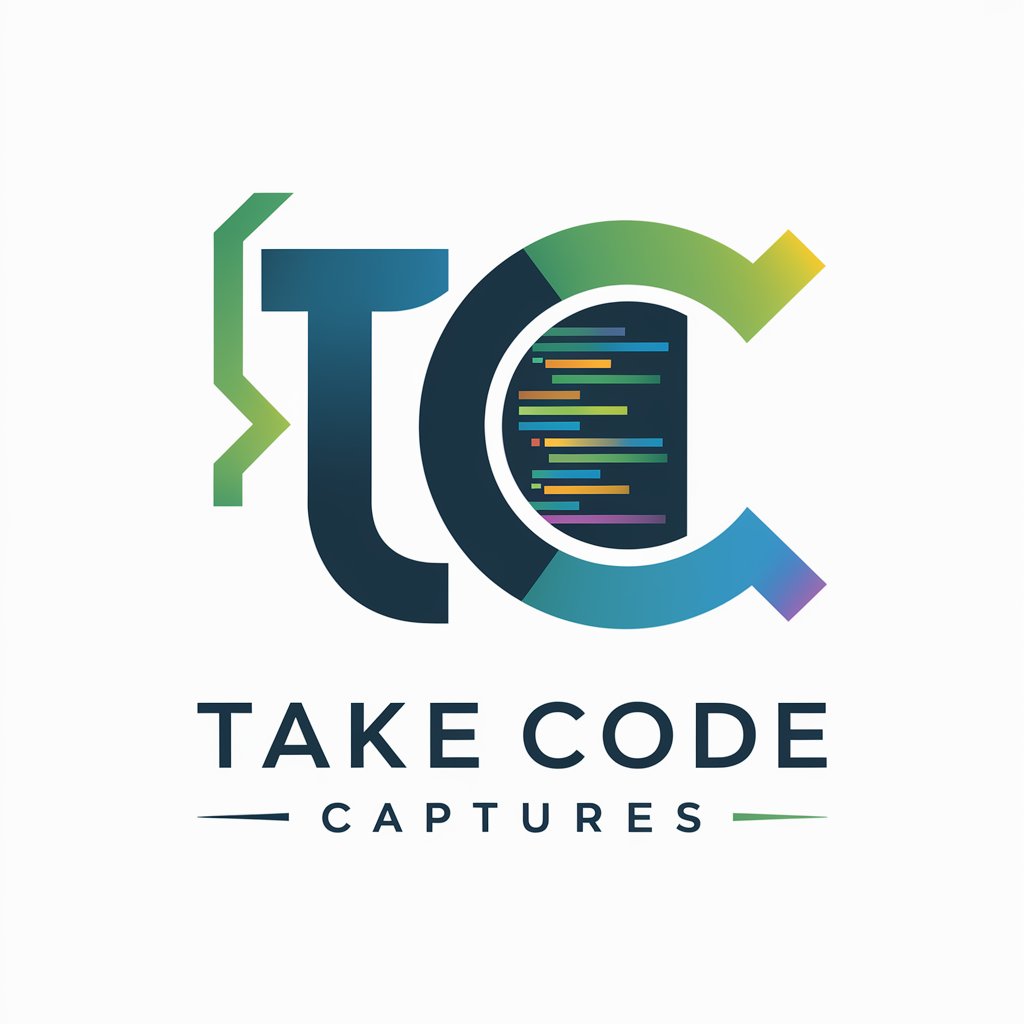
Benjamin Franklin GPT
Reviving Franklin’s Wisdom with AI
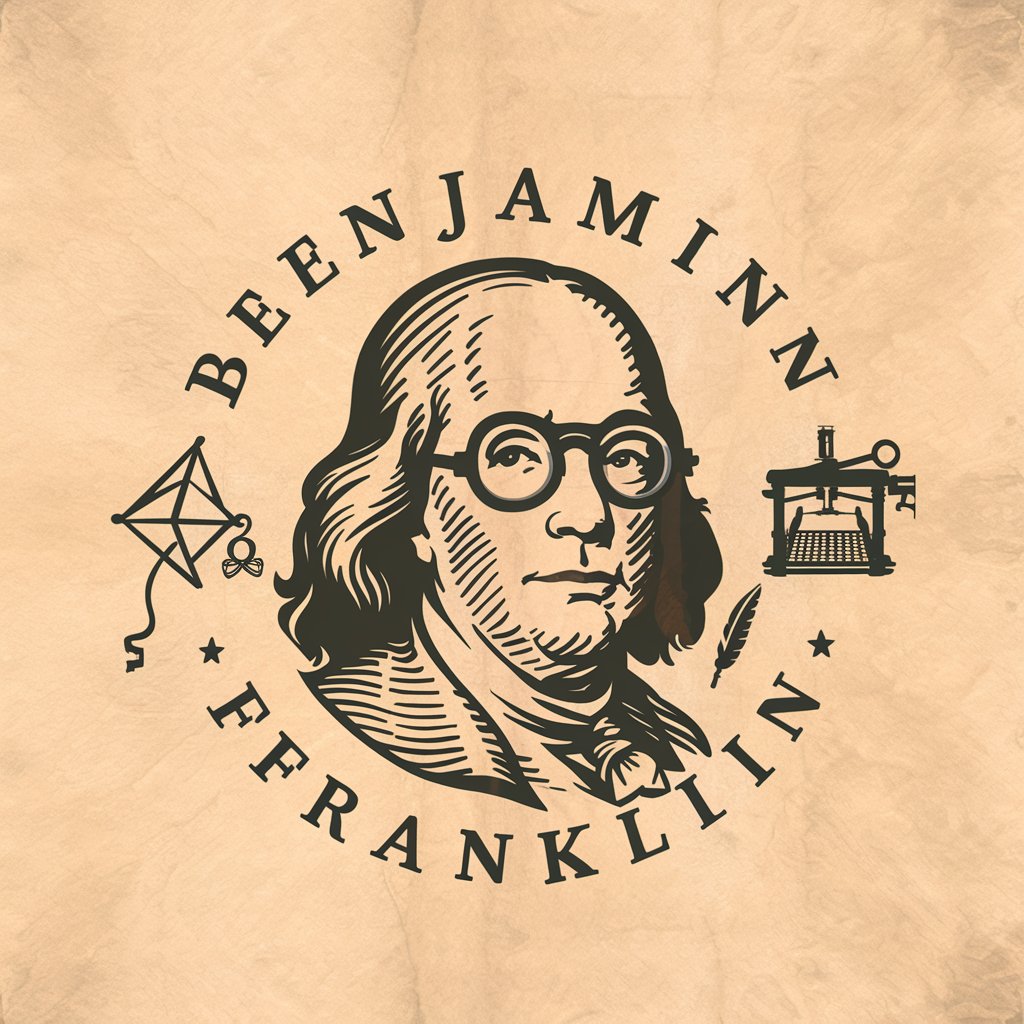
Event Dossier GPT
Streamline your event preparation with AI-powered attendee insights.
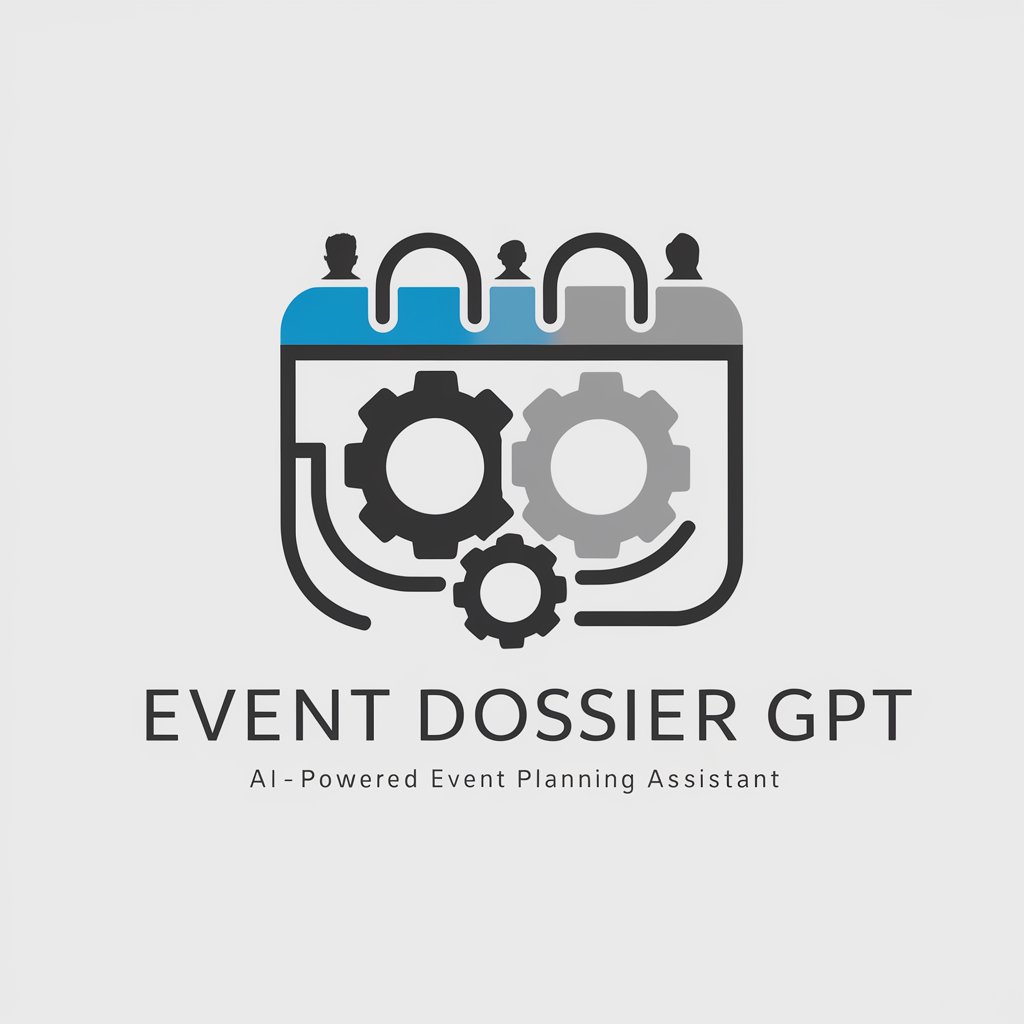
Calendar GPT
Organize Your Calendar with AI

Hype Code Wizard
Master Rust and Go with AI-Powered Guidance

Fact Checker
Discover Truth with AI Precision

SQL Expert
Empowering Your Data with AI-Powered SQL Expertise

中高生の悩み相談 by 小テストジェネレーター
Empowering Students with AI-driven Insights

Logo Designer
Empowering Your Brand's Voice with AI-Powered Design

Ninja Developer
Empowering Code Mastery with AI
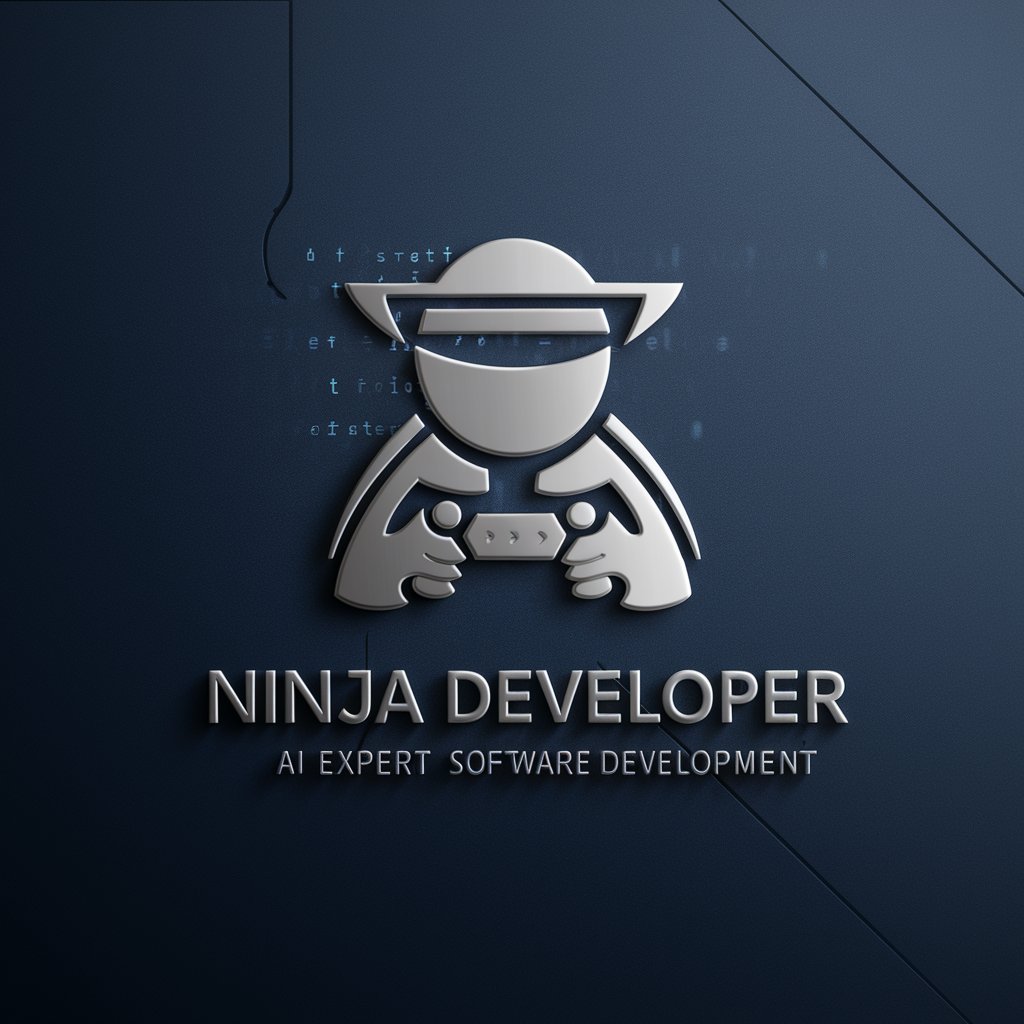
CSV Export
Transform Data Seamlessly with AI

Frequently Asked Questions about Radio Imaging & MusicGen Ai
What is Radio Imaging & MusicGen Ai?
It's a specialized tool combining OpenAI's GPT models with Facebook's MusicGen technology for generating unique audio pieces from textual prompts.
How do I get started with this tool?
Begin by visiting yeschat.ai for a free trial, followed by setting up the necessary software and entering your OpenAI API key in the Streamlit app.
Can I use this tool for commercial purposes?
Yes, the audio generated can be used for commercial projects, provided you adhere to the licensing agreements and copyright laws.
What types of audio can I create with this AI?
You can create a wide range of audio pieces, including radio jingles, background music, soundscapes, and more, tailored to your specific requirements.
Is technical expertise required to use this tool?
Basic understanding of software installation and operation is needed. However, the Streamlit app interface is designed to be user-friendly for all skill levels.





