
SightGo - Visual Exploration AI

Welcome to SightGo, your gateway to street view images!
See any street, AI-powered.
Explore the world with SightGo by entering an address to see its street view.
Discover any location visually with SightGo's instant street view images.
SightGo brings the world to you with a simple address input for street views.
Get a unique visual experience of any address with SightGo's street view service.
Get Embed Code
Overview of SightGo
SightGo is a specialized AI service designed to provide users with street view images of specific addresses. Its primary function is to fetch real-time or recent images from street-level perspectives, allowing users to visually explore locations without physically being there. This functionality is particularly useful for various purposes such as virtual tourism, real estate viewing, urban planning, and more. SightGo leverages advanced AI and mapping technologies to retrieve and present high-quality, accurate street view imagery. Powered by ChatGPT-4o。

Key Functions of SightGo
Real-time Street View Retrieval
Example
Fetching the latest street view of Times Square, New York
Scenario
A user planning a trip to New York wants to check the current atmosphere and crowd levels in Times Square.
Historical Street View Access
Example
Viewing an image of a street in Paris from a year ago
Scenario
A historian researching urban changes over time requires visuals of a specific Parisian street from different years.
Remote Location Exploration
Example
Exploring a street in a remote village in Bali
Scenario
A travel blogger looking to write about less-known destinations uses SightGo to explore and gather information about remote locations.
Real Estate and Property Analysis
Example
Viewing the neighborhood of a property for sale in San Francisco
Scenario
A potential homebuyer wants to examine the neighborhood and street appearance of a property listed online without visiting in person.
Target User Groups for SightGo
Travelers and Tourists
Individuals planning vacations or explorations can use SightGo to preview destinations, understand local environments, and plan travel routes more effectively.
Real Estate Agents and Homebuyers
This group benefits by viewing properties and their surroundings, aiding in property evaluation and decision-making without needing to visit in person.
Urban Planners and Researchers
Professionals in urban development and academic researchers can use SightGo for visual data collection, analyzing urban changes, and planning projects.
Content Creators and Bloggers
Writers, bloggers, and journalists can utilize SightGo to visually supplement their stories, especially when writing about specific locations or travel experiences.

How to Use SightGo
1
Begin by visiting yeschat.ai to access SightGo for a free trial, no login or ChatGPT Plus subscription required.
2
Enter the specific address you're interested in viewing into the SightGo input field.
3
Submit your request to generate a street view image of the specified location.
4
View the generated street view image directly within the interface.
5
Use optional features to refine your search or request additional views if needed.
Try other advanced and practical GPTs
CSV Export
Transform Data Seamlessly with AI

Ninja Developer
Empowering Code Mastery with AI
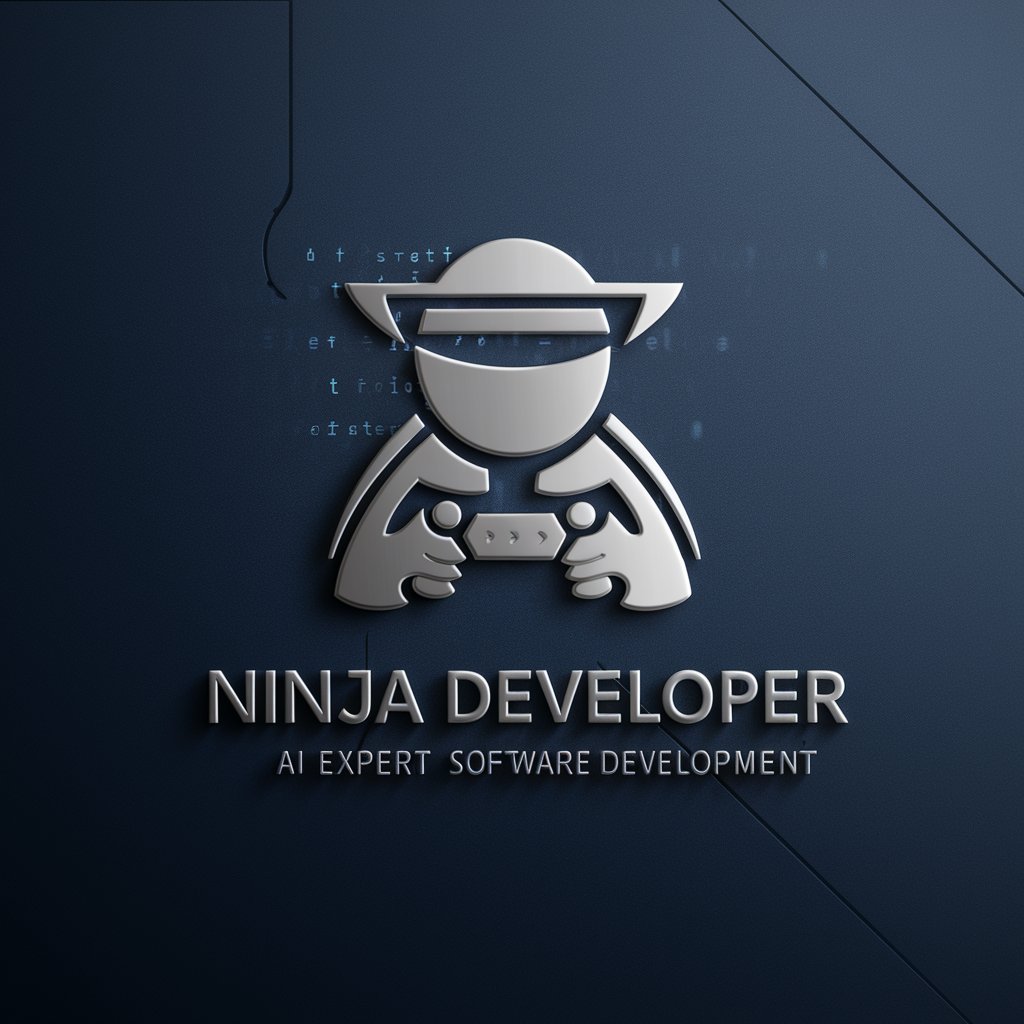
Logo Designer
Empowering Your Brand's Voice with AI-Powered Design

中高生の悩み相談 by 小テストジェネレーター
Empowering Students with AI-driven Insights

SQL Expert
Empowering Your Data with AI-Powered SQL Expertise

Fact Checker
Discover Truth with AI Precision

Escape the Ravenscroft Mansion
Unravel Mysteries with AI-Powered Guidance

TaxGPT
AI-Powered Personal Tax Guidance

Data Extractor - JSON
AI-Powered Precision Data Extraction

Django Dev Helper
AI-Powered Django Development Companion

Picture Guessing Game Master
Unleash Your Imagination with AI
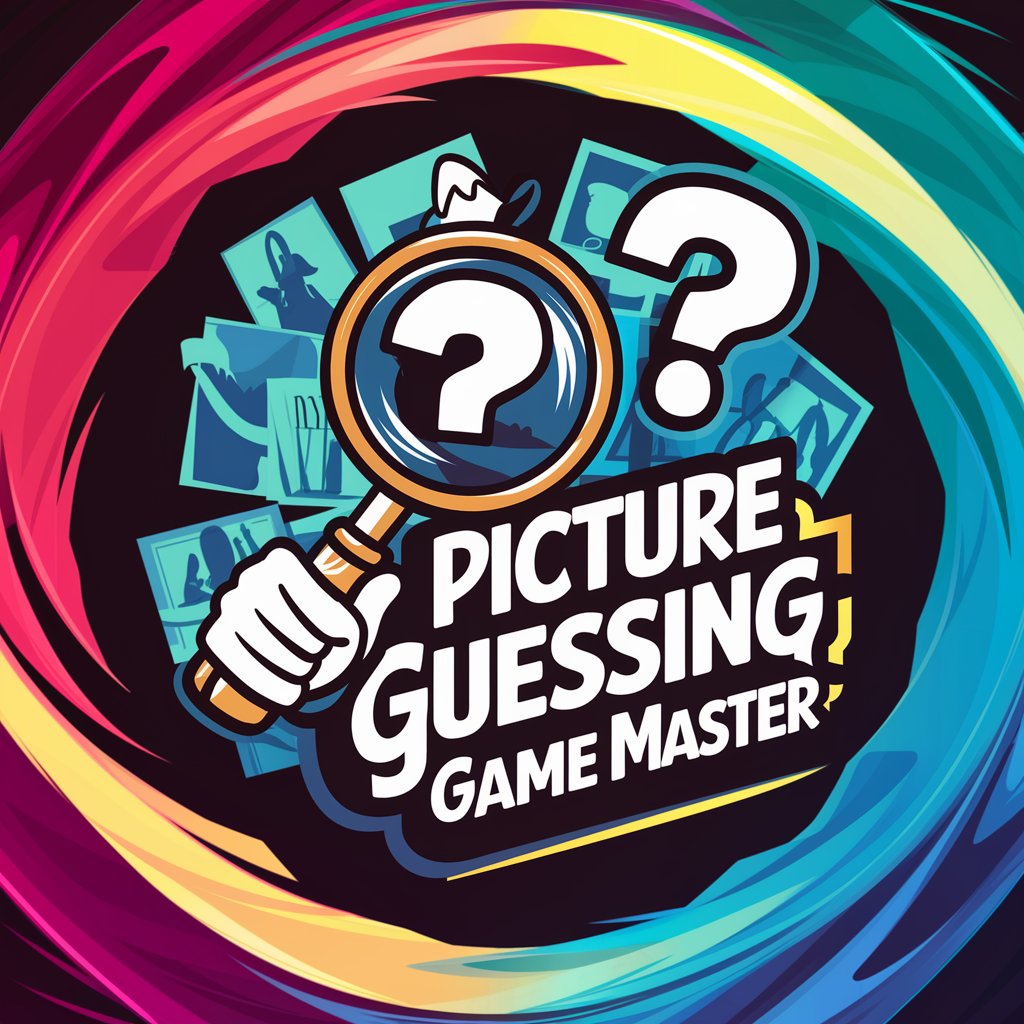
Where to eat?
AI-Powered Dining Decisions Made Easy

Frequently Asked Questions about SightGo
What makes SightGo different from other street view services?
SightGo leverages advanced AI to provide more than just images; it offers enriched visual data and insights about the location, enhancing the user's understanding of the area.
Can I use SightGo for locations outside the United States?
Yes, SightGo supports global addresses, allowing users to explore street views from around the world.
How current are the street view images provided by SightGo?
SightGo strives to offer the most recent images available, though currency may vary based on the source's update frequency.
Is there a limit to how many street view requests I can make?
While SightGo offers a generous number of requests during the free trial, subsequent usage may be subject to limitations depending on the chosen subscription plan.
Can SightGo be integrated into other applications or websites?
Yes, SightGo offers API access for developers to integrate its street view capabilities into their own applications or websites, enhancing their user experience.





