Data Extractor - JSON - Efficient JSON Data Structuring

Welcome! Let's structure your data efficiently.
AI-Powered Precision Data Extraction
Extract key data points from the following text:
Convert this document into JSON format:
Identify and structure important information from this content:
Generate a JSON schema based on the following details:
Get Embed Code
Overview of Data Extractor - JSON
Data Extractor - JSON is a specialized tool designed for extracting and structuring data from various forms of text and documents into a JSON format. The primary objective of this tool is to analyze provided information, identify key data points, and represent them in a structured, universally readable format (JSON). This is particularly useful for transforming unstructured or semi-structured data into a format that can be easily processed by other software systems or for data analysis purposes. An example scenario could be extracting key information from a complex financial report, such as dates, monetary figures, and transaction descriptions, and presenting them in a structured JSON format for further analysis or integration into financial software. Powered by ChatGPT-4o。

Key Functions of Data Extractor - JSON
Data Structuring
Example
Converting a raw text of a resume into a JSON object containing fields like 'Education', 'Work Experience', 'Skills'.
Scenario
A recruitment agency processing numerous resumes to structure the data for easy filtering and matching with job requirements.
Information Extraction
Example
Extracting product details such as name, price, and description from an e-commerce website's product listings.
Scenario
An e-commerce business aggregating product data from various sources for competitive analysis.
Data Normalization
Example
Standardizing address data from various international formats into a uniform JSON structure.
Scenario
A global logistics company needing to streamline address data from different countries for efficient package routing.
Target User Groups for Data Extractor - JSON
Data Analysts
Professionals who require structured data for analysis, reporting, and visualization. They benefit from this tool by getting data in a ready-to-use format, speeding up the data preparation process.
Software Developers
Developers building applications that consume diverse data sources. They can use this tool to integrate data from different formats into their applications seamlessly.
Business Intelligence Professionals
Individuals responsible for transforming data into insights. They require efficient ways to convert unstructured business data into structured form for better decision-making.

Usage Guidelines for Data Extractor - JSON
1
Start with a free trial at yeschat.ai, without the need for a login or ChatGPT Plus.
2
Provide text or documents to Data Extractor - JSON, detailing your data extraction needs.
3
Specify or allow the tool to suggest potential fields for structuring the data into JSON format.
4
Review the structured JSON output, and request adjustments or additional extractions as necessary.
5
Utilize the tool for diverse applications like document analysis, data organization, or information extraction for easy data management and decision making.
Try other advanced and practical GPTs
TaxGPT
AI-Powered Personal Tax Guidance

Escape the Ravenscroft Mansion
Unravel Mysteries with AI-Powered Guidance

SightGo
See any street, AI-powered.

CSV Export
Transform Data Seamlessly with AI

Ninja Developer
Empowering Code Mastery with AI
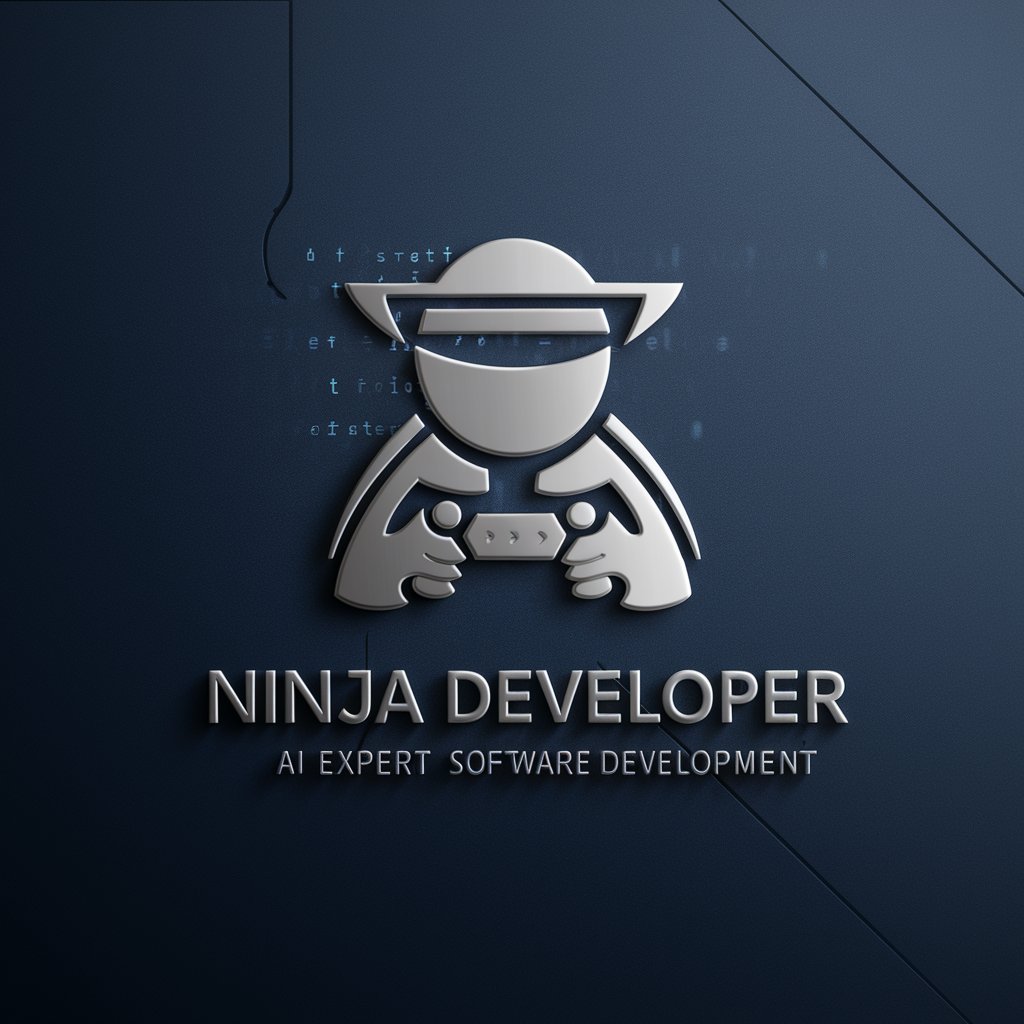
Logo Designer
Empowering Your Brand's Voice with AI-Powered Design

Django Dev Helper
AI-Powered Django Development Companion

Picture Guessing Game Master
Unleash Your Imagination with AI
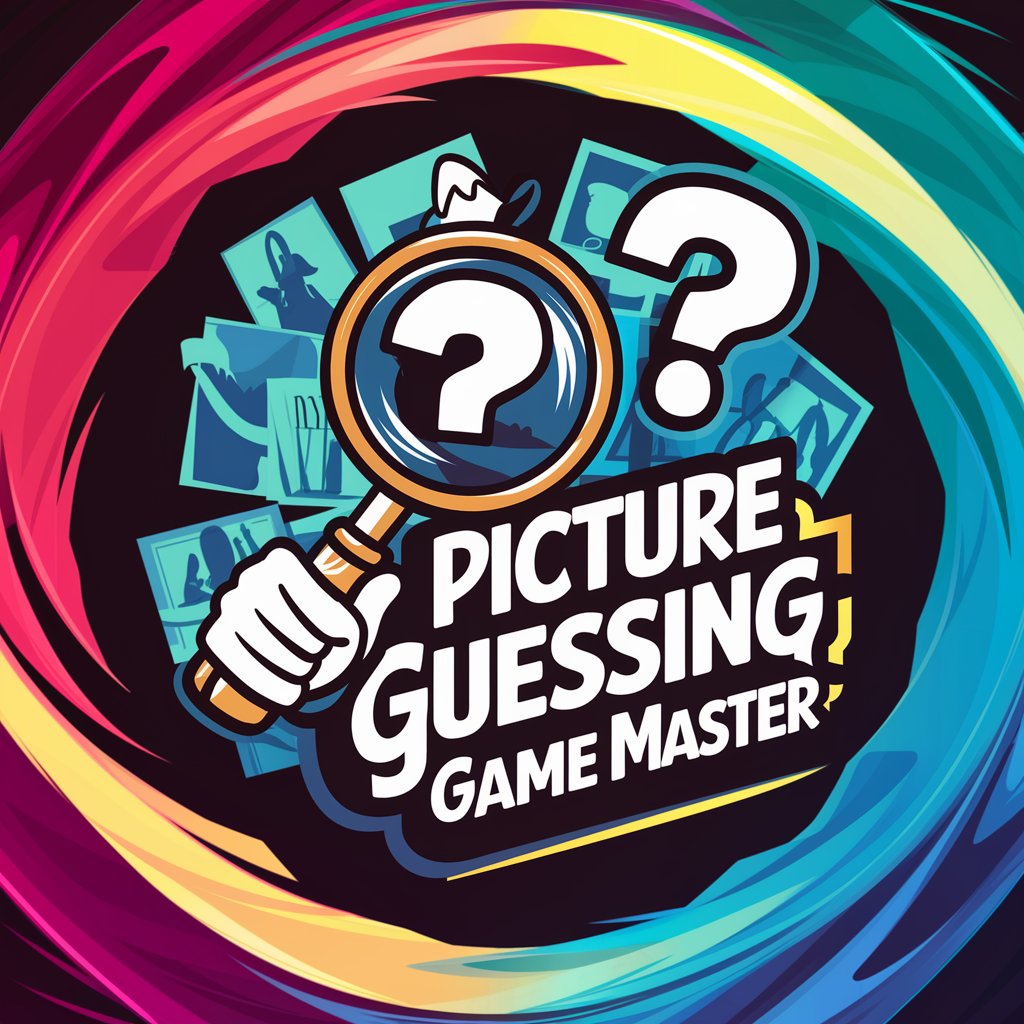
Where to eat?
AI-Powered Dining Decisions Made Easy

サザンGPT
Deep Dive into Japan's Music Icon

Market Maverick GPT
AI-Powered Market Wisdom at Your Fingertips

Sassy Sacks
Your Sassy Guide in the Tech World

Frequently Asked Questions about Data Extractor - JSON
What types of documents can Data Extractor - JSON process?
Data Extractor - JSON is capable of processing various document types, including plain text, PDFs, and HTML files, extracting structured data efficiently.
How does this tool handle complex data structures?
It uses advanced algorithms to analyze and structure complex data, ensuring accurate JSON representation of nested or multifaceted data.
Can I use Data Extractor - JSON for real-time data processing?
Yes, it's designed for both real-time and batch processing, making it suitable for dynamic data extraction needs.
Is there any limitation on the size of the data for extraction?
While optimized for large-scale data, performance may vary with extremely large datasets; however, it effectively handles most standard data sizes.
Does this tool offer customization for specific data extraction needs?
Yes, Data Extractor - JSON allows customization, enabling users to specify fields and formats for tailored data extraction.
