Table Extractor - AI-Powered Data Extraction

Hello! Ready to extract some data?
Transform tables into actionable insights with AI.
Extract data values from the attached PDF and convert them into a markdown table.
Read the data from the image and output it as a markdown table.
Convert the values from this PDF into a structured markdown table format.
Transform the data in the image into a markdown table.
Get Embed Code
Understanding Table Extractor
Table Extractor is a specialized tool designed to extract and digitize data presented in tables within PDFs or images. Its primary function revolves around recognizing, interpreting, and converting tabular data into a structured format such as CSV or markdown tables. This functionality is particularly useful in scenarios where data needs to be extracted from non-editable formats for analysis, archiving, or further processing. For example, extracting financial tables from scanned documents or converting educational data from textbooks into spreadsheets for easier manipulation and study. Powered by ChatGPT-4o。

Key Functions of Table Extractor
Data Extraction
Example
Converting financial statements in PDF format into editable Excel sheets.
Scenario
Financial analysts often encounter the need to analyze yearly reports of companies that are only available in PDF format. Table Extractor enables them to extract these data efficiently for further financial modeling and analysis.
Error Bar Recognition
Example
Extracting scientific data with error bars from research papers for meta-analysis.
Scenario
Researchers conducting meta-analyses need to aggregate data from various studies. When these studies present results in graphs with error bars, Table Extractor can digitize this information into a structured format, simplifying the data aggregation process.
Image to Data Conversion
Example
Digitizing historical census data from scanned images for demographic studies.
Scenario
Historians and demographers working with old census records often deal with scanned images of documents. Table Extractor facilitates the conversion of these images into digital data formats, making it easier to conduct longitudinal demographic studies.
Who Benefits from Table Extractor?
Researchers
Researchers across various fields who require efficient ways to convert data from published papers, reports, or archival documents into analyzable formats. Table Extractor streamlines their data collection process, especially when dealing with large volumes of documents.
Financial Analysts
Financial analysts need to extract data from company reports, market analyses, and other financial documents frequently found in non-editable formats. Table Extractor allows for quick conversion into spreadsheets, enabling detailed financial modeling and analysis.
Data Entry Professionals
Data entry professionals tasked with digitizing large amounts of data from physical or scanned documents can greatly benefit from Table Extractor. It automates the conversion process, reducing manual data entry errors and saving significant amounts of time.

How to Use Table Extractor
1
Begin by visiting yeschat.ai to start a free trial, no login or ChatGPT Plus subscription required.
2
Prepare your document (PDF or image) that contains the table you wish to extract data from.
3
Upload your document directly into the chat interface.
4
Specify any particular requirements or formats you need for the data extraction.
5
Receive the extracted data in a markdown table format, and if needed, request a CSV file for download.
Try other advanced and practical GPTs
Table Creator
Transform data into structured tables effortlessly.

Stable Diffuser
Empowering creativity with AI

Stable Diffusio. full Prompt
Unleash Creativity with AI

Stable Prompt Builder
Craft Precise AI-Generated Images with Ease

宝宝起名
Crafting Meaningful Names with AI
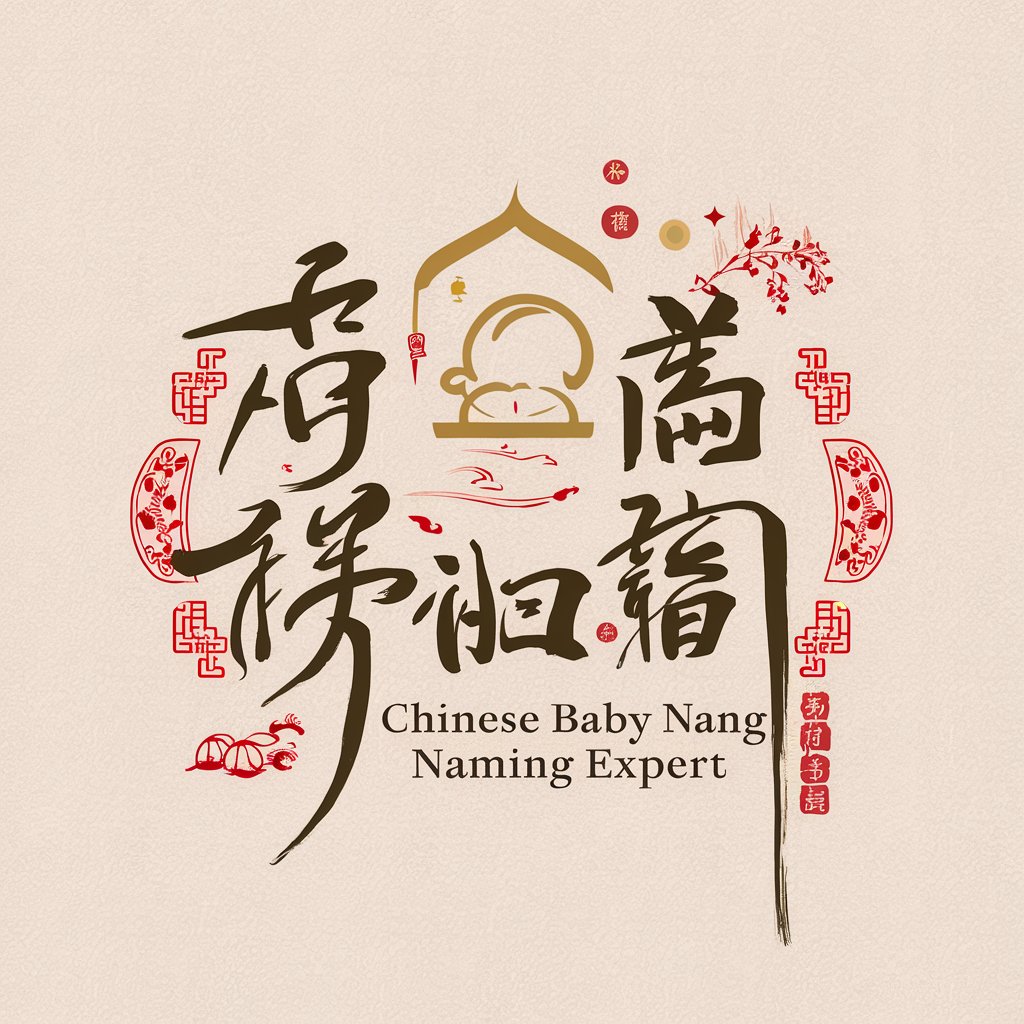
希宝宝
Empowering your soybean metabolism research with AI-driven insights.

Stable Diffusion Prompt Wizard
Craft perfect prompts, generate stunning images.

Stable Diffusion助手
Transform words into stunning visuals

Video GPT Gen
Transforming queries into engaging video answers.

GEN CRAWL
Simplify web scraping with AI-powered Selenium.

Gen Z Whisperer
Slang it up with AI-powered Gen Z Whisperer

Gen AI Task Wizard
Empowering innovation with AI wizardry

Frequently Asked Questions about Table Extractor
What file formats does Table Extractor support?
Table Extractor supports PDF and image file formats for data extraction.
Can Table Extractor handle documents with error bars in data?
Yes, Table Extractor can identify error bars in data and will include them in a dedicated column within the extracted table.
Is there a limit to the size of the document I can upload?
While Table Extractor can handle most document sizes, extremely large files may affect processing time. It's recommended to upload documents of reasonable size for optimal performance.
How accurate is the data extraction process?
Table Extractor uses advanced AI algorithms to ensure high accuracy in data extraction, but the quality of the original document can affect the outcome.
Can I customize the format of the extracted data?
Yes, you can specify formatting requirements, and Table Extractor will do its best to accommodate your needs, including generating a CSV file if requested.
