
Stable Diffuser - AI-Powered Content Tool

Hello, let's create stunning visuals together.
Empowering creativity with AI
Imagine an AI system that excels in...
Picture a tool that leverages advanced deep learning to...
Envision a cutting-edge technology that analyzes and generates...
Visualize a sophisticated AI capable of...
Get Embed Code
Understanding Stable Diffuser
Stable Diffuser, designed as an advanced AI tool, is structured to provide detailed image analysis and generation based on textual descriptions and existing image inputs. Its primary purpose is to assist users in creating detailed, high-quality images from textual prompts or modify existing images using a technique known as 'stable diffusion'. This process involves interpreting and translating textual descriptions into visual elements by understanding context, attributes, and artistic styles. For example, a user can input 'a serene landscape at sunset' and receive a detailed image matching this description, or they can provide an existing image to enhance or alter its features based on specific instructions. Powered by ChatGPT-4o。

Core Functions of Stable Diffuser
Image Generation from Text
Example
Creating a digital painting of a futuristic cityscape based on a textual prompt.
Scenario
A concept artist needs unique backgrounds for a graphic novel. Using Stable Diffuser, they input descriptive text of a scene, and the tool generates a series of unique cityscapes, saving time and sparking creativity.
Image Modification and Enhancement
Example
Enhancing the resolution and detail of a photograph.
Scenario
A photographer has an old, blurry photo. By uploading the image to Stable Diffuser and specifying desired enhancements, they receive a clearer, more detailed version suitable for prints.
Art Style Transfer
Example
Applying the style of a famous artist to a user's original artwork.
Scenario
An art student wants to see their portrait in the styles of Van Gogh, Picasso, and Da Vinci. They upload their image, select styles, and Stable Diffuser recreates the portrait in each specified style, aiding in their study of art history and technique.
Target User Groups for Stable Diffuser
Digital Artists and Illustrators
These users benefit from rapid concept visualization and experimenting with different styles, which can significantly streamline their creative workflows.
Content Creators and Marketers
They can generate unique, eye-catching graphics for social media, websites, or advertising campaigns quickly, saving costs on stock images and custom photography.
Educators and Students
For educational purposes, such as visualizing historical events, scientific concepts, or literary scenes, enhancing learning engagement and comprehension.

How to Use Stable Diffuser
Step 1
Start by visiting yeschat.ai to access a free trial, offering immediate use without the need for ChatGPT Plus subscription or even logging in.
Step 2
Explore the interface to familiarize yourself with the features and options available. This includes understanding how to input your requests and where to find the settings for customizing your experience.
Step 3
For your specific tasks, select the appropriate function from the options provided. Whether you're looking to generate images, analyze text, or any other feature, ensure you choose the correct tool for your needs.
Step 4
Input your request into the system. Be as specific as possible with your requirements to ensure the AI generates the most accurate and relevant output.
Step 5
Review the generated output. If it doesn't quite meet your expectations, consider refining your request with more detail or adjusting the settings, then try again.
Try other advanced and practical GPTs
Stable Diffusio. full Prompt
Unleash Creativity with AI

Stable Prompt Builder
Craft Precise AI-Generated Images with Ease

宝宝起名
Crafting Meaningful Names with AI
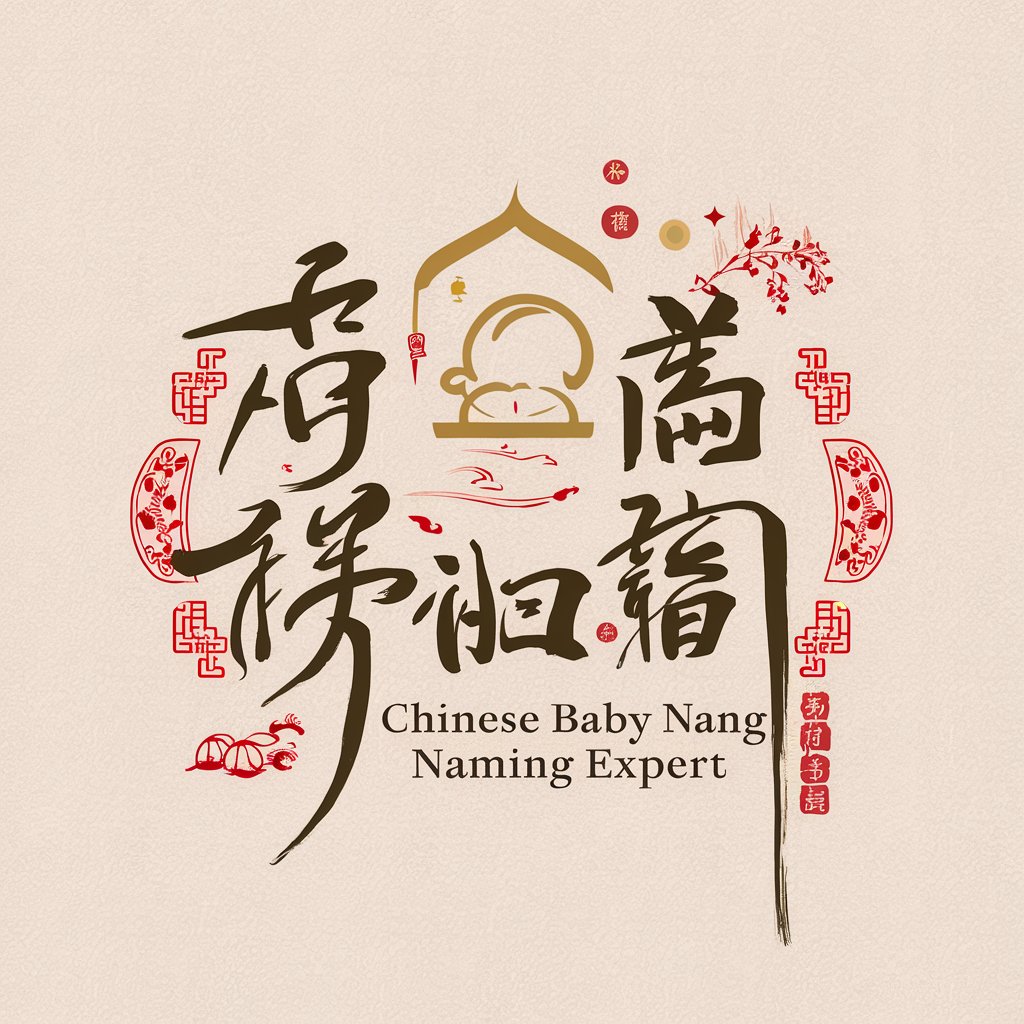
希宝宝
Empowering your soybean metabolism research with AI-driven insights.

龙宝宝
Explore Chinese culture with a dragon AI

宝宝
Emotionally Intelligent AI Companion

Table Creator
Transform data into structured tables effortlessly.

Table Extractor
Transform tables into actionable insights with AI.

Stable Diffusion Prompt Wizard
Craft perfect prompts, generate stunning images.

Stable Diffusion助手
Transform words into stunning visuals

Video GPT Gen
Transforming queries into engaging video answers.

GEN CRAWL
Simplify web scraping with AI-powered Selenium.

Stable Diffuser Q&A
What is Stable Diffuser primarily used for?
Stable Diffuser is an advanced AI tool designed for a variety of tasks including content creation, image generation, data analysis, and providing comprehensive answers to complex queries.
Can Stable Diffuser generate images based on textual descriptions?
Yes, one of the key features of Stable Diffuser is its ability to generate detailed and contextually relevant images based on textual descriptions provided by the user.
Is there a learning curve to using Stable Diffuser effectively?
While Stable Diffuser is designed to be user-friendly, maximizing its potential may require some initial learning, particularly in understanding how to phrase queries and requests effectively.
How does Stable Diffuser handle privacy and data security?
Stable Diffuser takes privacy and data security seriously, implementing robust measures to protect user data and ensure confidentiality of the information processed.
Can I customize the output generated by Stable Diffuser?
Absolutely. Stable Diffuser offers various customization options allowing users to refine and specify the type of output they need, whether it's altering image details or tailoring text responses.



