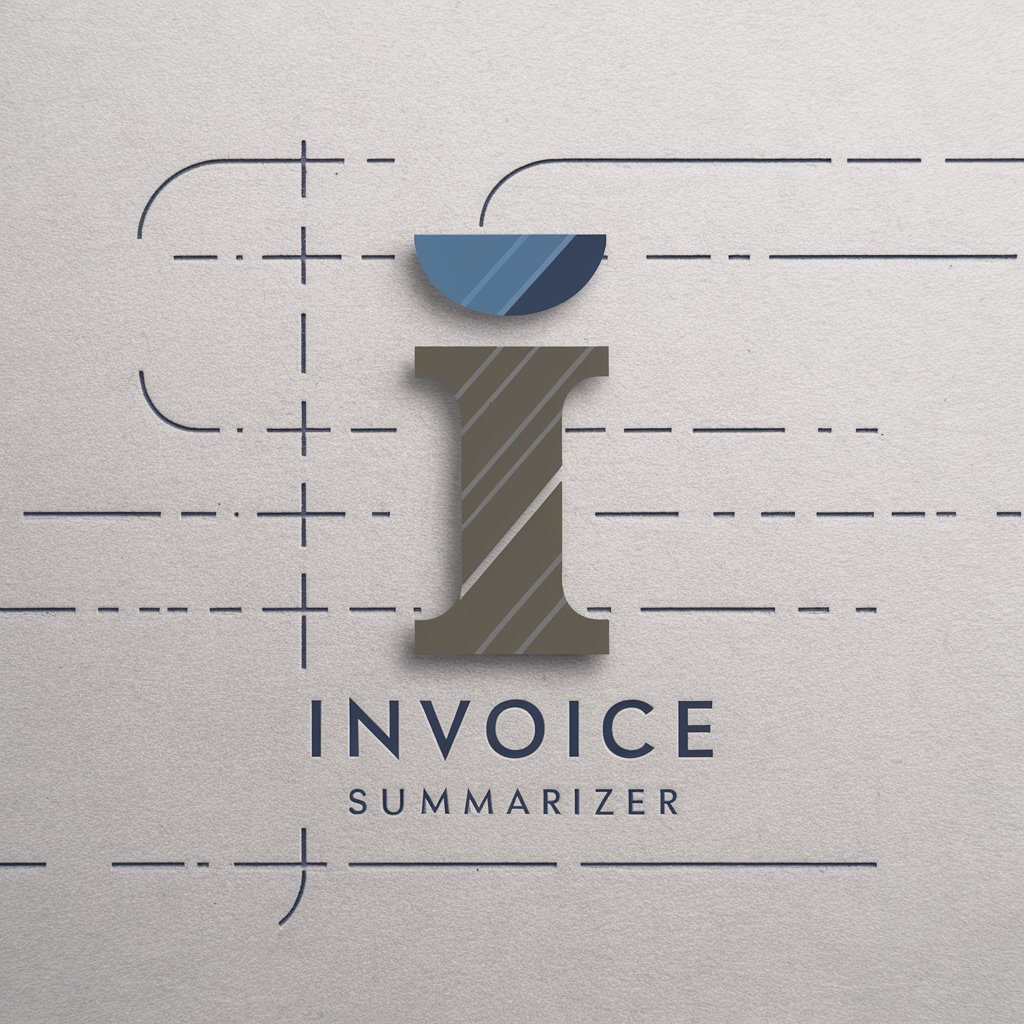Invoice Extractor - Invoice Data Extraction

Welcome to Invoice Extractor, your precise invoice parsing assistant.
AI-driven precision for invoice management
Extract the key details from this invoice:
Convert the following invoice text into structured JSON format:
Identify and structure the relevant invoice information:
Parse the given invoice data into JSON:
Get Embed Code
Introduction to Invoice Extractor
Invoice Extractor is a specialized tool designed to analyze and extract key data from invoices, structuring this information into a JSON format for easier processing and analysis. It's crafted to understand and parse a wide range of invoice details, including but not limited to customer and vendor information, financial figures, and transaction specifics. An example scenario where Invoice Extractor shines is in the automated processing of a batch of invoices from various vendors, where it accurately identifies and extracts data such as Invoice IDs, due dates, total amounts, and detailed line items. This capability significantly reduces manual data entry workload and improves accuracy in financial and inventory management systems. Powered by ChatGPT-4o。

Main Functions of Invoice Extractor
Data Extraction and Structuring
Example
Extracting customer names, invoice numbers, and payment details from scanned invoice images and structuring this data into a structured JSON format.
Scenario
In accounting software integration, where businesses need to import invoice data into their systems for record-keeping, tax calculations, and payment processing.
Automatic Due Date Verification
Example
Determining whether the current date is past the due date of an invoice and marking the 'IsDueDateExceed' field accordingly.
Scenario
Useful for financial controllers to prioritize invoice payments and manage cash flow by automatically flagging overdue invoices for immediate action.
Summarization of Financial Totals
Example
Calculating the sum of line-item amounts, tax totals, and final invoice totals to provide a quick overview of financial obligations.
Scenario
Beneficial in financial reporting and budgeting, where organizations need a quick summary of their payable or receivable amounts across multiple invoices.
Ideal Users of Invoice Extractor Services
Accounting and Finance Professionals
These users benefit from automated data entry, improved accuracy, and streamlined invoice processing workflows, allowing for better financial management and compliance.
Business Owners and Entrepreneurs
Small to medium business owners can leverage Invoice Extractor to reduce administrative overhead, focus on core business activities, and ensure accurate financial records are kept without the need for specialized accounting staff.
IT and Software Developers
Developers integrating financial systems or creating custom accounting solutions can use Invoice Extractor to efficiently process and manage invoice data, enhancing software capabilities and user experience.

How to Use Invoice Extractor
1
Begin your journey at yeschat.ai for a no-cost trial, bypassing the need for logins or a premium subscription.
2
Upload the invoice files you need to process. Ensure they are in a supported format (e.g., PDF, DOCX, or images).
3
Review the automatically extracted invoice data. Use the provided interface to verify accuracy and make any necessary corrections.
4
Utilize the 'Export' feature to save the extracted data in your preferred format, such as JSON, CSV, or directly into accounting software.
5
For optimal results, ensure invoices are clear and legible. For bulk processing, organize files beforehand for efficient batch processing.
Try other advanced and practical GPTs
Excel Invoice Generator
Streamline billing with AI-powered invoicing.

Invoice Data Assistant
Streamlining Invoice Management with AI

Invoice by [Office Brain]
Simplify invoicing with AI-powered efficiency
![Invoice by [Office Brain]](https://r2.erweima.ai/i/JpFdW_uSRVubMGIGSG2NxQ.png)
Melissa Invoice Analyst
Streamline Invoicing with AI

Invoice GPT
AI-Powered Invoice Processing

The True Herald
Your AI-powered truth navigator.

Invoice
Simplify invoicing with AI assistance

SHEIKH GPT AI
Guiding Light in Islamic Knowledge

Sheikh al-Islam | Muslim Companion
Empowering Islamic learning through AI

Quacksalber
Brew potions wisely, avoid explosions

Asistente de Eventos
Discover Local Events with AI-Powered Precision

Le Maître du Jeu RPG
Craft Your Adventure with AI

Frequently Asked Questions about Invoice Extractor
What file formats does Invoice Extractor support?
Invoice Extractor can process a variety of file formats including PDF, DOCX, and image files such as JPEG and PNG.
Can Invoice Extractor handle invoices in different languages?
Yes, Invoice Extractor is designed to support multiple languages, making it versatile for global business needs.
Is it possible to integrate Invoice Extractor with other software?
Yes, Invoice Extractor offers integration capabilities, allowing you to seamlessly export data to accounting software or other business systems.
How does Invoice Extractor ensure data accuracy?
Invoice Extractor uses advanced AI algorithms to extract data with high precision. Users can review and correct any discrepancies before finalizing the output.
What is the 'IsDueDateExceed' field and how is it determined?
The 'IsDueDateExceed' field indicates whether the current date is past the invoice's due date. It automatically calculates this based on the due date provided on the invoice and the current date.