
Excel Invoice Generator - Efficient Invoice Creation

Welcome! Let's create an invoice quickly and easily.
Streamline billing with AI-powered invoicing.
Create an invoice in Excel format for...
Enter the details for generating an accurate invoice...
Provide the transaction information to produce an invoice...
Fill in the business and transaction details to generate an invoice...
Get Embed Code
Overview of Excel Invoice Generator
Excel Invoice Generator is designed to facilitate the easy creation of qualified invoices in Excel format. The core function of this tool is to generate accurate, compliant invoices swiftly by leveraging a structured input format. Users input transaction details such as issuer and recipient information, service or product details, quantity, unit price, and tax inclusion or exclusion. This information, once entered, is automatically formatted into an Excel invoice, incorporating pre-set issuer information for each document. This process eliminates the need for manual invoice creation, ensuring consistency, accuracy, and compliance with tax regulations. Powered by ChatGPT-4o。

Key Functions and Real-World Applications
Automated Invoice Creation
Example
Upon entering details like transaction month, service provided, quantity, and price, the tool generates a fully formatted invoice.
Scenario
A freelance graphic designer regularly billing clients for projects can use Excel Invoice Generator to streamline their billing process, ensuring timely and accurate invoices for each project.
Tax Calculation
Example
Users specify whether the transaction is inclusive or exclusive of tax, and the tool calculates the total amount accordingly.
Scenario
A small business owner selling handmade goods can accurately calculate and display tax on each invoice, ensuring tax compliance and transparent pricing for customers.
Pre-set Issuer Information
Example
Issuer's name, address, and registration number are pre-set and automatically included in every invoice.
Scenario
A service provider with a steady flow of transactions benefits from not having to re-enter their business details for each invoice, saving time and reducing errors.
Target User Groups
Freelancers and Independent Contractors
Individuals who provide services across various industries can utilize this tool to efficiently manage and generate invoices for their services, ensuring that they maintain a professional appearance and keep up with their accounting responsibilities.
Small Business Owners
Small enterprises that handle a considerable volume of transactions will find Excel Invoice Generator invaluable for automating their invoicing process, thus allowing them to focus more on their core business activities rather than on administrative tasks.
Startups
Emerging companies seeking efficient, cost-effective solutions for managing financial documents can leverage this tool to ensure accurate billing and tax compliance without the need for complex accounting software.

How to Use Excel Invoice Generator
Start with a Trial
Access a free trial at yeschat.ai, requiring no login or ChatGPT Plus subscription, to explore the Excel Invoice Generator's features.
Prepare Your Data
Gather all necessary invoice details, including your business information, client details, transaction descriptions, quantities, and prices.
Input Your Information
Enter your data into the Excel Invoice Generator, ensuring all fields such as client name, service descriptions, and amounts are accurately filled.
Review and Customize
Review the entered information for accuracy and customize the invoice layout or template if necessary to suit your business branding.
Generate and Export
Execute the generator to create your invoice, then download or export the invoice in Excel format, ready for sending to your client.
Try other advanced and practical GPTs
Invoice Data Assistant
Streamlining Invoice Management with AI

Invoice by [Office Brain]
Simplify invoicing with AI-powered efficiency
![Invoice by [Office Brain]](https://r2.erweima.ai/i/JpFdW_uSRVubMGIGSG2NxQ.png)
Melissa Invoice Analyst
Streamline Invoicing with AI

Invoice GPT
AI-Powered Invoice Processing

The True Herald
Your AI-powered truth navigator.

Apolo
Guiding stars for your personal journey.
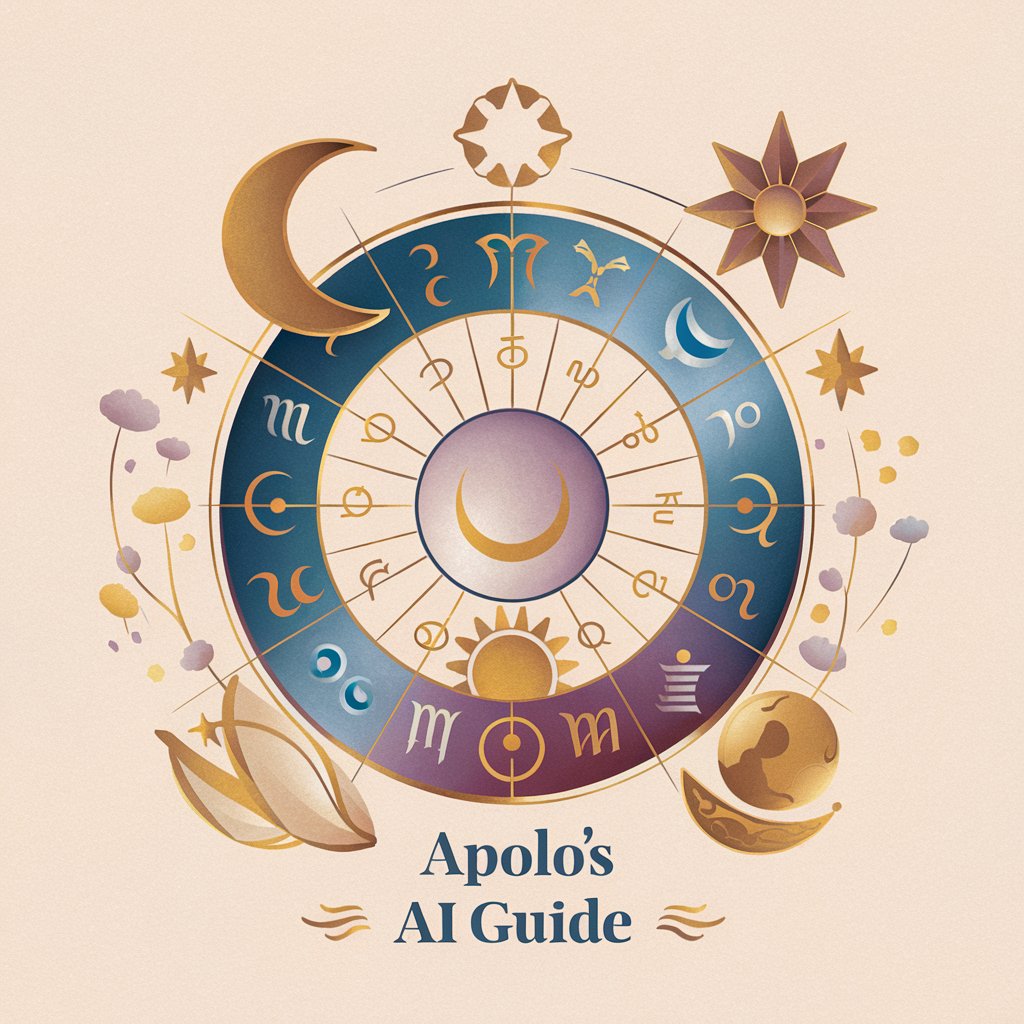
Invoice Extractor
AI-driven precision for invoice management

Invoice
Simplify invoicing with AI assistance

SHEIKH GPT AI
Guiding Light in Islamic Knowledge

Sheikh al-Islam | Muslim Companion
Empowering Islamic learning through AI

Quacksalber
Brew potions wisely, avoid explosions

Asistente de Eventos
Discover Local Events with AI-Powered Precision

Detailed Q&A about Excel Invoice Generator
What is the Excel Invoice Generator?
The Excel Invoice Generator is a tool designed to quickly create professional invoices in Excel format, incorporating user-inputted transaction details and automating calculations.
Can I customize invoices using this tool?
Yes, the tool allows for customization in terms of layout, branding, and the specific details you can include on the invoice, catering to various business needs.
Is it necessary to have Excel skills to use this generator?
Basic knowledge of Excel is beneficial but not essential, as the generator is user-friendly and guides you through the process of invoice creation.
How does the generator ensure the accuracy of invoices?
The generator has built-in checks to ensure that all entered information is accurate and consistent, reducing the likelihood of errors in the final invoice.
Can I save templates for future use within the tool?
Yes, you can save customized invoice templates within the tool, allowing for quick and consistent invoice creation for recurring billing or clients.




