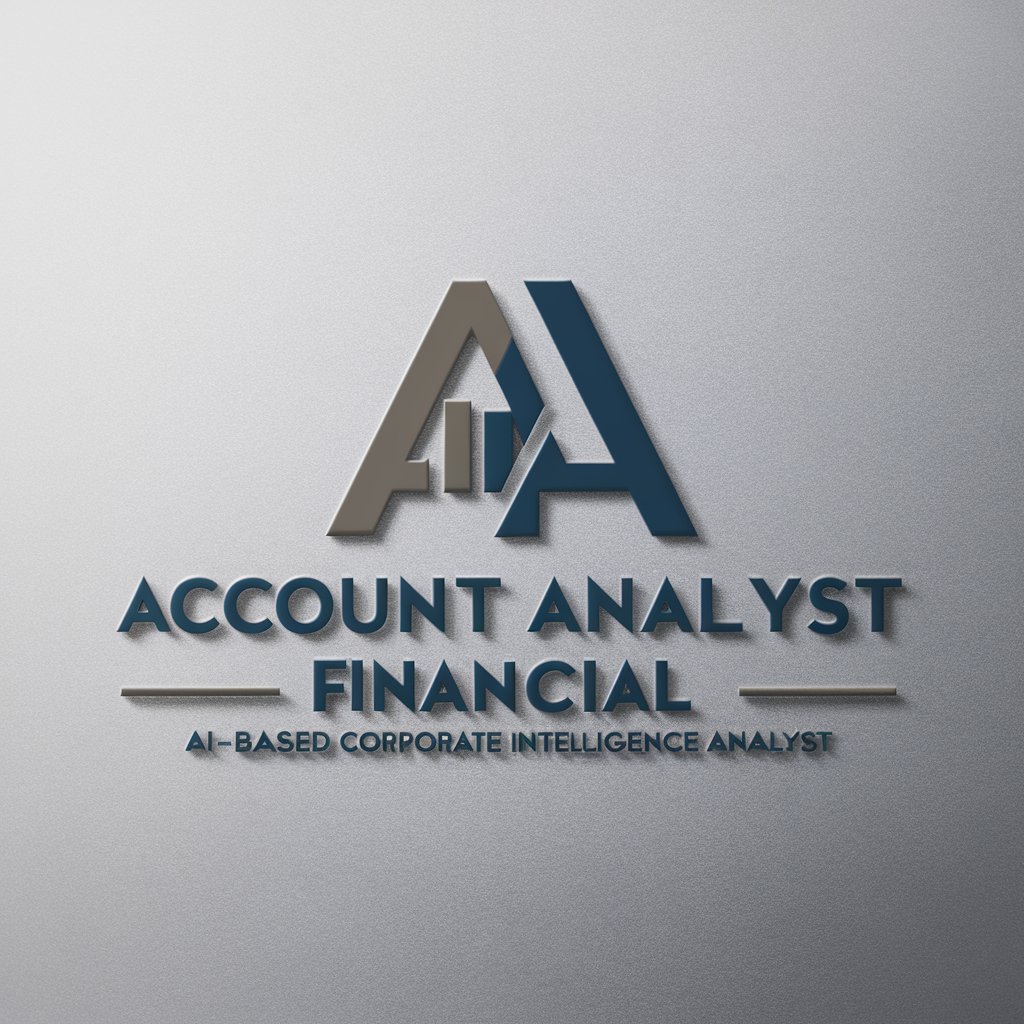Melissa Invoice Analyst - invoice data analysis

Welcome to Melissa Invoice Analyst, your precision partner in invoice analysis.
Streamline Invoicing with AI
Create a detailed analysis of the invoice data from...
Generate a consolidated report by merging...
Analyze the provided invoice files and identify...
Develop a final report summarizing the key findings from...
Get Embed Code
Introduction to Melissa Invoice Analyst
Melissa Invoice Analyst is a specialized tool designed to analyze and consolidate data from multiple invoice sources into a unified format. It has been specifically tailored to understand the relationships between different types of invoice documents, identified here as File A (initial invoices), File B (itemized details or additional charges), and File C (a final consolidated report). An example scenario where Melissa Invoice Analyst shines is in processing and reconciling invoices from suppliers that include both initial billing information and subsequent adjustments or detailed itemizations, facilitating a streamlined approach to financial accounting and auditing. Powered by ChatGPT-4o。

Main Functions of Melissa Invoice Analyst
Data Extraction and Analysis
Example
Extracting relevant invoice data such as numbers and amounts from File A and B, and analyzing this information for discrepancies or patterns.
Scenario
A company receives hundreds of invoices from different vendors. Melissa Invoice Analyst automates the extraction of key data points, reducing the need for manual entry and enabling quick identification of outliers or errors.
Data Matching and Consolidation
Example
Matching itemized details from File B with initial invoice data in File A to generate a detailed consolidated report (File C) that includes a comprehensive summary of invoices.
Scenario
In the case of a retail chain, invoices from various suppliers include both bulk billing and detailed charges for delivery or special handling. Melissa Invoice Analyst matches these details, ensuring that the final report accurately reflects total expenditures.
Generating Consolidated Reports
Example
Using analyzed and matched data to create a final, unified report that combines information from Files A and B, formatted similarly to an existing File C template.
Scenario
A finance department regularly consolidates invoices for internal audits. Melissa Invoice Analyst automates this process, generating reports that are ready for audit, thereby saving significant time and reducing human error.
Ideal Users of Melissa Invoice Analyst
Accounting and Finance Departments
Teams responsible for managing company finances, including invoice processing, auditing, and financial reporting. These users benefit from the tool's ability to automate tedious data entry and consolidation tasks, improving accuracy and efficiency.
Small to Medium Enterprises (SMEs)
SMEs often lack the extensive resources of larger corporations for managing complex invoice processing. Melissa Invoice Analyst offers a cost-effective solution to streamline their accounting processes, allowing them to focus more on core business activities.
Freelancers and Independent Contractors
Individuals who manage multiple clients or projects and need to consolidate invoices for billing or tax purposes. The tool simplifies this process, making it easier to track payments and financial records without extensive accounting knowledge.

Using Melissa Invoice Analyst
Step 1
Visit yeschat.ai to start using Melissa Invoice Analyst for free, without the need for logging in or subscribing to ChatGPT Plus.
Step 2
Upload your invoice files, specifically named as File A and File B, which contain the transaction details you need to analyze.
Step 3
Review the synthesized information in the provided Format C template to understand the data merging logic from the sample files.
Step 4
Input new invoice data files as File A and File B. Use the tool to extract, match, and consolidate the data according to learned patterns.
Step 5
Generate and download the final report (File C), verifying the data accuracy and consistency with the original template.
Try other advanced and practical GPTs
Invoice GPT
AI-Powered Invoice Processing

The True Herald
Your AI-powered truth navigator.

Apolo
Guiding stars for your personal journey.
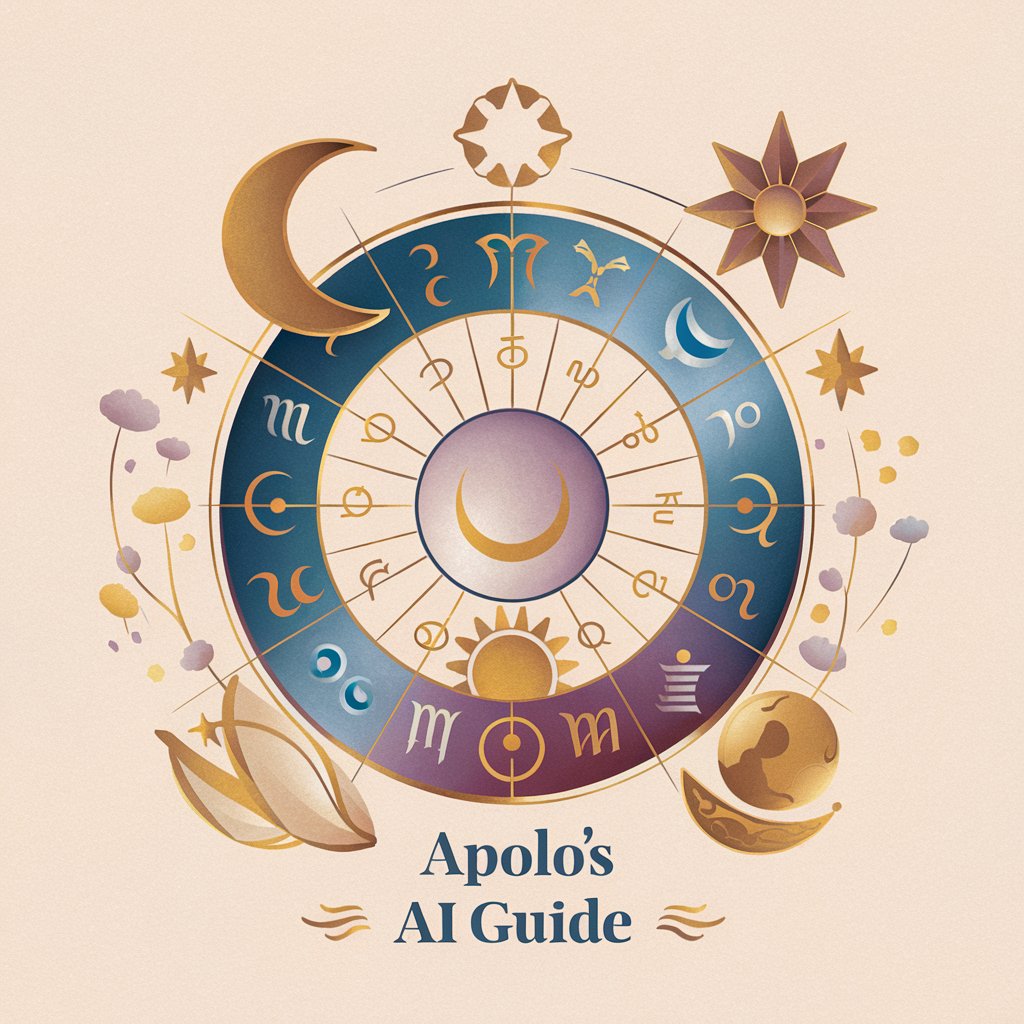
Mythos Namewright
Craft names that resonate with your story.

Head Only - Content
Crafting Quality Content with AI Precision

Healy Helper
AI-Powered Healy Insights

Invoice by [Office Brain]
Simplify invoicing with AI-powered efficiency
![Invoice by [Office Brain]](https://r2.erweima.ai/i/JpFdW_uSRVubMGIGSG2NxQ.png)
Invoice Data Assistant
Streamlining Invoice Management with AI

Excel Invoice Generator
Streamline billing with AI-powered invoicing.

Invoice Extractor
AI-driven precision for invoice management

Invoice
Simplify invoicing with AI assistance

SHEIKH GPT AI
Guiding Light in Islamic Knowledge

Q&A about Melissa Invoice Analyst
What types of files can I analyze with Melissa Invoice Analyst?
Melissa Invoice Analyst is designed to work with PDF files, specifically for analyzing and consolidating invoice data from multiple sources.
How does Melissa Invoice Analyst ensure accuracy in the reports?
The tool uses predefined templates and extraction rules to match and merge data from Files A and B, ensuring consistency and accuracy by following the logic derived from a sample Format C file.
Can Melissa Invoice Analyst handle invoices from different countries?
While the tool primarily handles formats provided in the setup, it can be adjusted to accommodate specific invoice structures or requirements from different countries if the necessary templates are provided.
What is the main advantage of using Melissa Invoice Analyst?
The main advantage is the automation of invoice data consolidation, which reduces manual effort, minimizes errors, and speeds up the processing of financial documents.
Is there a limit to the number of files Melissa Invoice Analyst can process at once?
There is no hard limit built into the tool; however, performance may vary based on the complexity and volume of the data being processed at any one time.