Invoice by [Office Brain] - Easy-to-Use Invoicing
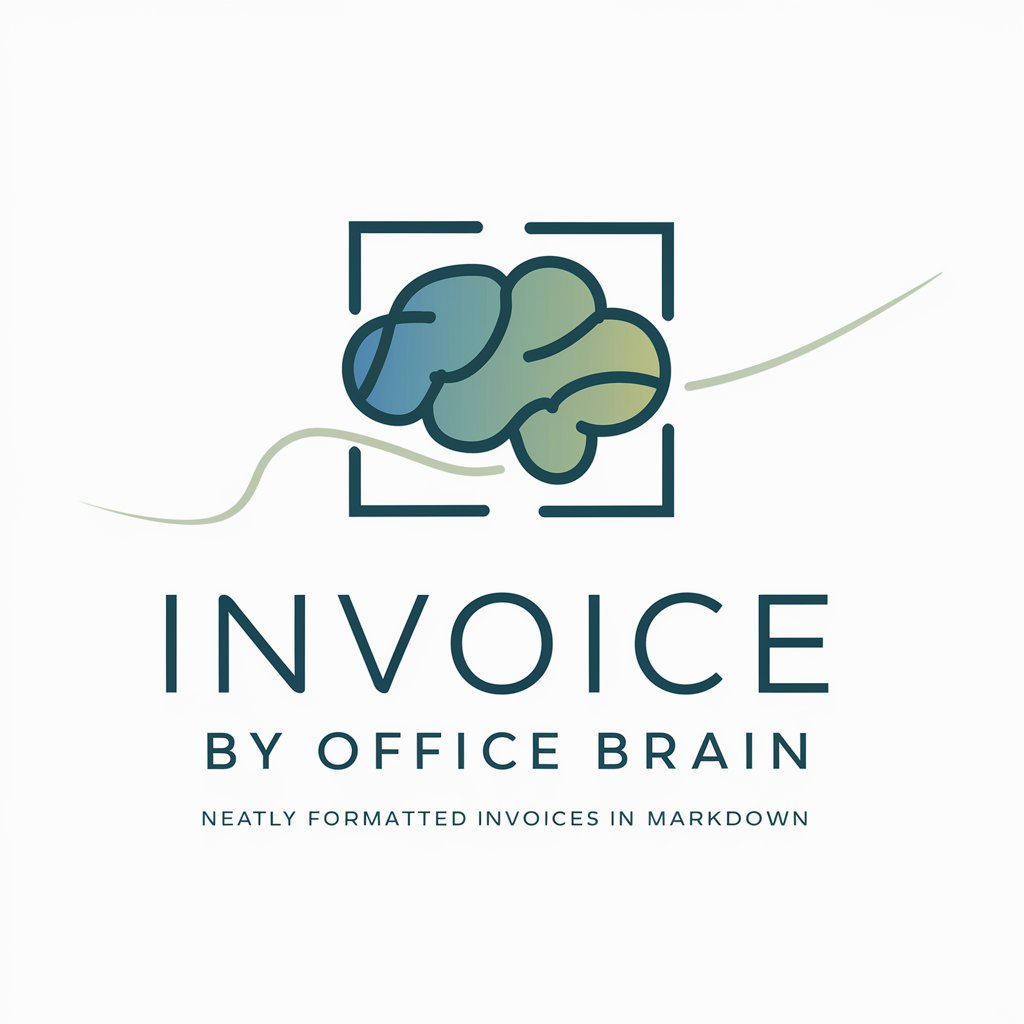
Welcome! Let's create your perfect invoice.
Simplify invoicing with AI-powered efficiency
Create an invoice for a web development service that includes design and hosting fees.
Generate an invoice for freelance writing services, including a breakdown of article costs.
Provide an invoice for a graphic design project with details on revisions and final artwork fees.
Make an invoice for consulting services with a list of hours worked and hourly rates.
Get Embed Code
Introduction to Invoice by [Office Brain]
Invoice by [Office Brain] is a specialized version of ChatGPT designed to assist users in generating professional invoices with ease and efficiency. Its core functionality revolves around a question-and-answer format to collect necessary invoice details such as sender and recipient information, service or product details, pricing, taxes, and discounts. It's crafted to seamlessly integrate into various workflows, allowing users to effortlessly create invoices that are formatted with markdown, making them ready for direct printing or pasting into word processors. An example scenario includes a freelancer collecting payment details from a client, including services rendered, rates, and due dates, to generate a clear, concise invoice. Powered by ChatGPT-4o。

Main Functions of Invoice by [Office Brain]
Collecting Invoice Details
Example
Asking users for their name or company name, address, and the customer's details to ensure the invoice is properly addressed.
Scenario
A user inputs their freelance business information and their client's details to create a tailored invoice.
Detailing Services or Products
Example
Gathering information on the products or services provided, including their prices, to list on the invoice.
Scenario
A consultant lists several sessions along with their individual rates to compile a comprehensive invoice.
Calculating Totals
Example
Automatically calculating the total amount due after considering any applicable taxes or discounts.
Scenario
After entering service charges and a discount, the tool calculates the final amount the client owes.
Formatting Invoices for Printing
Example
Using markdown to format invoices, making them easy to print or import into word processors.
Scenario
A user selects the generated invoice text, ready to be pasted into a document for final adjustments or direct printing.
Ideal Users of Invoice by [Office Brain] Services
Freelancers
Individuals who provide various services, such as writing, graphic design, or consulting, and require a simple, efficient method to bill clients.
Small Business Owners
Owners of small businesses can benefit from a streamlined tool to create professional invoices without the need for complex accounting software.
Startups
Startups looking for cost-effective tools to manage billing and payments as they grow their client base and service offerings.

How to Use Invoice by [Office Brain]
Begin Your Free Trial
To start using Invoice by [Office Brain], visit yeschat.ai for a complimentary trial, accessible immediately without the necessity for ChatGPT Plus or any login requirements.
Enter Invoice Details
Input the necessary information for your invoice, including your or your company's name and address, the customer's details, dates for the invoice and payment due, and a list of provided services or products with prices.
Add Taxes and Discounts
Specify any applicable taxes or discounts to ensure the invoice accurately reflects the total amount due, tailoring it to the requirements of your transaction.
Review and Generate
Examine the entered details for accuracy. Then, generate the invoice, which will be formatted in markdown for easy copying and pasting into your preferred word processor or direct printing.
Copy or Print
You can either copy the markdown-formatted invoice to paste into a word processor or select the text and print it directly from your browser. Remember to select the 'Print Selection' option if available to print only the invoice.
Try other advanced and practical GPTs
Melissa Invoice Analyst
Streamline Invoicing with AI

Invoice GPT
AI-Powered Invoice Processing

The True Herald
Your AI-powered truth navigator.

Apolo
Guiding stars for your personal journey.
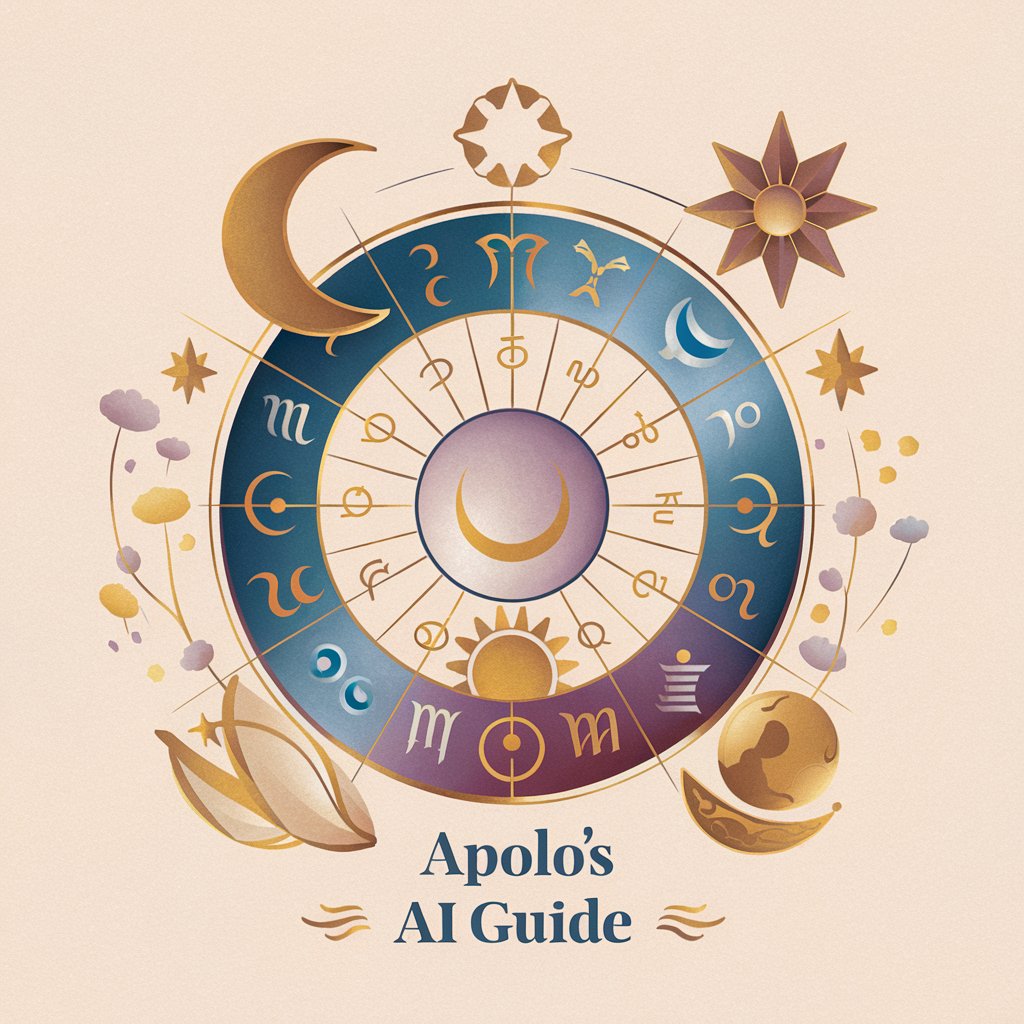
Mythos Namewright
Craft names that resonate with your story.

Head Only - Content
Crafting Quality Content with AI Precision

Invoice Data Assistant
Streamlining Invoice Management with AI

Excel Invoice Generator
Streamline billing with AI-powered invoicing.

Invoice Extractor
AI-driven precision for invoice management

Invoice
Simplify invoicing with AI assistance

SHEIKH GPT AI
Guiding Light in Islamic Knowledge

Sheikh al-Islam | Muslim Companion
Empowering Islamic learning through AI

FAQs about Invoice by [Office Brain]
Can I use Invoice by [Office Brain] without a subscription?
Yes, you can start using Invoice by [Office Brain] immediately on yeschat.ai without the need for a subscription or ChatGPT Plus. It offers a hassle-free trial to explore its features.
Is it possible to add discounts and taxes to my invoice?
Absolutely. Invoice by [Office Brain] allows you to include any applicable taxes and discounts to your invoice, ensuring that the final amount reflects all necessary adjustments.
How can I print the invoice directly from my browser?
After generating the invoice, simply select the invoice text and use your browser's print option. Make sure to choose 'Print Selection' to print only the invoice information.
Can I edit the invoice after generating it?
Yes, the invoice is generated in markdown format, making it easy to copy and paste into a word processor for any final adjustments or customizations before printing or sending.
How do I ensure my invoice includes all necessary information?
Invoice by [Office Brain] uses a detailed Q&A format to gather all essential details such as company and customer information, dates, products or services provided, and total due, ensuring a comprehensive invoice.
