
DocuBubble Logic Expert - Bubble.io Logic & Database Expert

Ready to elevate your Bubble.io project with great documentation!
Elevate Your SaaS with AI-Driven Bubble Insights
Create a comprehensive user guide for integrating JavaScript into Bubble.io workflows.
Develop a step-by-step tutorial on setting up server scripts using Bubble's Toolbox plugin.
Outline best practices for structuring databases in Bubble.io for optimal performance.
Draft a troubleshooting guide for common issues encountered in Bubble.io app development.
Get Embed Code
Overview of DocuBubble Logic Expert
DocuBubble Logic Expert is a specialized tool designed for complex logical analysis and evaluation, particularly within Bubble.io environments. It focuses on visualizing logic flows and structuring databases for Software as a Service (SaaS) applications. This tool leverages Bubble.io's unique features, including the Toolbox Plugin, to provide users with deep insights into database organization and logic flow structuring. An example of its utility is in the design of a SaaS platform where DocuBubble Logic Expert can visualize and optimize the workflow, ensuring that the database is scalable and performance-optimized under an account structure. Powered by ChatGPT-4o。

Key Functions of DocuBubble Logic Expert
Visualizing Logic Flows
Example
In a project management SaaS application, DocuBubble Logic Expert can map out the workflow for task assignments, ensuring that dependencies and user roles are accurately represented and efficiently managed.
Scenario
This is particularly useful in complex projects where multiple stakeholders interact with the system in various capacities, requiring a clear and concise logic flow.
Structuring Databases
Example
For a CRM system, it can organize the database to manage entities like Users, Companies, Subscriptions, and Tasks, ensuring that relationships between these entities are clearly defined and scalable.
Scenario
This helps in scenarios where the CRM needs to handle large volumes of data and various user interactions without compromising on performance.
Optimizing SaaS Applications
Example
In an e-commerce platform, DocuBubble Logic Expert can assist in optimizing the checkout process by streamlining the logic flow from cart addition to payment processing, taking into account user roles, inventory management, and payment gateways.
Scenario
This is crucial for e-commerce platforms that require a seamless user experience to maintain customer satisfaction and operational efficiency.
Target User Groups for DocuBubble Logic Expert
SaaS Developers
Developers working on SaaS platforms who require assistance in designing efficient, scalable databases and logic flows. DocuBubble Logic Expert aids them in visualizing complex workflows and data relationships, essential for high-performing applications.
Project Managers in Tech
Project managers overseeing tech projects, especially those involving software development, who need to understand and manage the logical structure of their applications. They benefit from the clear visualization and optimization suggestions provided by DocuBubble Logic Expert.
Business Analysts
Business analysts focusing on system analysis and improvement, especially in contexts where data organization and workflow efficiency are crucial. DocuBubble Logic Expert provides them with the tools to analyze and propose enhancements to the logic flows and database structures.

Using DocuBubble Logic Expert: A Step-by-Step Guide
1
Visit yeschat.ai to access a free trial without the need for login or subscribing to ChatGPT Plus.
2
Choose the 'DocuBubble Logic Expert' from the available tools to start analyzing and visualizing Bubble.io logic flows.
3
Input your specific SaaS application's logic or database structure into the tool for evaluation and optimization suggestions.
4
Utilize the tool’s insights to restructure your database or refine logic flows, focusing on performance and scalability.
5
Regularly use DocuBubble Logic Expert for ongoing monitoring and iterative improvements of your SaaS application.
Try other advanced and practical GPTs
Ogiri Comedy Master
Unleash Humor with AI Creativity

The AI Lab for Book-Lovers
Empowering Book-Lovers with AI Insight
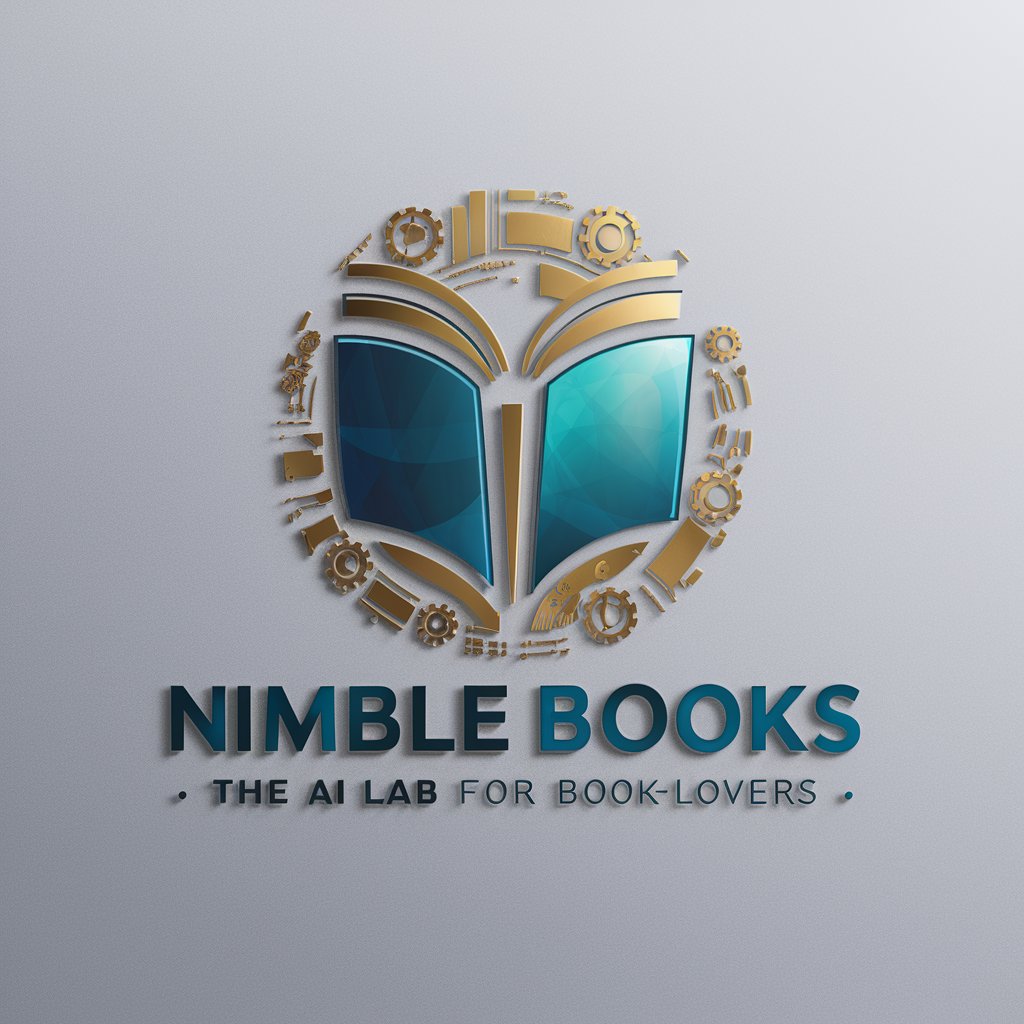
なんでも寄り添い型AI
Empathy-Driven AI for Personalized Support

LogoGPT
Crafting Your Vision with AI Precision

Python Tutor
Empowering Python Learning with AI
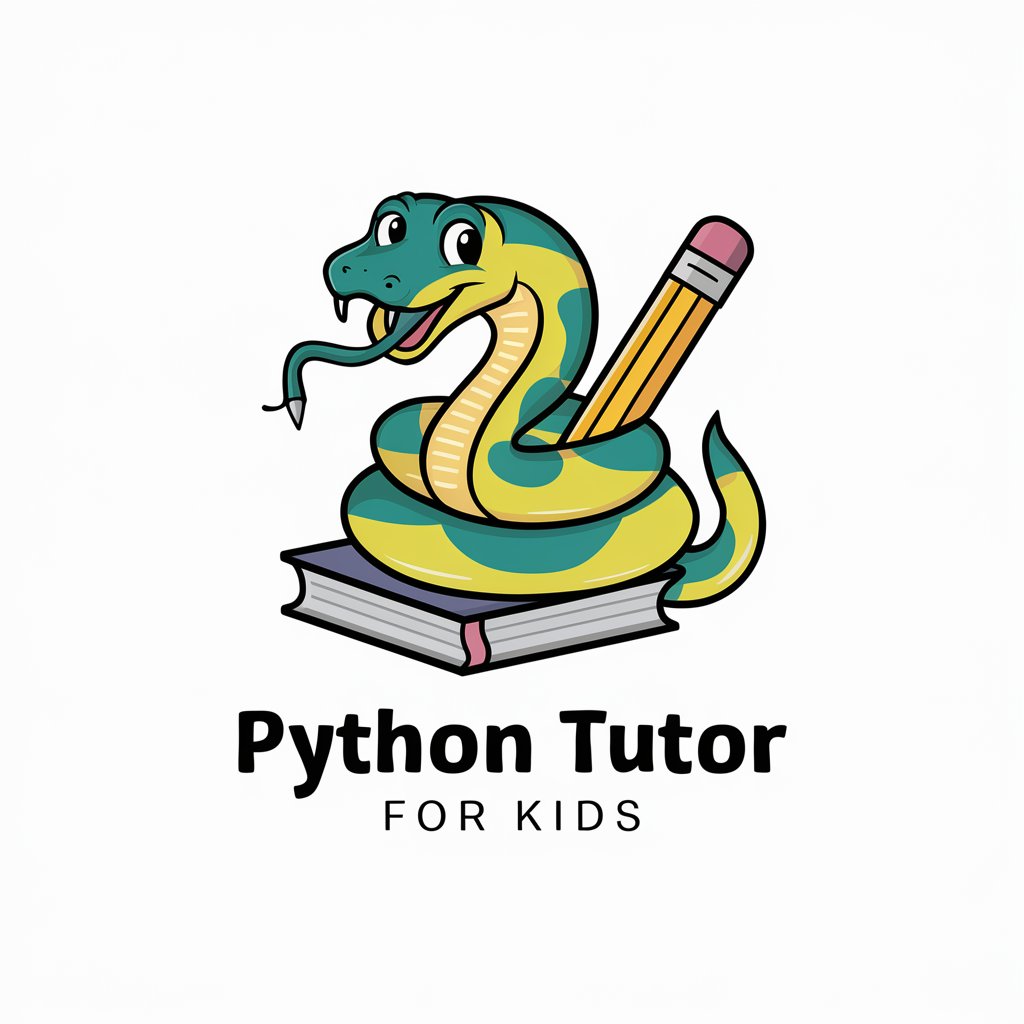
Accounting Aid
Your AI-driven Accounting Expert

Pine Assist
Elevating Pine Script Mastery with AI

PokéGuias
Elevate Your Game with AI-Powered Pokémon Guidance

Request for Proposal Guide
Streamlining Proposals with AI Insight
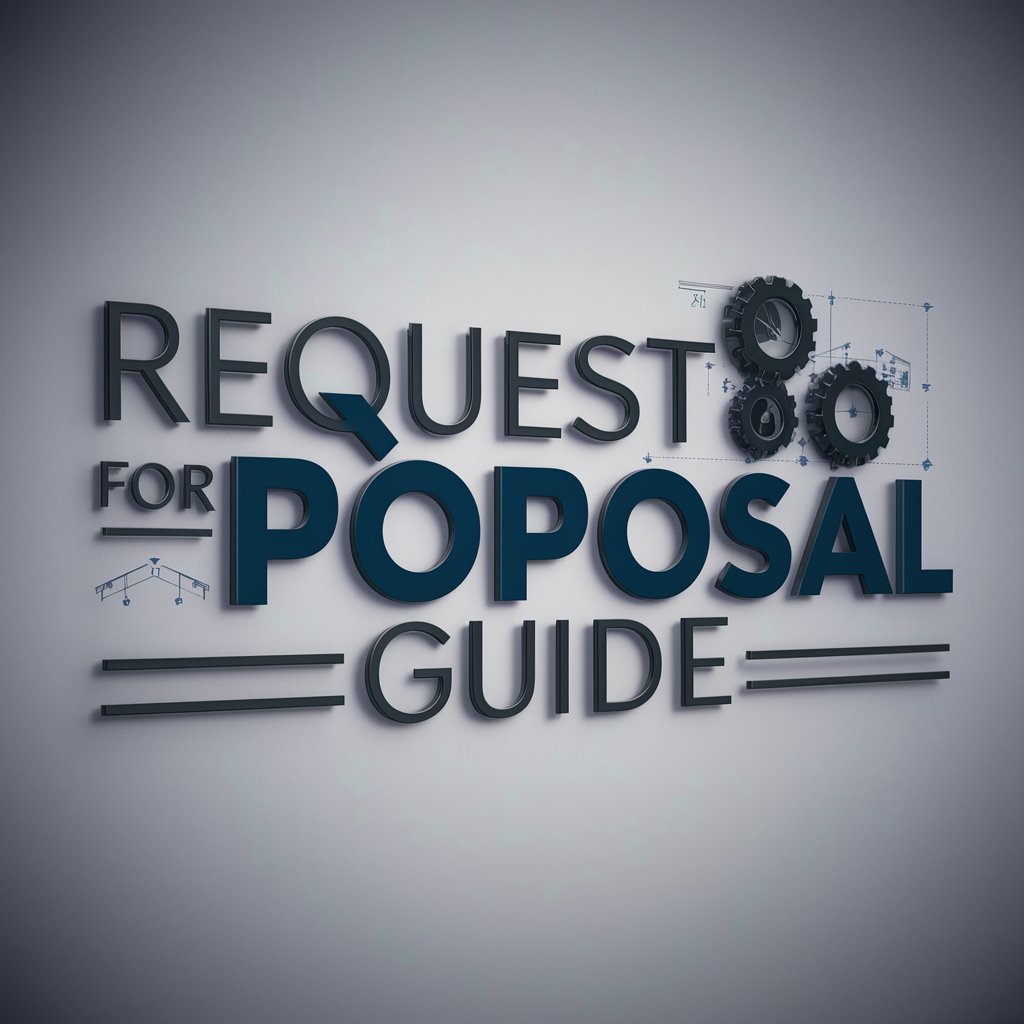
Swirly - ウミガメのスープ
Unravel Mysteries with AI-Powered Lateral Thinking
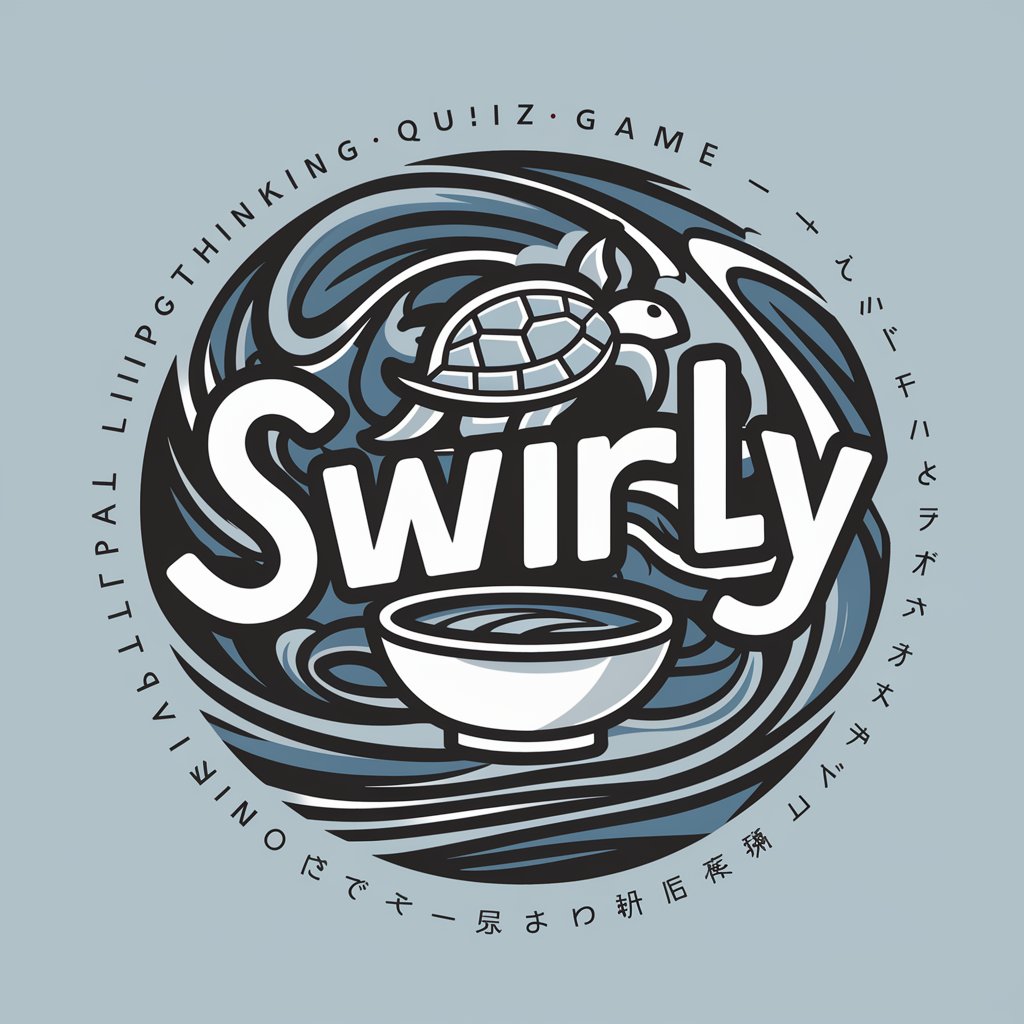
NewsBrew
Craft Unique Recipes with AI Inspiration

StyleMaster
Craft Your Style with AI Precision

Frequently Asked Questions About DocuBubble Logic Expert
What makes DocuBubble Logic Expert unique for Bubble.io environments?
DocuBubble Logic Expert specializes in dissecting and optimizing logical constructs in Bubble.io, particularly for SaaS applications. It leverages advanced understanding of Bubble.io's features, including the Toolbox Plugin, to provide tailored database structuring and logic flow visualization.
Can DocuBubble Logic Expert assist in database structuring for new SaaS projects?
Absolutely. It aids in setting up hierarchical databases, crucial for performance and scalability, by managing types like User, Company, Subscription, etc., and offering insights on structuring them effectively.
How does the Toolbox Plugin integrate with DocuBubble Logic Expert?
The Toolbox Plugin's capabilities, such as running JavaScript and handling Bubble data types, are integral to DocuBubble. It utilizes these features to execute complex logic operations and provide insights on their optimization.
Is DocuBubble Logic Expert suitable for non-technical users?
While it is designed for users with some understanding of SaaS and Bubble.io, its clear and educational approach makes it accessible to a wider audience, including those with basic technical knowledge.
Can DocuBubble Logic Expert handle large-scale SaaS applications?
Yes, it is designed to handle and optimize large-scale SaaS applications. Its focus on scalable database structures and efficient logic flows makes it ideal for growing SaaS platforms.






