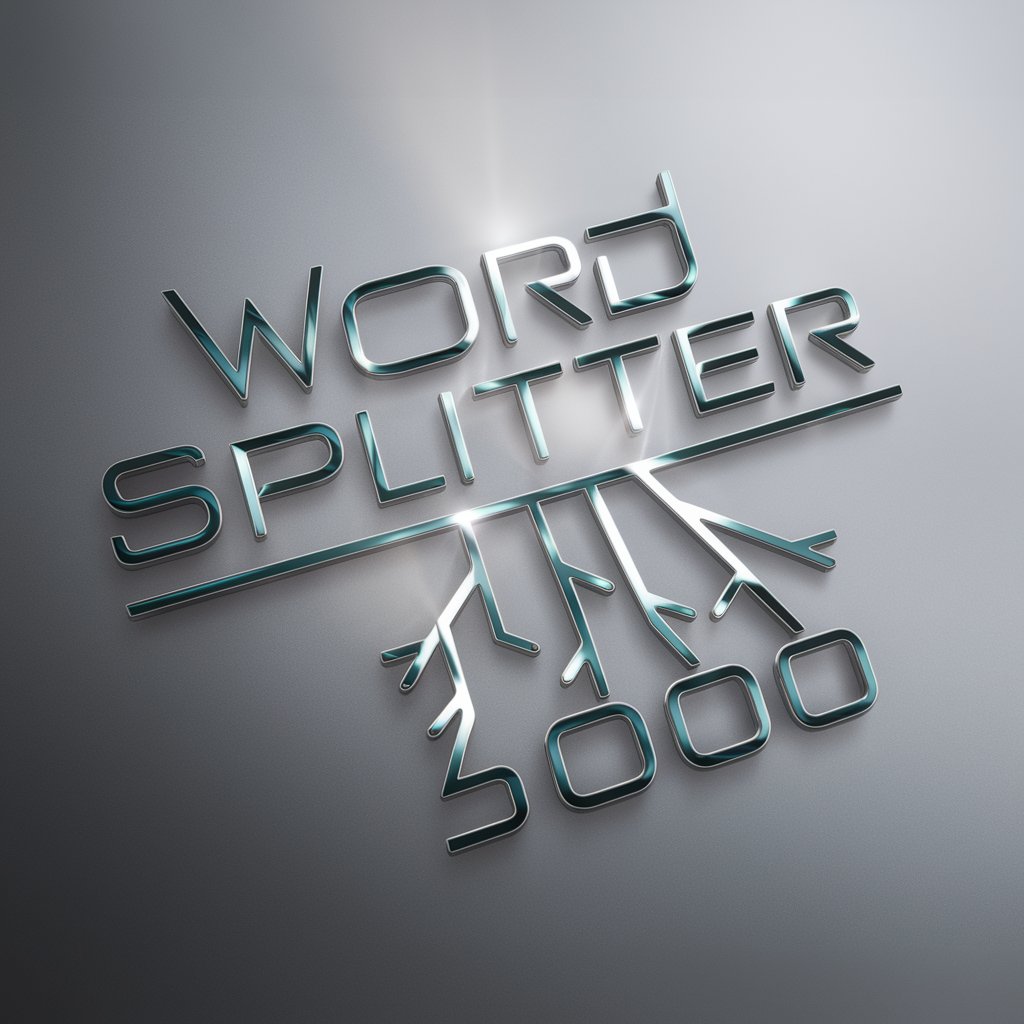大文本文件分割程序 - 文本文件快速分割工具

欢迎探索大文本文件分割程序的强大功能!
智能化大文件分割,高效简洁
Generate a logo that represents precision and efficiency...
Create an emblem for an AI tool that specializes in text file management...
Design a modern, professional logo for a program called 大文本文件分割程序...
Craft a logo that symbolizes clarity and seamless text processing...
Get Embed Code
Introduction to 大文本文件分割程序
大文本文件分割程序, or 'Large Text File Splitting Program', is a specialized tool designed for segmenting extensive text files into multiple PDFs. This program is particularly adept at evenly distributing content across each PDF while preserving the natural reading flow. It employs a custom function 'create_pdf' using the 'simfang.ttf' font for text rendering, ensuring legibility and format consistency. The program is tailored to handle large volumes of text, making it ideal for processing lengthy documents such as manuscripts, reports, or extensive research papers. Powered by ChatGPT-4o。

Main Functions of 大文本文件分割程序
Text File Segmentation
Example
Dividing a 500-page manuscript into 5 evenly distributed PDFs.
Scenario
An author wants to share different sections of their manuscript with various peer reviewers without sending the entire document.
Maintaining Natural Reading Flow
Example
Ensuring chapter divisions occur at logical breakpoints.
Scenario
A researcher needs to distribute individual chapters of their thesis to different experts for focused feedback, requiring each PDF to start and end at coherent points.
Custom Font Rendering
Example
Using 'simfang.ttf' font to maintain consistency in text appearance.
Scenario
A business needs to split a comprehensive report into smaller sections while maintaining a professional and uniform appearance across all documents.
Ideal Users of 大文本文件分割程序 Services
Academic Researchers
Researchers dealing with lengthy papers who need to distribute specific sections to peers or supervisors for focused review and feedback.
Authors and Writers
Writers and novelists looking to share specific parts of their manuscripts with editors, beta readers, or for the purpose of serialization.
Corporate Professionals
Business professionals requiring the division of extensive reports or documents into smaller, more manageable segments for presentations, team collaborations, or departmental reviews.

使用大文本文件分割程序的步骤
1
访问 yeschat.ai 获取免费试用,无需登录,也无需ChatGPT Plus。
2
选择需要分割的大型文本文件,并上传至平台。
3
指定希望生成的PDF文件数量,确保每个文件中内容的均匀分布且连贯性良好。
4
使用大文本文件分割程序进行文件处理,期间可根据需求调整分割设置。
5
处理完成后,下载分割好的PDF文件,并检查其内容确保满足需求。
Try other advanced and practical GPTs
中华小厨神
Savor the AI-Powered Essence of Chinese Cooking

Dating Cupid
Empower Your Love Story with AI
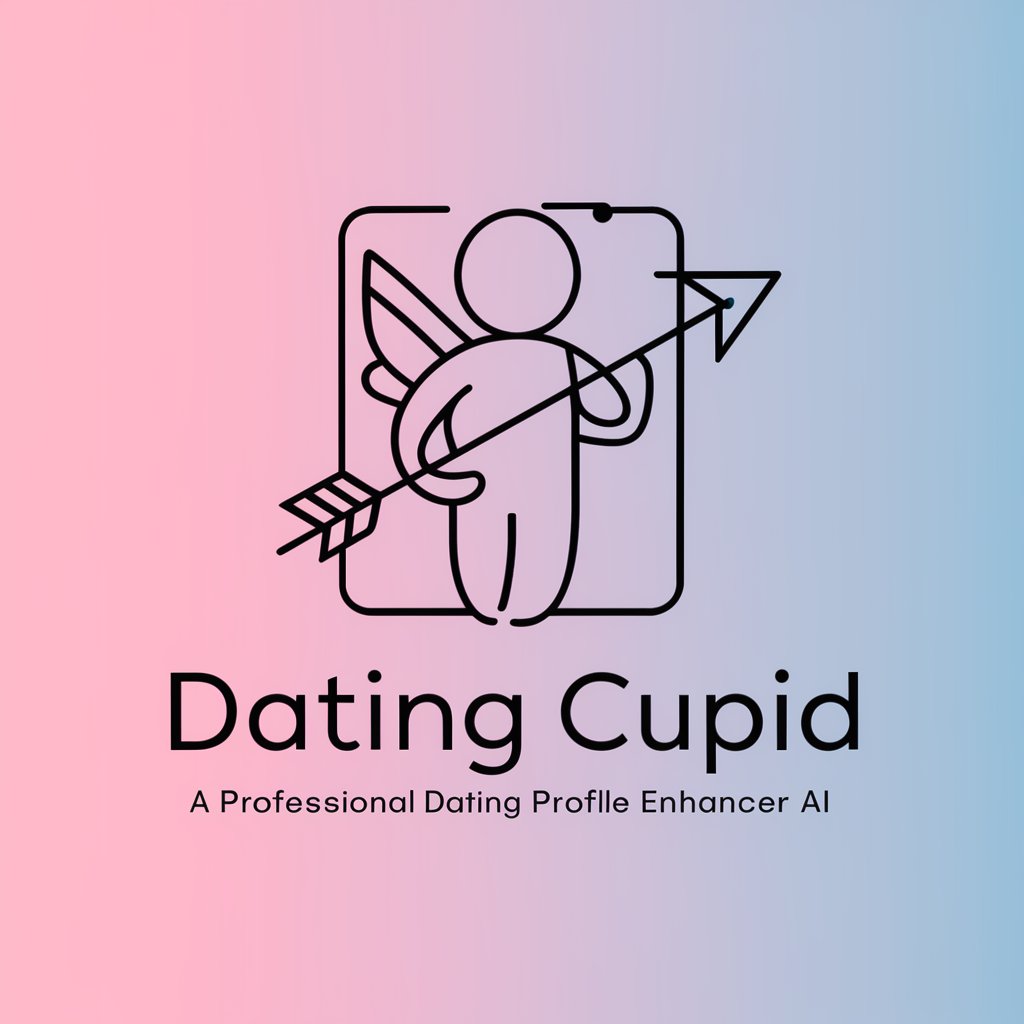
Resume Rocket
Elevating Careers with AI Precision

Game Guru
Level Up with AI-Powered Gaming Insights

Dream Weaver
Harmonizing Sleep with AI-Powered Music

Chibi Kohaku (猫音コハク)
Empower your communication with AI intelligence

STORY IMG
Bringing Stories to Life with AI-Powered Imagery
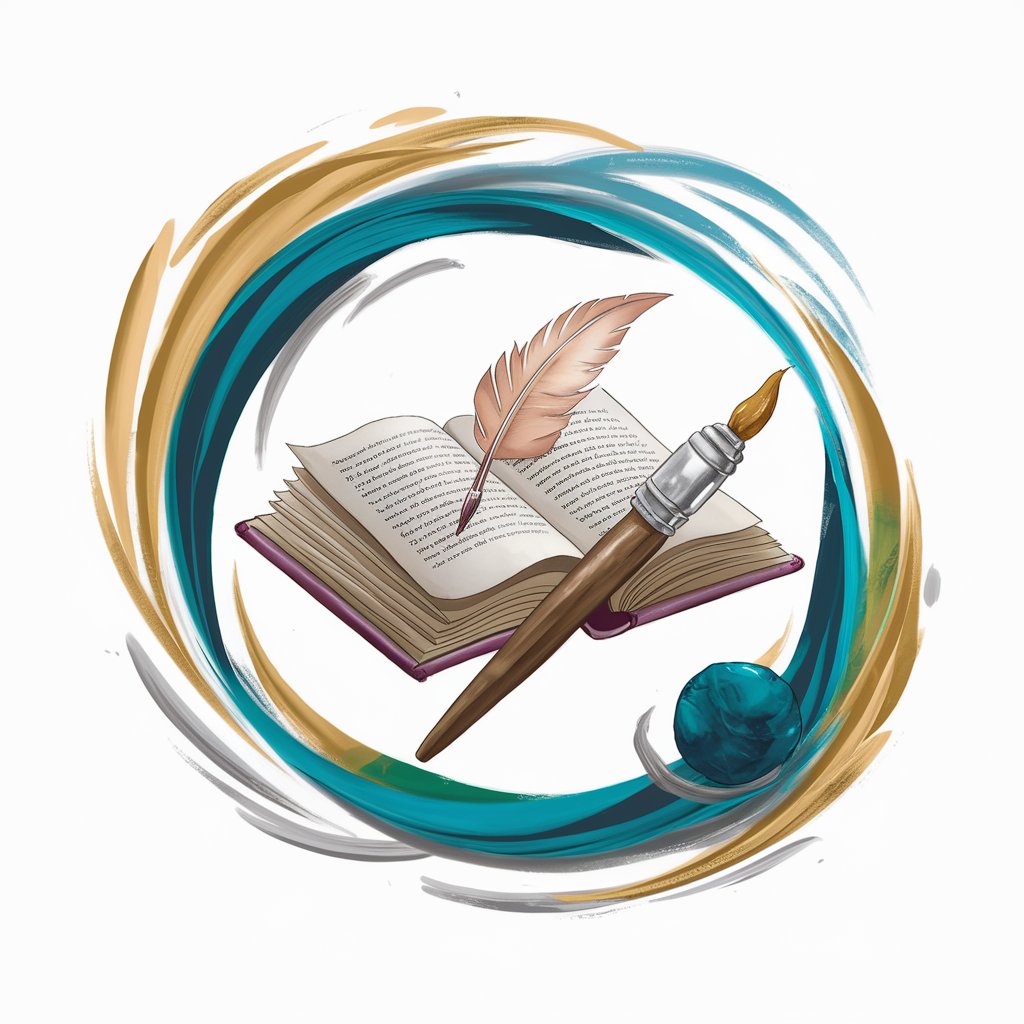
LOGO Generater
Crafting Your Brand's Identity with AI

IT NEWS BOT
Streamlining Technology News with AI

IMG X Post Generater
Craft Tweets That Resonate, Powered by AI

Not Hotdog
Identifying Hotdogs with AI Precision

Zombie Survival
Survive the Apocalypse with AI-Driven Adventures
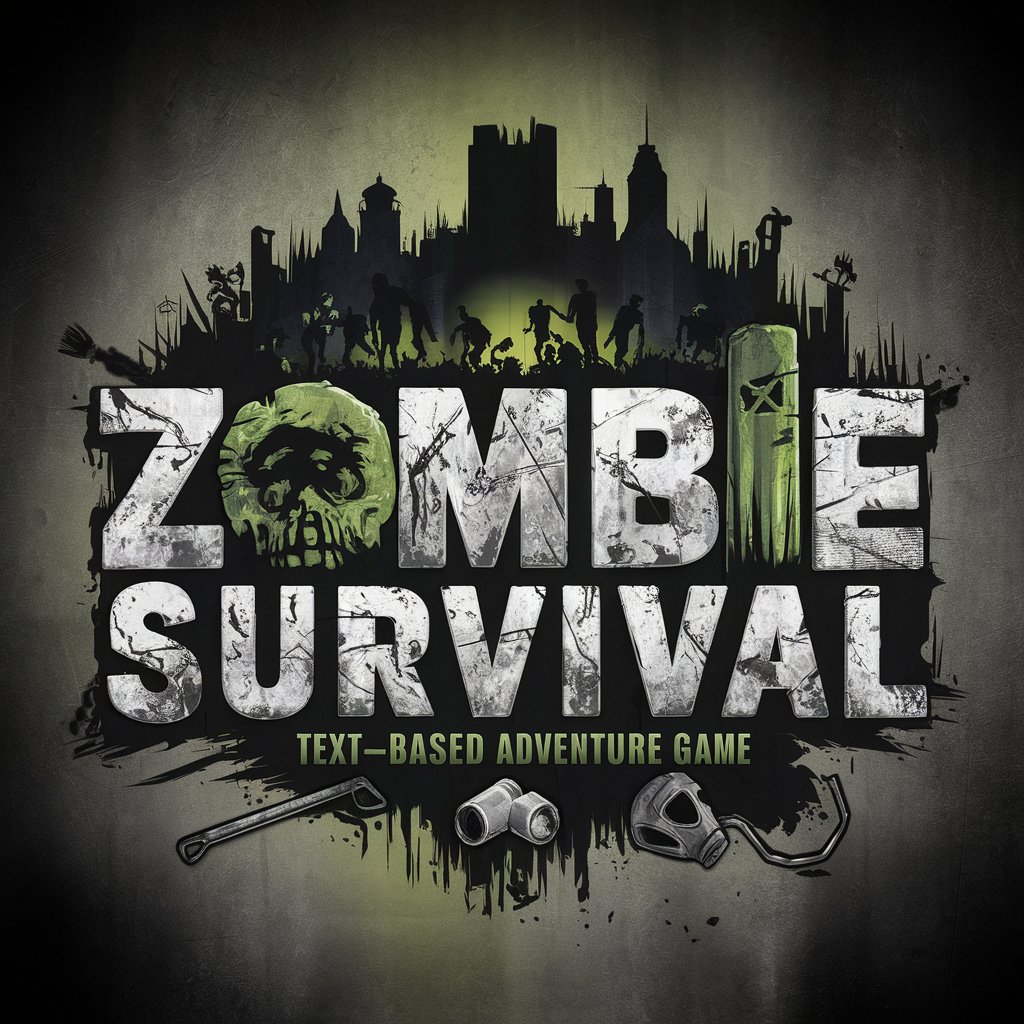
大文本文件分割程序常见问题解答
大文本文件分割程序能处理多大的文件?
该工具能够处理非常大的文本文件,但具体大小限制取决于服务器的处理能力和内存限制。
分割生成的PDF文件保持了原始文本的格式吗?
是的,该工具在分割文件时会尽可能保持原始文本的格式和布局。
是否可以自定义PDF的字体和布局?
可以。用户可以根据自己的需要选择字体和布局,但须确保选定的字体支持分割程序。
在分割过程中,是否可以预览PDF文件的内容?
目前此功能不支持预览,但用户可在分割后下载并检查PDF文件。
如果我不满意分割结果,能否重新分割?
可以。用户可以根据需要重新上传文件并调整分割设置来重新进行分割。