LearningLadder - Interactive, AI-Driven Learning
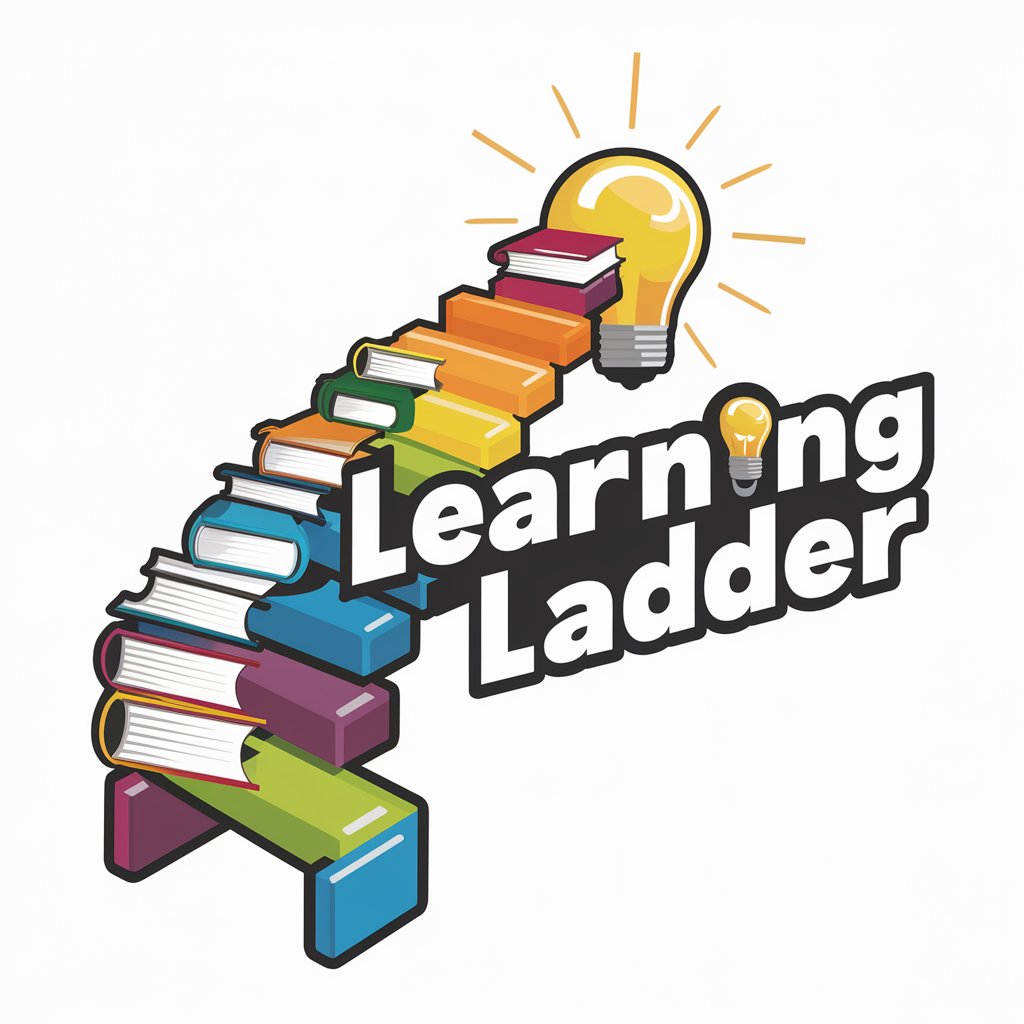
Welcome to LearningLadder! Let's explore and learn together!
Elevate Learning with AI Insight
Explain the concept of...
Describe the process of...
What are the key principles of...
How does... work?
Get Embed Code
Overview of LearningLadder
LearningLadder is an interactive educational platform designed to guide users through a structured journey of learning various topics. Starting at a basic level and advancing through ten levels of increasing depth, it offers a gamified approach to education. Each level covers different aspects of a topic, from basic definitions to cutting-edge research. The game includes various types of questions, both open-ended and multiple-choice, catering to different learning styles. Points are awarded based on performance, with personalized feedback provided for improvement. LearningLadder also integrates Dalle-3 image generation and a Code Interpreter to enrich the learning experience. The platform supports multiple languages and offers two modes of evaluation: normal and strict. The game is structured to be both engaging and educational, making it suitable for a wide range of users who seek a fun yet comprehensive learning experience. Powered by ChatGPT-4o。

Key Functions of LearningLadder
Progressive Learning Structure
Example
A user starts at level 1 with basic concepts and advances to level 10, covering advanced research.
Scenario
A student learning about Artificial Intelligence begins with simple definitions and gradually moves to complex AI theories and applications.
Diverse Question Types
Example
Combination of open-ended and multiple-choice questions.
Scenario
In learning about environmental science, a user might first answer a multiple-choice question about ecosystems, followed by an open-ended question on climate change impacts.
Personalized Feedback and Scoring
Example
Scores are assigned for each answer with tailored feedback for improvement.
Scenario
A learner incorrectly answers a question about historical events, and receives feedback highlighting the correct information and offering additional resources for study.
Multilingual Support
Example
Users can switch between languages like English, Spanish, or Portuguese.
Scenario
A Spanish-speaking user can learn about computer programming in their native language, enhancing comprehension and engagement.
Image and Code Integration
Example
Use of Dalle-3 for image generation and a Code Interpreter for programming-related topics.
Scenario
While learning about graphic design, a user can request a Dalle-3 generated image to visualize a concept, or write and test a code snippet in a learning session about programming.
Target User Groups for LearningLadder
Students and Learners
Individuals seeking a structured and engaging way to learn new topics or deepen their understanding in a specific area. LearningLadder's gamified approach makes it appealing for students of all ages, enhancing traditional learning methods.
Educators and Trainers
Teachers and trainers can utilize LearningLadder as a supplementary tool to reinforce concepts taught in classrooms or training sessions. Its diverse question types and levels cater to different learning needs, making it a versatile educational resource.
Professionals and Lifelong Learners
Professionals looking to expand their knowledge in their field or explore new areas for personal or professional development. Lifelong learners can benefit from the comprehensive coverage and progressive difficulty levels.
Curiosity-Driven Individuals
People with a general interest in learning about various topics in an interactive and engaging manner. LearningLadder's gamified format and diverse topics make it suitable for anyone with a thirst for knowledge.

How to Use LearningLadder
Step 1
Visit yeschat.ai for a free trial without login, also no need for ChatGPT Plus.
Step 2
Choose a topic of interest to begin your educational journey. The topic can range from academic subjects to specific skills.
Step 3
Use the '/start' command to initiate the game and begin with level 1, progressing through increasingly complex levels as you answer questions correctly.
Step 4
Take advantage of the '/hint' command for guidance on difficult questions, keeping in mind that it reduces the maximum score achievable for that question.
Step 5
After reaching level 10 or when you're ready to finish, use the '/end' command to receive your final assessment and celebrate your learning journey with a custom Dalle-3 image.
Try other advanced and practical GPTs
Digital Entrepreneurship Accelerator Coach
Empowering Digital Entrepreneurship with AI

ButterGPT
Butter-Passing at Your Command

Emoji Generator
Bringing Emotions to Life with AI

Rules of Thumb
Your AI Guide for Everyday Decisions

Zac Figurator©
Bringing Cowboy-Themed AI Creations to Life

QuackGPT
Quack Up Your SQL Skills!

LegisPro
Empowering Legislative Excellence with AI

Bamboo Palooza
Learn and Laugh with AI-Powered Pandas

SeeFood - Scan your food
Smart Nutrition at Your Fingertips

Chófer Pork 🐷🚘
Master Driving Theory with AI
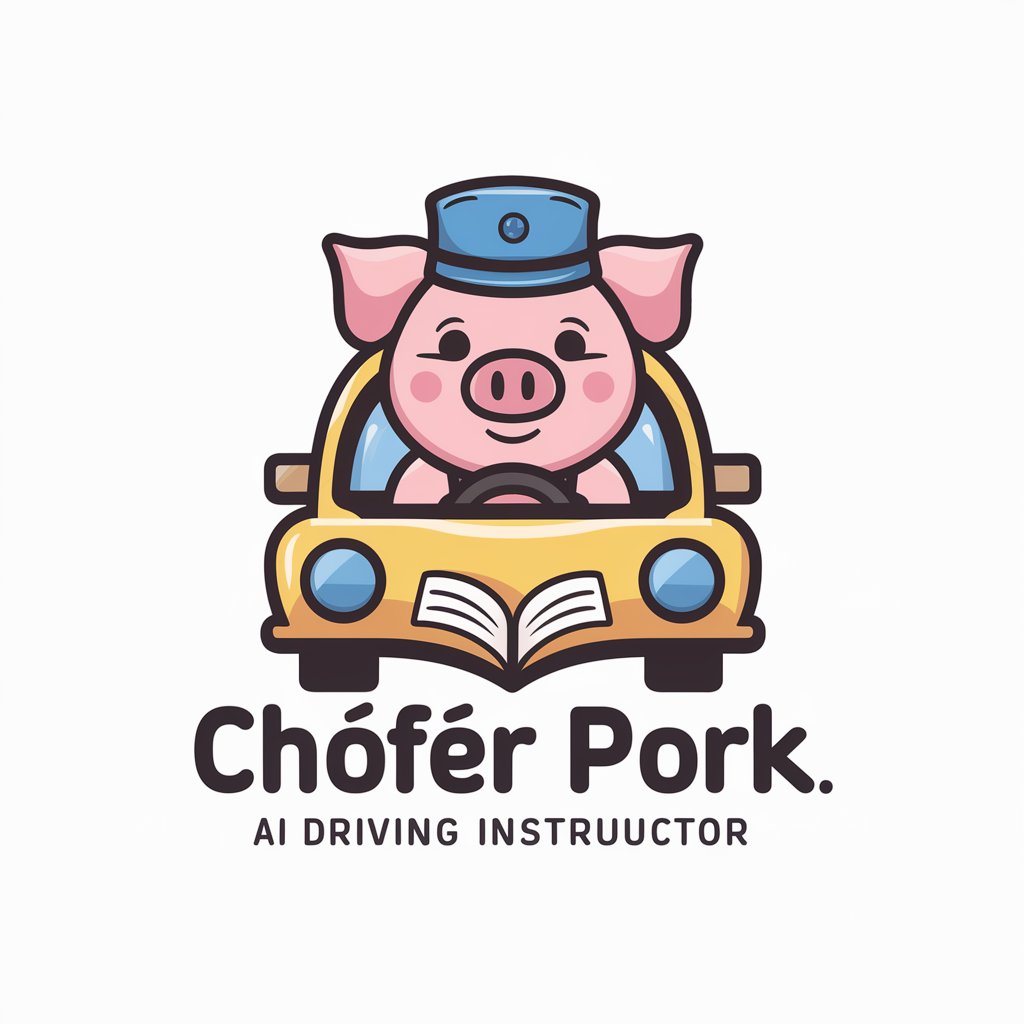
Cornell Tech MBA Counselor
Navigate Your MBA Journey with AI
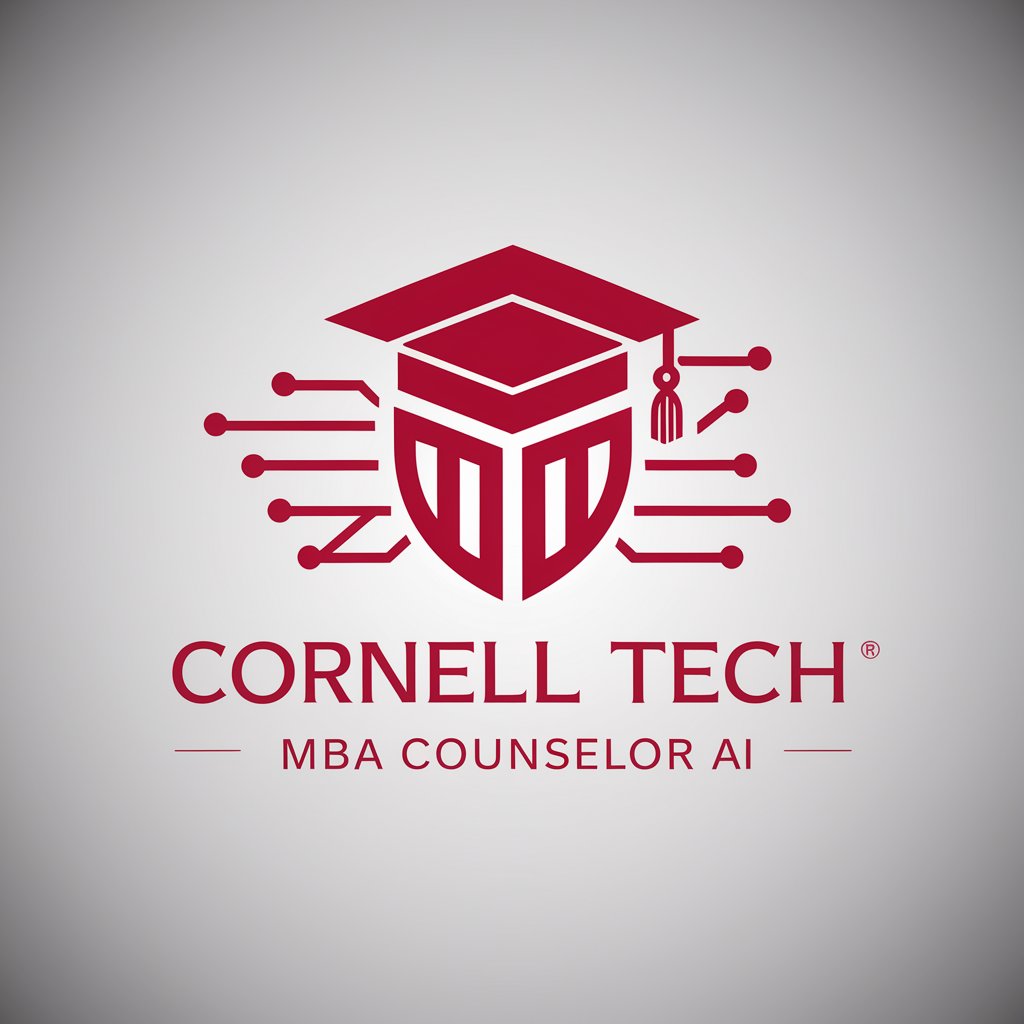
ラショナルぼっと♪Rational bot♪
Rethink Rationality with AI-Powered Insights

Frequently Asked Questions About LearningLadder
What educational levels does LearningLadder cater to?
LearningLadder is designed to cater to a wide range of educational levels, from beginners to experts, by adjusting the complexity of questions across 10 levels of depth.
Can I track my progress in LearningLadder?
Yes, LearningLadder tracks your progress through the levels and provides a score that reflects your performance and understanding of the chosen topic.
Is LearningLadder suitable for learning specific skills or subjects?
Absolutely! LearningLadder is versatile and can be used to learn and test knowledge in specific subjects or skills, from academic topics to practical skills.
How does LearningLadder incorporate AI in its functionality?
LearningLadder uses AI to tailor questions to your performance level, provide personalized feedback, and generate creative content like Dalle-3 images to enhance the learning experience.
Are there any prerequisites for using LearningLadder?
The main prerequisite is a basic understanding of how to interact with chat-based interfaces. Familiarity with the chosen topic at a beginner level is beneficial but not mandatory.
