SeeFood - Scan your food - AI-Powered Food Analysis

Welcome! Let's explore the nutritional value of your meals together.
Smart Nutrition at Your Fingertips
Scan your meal to get a detailed nutritional breakdown and healthier eating tips.
Upload a picture of your food to discover its calories, macros, and potential health considerations.
Take a photo of your meal and let us help you track and optimize your nutrition.
Snap a pic of your food and see the comprehensive nutritional info instantly.
Get Embed Code
Overview of SeeFood - Scan your food
SeeFood - Scan your food is an innovative AI-powered tool designed to analyze food images for nutritional content. It leverages a comprehensive database of food items to provide accurate estimates of nutritional values. The tool is designed to be user-friendly, informative, and supportive, aiding users in making healthier food choices. By scanning a meal or a product image, such as a cereal box, SeeFood offers a detailed breakdown of macronutrients and potential health considerations. For example, if a user scans a plate of spaghetti and meatballs, SeeFood will identify the components (pasta, meatballs, sauce) and provide a nutritional estimate, along with tips for healthier alternatives or modifications. Powered by ChatGPT-4o。

Key Functions of SeeFood - Scan your food
Nutritional Analysis
Example
Analyzing a plate of grilled chicken salad
Scenario
A user scans an image of their meal, and SeeFood identifies the components (e.g., chicken, lettuce, dressing) and provides an estimated nutritional breakdown, including calories, fats, carbohydrates, proteins, and vitamins.
Health Tips and Alternatives
Example
Suggesting healthier alternatives to a fast-food burger
Scenario
Upon scanning a fast-food burger, SeeFood recognizes the high-calorie and saturated fat content. It then suggests healthier alternatives, like a turkey or veggie burger, and offers tips on portion control and balanced nutrition.
Ingredient Assessment
Example
Evaluating a packaged food item's ingredient list
Scenario
When a user scans a packaged food item, SeeFood assesses the ingredient list, highlighting potential allergens, artificial additives, and offering insights into healthier ingredient alternatives.
Target User Groups for SeeFood - Scan your food
Health-conscious Individuals
People focused on maintaining or improving their health through diet will find SeeFood invaluable for tracking nutritional intake and making informed food choices.
Weight Management
Individuals aiming for weight loss or weight maintenance can use SeeFood to monitor their caloric intake and balance their macronutrient consumption effectively.
Fitness Enthusiasts
Those engaged in fitness or bodybuilding can utilize SeeFood to ensure they are meeting their dietary needs for muscle growth and recovery.
Dietary Restricted Users
People with specific dietary restrictions, like allergies or intolerances, can benefit from SeeFood's ingredient analysis to avoid harmful or unwanted ingredients.

How to Use SeeFood - Scan Your Food
1
Visit yeschat.ai for a free trial without login, also no need for ChatGPT Plus.
2
Download the SeeFood app on your smartphone or access it through a compatible browser.
3
Use your device's camera to capture a clear image of your meal or food item.
4
Upload the image to the SeeFood platform for analysis.
5
Review the detailed nutritional breakdown provided by SeeFood, and consider the tips for healthier choices.
Try other advanced and practical GPTs
Bamboo Palooza
Learn and Laugh with AI-Powered Pandas

LegisPro
Empowering Legislative Excellence with AI

LearningLadder
Elevate Learning with AI Insight
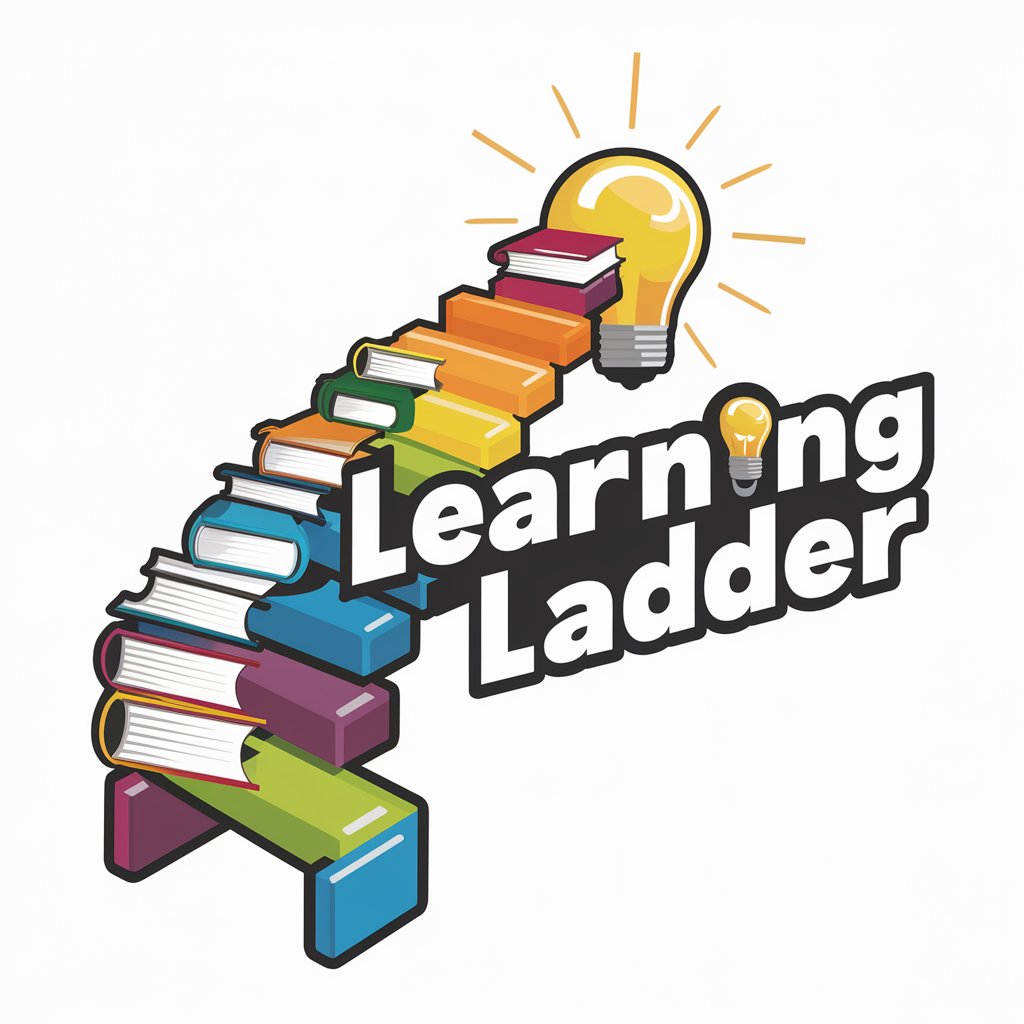
Digital Entrepreneurship Accelerator Coach
Empowering Digital Entrepreneurship with AI

ButterGPT
Butter-Passing at Your Command

Emoji Generator
Bringing Emotions to Life with AI

Chófer Pork 🐷🚘
Master Driving Theory with AI
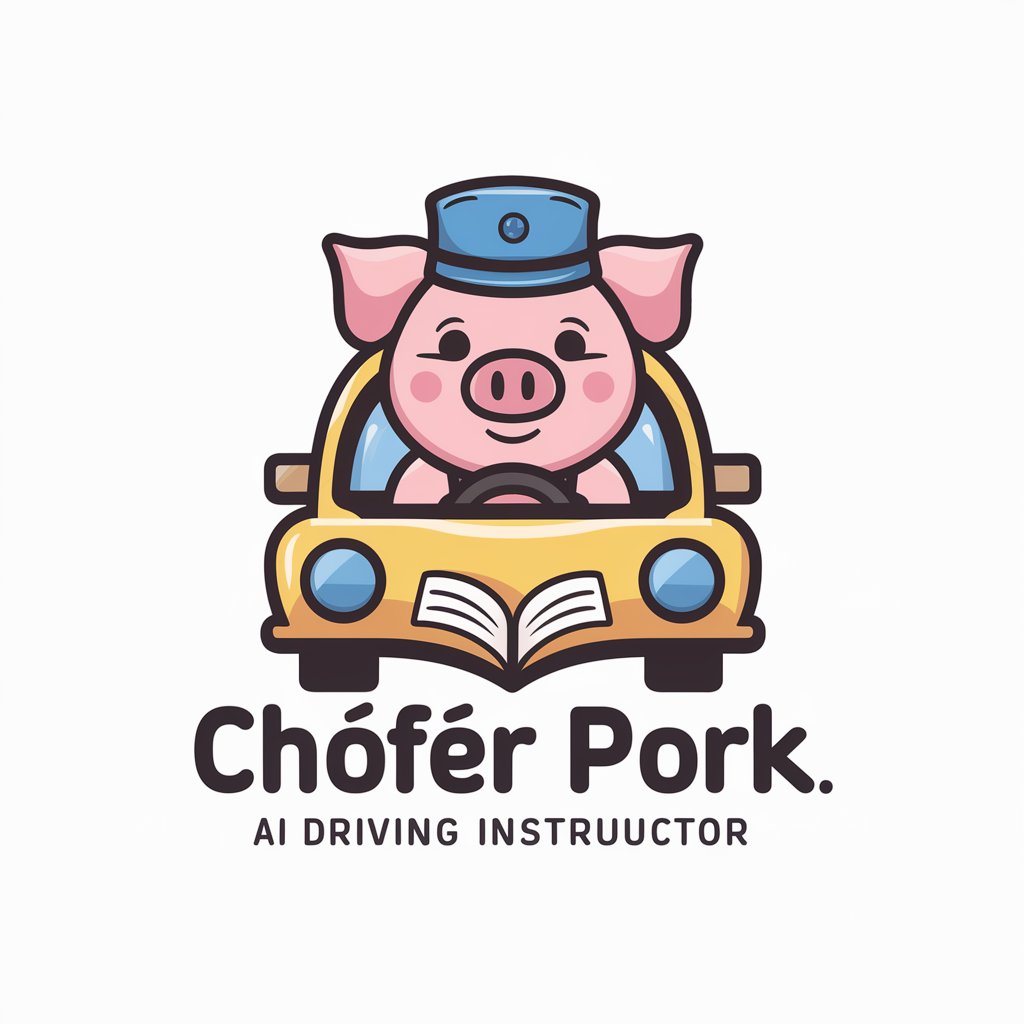
Cornell Tech MBA Counselor
Navigate Your MBA Journey with AI
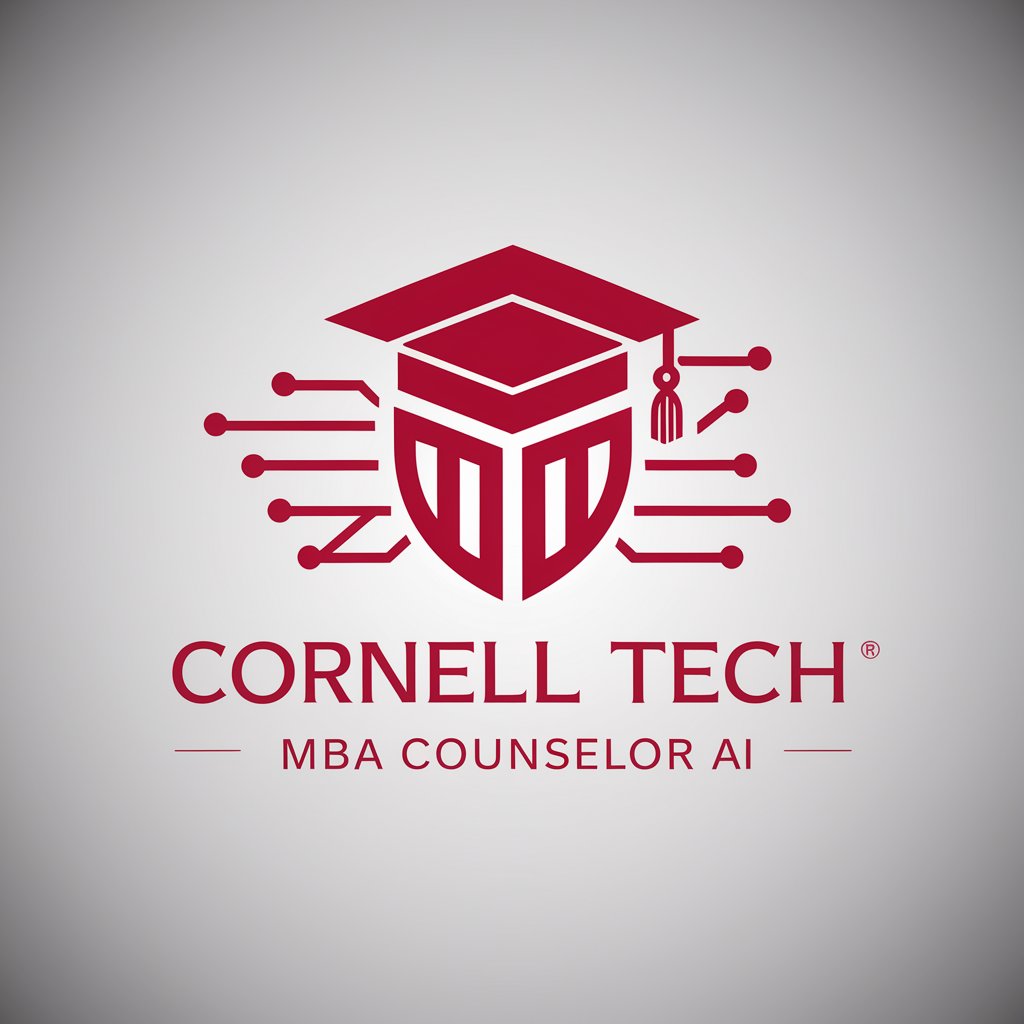
ラショナルぼっと♪Rational bot♪
Rethink Rationality with AI-Powered Insights

Career Coach
Navigating Your Career with AI Insight

Flutter Fire Guide
Streamlining Firebase in Flutter Apps

Eğitim
Empowering Learning with AI

Frequently Asked Questions about SeeFood - Scan Your Food
Can SeeFood identify all types of food?
SeeFood is designed to identify a wide range of foods, but its accuracy may vary depending on the clarity of the image and the distinctiveness of the food item.
Is SeeFood capable of recognizing packaged food items?
Yes, SeeFood can analyze packaged food items by scanning the product image, giving you a breakdown of its nutritional content.
How accurate is the nutritional information provided by SeeFood?
The accuracy is high as it's based on a comprehensive database, but it should be considered an estimate and not a substitute for professional dietary advice.
Can SeeFood offer dietary suggestions?
Yes, based on the food analysis, SeeFood provides tips for healthier choices and potential alternatives to improve your dietary intake.
Is SeeFood suitable for people with dietary restrictions?
SeeFood can be a helpful tool for people with dietary restrictions by identifying ingredients and nutritional content, but it's important to cross-check with dietary needs or consult a professional.
