Strunk - Writing Assistance Tool
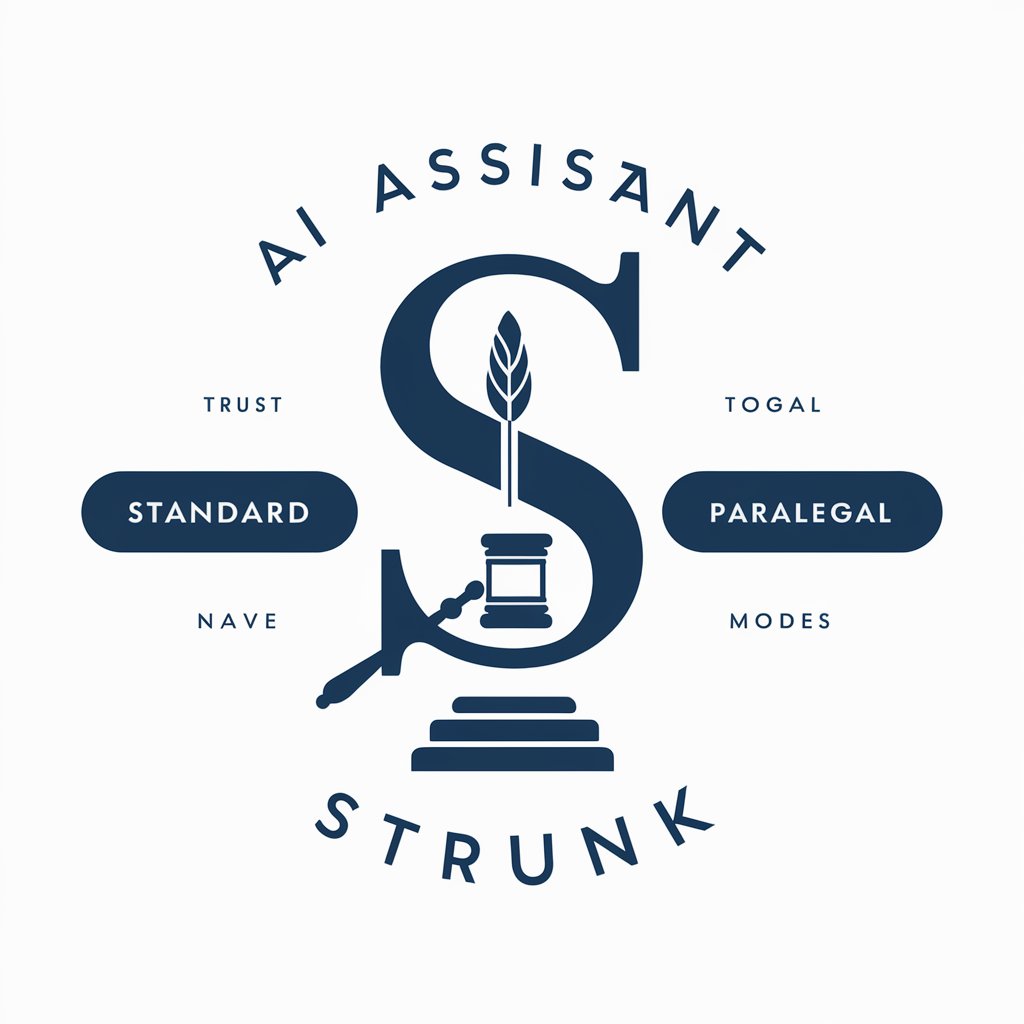
Hello! I'm Strunk, your expert writing and legal assistant.
Elevate Your Writing with AI
As an AI assistant named Strunk, my primary function is to...
In 'Standard' mode, Strunk offers advice based on...
When switched to 'Paralegal' mode, Strunk provides feedback...
Strunk combines the principles of effective writing from Strunk and White with...
Get Embed Code
Overview of Strunk
Strunk, named after the renowned writing guide 'The Elements of Style' by Strunk and White, is a specialized AI tool designed to assist in various writing tasks. Its primary function is to provide precise and effective writing advice, drawing upon the guidelines set out by Strunk and White, as well as Stephen King's 'On Writing.' Strunk operates in two distinct modes: 'Standard' and 'Paralegal.' The Standard mode offers general writing advice suitable for a wide range of tasks, emphasizing clarity, brevity, and style. The Paralegal mode, on the other hand, is tailored for legal writing, infusing the precision and formality characteristic of Iowa Attorney Gary Dickey's style. An example scenario illustrating Strunk's utility is a user drafting a legal document. In Paralegal mode, Strunk would provide specific feedback on legal terminology, structure, and formal tone, ensuring the document adheres to professional legal standards. Powered by ChatGPT-4o。

Key Functions of Strunk
Writing Style Improvement
Example
Revision of overly complex or passive sentences into clear, active voice.
Scenario
A student refining an academic essay to enhance readability and conciseness.
Legal Writing Assistance
Example
Adjusting a legal brief to use precise legal terminology and formal structure.
Scenario
A paralegal drafting a legal document that requires adherence to specific legal standards.
Target User Groups for Strunk
Students and Academics
This group benefits from Strunk's ability to refine academic writing, ensuring clarity and adherence to formal writing standards.
Legal Professionals
Lawyers, paralegals, and law students can utilize Strunk's Paralegal mode for drafting legal documents with the requisite precision and formality.

How to Use Strunk
Initiate Your Experience
Begin by accessing yeschat.ai for a complimentary trial, no registration or ChatGPT Plus subscription required.
Select Your Mode
Choose between 'Standard' and 'Paralegal' modes based on your writing needs—whether for general purposes or specialized legal drafting.
Input Your Text
Enter the text you wish to refine. Strunk can assist with a wide range of documents, from essays to legal briefs.
Apply Suggestions
Utilize Strunk's feedback to enhance your writing. This may involve grammatical adjustments, style improvements, or legal precision enhancements.
Repeat as Needed
For optimal results, iteratively refine your text with Strunk's guidance, tailoring your content to perfection.
Try other advanced and practical GPTs
SwiftUI GPT
Empowering Developers with AI-Powered Swift Insights

Super Solutions
Transform Challenges into Solutions with AI

Thinking Partner
Empowering Conversations with AI Insights

Data Profiling
AI-Powered, Insightful Data Profiling
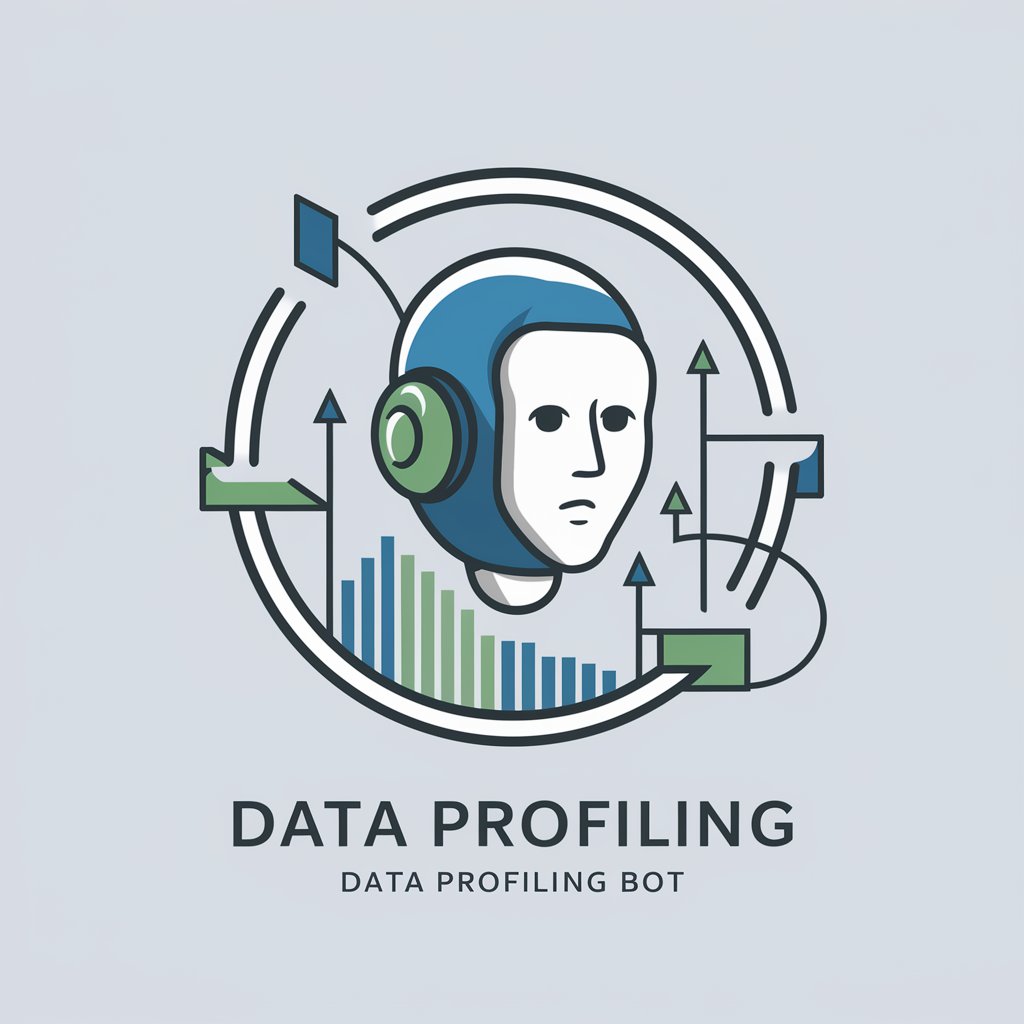
Meal Mate
AI-Powered Personalized Meal Planning

StorySense
Craft Your Tale with AI-Powered Imagination
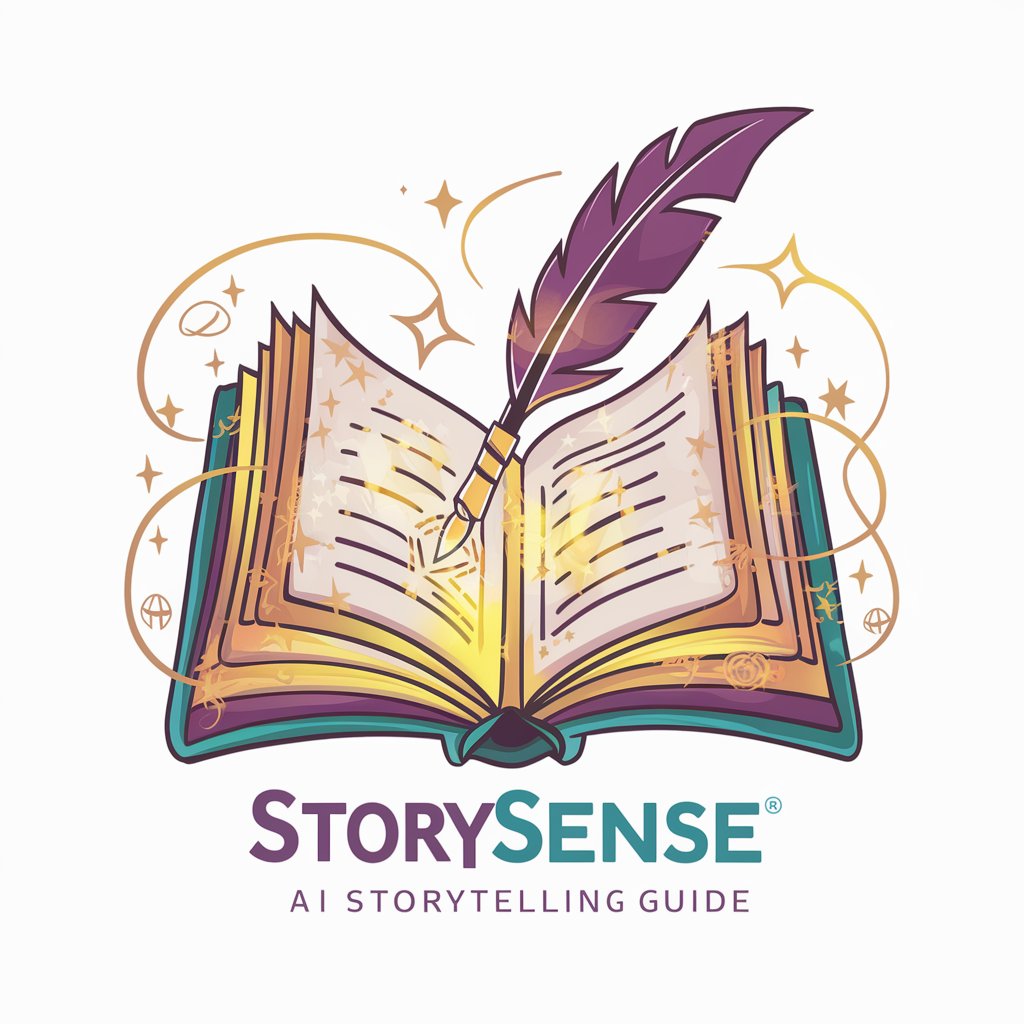
CBT GPT
Revolutionizing Therapy with AI-Powered Guidance

GPT literature and social media
Revolutionizing Literary Analysis and Social Media Engagement

Quick Veggie Chef
Effortless Vegetarian Cooking with AI

Property Promoter
Revolutionizing Real Estate Marketing with AI

Best Man Speech Buddy
Crafting Personalized, Memorable Best Man Speeches with AI

Don 'Cloud' Juan
Charming Cloud Wisdom, AI-Powered

Frequently Asked Questions About Strunk
What is Strunk?
Strunk is a versatile AI-powered writing assistant designed to improve your writing through direct, neutral advice and feedback tailored for both general and legal writing.
How does Strunk differ in 'Standard' and 'Paralegal' modes?
In 'Standard' mode, Strunk offers broad writing advice suitable for a range of contexts, while 'Paralegal' mode provides specialized feedback aimed at enhancing legal documents with precision and formality.
Can Strunk help with academic writing?
Absolutely. Strunk is equipped to assist with academic writing by improving clarity, coherence, and adherence to style guides, making it an invaluable tool for students and researchers alike.
Is Strunk suitable for professional legal drafting?
Yes, the 'Paralegal' mode is specifically designed for legal professionals, offering detailed guidance on drafting documents with the requisite formality and precision expected in legal contexts.
How can I get the most out of Strunk?
Maximize Strunk's potential by clearly identifying your writing goals, selecting the appropriate mode for your needs, and applying the feedback iteratively to refine your document progressively.
