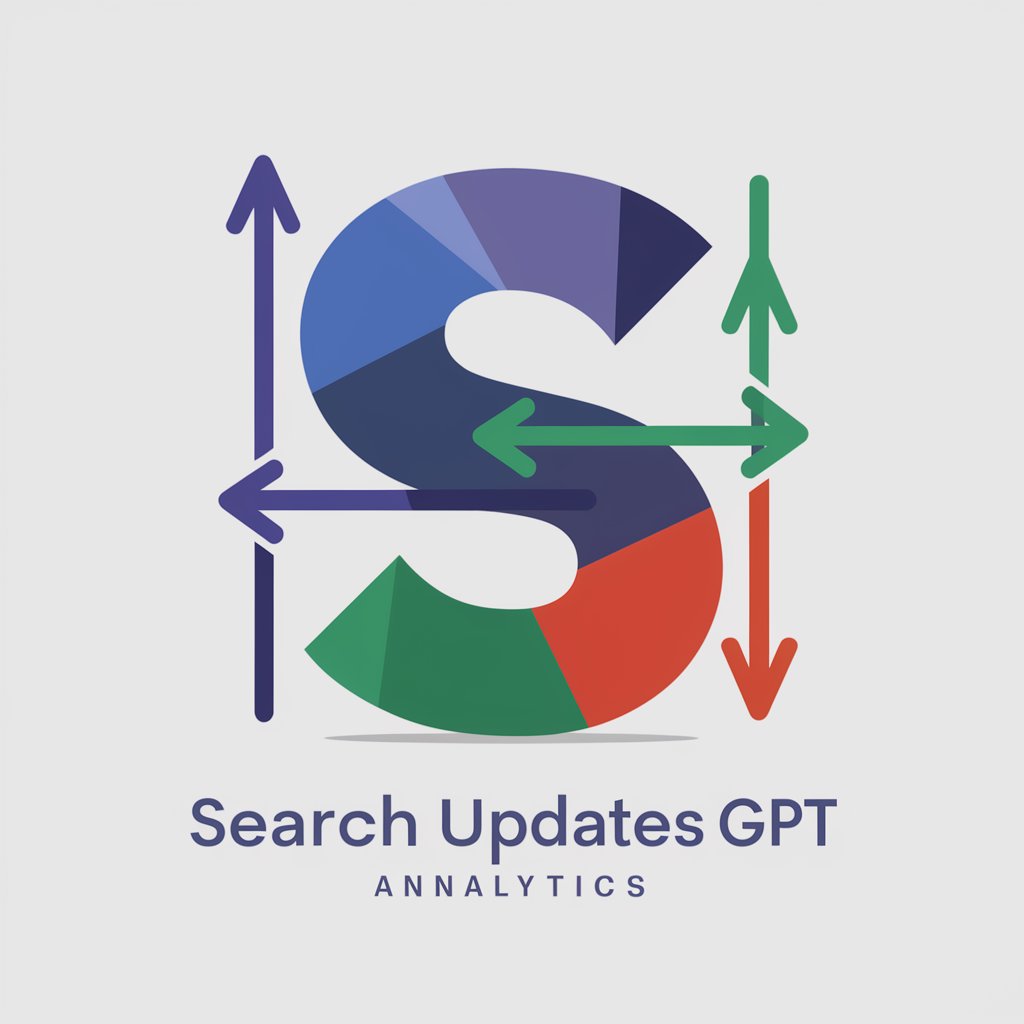GSC Keyword Ranking Changes Scatter Plot - Visual SEO Insights

Welcome to your GSC keyword ranking analysis tool!
Visualize Your SEO Success with AI
Analyze the impact of the latest Google update on keyword rankings by comparing...
Generate a scatter plot to visualize the changes in keyword clicks before and after...
Highlight the improvements and declines in keyword performance with a comprehensive...
Use the provided CSV to create an informative scatter plot illustrating...
Get Embed Code
Overview of GSC Keyword Ranking Changes Scatter Plot
The GSC (Google Search Console) Keyword Ranking Changes Scatter Plot is a specialized tool designed to visualize changes in keyword rankings following updates to Google's search algorithms. This tool transforms data exported from Google Search Console into a scatter plot, providing a clear, visual representation of how each keyword's ranking has shifted. The plot marks improved rankings with green circles, indicating positive changes, and uses red to highlight worsened rankings. The intensity of the color increases with the degree of change. A key feature is the reference line, which helps in quickly assessing the overall trend in ranking changes. This visualization aids in understanding the impact of Google updates on keyword performance. Powered by ChatGPT-4o。

Core Functions of GSC Keyword Ranking Changes Scatter Plot
Data Visualization
Example
Turning CSV data from GSC into a scatter plot
Scenario
A digital marketer exports keyword data pre- and post-Google update. They use this tool to visually compare the ranking positions, easily identifying which keywords gained or lost ranking.
Trend Analysis
Example
Identifying overall trends in keyword ranking changes
Scenario
An SEO specialist observes the scatter plot to determine if a recent Google update has generally improved or worsened their site's keyword rankings, guiding their future SEO strategy.
Color-Coded Improvement/Worsening Indicators
Example
Using green for improvements and red for deteriorations in rankings
Scenario
A content manager quickly identifies which specific keywords have improved (green) or worsened (red) in ranking, allowing for targeted content optimization.
Target User Groups for GSC Keyword Ranking Changes Scatter Plot
Digital Marketers
Digital marketers benefit from this tool by visually analyzing the impact of SEO strategies and Google updates on keyword performance, facilitating data-driven marketing decisions.
SEO Specialists
SEO specialists use the tool to assess the effectiveness of their SEO efforts and to strategize for future optimization, especially in response to Google's algorithm updates.
Content Managers
Content managers find this tool useful for identifying which topics are gaining or losing traction in search rankings, guiding their content creation and optimization strategies.

Guide to Using GSC Keyword Ranking Changes Scatter Plot
Initial Access
Visit yeschat.ai for a free trial without login, and no need for ChatGPT Plus.
Data Export
In Google Search Console, select a 2-4 week period before and after a Google update. Export the 'queries' data as a CSV file.
File Upload
Upload the exported 'queries' CSV to the GSC Keyword Ranking Changes Scatter Plot tool.
Visualization
The tool automatically generates a scatter plot visualizing keyword ranking changes post-Google update.
Analysis
Use the scatter plot to identify improvements or decreases in keyword rankings, helping to refine SEO strategies.
Try other advanced and practical GPTs
William Shakespeare
Unlocking the Bard with AI

Orange Pill GPT
Empowering Bitcoin Knowledge with AI

DataSci Simplified GPT
Demystifying Data Science with AI

ShellPal
Decoding Shell Commands with AI Precision

NutriGPT
Empowering Dietary Decisions with AI

Banana Freshness Score
Ripe insight in a rhyme, powered by AI

Mr Logical
Empowering Logic-Driven Decision Making with AI

Photo to Caricature Sticker Maker
Transform Photos into Unique AI-Crafted Caricatures

Paul Graham
Empowering Startups with AI-Driven Insights

Lab Doctor
Deciphering Health Data with AI Precision

LaTeX Math Assistant
Transforming Math into LaTeX, Effortlessly

Oscar Wilde
Experience the wit and wisdom of Oscar Wilde

FAQs About GSC Keyword Ranking Changes Scatter Plot
What is the main purpose of the GSC Keyword Ranking Changes Scatter Plot?
It's designed to visualize changes in keyword rankings on Google Search post an algorithm update, using data from Google Search Console.
How does the scatter plot indicate ranking improvements?
Ranking improvements are shown as green circles, with intensity increasing with the degree of improvement.
Can this tool help identify negative impacts of a Google update?
Yes, it marks worsened rankings with red indicators, allowing for quick identification of negatively impacted keywords.
Is there a limit to the number of keywords that can be analyzed?
The tool handles the volume of keywords typically exported from Google Search Console, but extremely large datasets might require additional processing time.
Does the tool offer any guidance on SEO strategy?
While it doesn't directly suggest strategies, the visualization aids in understanding ranking changes, which can inform subsequent SEO decisions.